Recruitment Tracker Google Sheets Template
Google Sheets Recruitment Tracker. Monitor all your applicant data with online candidate tracking tool. Dynamic dashboard included. Access from any device.
TEMPLATE DESCRIPTION
Are you looking for a template to organize your hiring process? Then, look no further than our Recruitment Tracker Google Sheets Template.
![]()
Firstly, this recruit track in Google Sheets allows users to manage their candidate pipeline, create timely reports, and analyze data on demand. Also, with a recruitment tracker, you can efficiently track and manage your recruitment data, customize reports to meet your business needs, and stay informed about the recruitment process.
What are the benefits of using a Google Sheets Recruitment Tracker?
- Track and manage your recruitment data in an organized manner
- Tracking job applications, interviews, candidate contact information, skillsets, availability
- Monitor all process from scouting, vetting, screening and shortlisting to sourcing and recruiting
- Stay informed and take better hiring decisions for your talent pools
Main sections of Recruitment Tracker Google Sheets Template:
Above all, this recruitment tracker google sheets template consists of 4 different sheets: Dashboard, Preferences, Job Openings, and Candidates. Let’s check each of them one by one.
![]()
1. Dashboard of staffing tracker template:
Firstly, here you can see the dynamic statics with using different charts. Basically, it is possible to filter data based on date, job ID, recruiter, or even the hiring department. Hence, you may have a clear understanding of the hiring process at just one glance.
2. Preferences:
Secondly in this sheet, you can define your desired settings.
![]()
Moreover, in this part of the recruitment tracker google sheets template, you can define recruiters, departments, application sources, job positions, currency, final decisions, selection phases, and hiring decisions.
3. Job Openings:
Thirdly, in vacancies sheets, you can enter and store the data of available positions for different departments and job titles. Up to 1000 vacancies can be added to this sheet.
In addition, you can use drop-down options to give specific status for each vacancy, like vacant, filled, and suspended.
![]()
4. Candidates Sheet:
Finally, in this sheet, you can enter all job applications. Also, you can select some data using drop-downs, but some of them are showing to you dynamically and even you have to enter some of the data manually. Whereas, the tool supports up to 3000 candidates.
![]()
Info: Please note that you must select the “phase” and “decision” of the application.
Download Recruitment Tracker Google Sheets for a better job fit and candidate tracking!
Recruitment Tracker Google Sheets Template Features Summary:
- Recruitment template in Google Sheets for HR professionals
- Timely reports with recruitment funnel
- Real-time insight into the hiring process with a dynamic dashboard
- All printable
- Informational notes included
- Ready-to-use
- Works on any operating system
- Suitable for any device including mobile, tablet, desktop
FREQUENTLY ASKED QUESTIONS
Recruitment Tracker Google Sheets FAQ
Yes, sure. The Google Sheets lets you download your recruitment tracker to Excel. Please go to File > Download > Microsoft Excel. Also, we have the Excel version of this template. If you haven’t come across, you can also directly use Excel Recruitment Tracker version.
Definitely! Google Sheets Recruitment Tracker is accessible from all devices including tablet and mobile with online connection.
You can customize your file according to your needs, and this may include adding new columns.
You can add up to 1,000 vacancies to the Google Sheets template.
We send you Google Sheets templates in View Only format. All you have to do is make a copy of the file and then you can edit and use your Recruitment Tracker Google Sheets template. You can check our Google Sheets FAQ for more details.
USER REVIEWS & COMMENTS
12 reviews for Recruitment Tracker Google Sheets Template
You must be logged in to post a review.
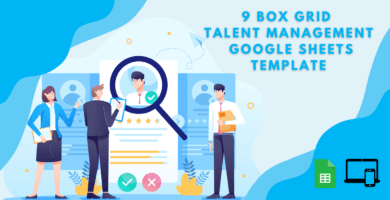
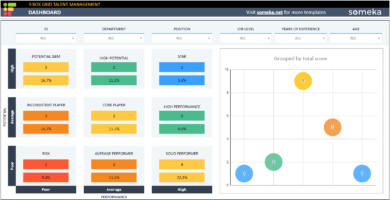
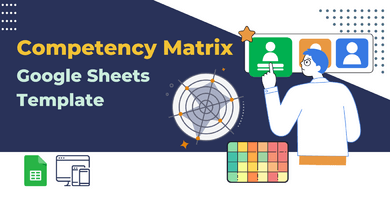
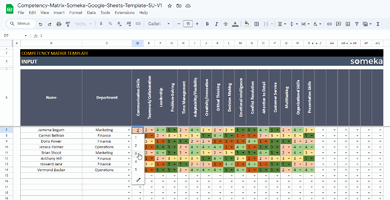

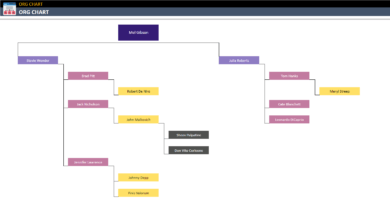
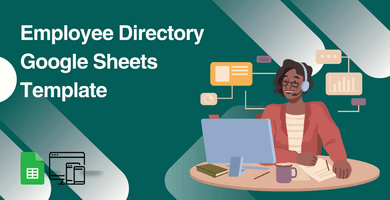
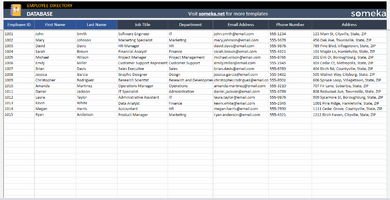

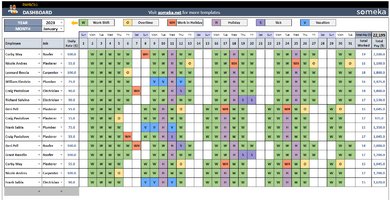
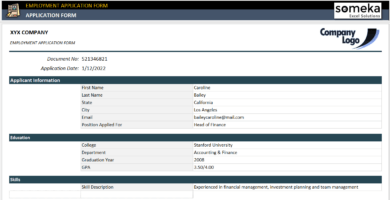
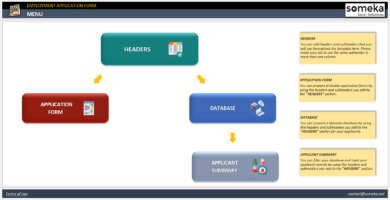
Melusina Cartier –
I absolutely love this dashboard
Favor Berthelette –
I had trouble accessing these templates, too many procedures
Someka –
Thank you for bringing this to our attention. Occasionally, long file names and pathways can cause hiccups during the unzipping process. This isn’t a common issue, and we’re always working to make things smoother. If you need further assistance or have any questions, please don’t hesitate to reach out.
Jill J. Pacheco –
The customization options were a nice surprise. Unlocked and adapted well to my needs.
Kyle A. Frederick –
This template is awesome! But, I messed up and it wasn’t exactly what I was looking for (my bad for not reading it properly). I actually needed the Employee Database instead. Luckily, the seller replied immediately and helped me out. Can’t recommend enough!
Annett R. Riggs –
It’s very useful to have this template in Google Sheets. It’s super handy for sharing and keeping track of our applicants
Bianca Anderson –
really easy to use,
I am happy that I don’t need to have Excel license to use this online version, So cool.
Will Bonnel –
As a HR manager I really like the dashboard part, in one glance I can figure out everything. Great work team.
Rohit Palayekar –
worth the price I paid.
Tish Cash –
It keeps telling me you have only view access can you helo me?
Someka –
Hello,

You have to make a copy of the template as it showed to you in this image.
Justine Tanner –
Hi
where i can add another ststus for my candidates situations? help
Someka –
Hello there,
in the “Setting” sheet at the “Vacancy Status” table, you can add the candidate’s status and it will reflect on whole other sheets of the template.
If you need more help, please contact us: at contact@someka.net
Dr. Hassan Abdulhaqq –
Great, happy with my purchasee.
Cheryl Chng –
This is a simple but handy template, thanks for making it.