Employee Attendance Tracker & Payroll Google Sheets Template
Payroll Calculator and Attendance Tracker in Google Sheets. Dynamic monthly dashboard. Online access from any devices. No installation needed. Printable attendance forms.
TEMPLATE DESCRIPTION
We’re inntroducing you the ultimate Employee Attendance Tracker and Payroll Template in Google Sheets! If you’re a small business owner or an HR professional, this Payroll Google Sheets Template will let you both track attandance of your personnel and also calculate salaries.

Besides, this template will give you real-time insights about your employee’s attendance and payroll payments. With hassle-free data entry, you’ll save lots of time and energy. Also as this is an online file, you’ll be able to share it with colleagues and access from any device.
Efficiently managing employee attendance, payroll and timesheet has never been simpler with our comprehensive Payroll Google Sheets Template. Whether you’re a small business owner, a manager, or an HR professional, this template is your go-to solution for streamlined and accurate workforce management.
How to use the Employee Attendance and Payroll Template?
The template consists of basically two main parts:
- Settings
- Monthly Dashboard
Settings Section
Firstly, you should adjust your settings before starting using this payroll calculator.
You’ll add employe names and job title as well as daily rates for that particular employee. Then the template will use this info for drop-down menus and calculations. Here, the contact info is optional.
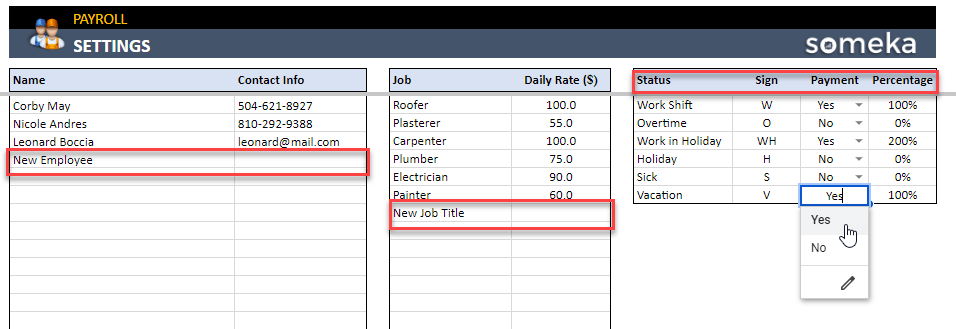
Again on the Settings section, you can adjust your Status of Works. Plus, you can define your particular signs for each work status. Then you’re supposed to define if you’ll make a payment for each work status, and the payment percentage if there’s any.
Dashboard of Google Sheets Payroll Template
This is the main monthly trackers of the template. First select the year and month that you’ll calculate payrolls. The calendar view will adjust automatically. Then choose the employees and their jobs from dropdown menus. Now your list is ready to fill-in.
Nextly, you’ll select the work status for each day for each employee.
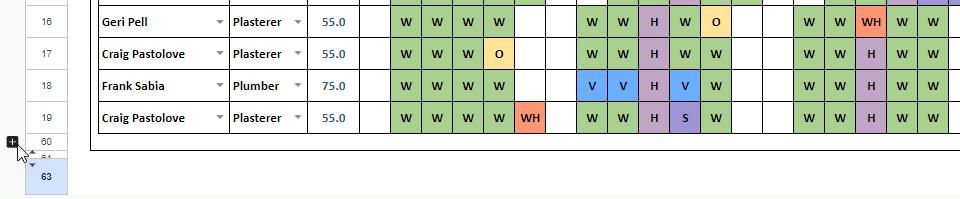
Please remember, we have left tax laws and regulations out of our payroll scope. Because tax rates and rules vary from country t country. If you want, you can add the tax rates on the top side of the template.
Attendance and Payroll Google Sheets Template Features Summary:
- Google Sheets Payroll Calculator based on working days
- Online file for smultaneous work
- Auto calculations
- Easy-to-fill daily attendance tracker
- Printable forms
- Informational notes included
- Ready-to-use template
- Works on any operating system
- Suitable for any device including mobile, tablet, desktop
FREQUENTLY ASKED QUESTIONS
USER REVIEWS & COMMENTS
2 reviews for Employee Attendance Tracker & Payroll Google Sheets Template
You must be logged in to post a review.

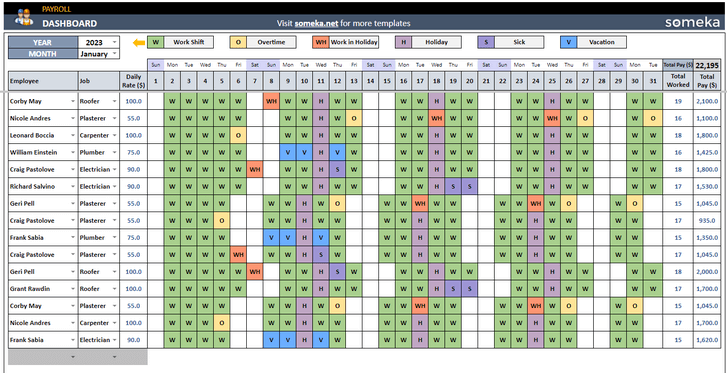
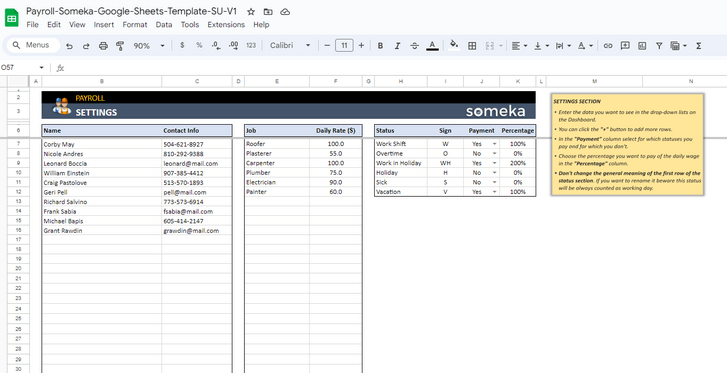
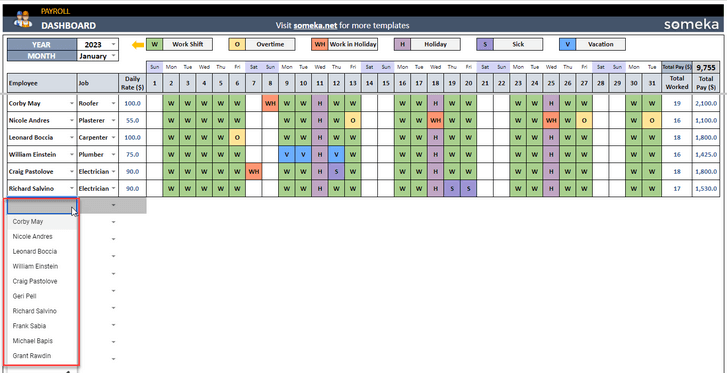
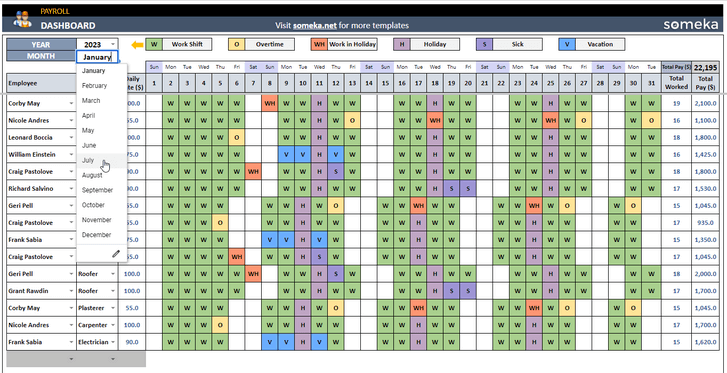
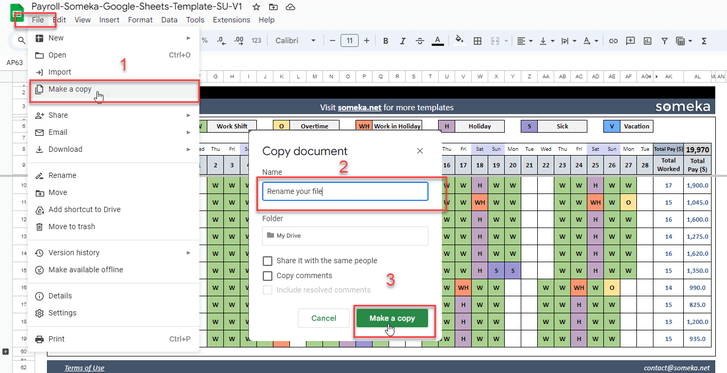


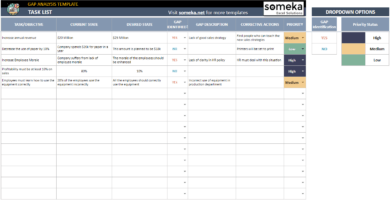
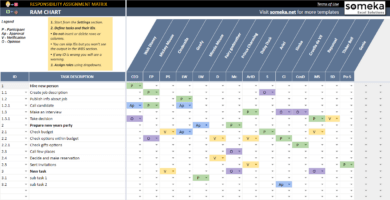
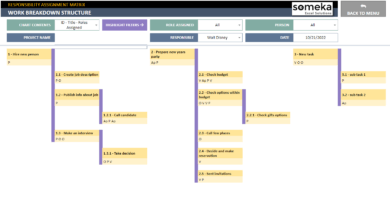
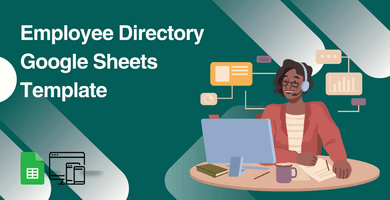
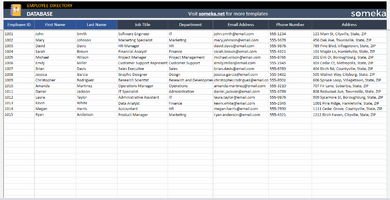
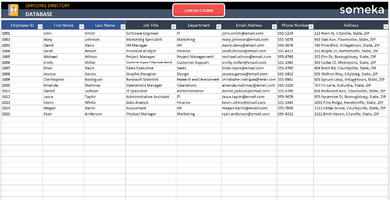
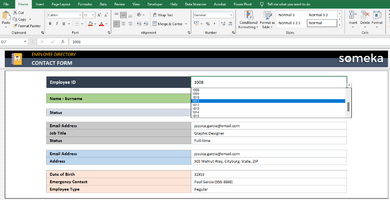
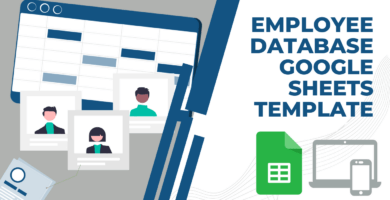
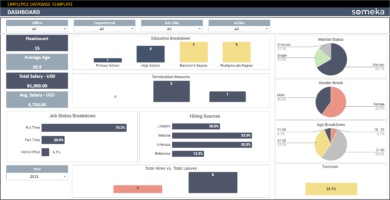
Sophia Patel –
That’s nice template, thank you guys!
Amelia W. Turner –
Holiday and vacation the same for me? Can i delete one of them? I like the template very muc, so i don’t want to break it down.
Someka –
Thank you for asking Amelia!
First of all, you can delete work status or add new ones from the Settings section. It’s all dynamic. No risk to break down.
And also, even if you some how break your templates, we will send you a fresh one. No worries. Hope this helps!