Canada Geographic Heat Map Generator Excel Template
This Canada Heat Map Excel Template automatically generates colored states according to your data. Just put your values and it will create the heat map.
TEMPLATE DESCRIPTION
Using heat maps is a good method to visualize your geographic data. Whether you want to show population density or crime rates across states, you can benefit from this visual representation method. You want to create a Canada geographic heat map, however to create it from scratch is not that easy, right?
Thanks to this Excel template, you can create a geographic density map at the state level for 13 states and territories of Canada, IN JUST 3 STEPS:
- Paste/Type your data set in “Your Info” section
- Choose your limits
- Choose your color set
YOUR COLORED CANADA HEAT MAP IS READY!
Now, you can use your choropleth map to present your data regarding to Canada.
WHAT DOES CANADA HEAT MAP GENERATOR OFFER?
1. You Save Money
Someka Heat Map Generators are more economical compared to other heat map generator tools.
2. You Save Time
Instead of creating a geographic heat map from scratch which takes a lot of time, you just spend 1 minute to get your ready-to-use heat map!
3. It’s Practical and User Friendly
Thanks to on sheet instructions (with turn on/off function), usage of heat map generator is pretty clear. It’s pretty easy to put your data in and get the Canada heat map generated automatically. We offer 5 Premade color sets to choose from, you can even modify these color sets, as you wish.
Also see USA Heat Map Excel Template – Automatic State Coloring Template
Canada Heat Map Generator Features Summary:
- Fully editable Canada Map. Also, all 13 states and territories
- Easy to use and nice design
- 5 Premade color sets to choose from (you can even modify as you wish)
- Export to PDF feature
- Clear on sheet instructions (with turn on/off function)
- Print Ready
- No installation needed, ready-to-use
- Works both on Mac and Windows
- Compatible with Excel 2007 and later versions
- Includes VBA codes and macros
USER REVIEWS & COMMENTS
10 reviews for Canada Geographic Heat Map Generator Excel Template
You must be logged in to post a review.
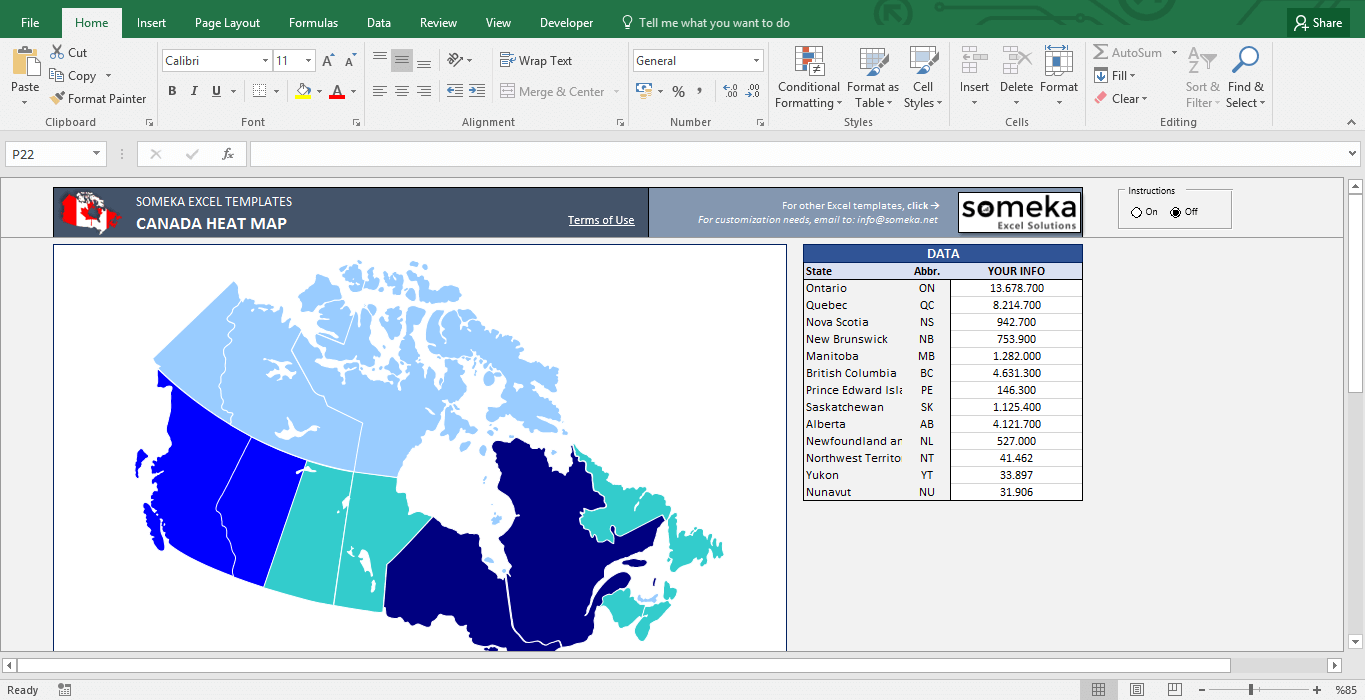
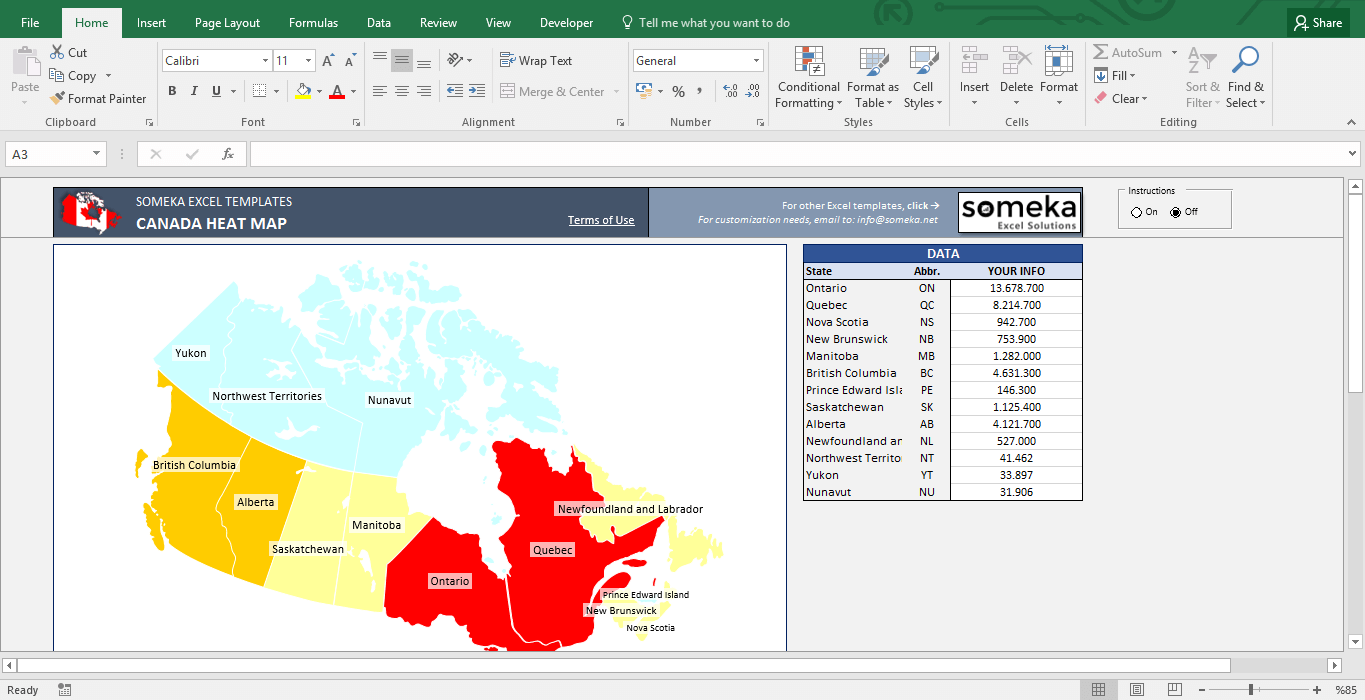
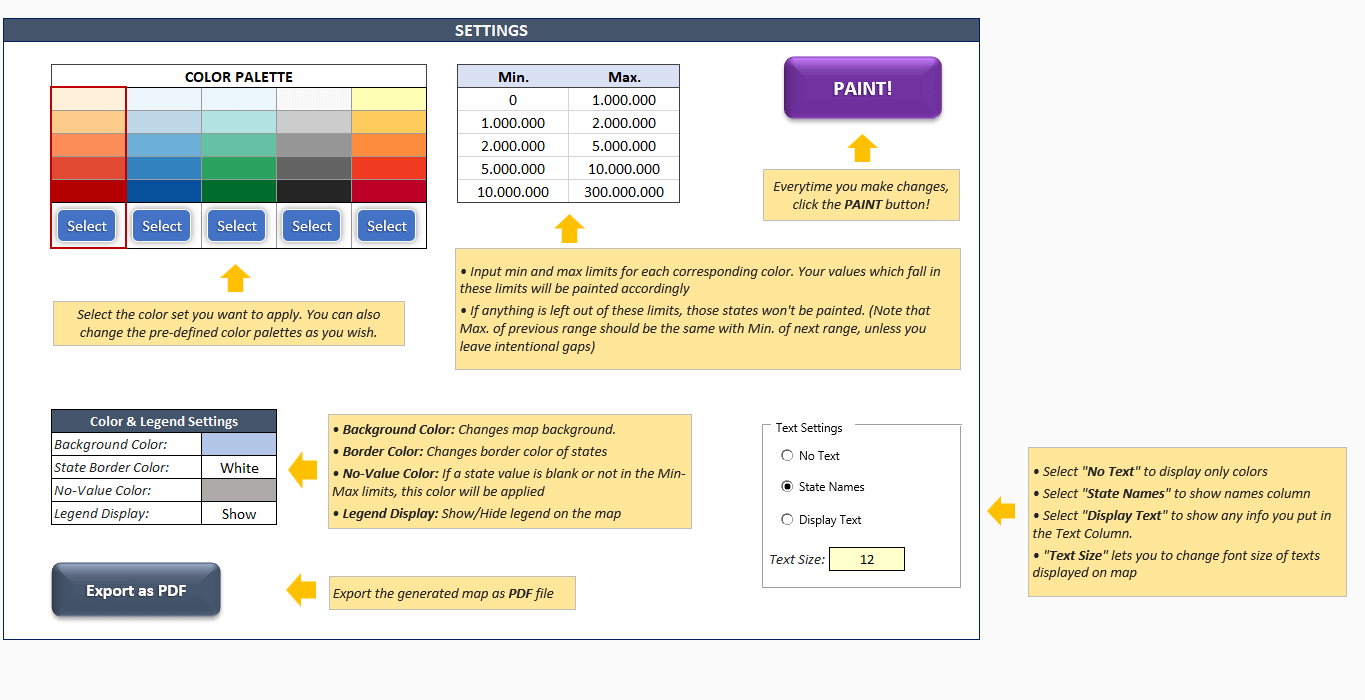
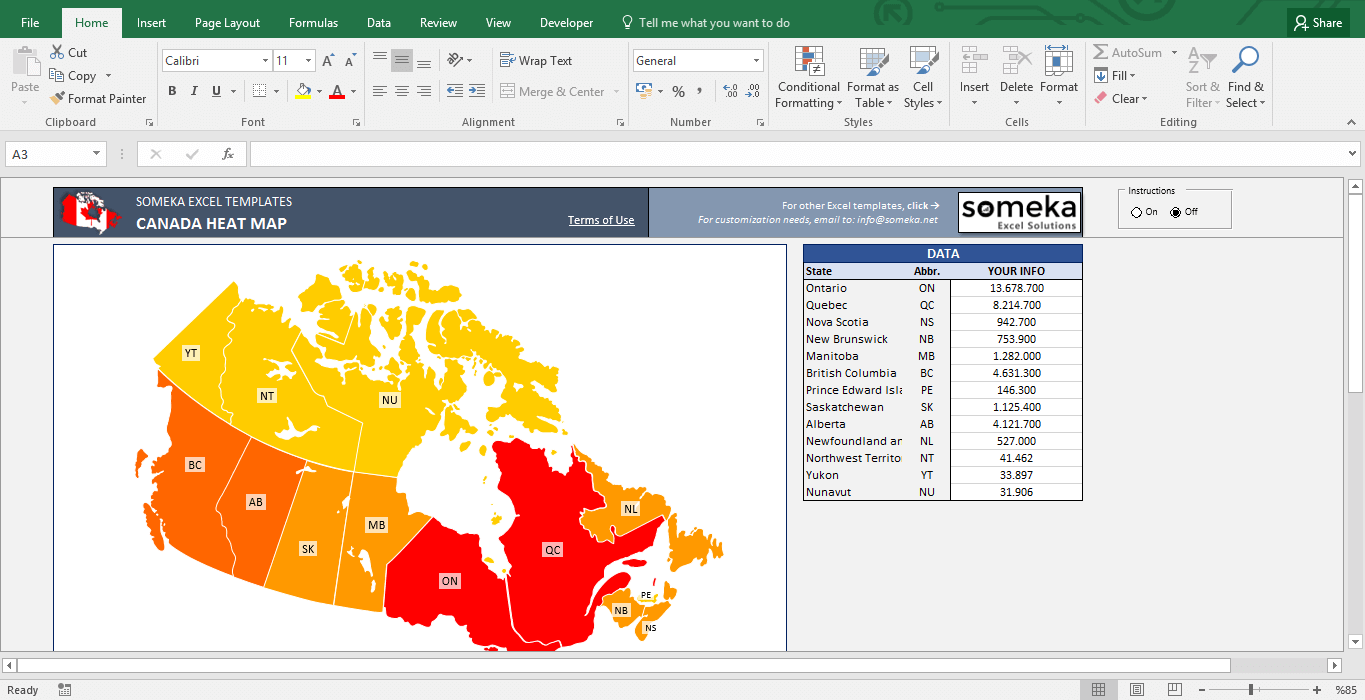
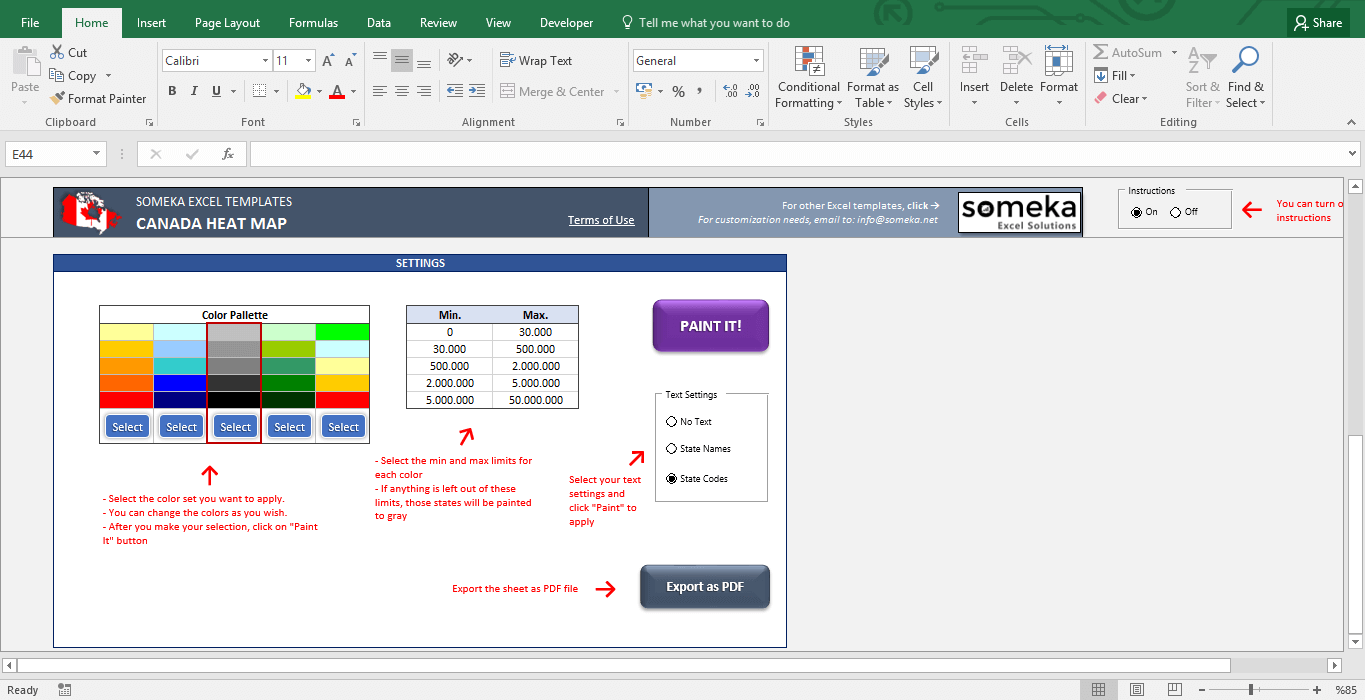
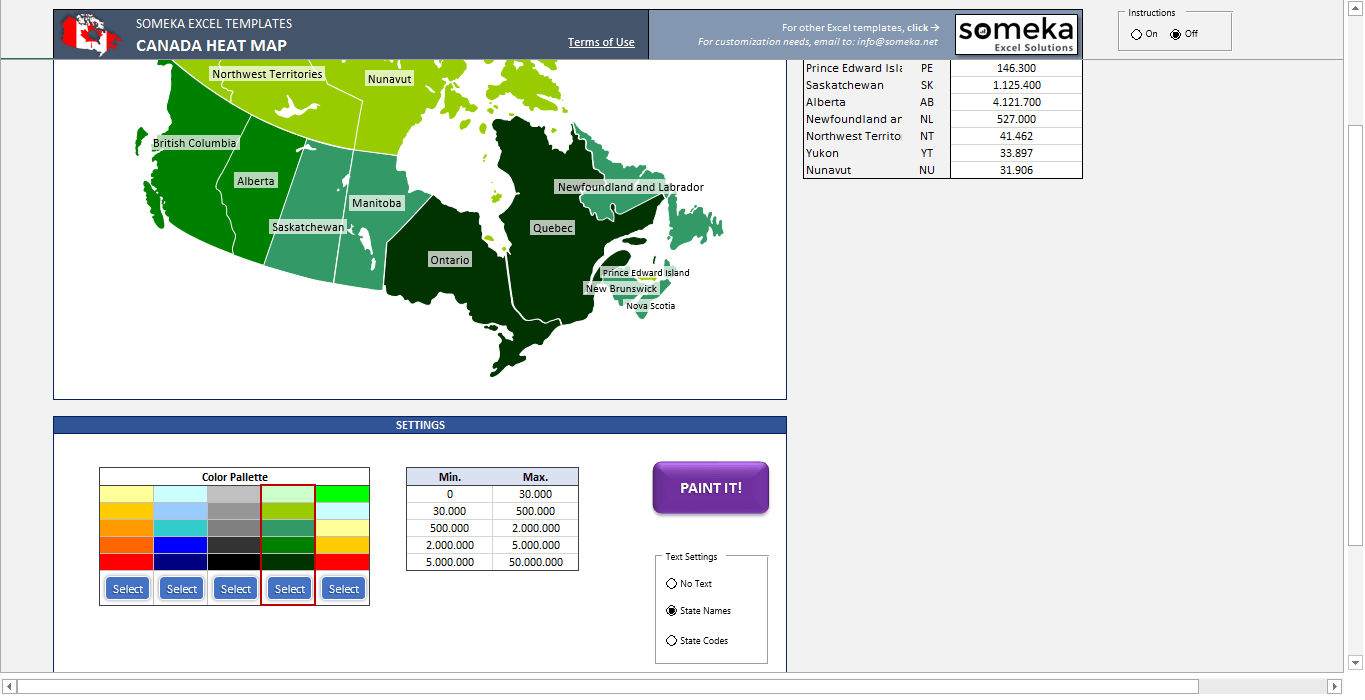
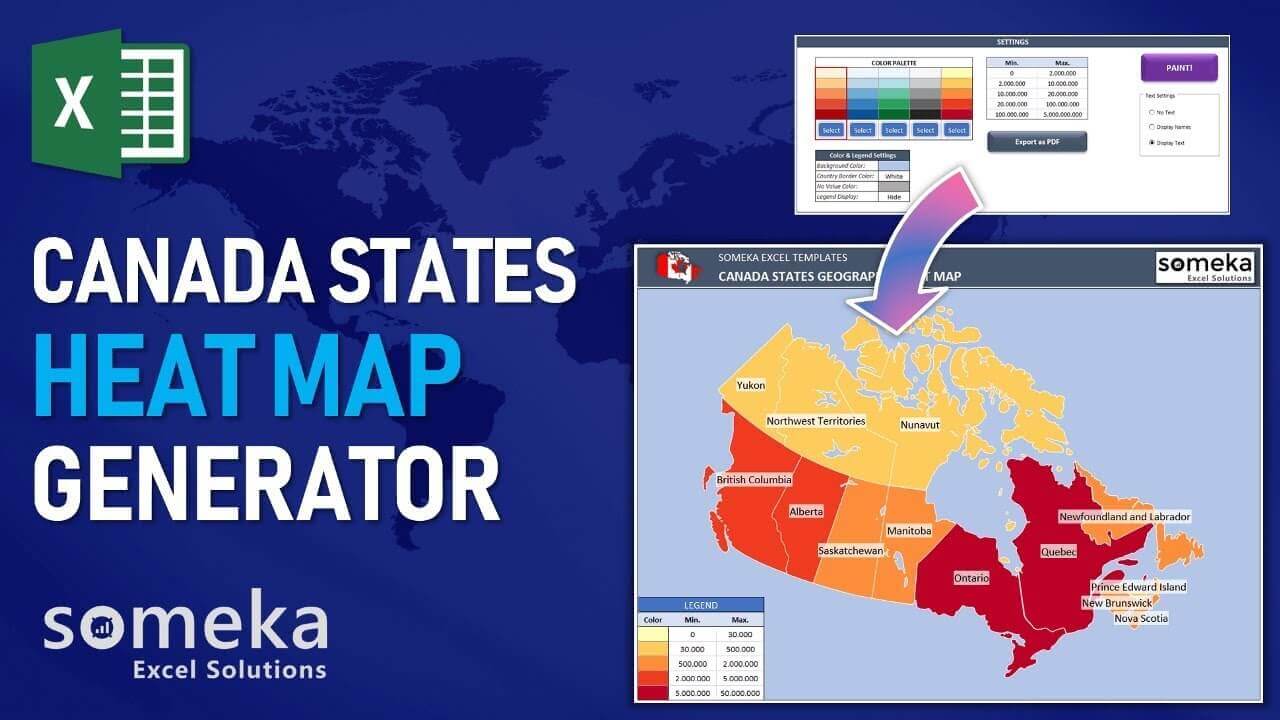
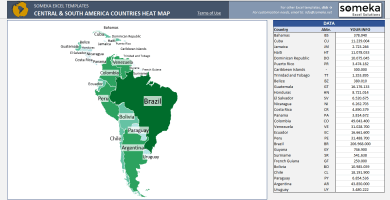
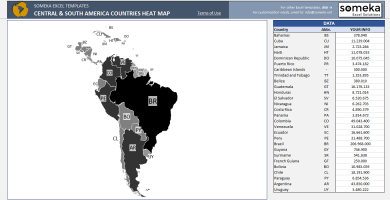
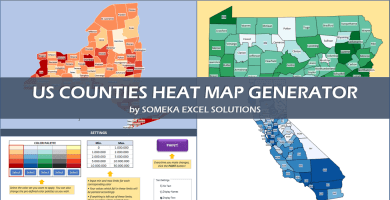
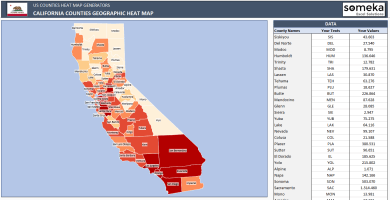
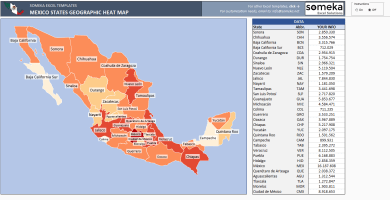
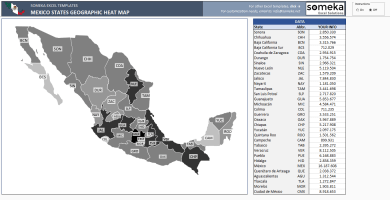
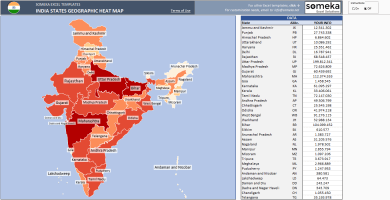
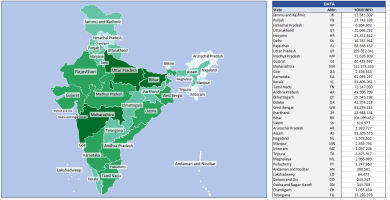
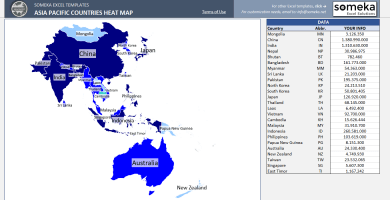
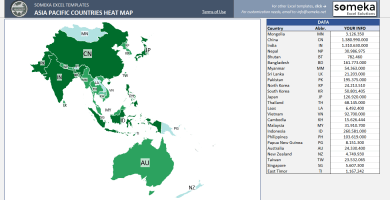
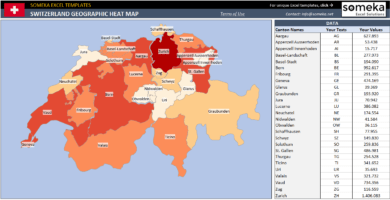
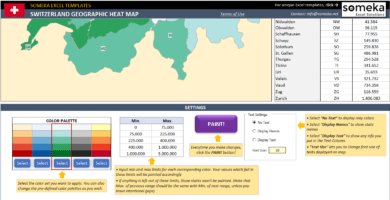
Izran Nizam –
This is an incredible tool!
Solly Bempang –
I’ve utilized this heat map of Canada multiple times for different tasks and it has always gone beyond my hopes.
Deborah B –
This is an incredible tool! The color palettes are beautiful and it’s so easy to use. I’m really impressed with how quickly I was able to generate a heat map for my data.
Sally Shojaie –
This heatmap is awesome because it can be changed to fit what I want. I can change the colors and design easily.
Alison M. –
I have paid but I haven’t gotten an email with the download. What should I do now?
Someka –
We’re sorry to hear that. Our emails are usually sent automatically, but it may have been diverted to your spam or promotion folders. Please check your email and if you don’t see it, please email us and we’ll send you the template right away.
Margaret –
great produt i created map within minutes and personalized it with colors and text
Ubala –
Awesome tool. It has everything I need to generate heat map with my info
Christian –
works as expected bbut I couldn’t arrange the counties name by the alphabet. How to ”sort them”
Someka –
Hello Christian! Thanks for the feecback! First of all, unprotect the sheet with the password you got with your purchase and select the countries table. And just sort them
** Dont forget to select the whole table from headers (Country – Abbvr – YOUR INFO) to the bottom and select “”my data has headers”” when in the sorting menu.
Hope this has clarified things, Christian! Otherwise, we would be more than happy to help!
suarezE –
Well, all I can say is “perfect” I bought this template and It did everything I expected
Katerina –
I just purchased and it has really cool features. but cant figure it out to make the color scheme go from green / yellow / red
Someka –
Hi Katerina. We appreciate your feedback! To change the color set just select one palette, lets say first one, and change its colors normally how you do it in excel. And re-click the button.
If you can not get it, please contact us again!