Food Cost Excel Template
Recipe Cost Calculator Spreadsheet. Calculate cost of your menu items. Printable sales summary & recipe tables. No installation needed. All in Excel.
TEMPLATE DESCRIPTION
Do you want to open a restaurant? Or do you have one already? If you are willing to start your food business, this tool might be the one that you are looking for. Our Food Cost Excel template will help you to evaluate the real cost of the meals in your kitchen.
Welcome to the ultimate solution for culinary cost management and food budgeting – our Food Cost Calculator. In the fast-paced world of catering, hotel management, and culinary arts, precise costing and inventory management are the cornerstones of success. Our tool simplifies the complex formula of food costing and empowers you to optimize pricing, reduce waste, and maintain a profitable operation.
Whether you’re running a hotel kitchen, a catering service, or simply planning your daily meals, our Food Cost Calculator is your trusted companion. It’s a comprehensive worksheet that allows you to calculate costs down to the gram, kg, or lbs. You can effortlessly track quantities of grocery items, meat, beverages, and liquor in your inventory, ensuring you stay within budget while offering top-notch cuisine.
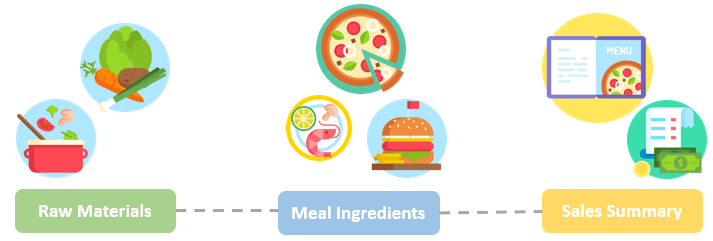
There are just a few simple steps to start calculating the cost of each meal and the sales summary of your restaurant. This Food Cost Calculator template also helps you to evaluate the cost of the meal before you decide to add new recipes to your menu.
In general, all you need to do is update the price of your raw materials with the latest prices regularly and specify the recipes for your meals. The food Cost template in Excel calculates the cost by considering the amounts/units of raw materials of a meal.
Food Cost Excel Template Features:
Dashboard:
First of all, you should start by updating the units that you prefer to use in the menu, for selecting the unit of raw materials that fit your needs. You can also define your currency manually. Unless you didn’t change it, you will see the $ sign at the prices information on your menu.
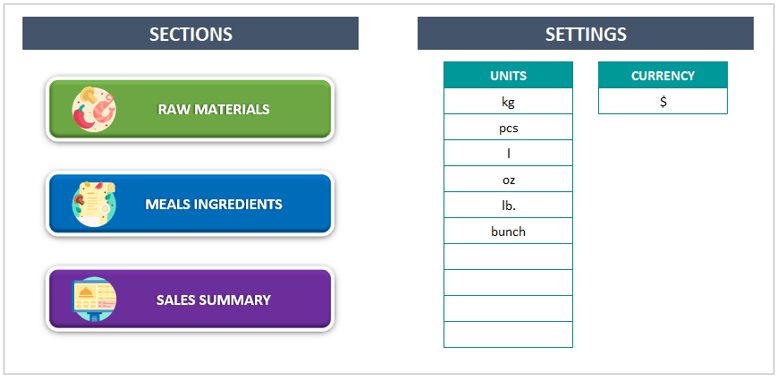
Once you finished filling necessary information on the Settings part of this Food Cost template, your next step is going to be a raw material list.
Say goodbye to the complexities of culinary costing and embrace the future of food budgeting with our Food Cost Calculator. It’s more than just a tool; it’s your key to culinary success, helping you maintain a thriving and profitable kitchen while delighting your guests with exceptional food and beverage offerings. Start calculating your culinary success today!
Raw Materials Section:
This is a list where you can enter the price details of all the raw materials. Additionally, you can enter the volume and the unit of each material you purchase. So, you can enter the name of the material you purchase, the volume, and lastly the price of the item.
Particularly, you can select one of the units from the dropdown list. These dropdown menus are dynamic according to your setting options.
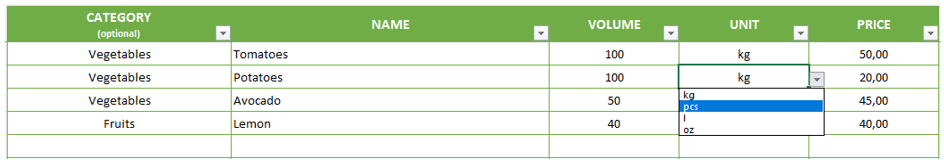
Later on, the food cost Excel calculator will just split the price according to your meals’ recipes. You should not enter values for which the cost of all recipes cannot be calculated in the total. In that case, if you are buying a box of tomatoes, you should write the actual weight instead of “a box”.
After you input all your raw materials, go to the “Meals ingredients” which is a list of your recipes.
Meals Ingredients Section:
In this section, you can write up to 400 recipes.
The First 5 columns are where you input the data. Once you input the necessary columns, you will see the output calculations immediately which are colored grey.
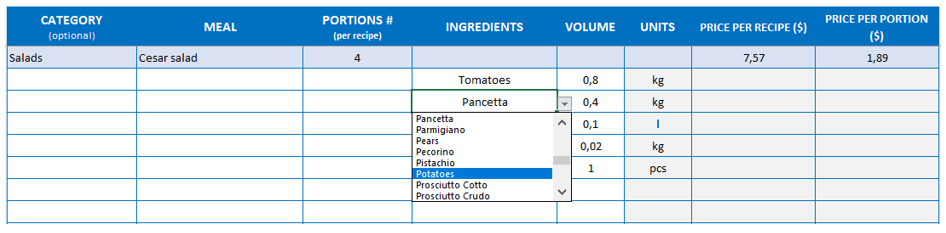
The first column “Category” is optional but also useful for filtering and searching for some specific meals. Our dummy data in this food cost template suggests the category as a type of meal. But you can use it in different ways as well.
For example, you can enter “vegetarian”, “gluten-free”, or “contains nuts” or you can specify any other type of category that you may find useful for you.
Except for the first column, all the others are important to fill out. You should not repeat the meal name or the number of portions, and these must be in the first row of each recipe.
To input the ingredients, you can just choose them from the dropdown list. All ingredients were previously entered in the raw materials section. After your recipe is finished you will see the calculated price per recipe and portion.
Additionally, you will be able to see the total recipe number at the top of the list. Besides, you can use the slider to select a certain meal recipe or a category in our recipe cost Excel template.
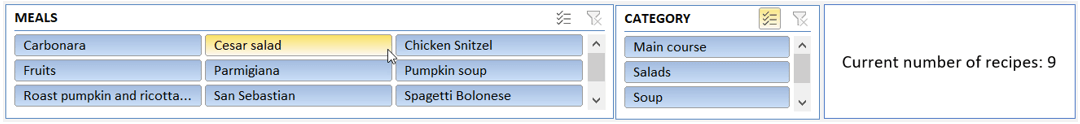
The last part of your template is a Sales summary.
Sales Summary:
You can input all the meals that were ordered within the counted period. You can always add some extras in case some of them were prepared but not sold. There is an additional green table where you can input some raw ingredients excluded from your recipes.
For example, tap water or frying oil. You can also add there some monthly usage of spices like salt etc. if you are not including them in recipes.
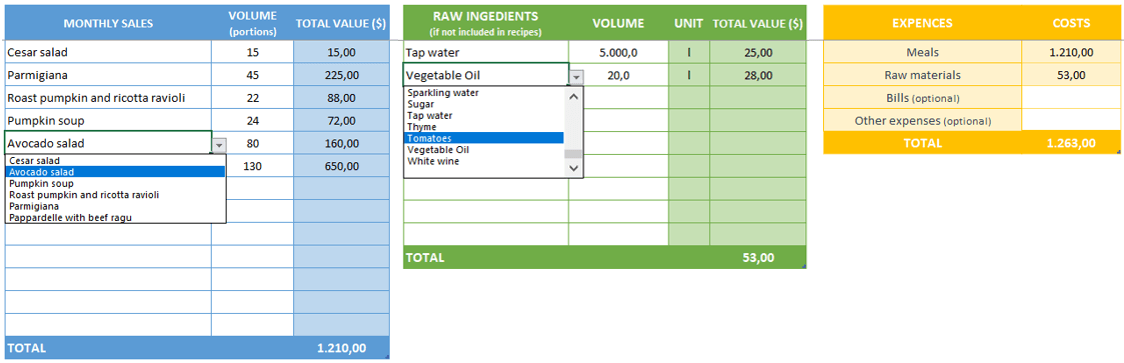
You will see the final Total which includes the cost of meals and raw materials. If you would like to add the cost of bills and other expenses, you can fill in the optional cells in the final Total. Otherwise, you can leave them empty.
Our tool serves as a culinary planner, helping you create daily menus, buffet spreads, and baking schedules with precision. It’s like having a personal diary for your culinary adventures. This will enable you to maintain the highest standards of nutrition and diet while keeping your costs in check. You can make informed decisions on menu pricing and quantity optimization, portion size, maximizing profitability without compromising on quality.
In the world of culinary arts, where every gram and ounce matter, our Food Cost Calculator is your trusted partner. Whether you’re a seasoned chef, a hotelier, or just enjoy cooking at home, our tool is designed to streamline the inventory management and costing process.
Food Cost Excel Template Features Summary:
- Calculates the Cost of Menu Items
- Full Print Ready
- Informational notes included
- No installation is needed. Ready to use.
- Works both on Mac and Windows
- Does not include VBA code or Macros
- Compatible with Excel 2013 and later versions
Food Cost Calculator is a ready-to-use Excel Template and provided as-is. If you need customization on your reports or need more complex templates, please refer to our custom services.
FREQUENTLY ASKED QUESTIONS
Food Cost FAQ
The food cost per recipe is calculated according to the unit costs of your ingredients. So, firstly you should have unit prices of your raw materials. Then you’ll prepare your recipes with the volume of each ingredient. Then the total food cost of each recipe will be calculated automatically.
Within the Dashboard, you can find the settings where you can incorporate a range of measurements, such as kilograms, ounces, and more.
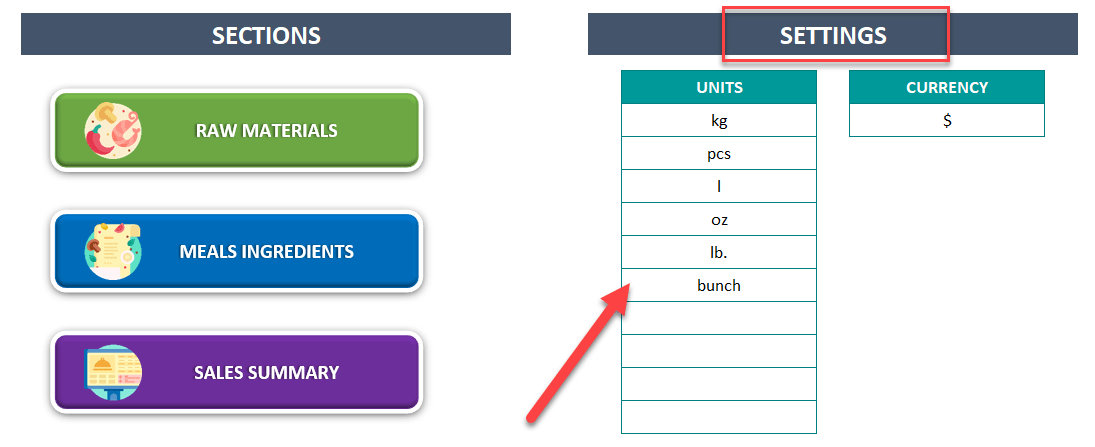
To lower the cost of some raw materials, use the filter option on the raw materials sheet and sort it from least to most expensive. This will help identify the most costly items and enable them to be replaced with more economical options.
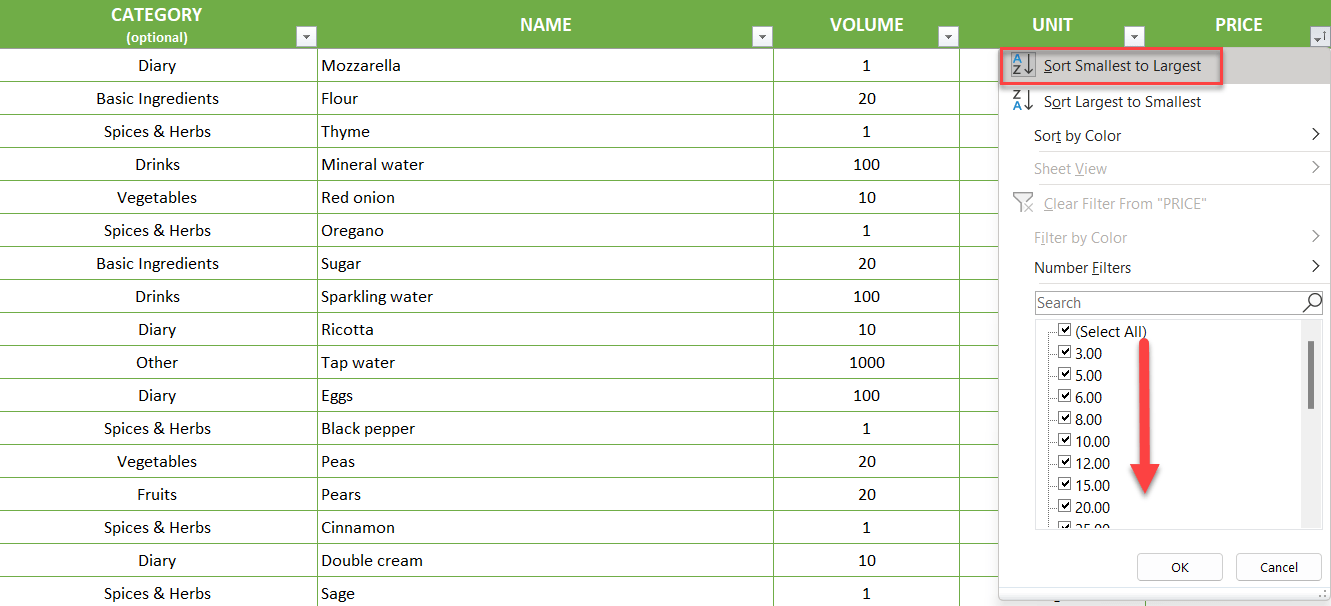
This food cost Excel template can be extremely beneficial to individuals who have a large family or who meal prep. It provides a clear visual representation of what you are spending your money on.
This template allows you to store up to 400 recipes, making it ideal for restaurants of any size.
Food cost calculator template can be beneficial in multiple ways. It not only serves as a useful tool for recipes but can also provide insight into financial analytics. The Sales Summary sheet reveals the number of items sold and the value of the ingredients used for each meal. If a particular dish is not selling well, it can be taken off the menu.
Yes, the Sales Summary Sheet can accommodate any additional expenses, including payments for logistics or staff.
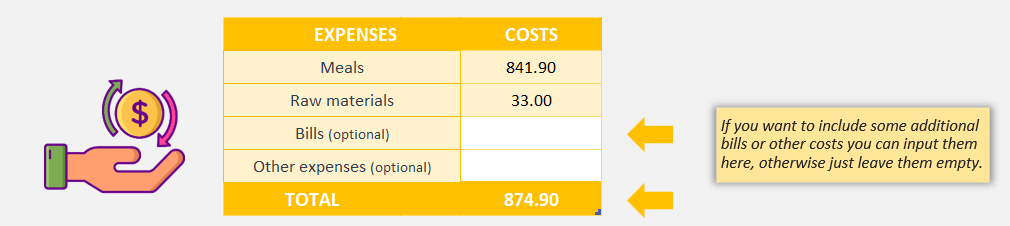
To add more rows to your sales summary sheet, click the + button in the left sidebar of the template. Remember to unlock the sheet with the password provided to you in the original zip file.
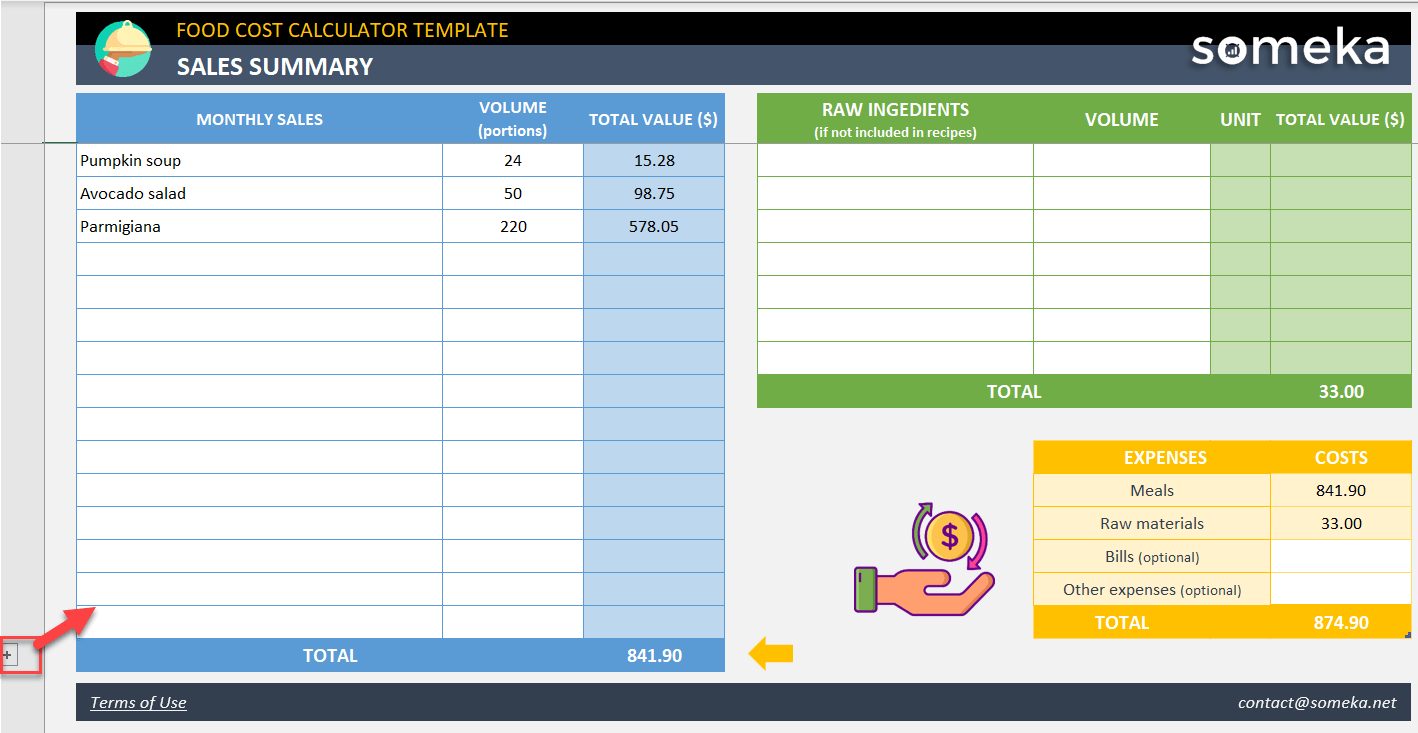
%25-40
The average food cost percentage for full-service restaurants is said to be between %25-40. Of course, this is only an industry standard reference. You can have lower or higher percentages according to your business size, business type, growth focus etc. The lower food cost you have, the more profitable you can be. But the more qualified service you provide, the more food cost you’ll have.
USER REVIEWS & COMMENTS
10 reviews for Food Cost Excel Template
You must be logged in to post a review.
Only verified users who have downloaded and used the template may leave a review.
RELATED TEMPLATES
-
This product has multiple variants. The options may be chosen on the product page
Financial Forecasting Model Excel Template
Rated 4.57 out of 5$0.00 – $399.95Excel spreadsheet to make financial planning and budgeting. All-in-one forecasting model tool and main financial statements. With online user manual.
-
This product has multiple variants. The options may be chosen on the product page
Cash Flow Statement Excel Template
Rated 4.71 out of 5$0.00 – $59.95Ready-to-use cash flow statement template. Print form and exclusive dashboard with on sheet instructions. No installation needed. All in Excel.
-
This product has multiple variants. The options may be chosen on the product page
Excel Balance Sheet Template
Rated 4.63 out of 5$0.00 – $59.95Balance Sheet Template in Excel spreadsheet. Automatic dashboard with charts and financial ratios. Easy-to-edit & ready-to-print. Export to PDF.
-
This product has multiple variants. The options may be chosen on the product page
Arbitrage Calculator Excel Template
Rated 4.64 out of 5$0.00 – $49.95Arbitrage calculation spreadsheet for sure bets. Calculate odds, steaks, profits and loss. Dynamic dashboard with guidance. Ready to use Excel!
-
This product has multiple variants. The options may be chosen on the product page
Break Even Analysis Excel Template
Rated 4.57 out of 5$0.00 – $59.95Break Even Analysis Template. Calculate profitability point. Automated charts and dashboard. Instant download file in Excel. Works on Mac & Windows.
-
This product has multiple variants. The options may be chosen on the product page
Marketing ROI Calculator Excel Template
Rated 4.91 out of 5$0.00 – $69.95Digital marketing ROI calculator in Excel. Analyze social media campaign metrics. Printable dashboard and charts. Ready for use with on sheet guidance.
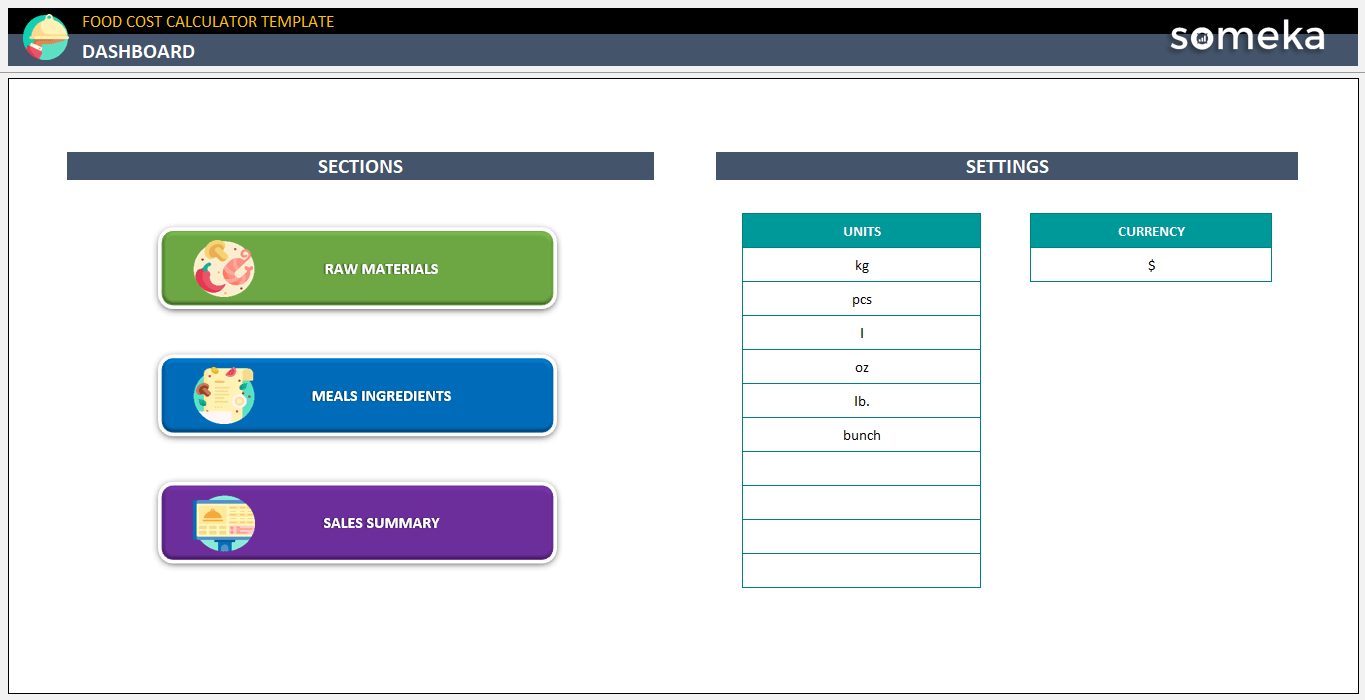
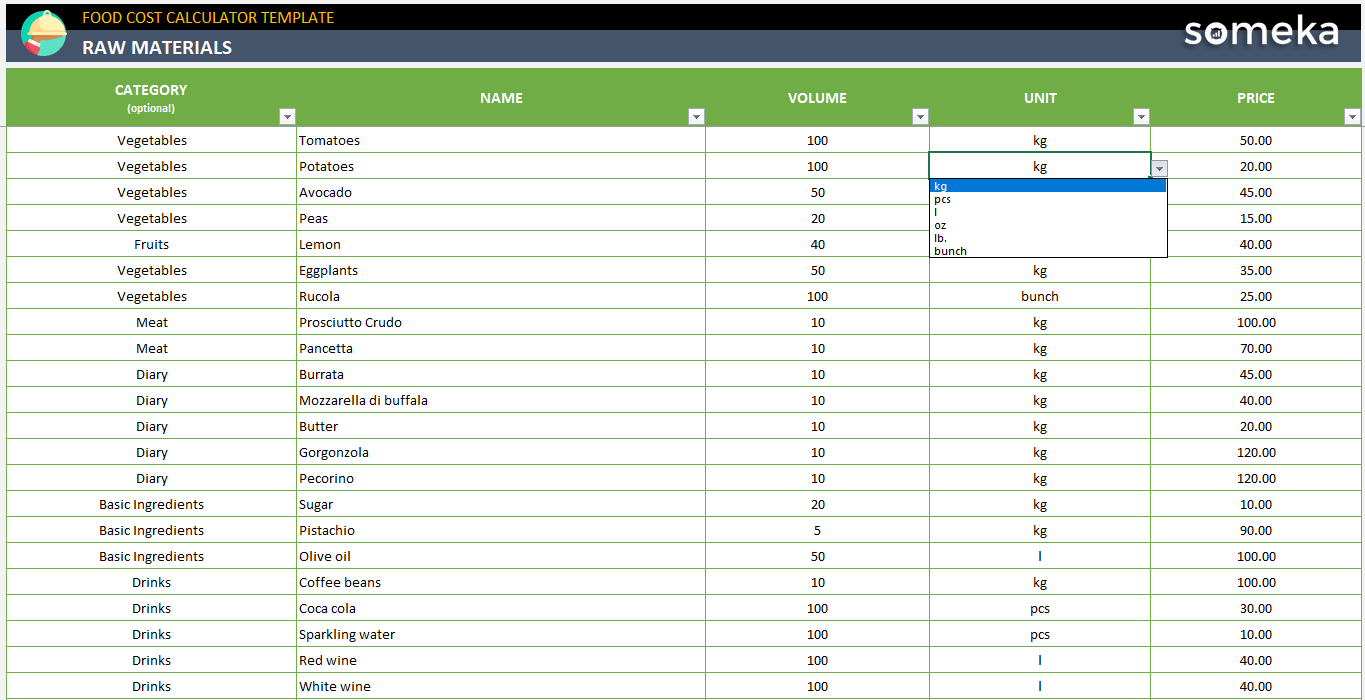
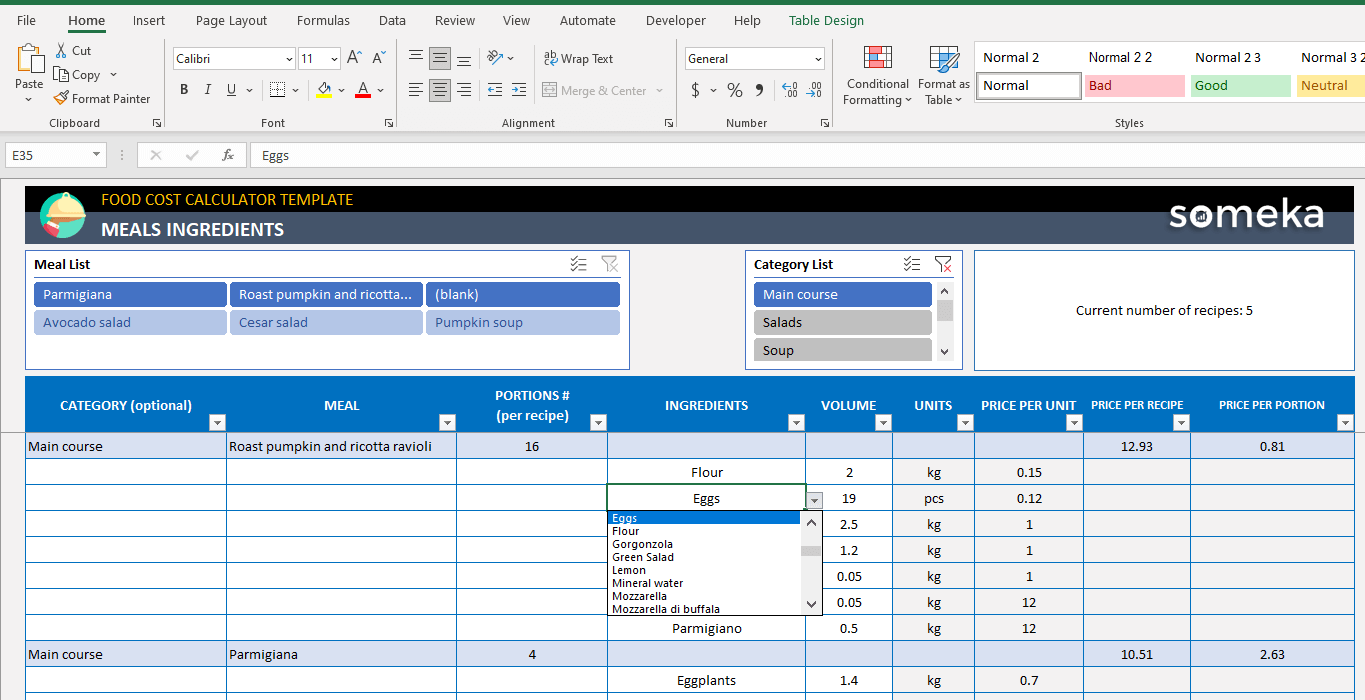
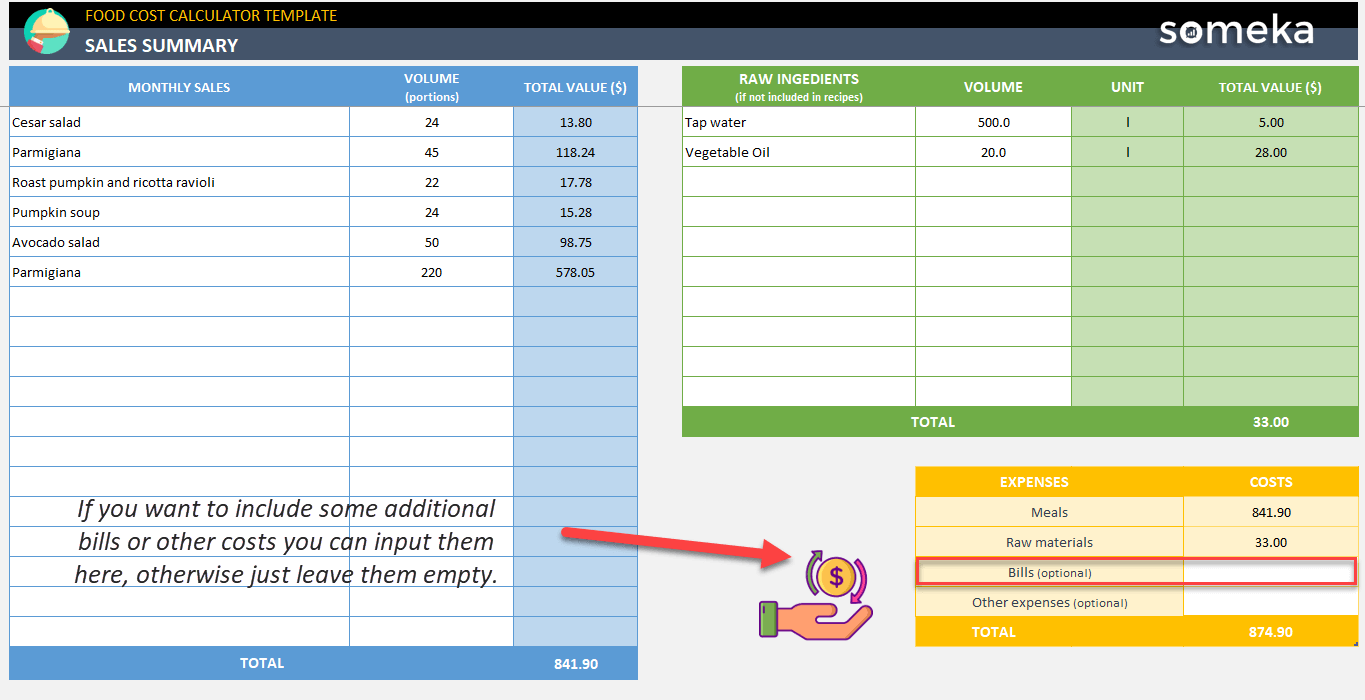
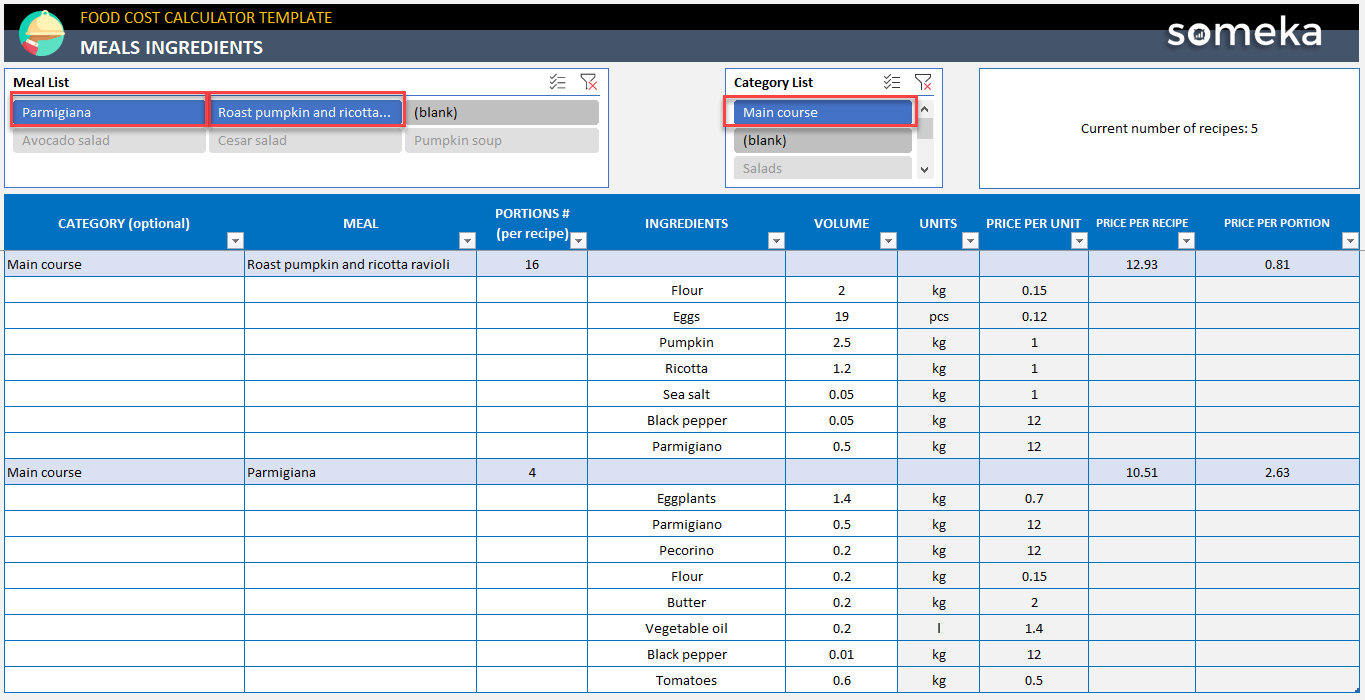

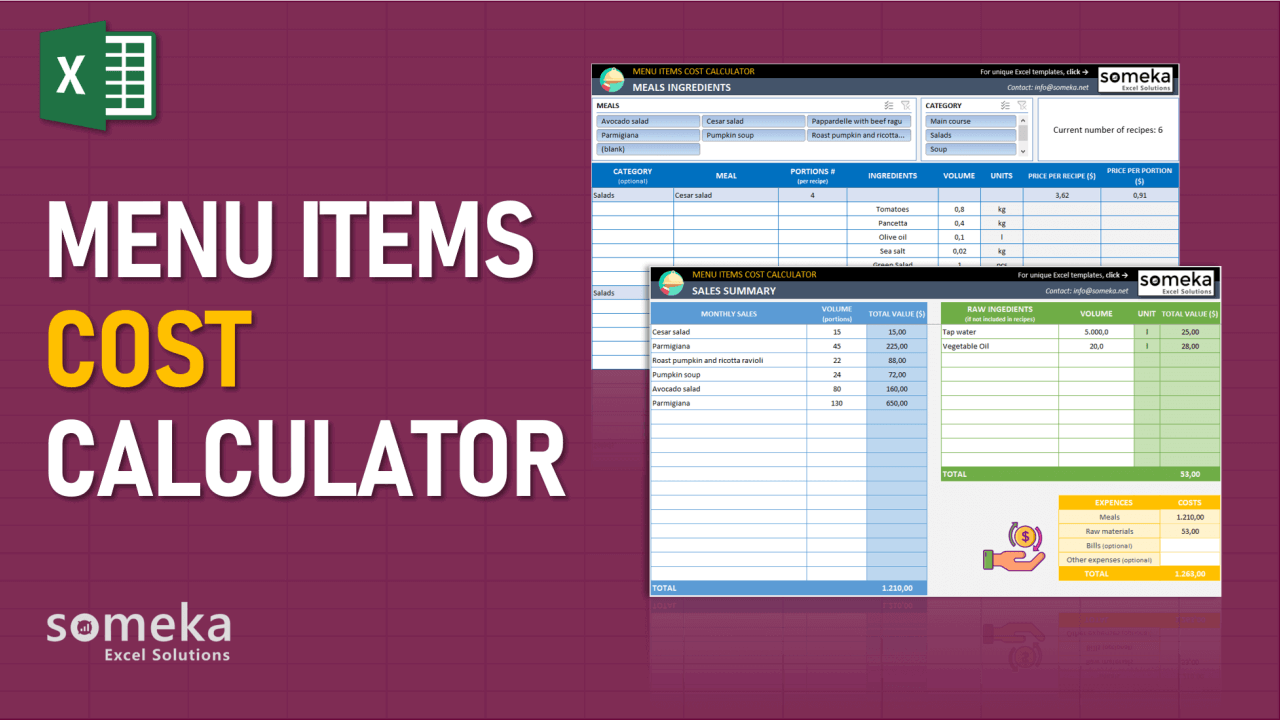
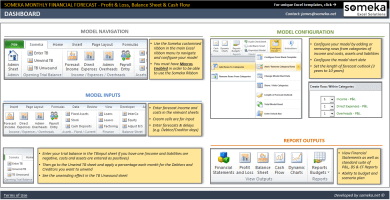
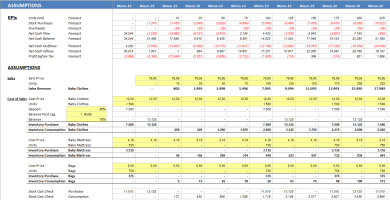

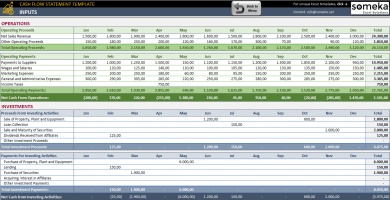
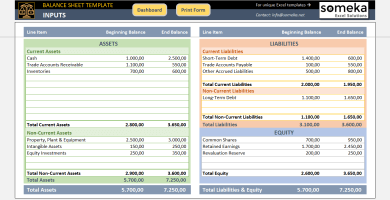
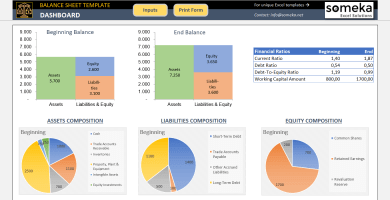
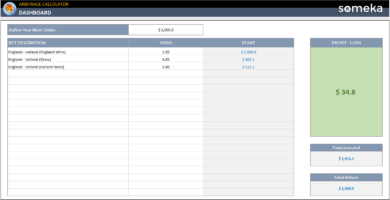
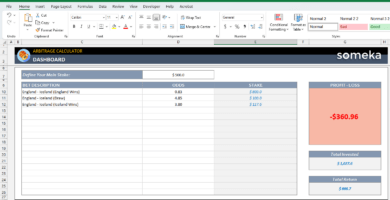

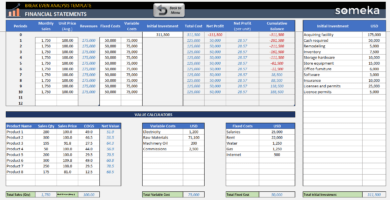

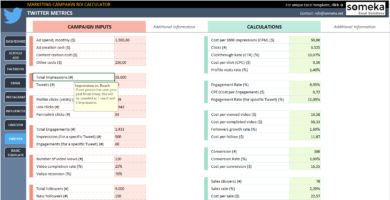
Xi Ontonio –
The tool was also beneficial for meal preparation. Thank you!
Eddie Loyet –
Really cool!
James P. –
How I can add different currency?
Someka –
You can alter your currency units by visiting the settings section and making the necessary adjustments.
Jeordan L –
Can I use it on my cellphone?
Someka –
Greetings! While it is possible to open the Excel application on your phone, making any changes or modifications is quite challenging. We suggest using the Food Cost Calculator Google Sheets Template if you really wish to make alterations on your phone.
Ivonne –
Im an owner of a chain reastirant and just having 400 recepies wouldnt be enough for us. Can you please provide me with more rows?
Someka –
Thank you for selecting the Someka Food Cost template! If you would like to make significant alterations, please reach out fortechnical assistance.
Manuel –
easy to use and i loved the posibility to customize it anyway i want. thank you
Alice –
The template is fine but I would like it to have more options to manage my budget. Good work though
Someka –
Hi Alice,
Thank you for your comments. Our developers work hard to include as many useful features as possible while keeping the template solid and easy to use.
Moreover, don’t forget the template is customizable, meaning you can modify it and add any feature you need to make it suitable for you.
nezih –
nice
anil baga –
good
kapa kugu –
nice