Food Cost Calculator Google Sheets Template
Food cost template in Google Sheets to calculate your menu item costs. All-in-one tool for restaurants. Ingredient-based cost calculation with access from any device.
TEMPLATE DESCRIPTION
Are you looking for a way to manage your restaurant’s budget more efficiently? If so, you won’t want to miss out on the Food Cost Calculator Google Sheets Template. This template allows you to easily and accurately calculate the cost of ingredients in your recipes. As well as the total cost of each dish.
To clarify, with this Food Cost Calculator Google Sheets Template, you’ll be able to save money on your food costs and make informed decisions about pricing your dishes accordingly. Read on to learn more about how this handy tool can help you save time and money in the kitchen.

But first, what is a food cost calculator?
When running a food business, one of the most important things is to manage your menu item costs effectively. Understanding the cost of the food you produce and then presenting prices to customers that reflect your ingredients, labor, and other costs is essential for success. One way to monitor the progress of your business is to determine your food cost percentage. This is where a food cost calculator comes in handy.
-
- A food price calculator can help you understand how much you’re spending on groceries, supplies, and labor so you can compare it to your sales revenue.
- It’s also an invaluable tool for tracking and adjusting your grocery budget from month to month.
- Make sure that your costs are in line with industry standards and that you’re pricing accurately reflects your food costs.
What are the benefits of using a food cost calculator?
Overall, using a recipe cost calculator such as the Food Cost Calculator Google Sheets Template can provide many important benefits for businesses and individuals alike. A food cost calculator can help you understand your food costs and pricing, try out new recipes, make smart changes to your menu, get to know your bestsellers and underperformers and understand your food cost per location.

Main sections of Food Cost Calculator Google Sheets Template:
Basically, this template contains 4 sheets: Dashboard, Raw Materials, Meals Ingredients, and Sales Summary. Let’s examine each of them.
1. Dashboard of Food Cost Online Calculator:
Firstly, the Dashboard requires you to update the preferred units and currency manually. By default, you will see prices represented by the dollar sign ($). So, after you’ve filled in the settings on the Food Cost Calculator Google Sheets Template, your next step is to create a list of raw materials.
2. Raw Materials List
Secondly, the raw materials section is where you enter the cost of each raw material you buy. Simply, enter the name of the item, the quantity, and the unit of measurement. Also, there is a dropdown menu with several options for the unit of measurement. Then, you can modify this list to suit your needs.
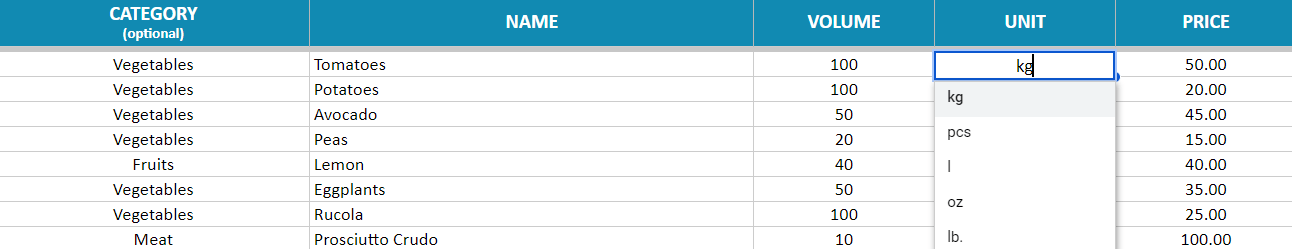
Next, the food cost Excel Google Sheets Template will take your raw material prices and split them up, according to your recipes. Moreover, be sure to enter accurate values for the cost of each recipe so the total cost can be accurately calculated. For example, if you are buying a box of onions, enter the weight of the box instead of just “a box”.
3. Meal Ingredients of Food Cost Calculator Google Sheets Template
In addition, this section of the template enables you to write up to 400 recipes. The first five columns are the place to enter your data and, as soon as it is done, you’ll see the calculated results, which are shown in grey.
The ‘Category’ column is optional, yet quite helpful when filtering or searching for a certain meal. Our suggested category is a type of meal; however, you can customize this column by adding in different words such as ‘vegetarian’, ‘gluten-free‘, ‘contains nuts, or any other classification you might find helpful.

Besides the first column, all the other columns must be completed without repetition of the meal name or the number of portions, which you can write in the first row. Also, to fill in the ingredients, simply select from the drop-down list – all ingredients have been inputted into the Raw Materials section. Upon completing a recipe, the total price for the recipe and portion are available.
At the top of the list, you will be able to view the total number of recipes. You can use the slider to look for specific recipes or categories in the Recipe Cost Google Sheets Template. Lastly, a Sales summary is featured in the template.
4. Sales Summary of Online Food Budgeting Template:
Finally, to accurately reflect your sales summary, you can input the meals ordered in the designated period. Plus, you can include any extra meals prepared but not sold. There is also a separate green table for raw ingredients excluded from recipes such as tap water and cooking oil. And, you can add the monthly usage of salt and other spices if they’re not part of your recipes.
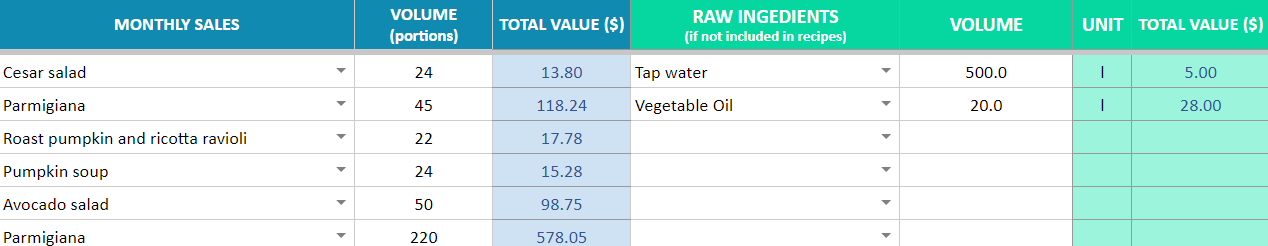
Afterward, you can review the final total which accounts for the cost of meals and materials. If you want to factor in other bills or expenses, you can fill in the optional cells. However, if you’d rather leave them out, you can leave them blank.
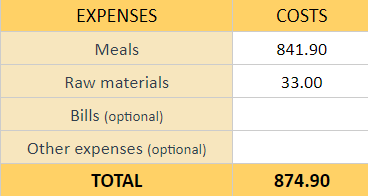
Food Cost Calculator Google Sheets Template Features Summary:
- Food Cost Calculator Template in Google Sheets
- Saving all details about raw materials for restaurant owners
- Automatic summary sheet to calculate the total cost and find the profit for each dish
- Easy-to-use interface and a wide array of features All printable
- Informational notes included
- Ready-to-use template
- Works on any operating system
- Suitable for any device including mobile, tablet, desktop
FREQUENTLY ASKED QUESTIONS
USER REVIEWS & COMMENTS
6 reviews for Food Cost Calculator Google Sheets Template
You must be logged in to post a review.

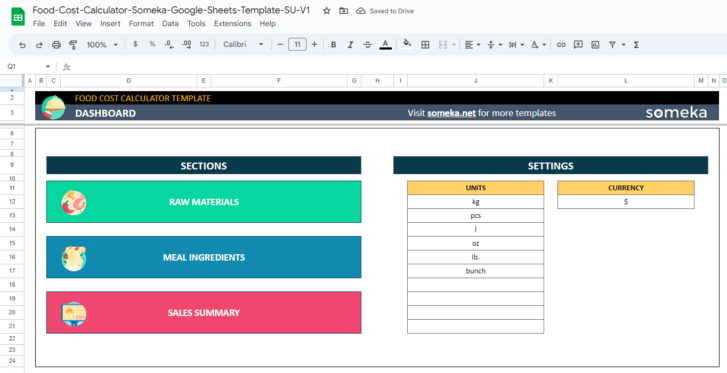
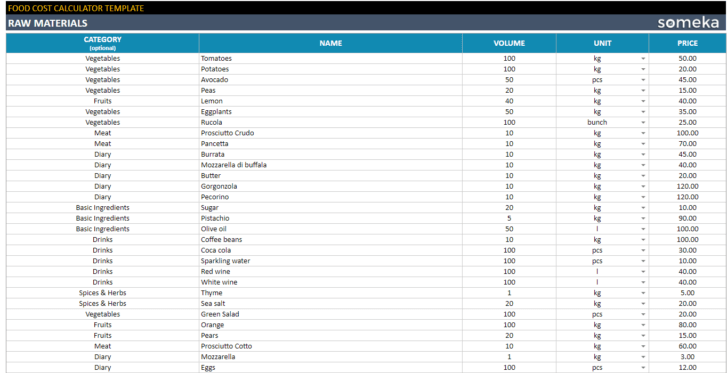
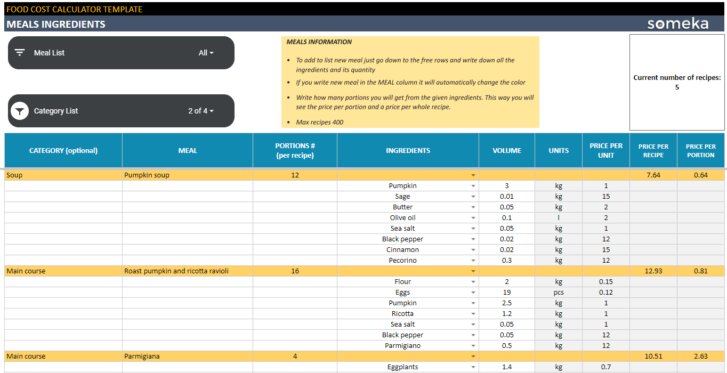
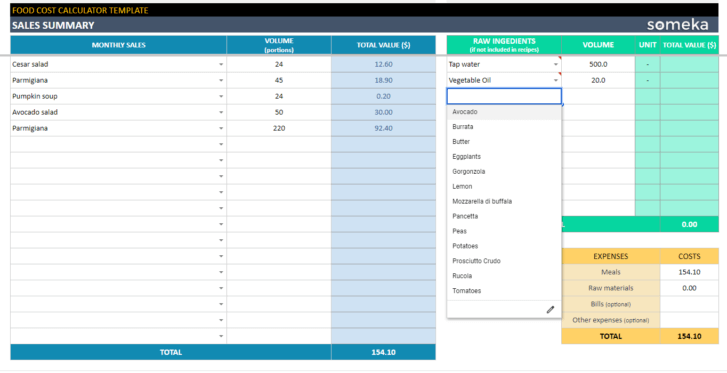
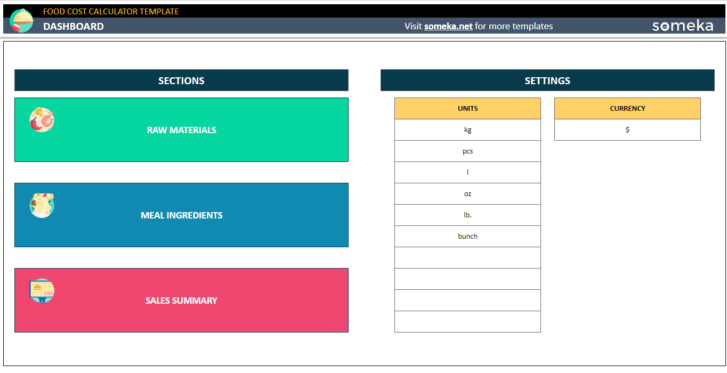
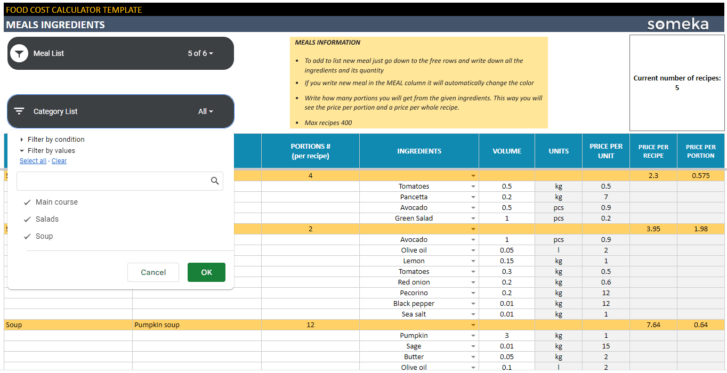
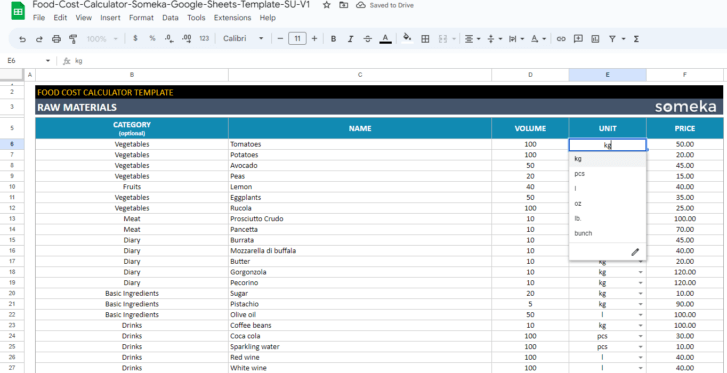
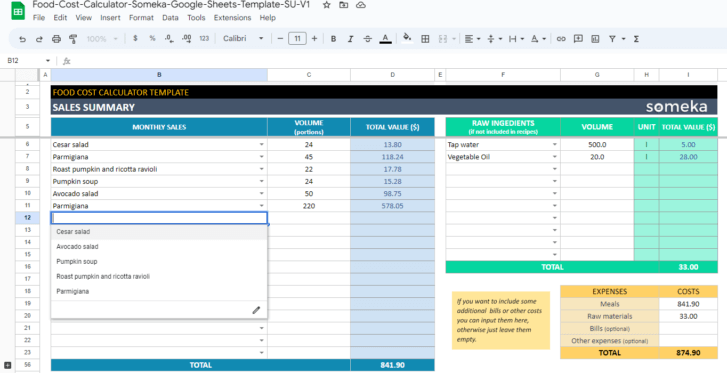
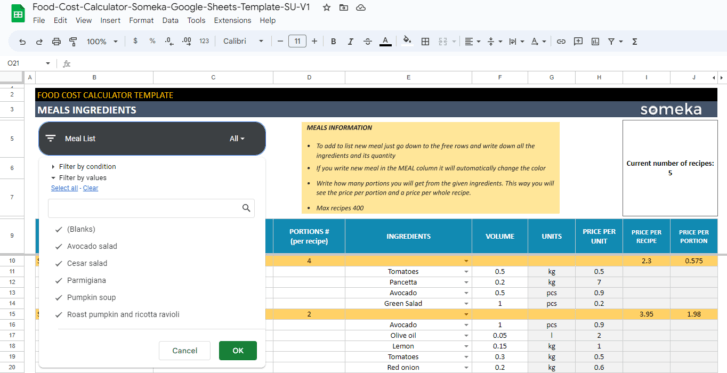
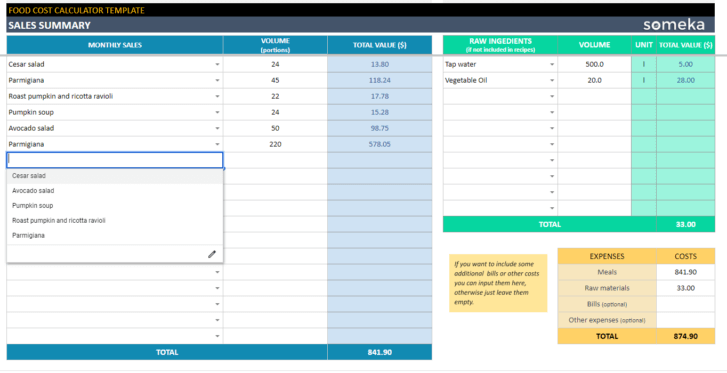
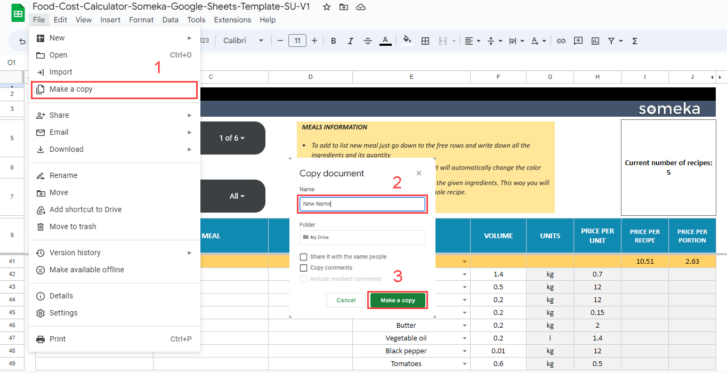



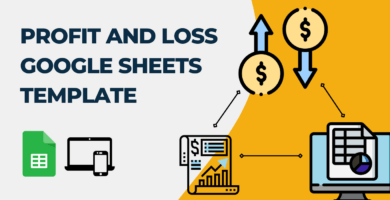
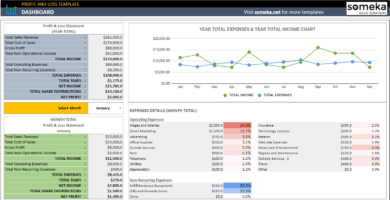
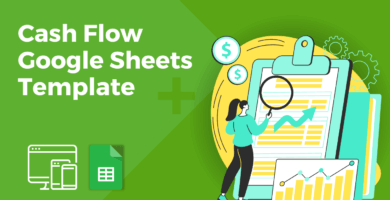
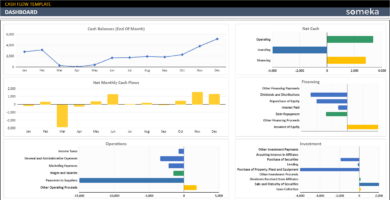
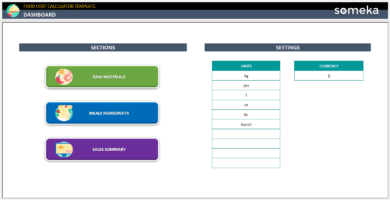
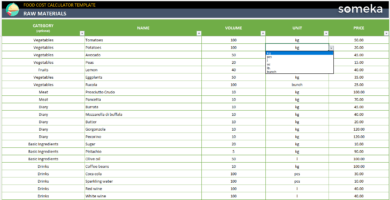

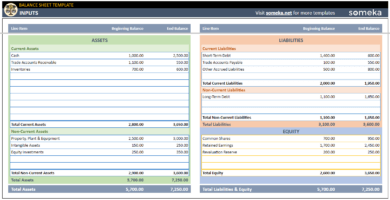
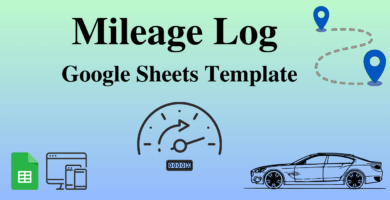

Marta –
I can’t thank you enough for creating this template. It has made my life so much easier.
Mert –
Is this an add-in? How do I install it? I need help with the installation process.
Someka –
Hello,
Our spreadsheets are designed to be used in Microsoft Excel and Google Sheets. All you need is an Gmail with Google Drive, you make a copy of this Google Sheets template and you can use it on any device that you wish.
If you still need help, please get in touch with un on live chat.
Yauheni –
This template is amazing, it has exceeded my expectations.
Katania –
I’m so impressed with this template. It’s super easy to use and has helped me save so much money on food costs.
Olga Stefens –
Template is that it’s view-only. I purchased it thinking I could edit it, but I can’t. It’s frustrating.
Someka –
Greetings! We apologize for any confusion caused. As we have stated before, in order to use Someka’s Google Sheets Templates, you must make a copy of the template in your Google Drive and edit it as you please. Please let us know if you are still having difficulties, we are happy to help: contact@someka.net
Junan Sant –
This template is a lifesaver! It has helped me manage my restaurant’s budget more efficiently. I can calculate the cost of ingredients in my recipes with ease. Thank you for creating such a useful tool.