Excel League Schedule Maker
League fixture generator for sports fans. Create teams, adjust settings, and start to play. Easy-to-use Excel template. No installation needed.
TEMPLATE DESCRIPTION
This Excel League Schedule Maker will help you to create a fantasy football league between the input teams and rank them according to the scores. Additionally, you may input the venues and edit the rules you may adjust such as ;
- Points for win
- Points for Lose
- The amount of matches teams will play each other.
- Points for Draw
- Determine the rules to determine the champion.
The template will let you display and analyze the results of the scores of the teams and rank the teams automatically.
Excel League Schedule Maker Features:
Basically, this tool lets you input the name of the teams and optionally the venues of the matches.
SETTINGS:
Firstly, a settings part has been formed to be able to adjust your fantasy league settings. So, you may easily adjust the priority of each rule to rank the teams from the Tie Breaker section.
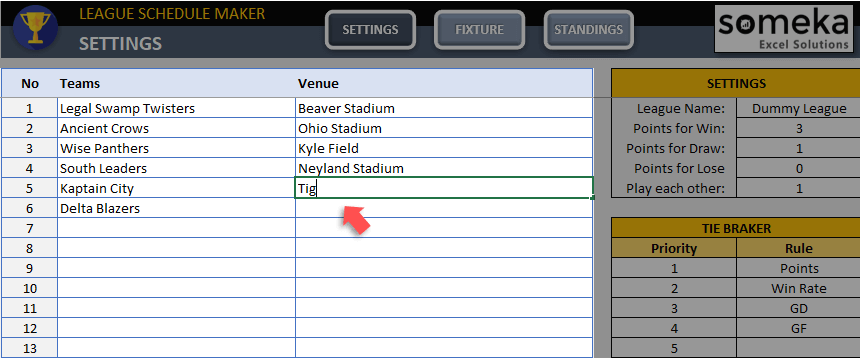
Thus, the template will set the ranking according to the priority.
FIXTURES:
After inputting teams and venues in the settings section of this Excel League Schedule Maker, the team fixture will be formed. So, once the Fixture has been formed all you have to do is input the scores of the teams.
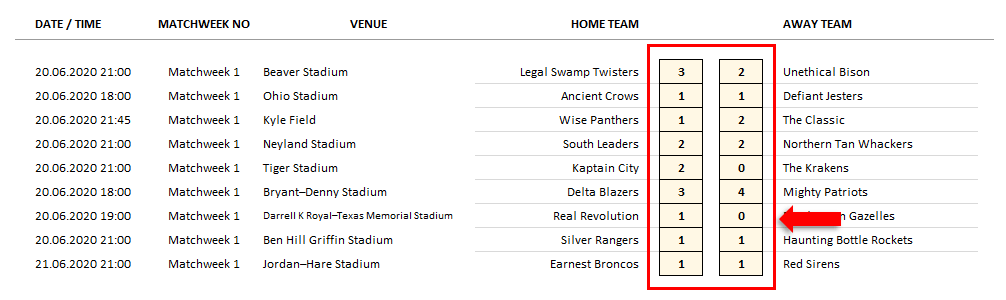
Moreover, if there is an issue with the old scores the column will point you to the row which causes the problem with related colors. For example, if the problem is caused by undeleted scores, the arrow will be PINK and if there are unentered scores the arrows will be ORANGE.
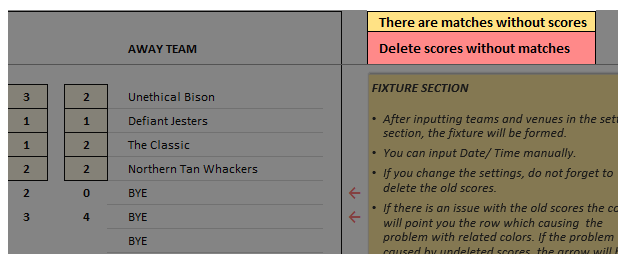
Alos, if there is an indication for “There are matches without scores” this means you have not completed the league’s all scores. Lastly, the “Delete matchless scores” warning indicates that there are scores in unrelated cells on the scoreboard. Now you can continute with Standings section of your Excel League Schedule Maker.
STANDINGS:
The scores you will input in the Fixtures section will affect the Standings section so that it could rank the teams according to their scores automatically.
Once you enter the scores display your results in the standings section. You do not need to input any information in the standings section. The formulas will calculate your scores automatically and change the ranks each time you input another score.
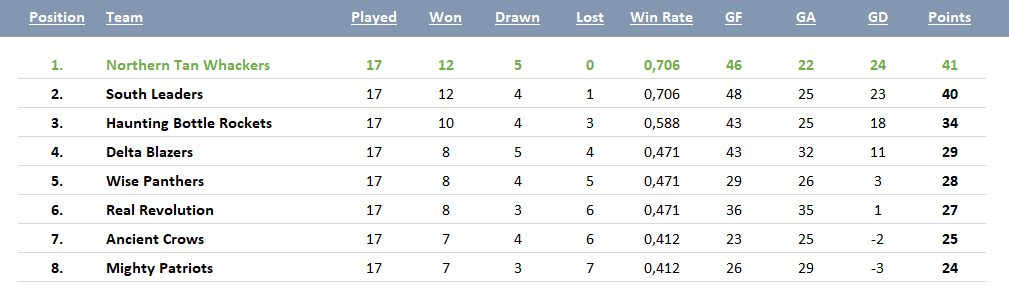
If the points of two or more teams are equal, the template will list the ranking according to the tie-breaker options you set.
Go ahead and create your league fixture!
Excel League Schedule Maker Features Summary:
- Track scores and standings in Excel
- Full Print Ready Schedules for use offline
- Informational notes included
- No installation needed. Ready to use.
- Works both on Mac and Windows
- Compatible with Excel 2010 and later versions
- Does not include any VBA macros
USER REVIEWS & COMMENTS
12 reviews for Excel League Schedule Maker
You must be logged in to post a review.
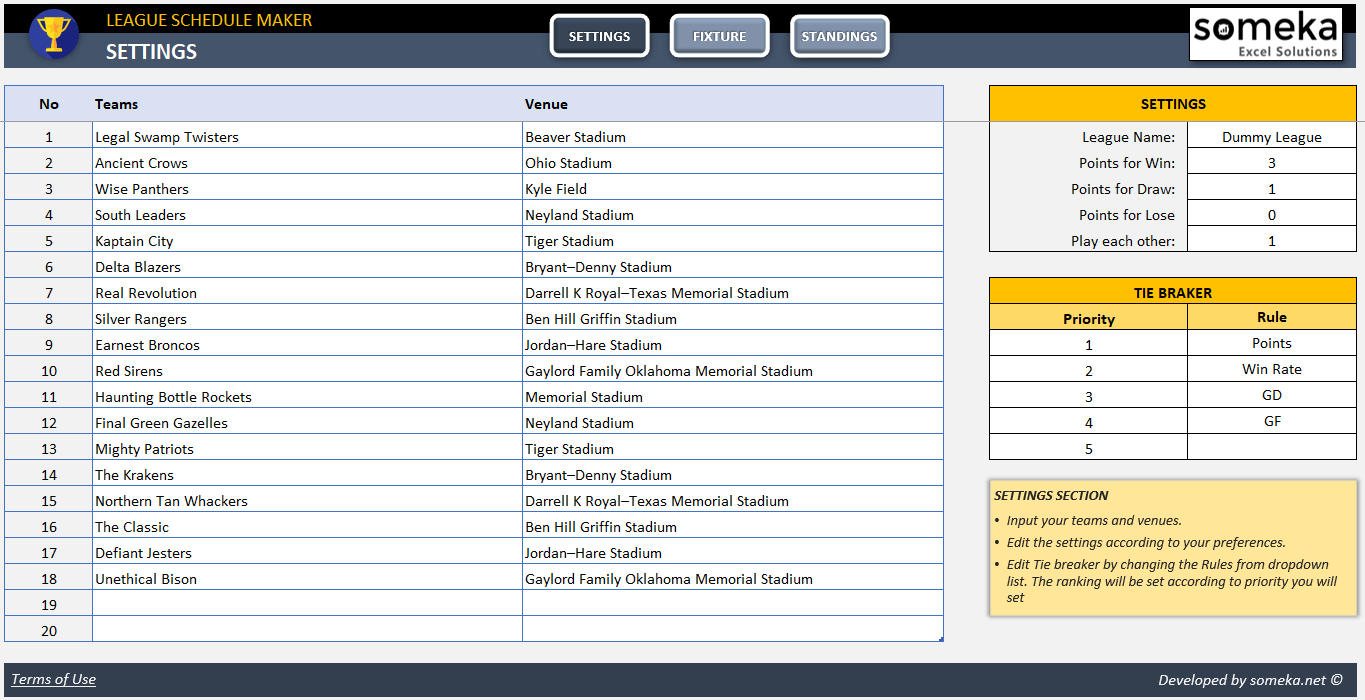
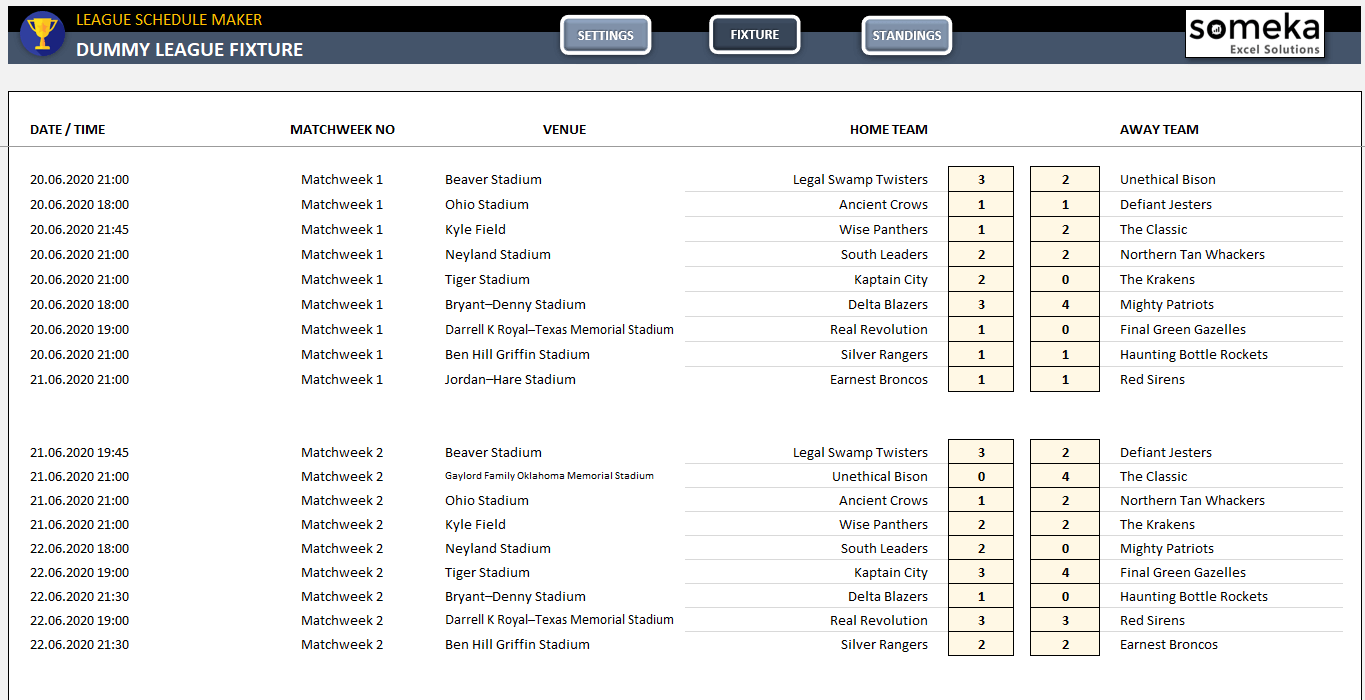
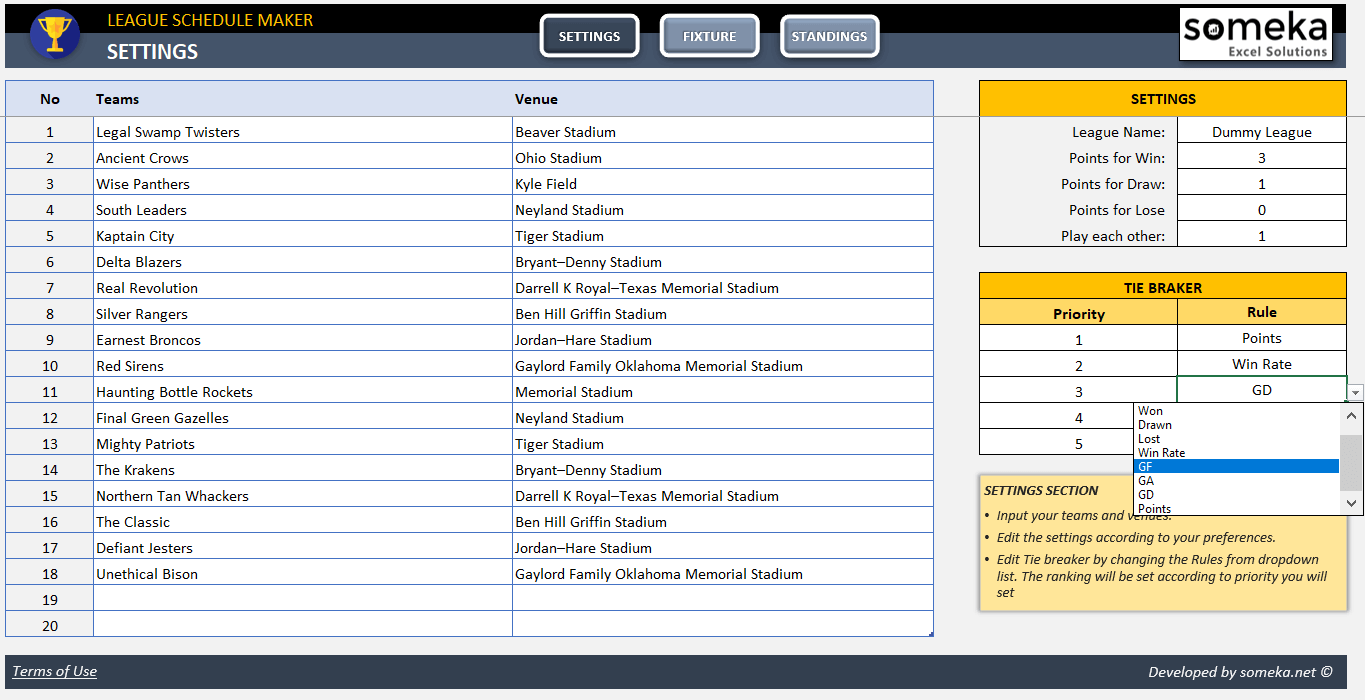
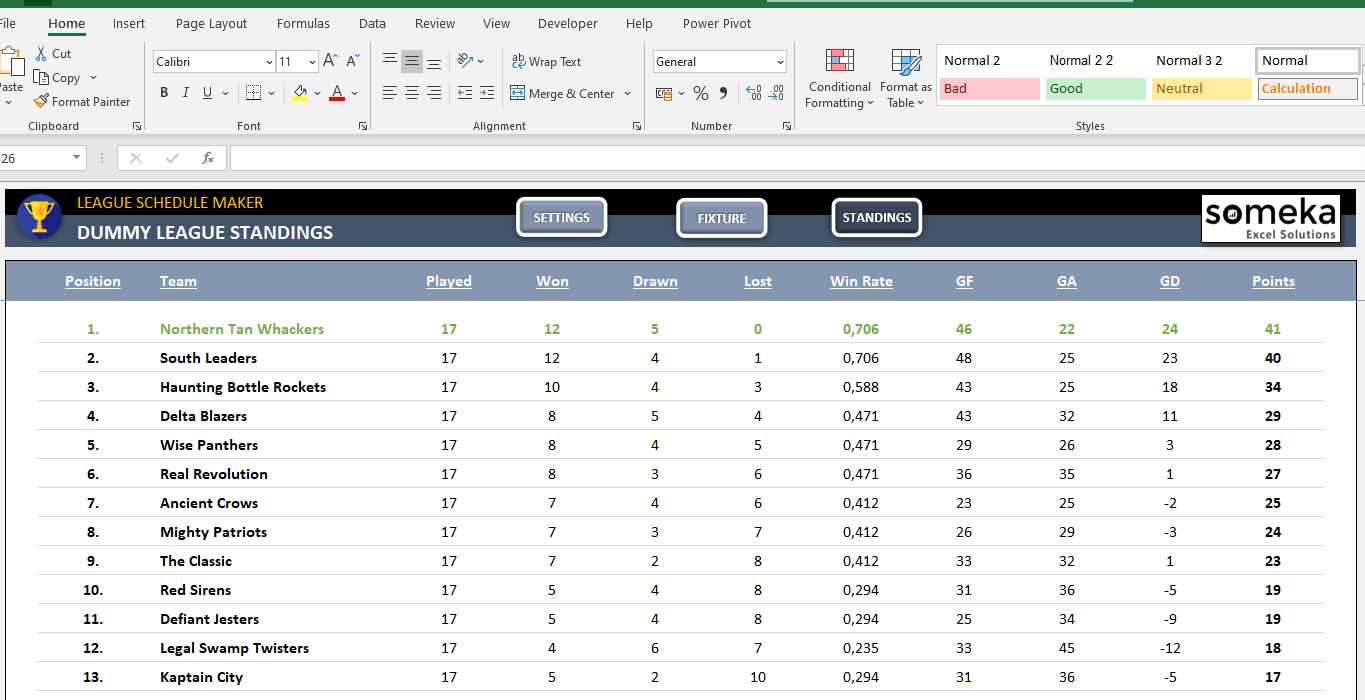

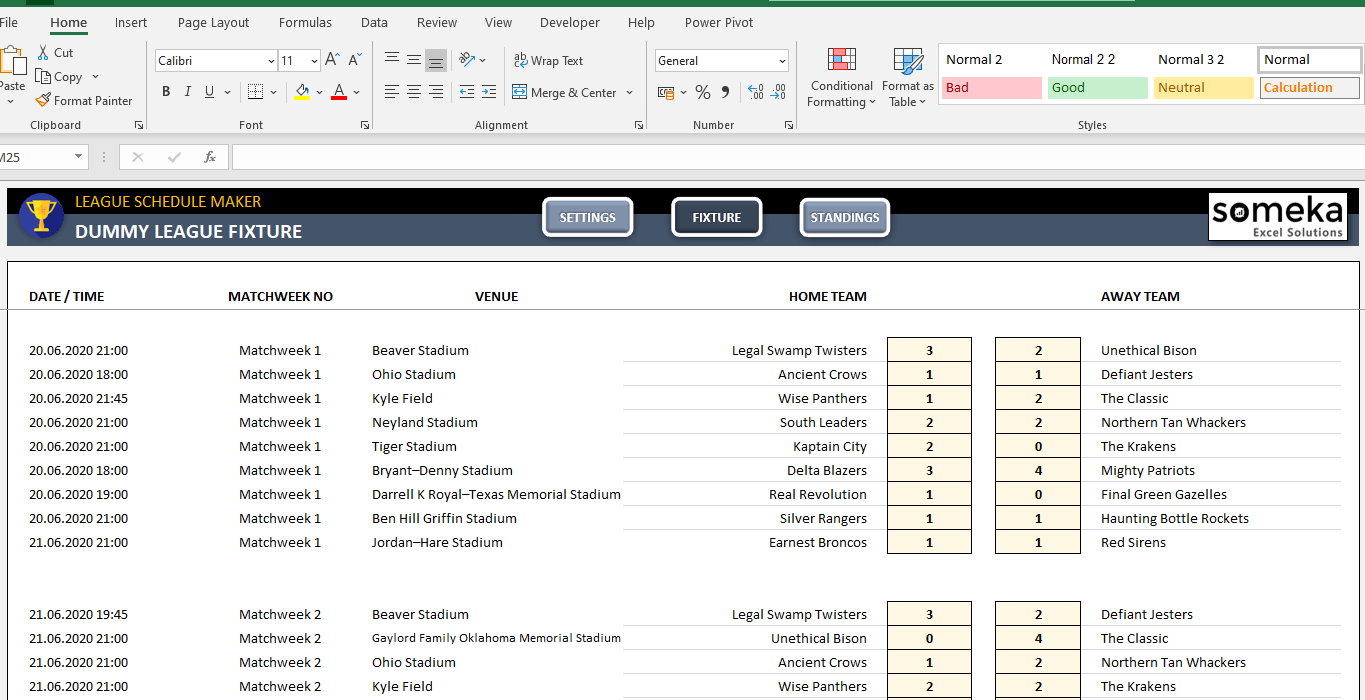
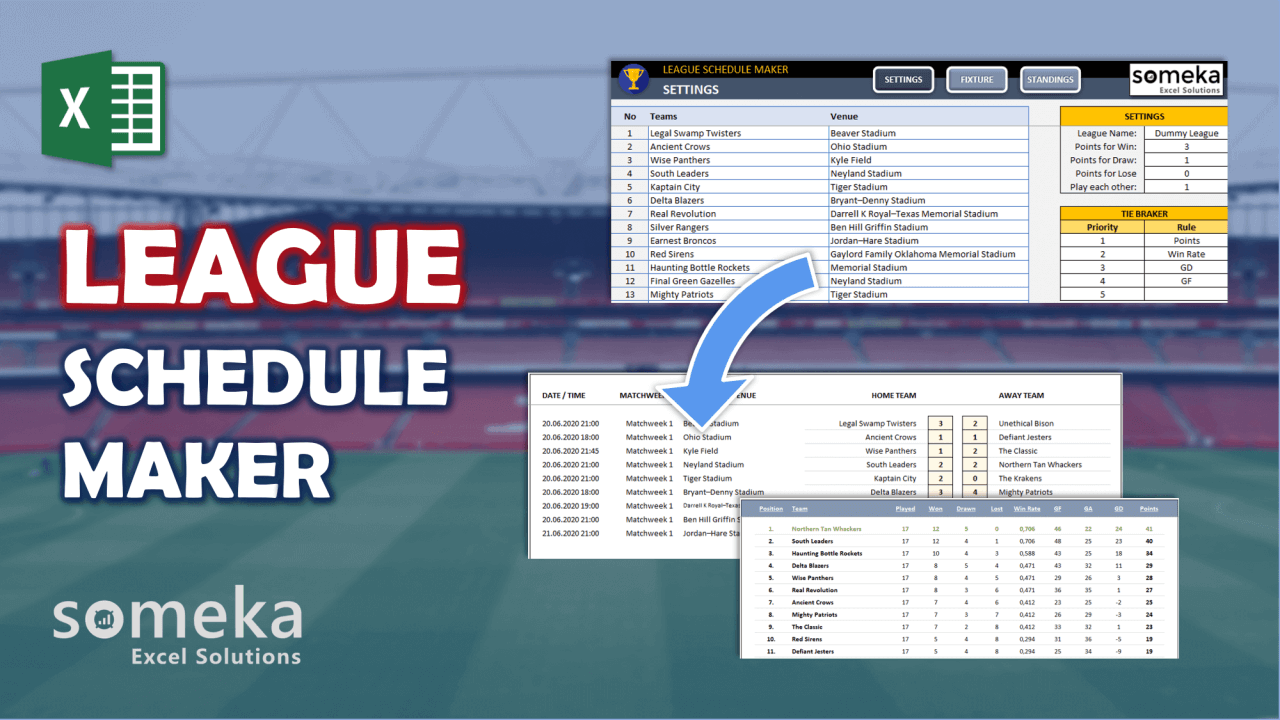
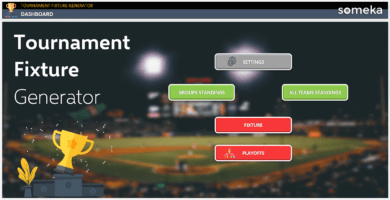
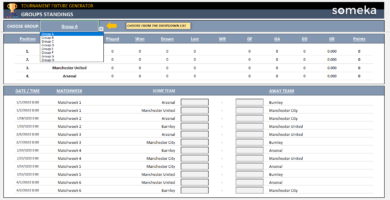
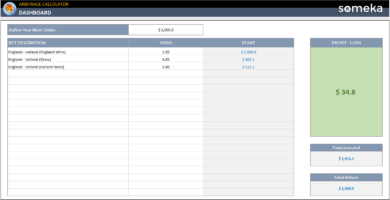
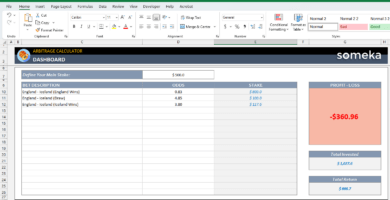
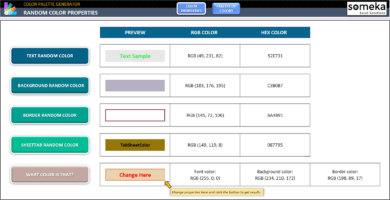
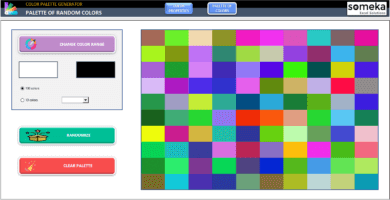
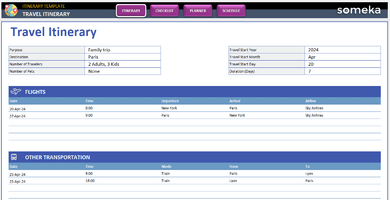
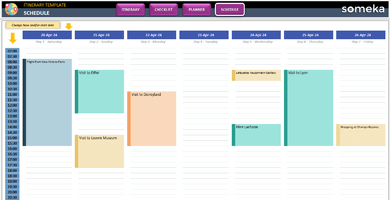
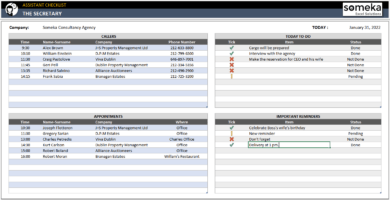
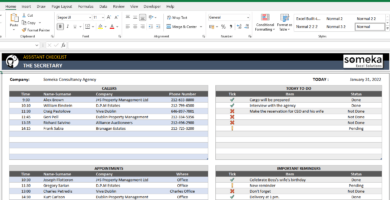
Hanna Becman –
This Excel League Schedule is amazing! I especially love how it automatically ranks the teams based on their scores.
Dhawala –
I am having trouble opening the ZIP file after downloading the template. Can you help me with this?
Someka –
Hello, thanks for getting in touch.
Inorder to unzip the file to acess Excel template and notes, please follow the link provided.
If you have any question please get in touch with us ASAP at: contact@someka.net
Martin L. –
It would be great if there was an option to upload team logos in addition to the team names.
Benjamin W91. –
The instructions are clear and easiy to follow, even for thoase who are not tech-savvy.
Neil De –
It made organizing our fantasy football league so much easier!
Matt –
The template is awesome very complete will return when I need an excel template for any other job
Theresa –
Very nice template it works perfectly for me and it includes a lot of options. grat job
Ellery K –
everything is nice but colours are not good for me. I want to change score cell colour in fixture part. Can you help
Someka –
Hi Ellery,
Thank you for your kind words.
Let me explain how to change your conditional formatting settings:
After being sure that your sheet is unlocked, go to Home > Conditional Formatting > Manage Rules.
Please see the image below.
Select Worksheet from the dropdown to see all the rules, then select the rule you want to edit and click on Edit Rule.
On the Edit Formatting Rule window click on the Format button and then in the Format Cell window under the Fill area you’ll select the color you want to apply before clicking on OK.
Hope this helps!
Ohiyesa –
hi there, standings table is very detailed and clear for our analysis thx
Bruno –
very good
memomaniac –
Hi, I downloaded your product. It is good. But, we want to use it in tennis league tournaments. Therefore, to do that there should be a more flex options in scoring system such as if a player wins 2-1 then he takes 2 and his opponent takes 1 point. Do you have different product which has more flexible and adjustable scoring options? or how can I modify this according to tennis league tournaments?
Someka –
Hi, first of all, thanks a lot for your interest!
In this league schedule maker template, of course, you can set the points yourself that the winner and loser will take. But, these points can not change according to the score of that match each time. So, we can say that this template is not a proper option for a tennis league. But, we noted your comment, so you can make sure that we will consider it if we decided to create another sports template.
By the way, we also have a Tournament Fixture Generator template if you want to have a look.
Regards,
Emdadul –
Nice