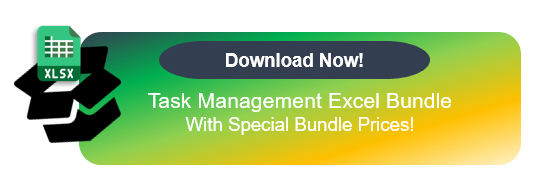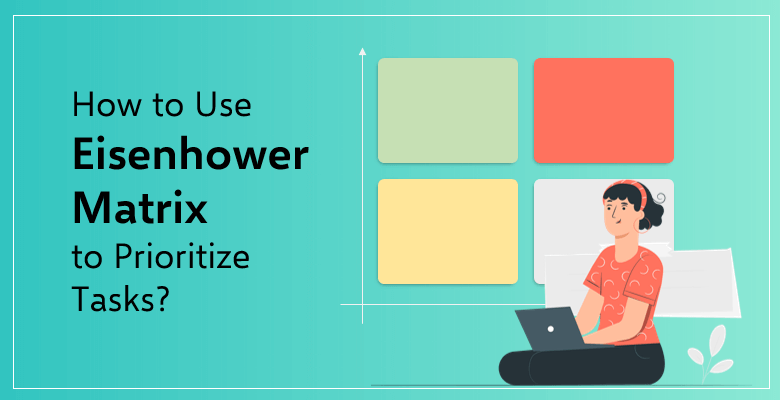
Eisenhower Matrix: How to Prioritize Tasks and Increase Productivity?
Let’s be honest, in today’s world, everyone is busy. Everyone is busy with work, home or other tasks. And for each individual, there is some much to do. A person who wants to track every task or action they take will turn into scheduling and planning. That individual who wants to be productive and creative in their endeavours will inevitably utilize the benefits and functions of a to-do list.
Here’s quick video for Eisenhower Matrix in Excel:
To-do lists are very important and can help plan your daily life. These lists also help you in order to not miss an important event or a task in your life. While you save time and also space from your mind, you can also track everything you have to on a daily, weekly or a monthly basis.
However, only writing down the tasks you have to do in a list and crossing them out as you complete them might not be enough. You can list and sort these tasks chronologically. Or more efficiently, you can choose to list them based on the prioritization. And that is when the Eisenhower Matrix will be the best tool to use.
What Is the Eisenhower Matrix?
The Eisenhower Matrix or also known as the Urgent-Important Matrix is a list to help you prioritize your tasks and improve your productivity. It sorts out your tasks based on their urgency, importance and effect.
It is a very important tool in today’ world, where everyone is in a hurry to track their commitments. Some of its benefits are time management and self-evaluation. By making a list of your responsibilities based on their urgency and importance, you can organize and manage your time accordingly. Therefore, you can create your schedule and organize it. You can spend the necessary time and energy for your urgent and important tasks; and not bother wasting your time and attention on the non-urgent and non-important ones.
What task is ‘worth doing’ in your life?
The self-evaluation comes from you looking and organizing your schedule based on the effect on your life. Being organized and pre-planned makes you more self-aware of your own tasks and also, your own abilities to achieve those tasks. In addition to that, if something such as an emergency comes up, you learn to fit that into your schedule without any problem. Realizing and writing down your detailed urgent and non-urgent events, creating the Eisenhower Matrix for you will make you more productive and efficient.
You can create two lists: One for your personal tasks and the other for your business actions. Separating the lists will help you focus equally on your family, friends and general social and on your work. That way you will not sacrifice one for the other, you can sort and list them based on their importance and continue achieving them simultaneously.
Your Eisenhower Matrix will include four sections for your different types of tasks which you can find the detailed descriptions below. These categories or quadrants are:
- Urgent and important tasks (Do First or simply Do List)
- Not urgent but important tasks (Decide or Schedule List)
- Urgent but not important tasks (Delegate List)
- Not urgent and at the same time not important tasks (Delete, Eliminate or Don’t Do List)
The Highest Priority Tasks (Do List)
The first category (or quadrant) is the “Do First” or more simply “Do” tasks. These are the urgent and important tasks which should be completed as soon as possible. Because they are the highest priority tasks in your Eisenhower Matrix. These tasks must require your full and immediate attention. They are tasks that you cannot delay for tomorrow, they have to be done the same day that they are put on the Eisenhower Matrix list.
This list will often include your assignments which are on a deadline, emergency situations and tasks which cannot be delayed to a further time. Below you can find some private, personal and business-related examples for the ‘Do’ list.
- Homework or work that is bound to a deadline
- Important meetings
- Family emergencies
- Unexpected visitors
- Aid to or protection from the effect of natural disasters
These situations belong to your ‘Do’ list. If they arise, they need to be taken care of no matter where you are or what you are doing. They are crises and emergency situations and events which if not handled immediately or properly can lead to harm or damage to your long term plans, career, health and your future.
Not Urgent But Important Tasks (Decide List)
The second highest priority tasks are in this category. This quadrant includes the tasks that are important but they do not need to be done immediately. The tasks included in this category can be written to your weekly, monthly or yearly planner or calendar. Due to the fact that they are important but not urgent lead them mostly to be long term tasks, goals and achievements.
They mostly consist of social life with friends and other relationships, self-care and self-improvement. Below you can find some examples for this second category which is the ‘Decide’ List:
- Personal communication
- Working out and exercising
- Losing weight
- Promotional goals in your career
- Long term health goals
- Long term career goals
- Events with family or friends (celebrations, anniversaries, etc.)
These situations belong to your ‘Decide’ list. They should be decided upon and scheduled when they should be executed and achieved. They might not be urgent; however, regardless of their urgency and emergency, they are still important for your life and for your future.
Urgent But Not Important Tasks (Delegate List)
The third highest priority list is the tasks that contain less important tasks than the previous categories; however, they are urgent. They can be looked at as significant responsibilities which will not do anything to further your goals or help you with your personal or career-wise development.
These tasks can include scheduling interviews or meetings and minor issues involving your home or your workplace. Below you can find some examples for the ‘Delegate’ list:
- Setting up interviews or meetings
- Appointments
- Shopping
- Paying bills
- Cleaning
- Repairment
These tasks are important but not urgent; therefore, they can be delegated to someone other than yourself in order to be accomplished. That is why these tasks in this category are used mostly in workplaces that have teamwork and at home with your partner or your family.
Not Urgent and Not Important Tasks (Delete List)
Tasks that are the lowest level of priority belong to this list. These tasks are so low on your priority list that it is better if they are deleted from your schedule altogether. They are the tasks that do not contribute to any of your work, relationships, goals or dreams. They will waste your time, kill your productivity and will take other important and urgent tasks you need to do.
Think of any situation, action or a task that is an interruption in your life. Now, these tasks are neither urgent nor important; thus, they should not be executed and to be waste time on.
They are the tasks that will distract you from important situations in your life. Of course, everyone has to relax and clear their mind from work or home activities. But keep in mind that these tasks should be located as your lowest priority. And if you can live without them or their effect on your life will not be negative if you do not do them, always take the option to delete them from your Eisenhower Matrix.
Why Is It Called The Eisenhower Matrix?
The matrix itself is named after the 34th President of the United States of America Dwight D. Eisenhower. He was born in 1890 and passed away in 1969. He was an American army general and later, during The Second World War he served in the United States Army.
Those days, he was one of the leading minds who operated and supervised the invasion of Normandy in World War II. After the Second World War, he entered the presidential race in 1948; but he did not succeed to win the Republican nomination.
He later became the President of Columbia University. After this, he became the Supreme Commander of NATO. He entered the presidential race again in 1952. And won the title of President of the United States by a high margin. He served two terms as the President from 1953 until 1961.
From foreign policy to the space race, he was always responsible for managing and executing hard tasks. He invented the Eisenhower Method in order to shift and separate his focus each day. His principles of prioritizing, planning, delegating and eliminating tasks are still used to this day. No matter what his job position or title was, he always strived to achieve his goals and be productive every day of his life.
Advantages and Disadvantages of Creating an Eisenhower Matrix
As with every tool you use there are some advantages and disadvantages to an Eisenhower Matrix as well. The advantages of creating an Eisenhower Matrix are:
- You easily become an expert on your time management.
- It makes you question whether some tasks and actions are worth your time.
- It makes you evaluate and analyze yourself and your tasks.
- Other than managing time, it helps you save time as well.
The disadvantages of an Eisenhower Matrix can be:
- While you list your tasks based on their urgency and importance, it leaves out the simplicity and the complexity of your tasks.
- Some of the urgencies and emergencies are too urgent to write down on your list.
- Writing, organizing and checking your Eisenhower Matrix list on a daily basis can be tiring.
- You can be overwhelmed with the tasks on your list.
- It can become counterproductive and time consuming to update your list.
How Do You Create Your Own Eisenhower Matrix in Microsoft Excel?
Microsoft Excel can be the best software to create your Eisenhower Matrix. Because Excel is a tool everyone knows and uses. Therefore, there will not be any learning curve when you sit down to create your list.
It has more than 400 functions in order to help you make your list more presentable and helpful. It is also the most known and most used spreadsheet program around the world. One of the biggest advantages it provides is that it works smoothly with third party templates.
This Eisenhower Matrix Excel Template is the framework spreadsheet for you to create your Eisenhower Matrix. Its data section is very easy to fill. The only thing you have to do is listing your tasks and choosing whether they are urgent or important. Only selecting ‘Yes’ or ‘No’ in terms of a task’s urgency and importance, your tasks will automatically find their place. They will be transferred to one of four categories: Do, Decide, Delegate or Delete. You can update your to-do list by putting a checkmark to the ones you have completed. And do you know what is the best part of this template? It is completely free! Yes, unlike its online competitors and other Eisenhower Matrix tools, it is free for you to download and immediately start to use in Microsoft Excel!
If you prefer to use Google Sheets instead of Microsoft Excel, we have also Eisenhower Matrix Google Sheets Template, all ready for use!
Other Someka Templates For You!
There are other Someka templates to consider if you want to focus on the management and prioritization of your tasks:
- The Impact-Effort Matrix Template is similar to the Eisenhower Matrix. The difference is this template figures out the value and the complexity of your tasks and places them in a table. Think of it as a different version of the Eisenhower Matrix. And the Value-Complexity Matrix Template is also free. If you need an online version of this template, you can also download Impact-Effort Google Sheets Template from Someka!
- If you are in need of a calendar, you can use our free Excel Calendar Template. If you choose to use it as a digital calendar, you can. And if you choose to print its professional design and put it at your desk at your workplace or your home, you can do that as well!
- One of the To-Do List templates we have is the basic yet the detailed one. This free Excel template is designed in order to show you the number of tasks you have on a daily, weekly and monthly basis. It also has an incredible task status section illustrated with visual progress charts.
FINAL WORDS
There are some tips you can remember to do while creating your Eisenhower Matrix. One of them is constantly making to-do lists. If you worry about jumping into a detailed Eisenhower Matrix, before doing that, you can create daily to-do lists as a practice. It will help you relax your memory and you can prioritize the tasks you want to list.
Try to plan your tomorrow. This means you can update, add or remove tasks from your Eisenhower Matrix list the night before. You can always check and assess your tasks after you wake early in the morning.
One of the important tips you should consider is the decision to prioritize your tasks. You should always be the main driver of all your tasks and actions. Do not let others manage, organize and change the prioritization of your Eisenhower Matrix.