Fit Gap Analysis Template in Excel
Simple process improvement tool. Evaluate your processes and identify the gaps with Fit Gap Analysis Template in Excel. Ready to print.
TEMPLATE DESCRIPTION
Without assessing your business, you can’t identify the necessary steps to improve your results. Our Fit Gap Analysis Excel template presents you with a simple and clean-looking way to determine the gaps in your processes while comparing the operating requirements vs. capabilities.
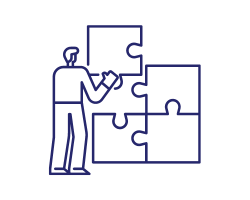
How does this fit-gap template work?
Fit Gap Analysis Excel Template Features
There are mainly two sheets in this template.
Input
Firstly, you will see the Input sheet once you open the template. Basically, you will use this sheet to evaluate your processes. There are 4 sections in the input table: Business Process, Task/Objective, ranking checkboxes, and Responsible Person/Team.
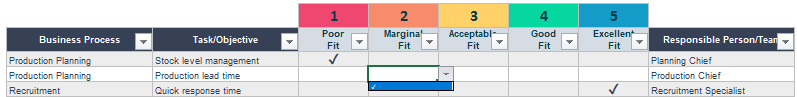
According to your company, you will list the business process (e.g. recruitment) and the business requirements for those processes (e.g. quick response time).
Then, you will rank if the fit is good or poor for your business capabilities. There are 5 ranking points from Poor Fit to Excellent Fit in the fit gap analysis template. You can easily choose the one via the dropdown box.
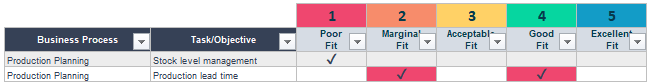
As you can see above, you can’t check two rankings for one business. If you mistakenly check two ranking boxes, the Fit Gap Template will warn you.
You can enter up to 200 rows of processes in the Input table.
Dashboard
Consequently, after you make your fit/gap comparison, the template will generate graphs for you to present your results visually.
Essentially, there are four graphs in the dashboard: Gap Distribution, Number of Tasks per Process (Top Ten), Number of Tasks per Responsible (Top Ten), and Least Average Gap Score per Process (Top 10).
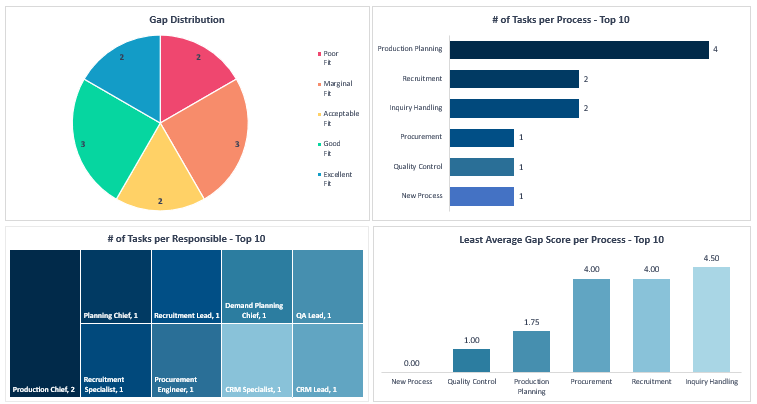
Because this is an editable Excel template for fit gap analysis, you can change the styles and types of these charts without too much effort. Simply double-click on the graph you want to adjust and the Chart Design tab will appear on the Excel ribbon.
Fit Gap Analysis Template in Excel Summary
- Excel Template for Fit-Gap analysis
- Evaluate your business requirements vs. capabilities
- Visual dashboard included
- Informational notes included
- No extra software is needed
- Works on both Mac and Windows
- Print ready
- Does not include VBA code or Macros
FREQUENTLY ASKED QUESTIONS
USER REVIEWS & COMMENTS
3 reviews for Fit Gap Analysis Template in Excel
You must be logged in to post a review.
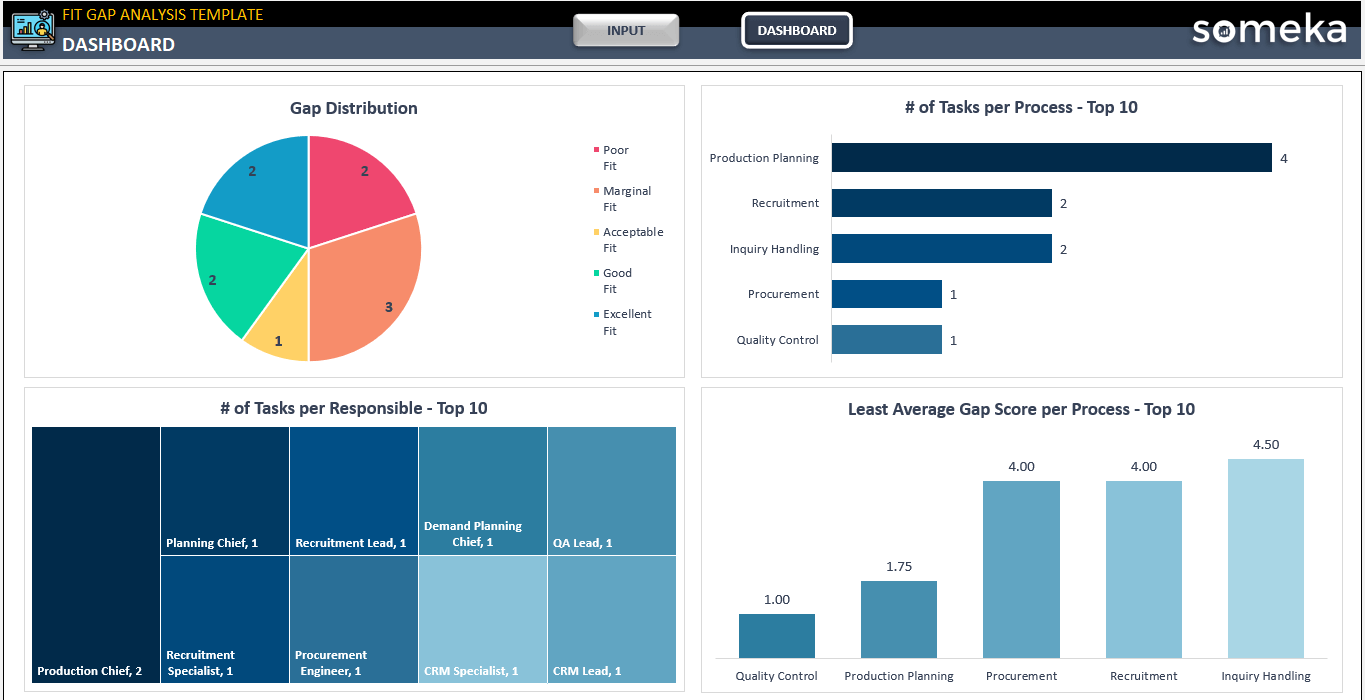
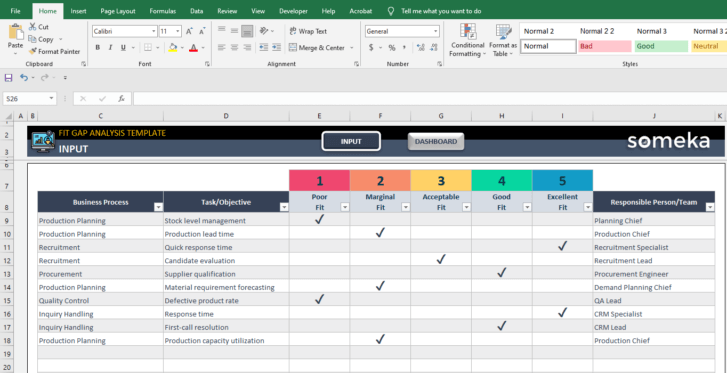
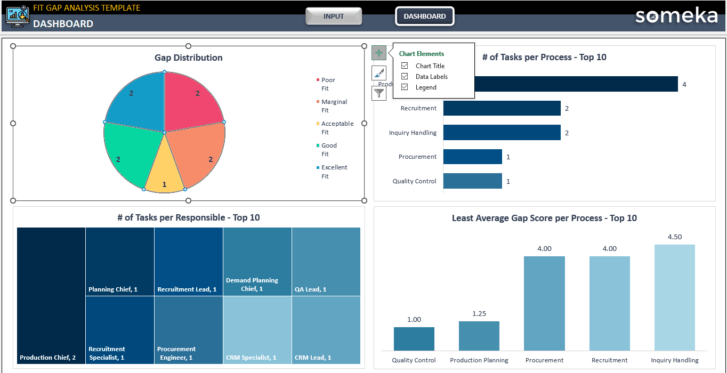

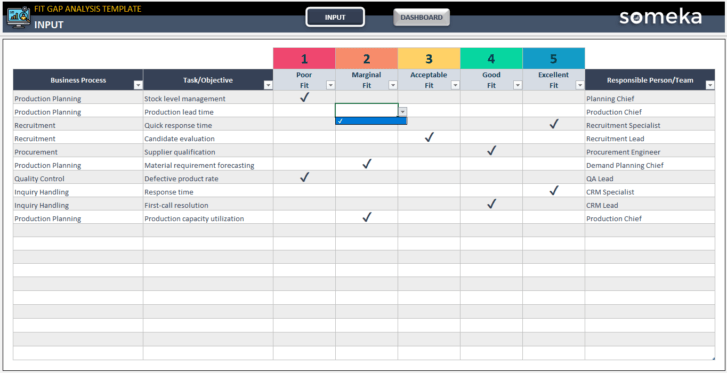

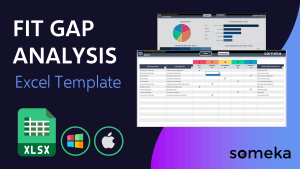

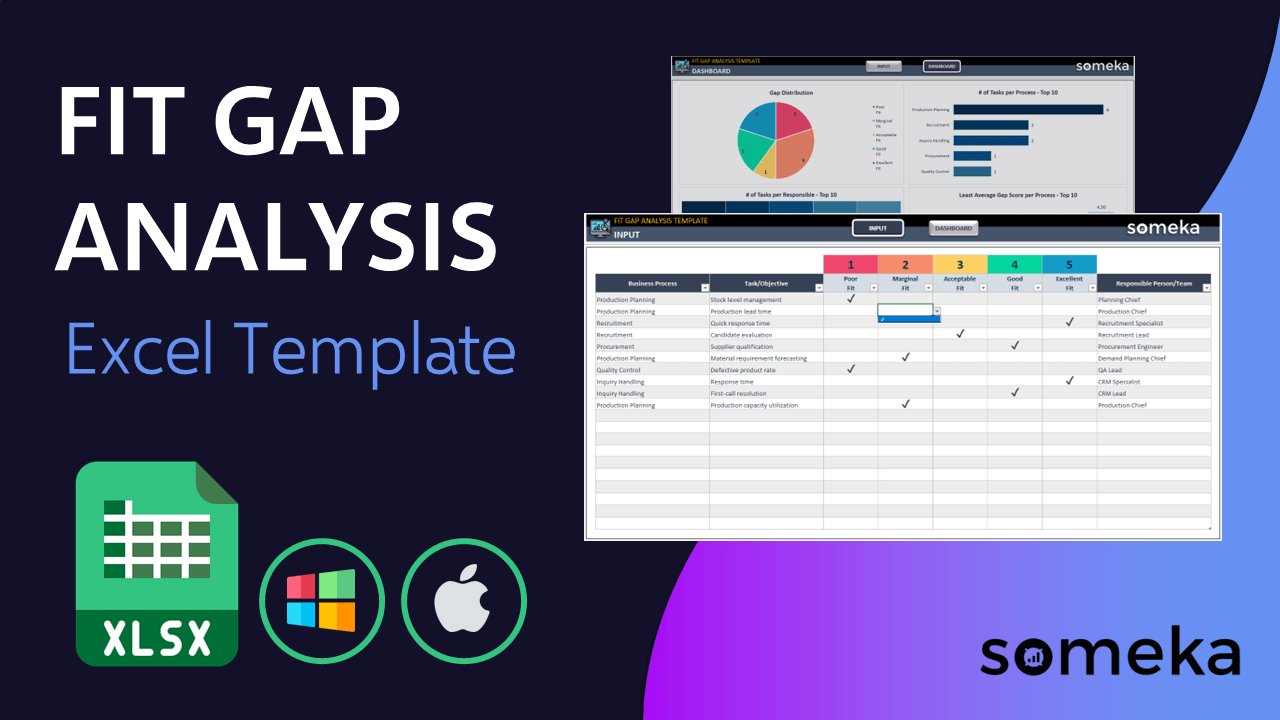
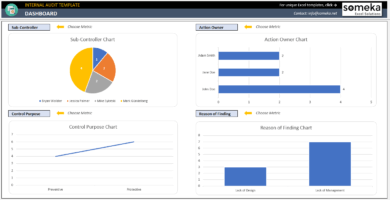
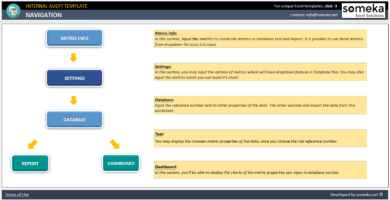
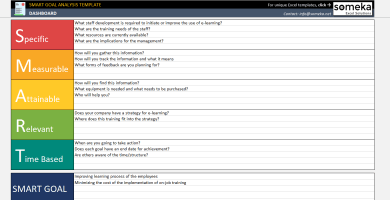
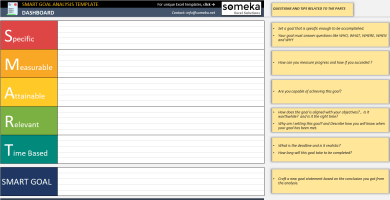
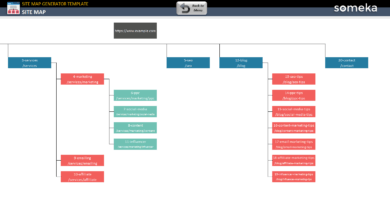
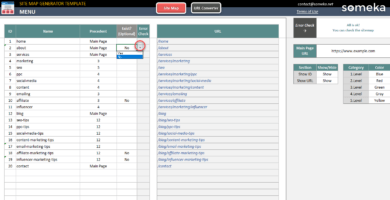
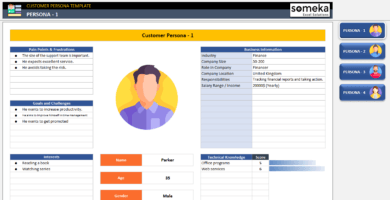
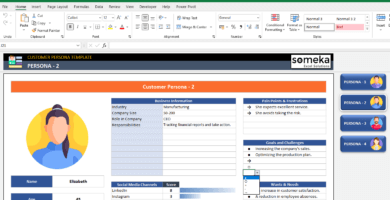
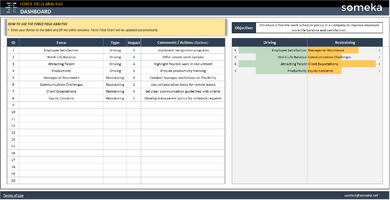
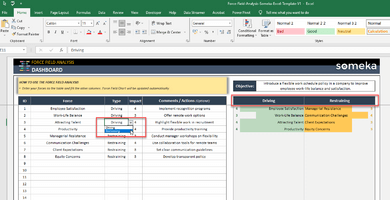
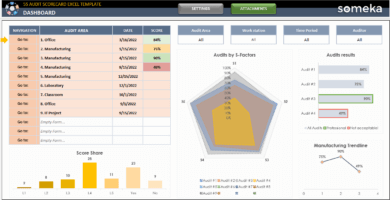
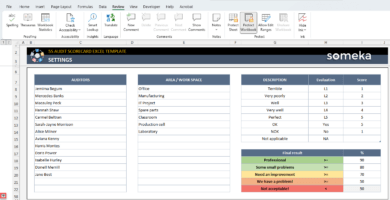
Tonya –
This is actually better than I initially thought. Easy to use, well designed.
Earnie B. –
My colleague got me this. It works great! Would recommend it!
Olen Eriksson –
This is great for presentations. Thank you