Force Field Analysis Template for Excel
Excel Template for Force Field Analysis Model. Change management tool with sleek design. Ready for your presentations. Printable & simple file for FFA technique.
TEMPLATE DESCRIPTION
As a strategic management tool, Force Field Framework helps your decision-making process for a possible change. Here’s our Force Field Analysis Template in Excel to help you build your FFA charts.
What is Force Field Analysis?
Developed by Kurt Lewin, Force Field Analysis is a decision-making tool for change management and business development. It aims to evaluate all forces according to the impact levels. The main concept of Force Field Model includes two main sets of opposing forces: Driving Forces and Restraining Forces.
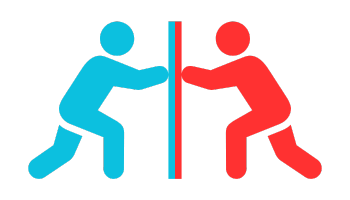
You can easily identify and assess forces to determine the potential success of a proposed change.
Force Field Analysis Template Features
Firstly, this is a one-sheet tool to make Kurt Lewin Force Field Analysis with printable and presentable visuals.
This Excel sheet has two main sections. One is the fillable list for you to input your forces, and second is the auto-generated force field diagram.
Fillable List
Firstly, you’ll input you forces with type and impact level. Also, the drop-down menus will help you to fill the empty cells. You can also add comments or actions for each force.
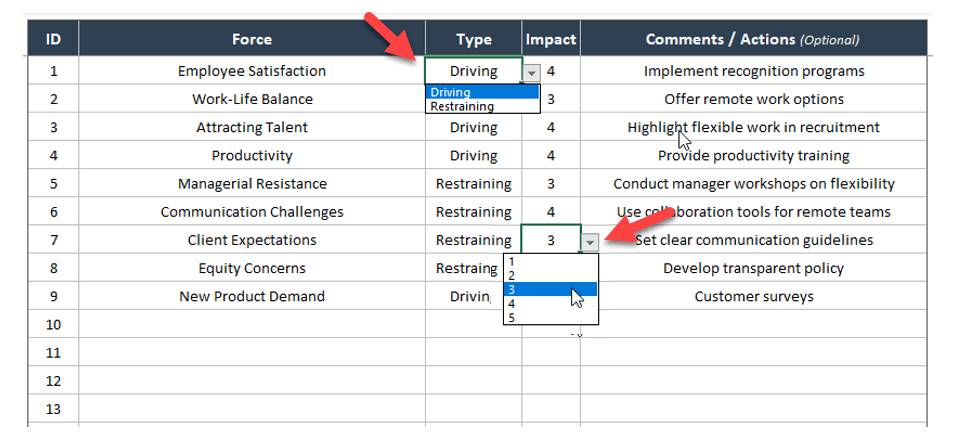
Auto-Generated Force-Field Diagram
Then, you do not have to make anything, as your force field chart will be automatically built. Thus, the right side of the diagram will show the restraining forces, while the left side displaying the driving forces. You can compare these opposing factors with impact levels.
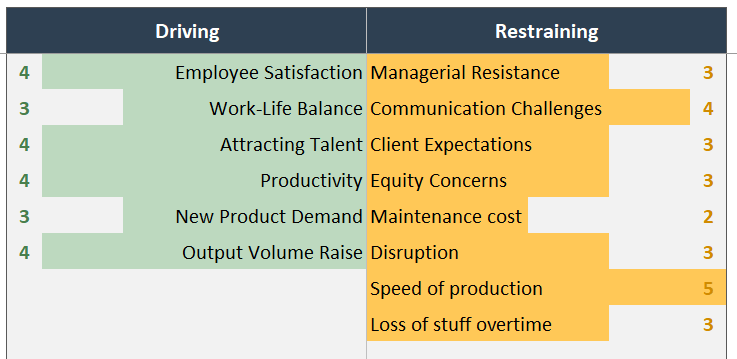
In addition, if you need more rows to show, you can easily click on the plus sign to add more rows to your sheet. So, you don’t need to insert rows manually.
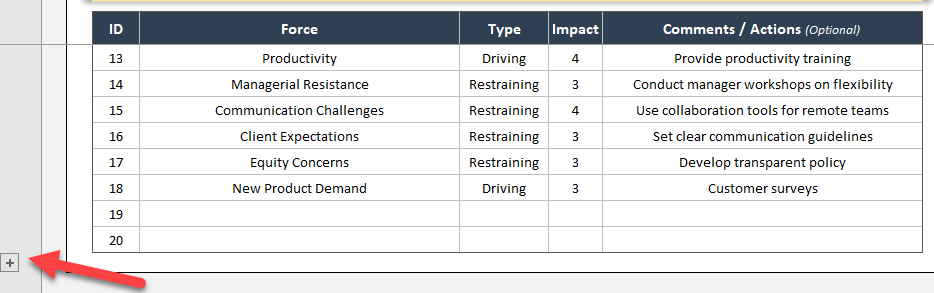
That’s all. Now, your printable Force-Field Analysis Diagram is ready. As this is an editable template in Excel, you can modify your chart or list according to your needs.
How the Force Field Analysis Works?
So, it’s a very simple process to practice this framework:
- Identify the change/issue for your organization: Firstly, identify the issues in your business and what is your proposed change.
- List your driving forces: Then, make a list of the driving forces for the relevant change.
- List your restraining forces: Also, add the restraining forces to your list. Thus, these forces are the ones that resists against your change or decision.
- Assess the impact of your forces: Give an impact level for each force from one to five.
- Visual Representation: Check your Force Field Diagram to visually represent the balance between opposing forces for the proposed change.
- Action Plan: Make an action plan after evaluating your change management from all aspects. When you are in this step, our Action Plan Excel Template may also help you to configure your next steps.
Force Field Analysis Template Features Summary:
- Change management tool
- One-sheet template in Excel
- Instant Download
- Printable Force Field Analysis Form
- Ready-to-use
- No VBA or Macro codes
- Compatible with Excel 2010 and later versions
- Works both on Mac and Windows
FREQUENTLY ASKED QUESTIONS
USER REVIEWS & COMMENTS
1 review for Force Field Analysis Template for Excel
You must be logged in to post a review.
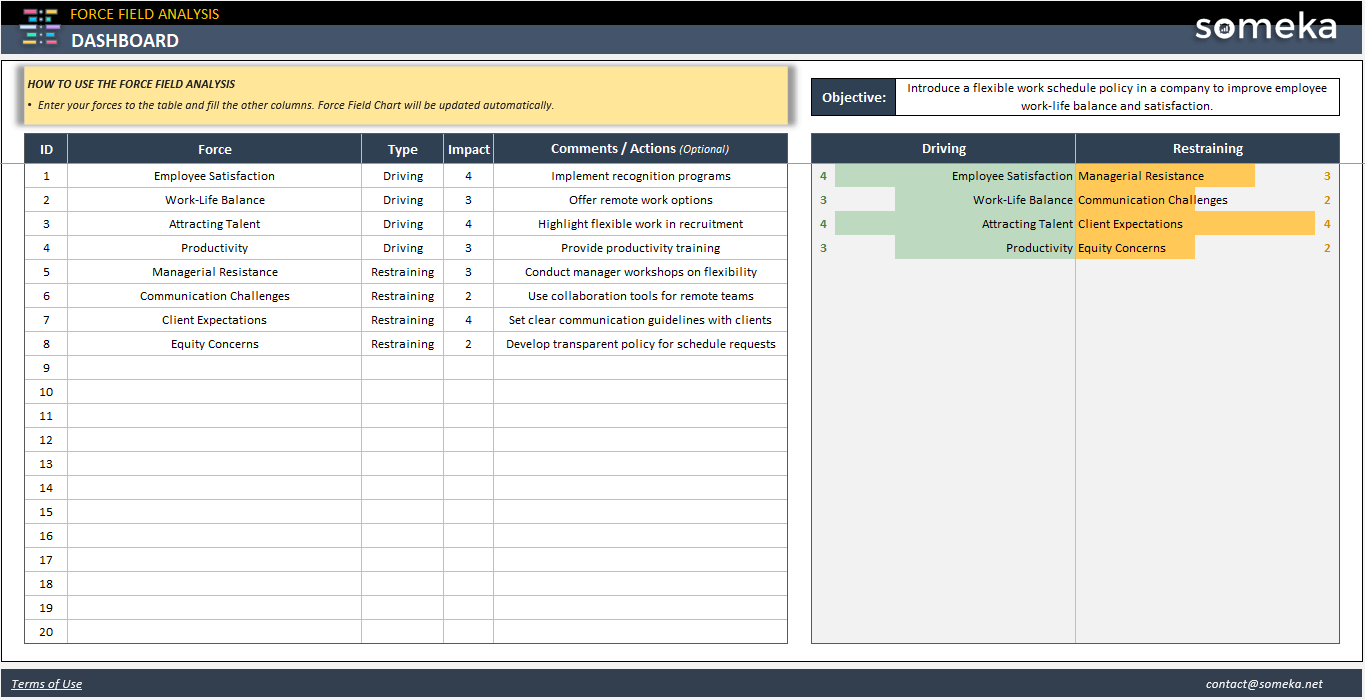
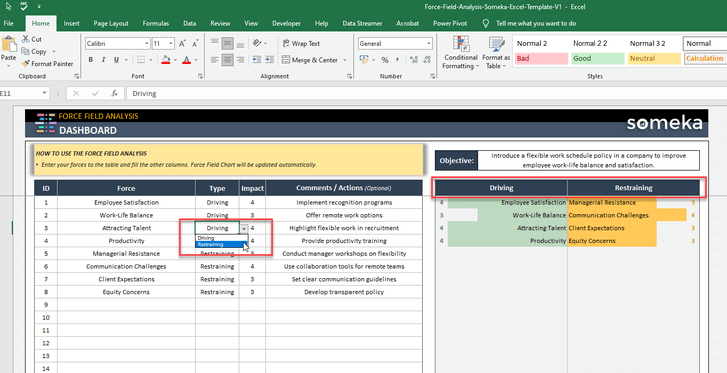
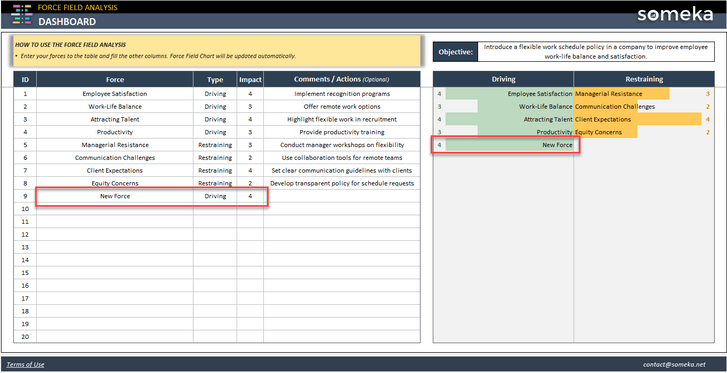
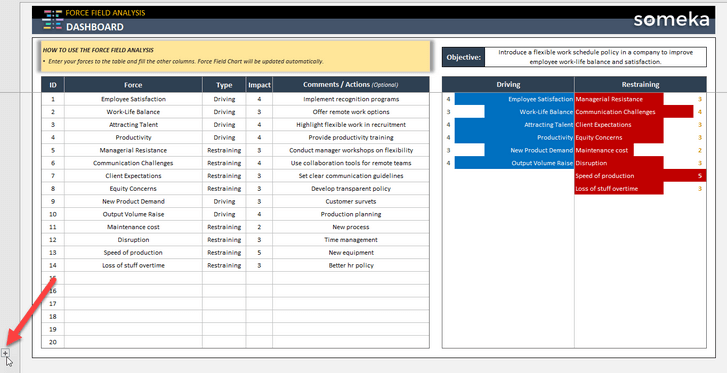
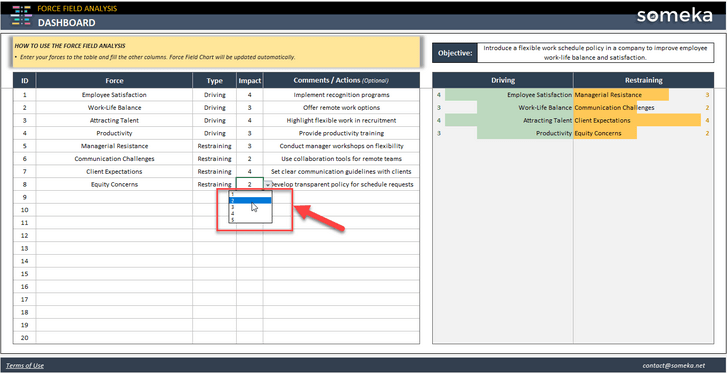
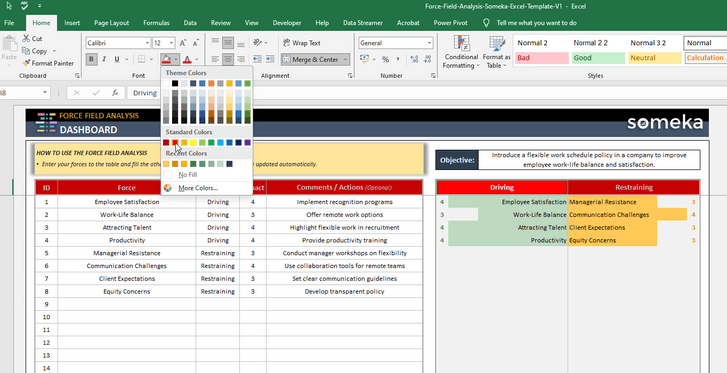
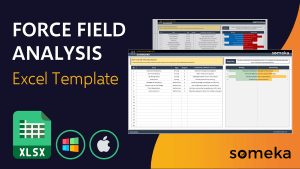

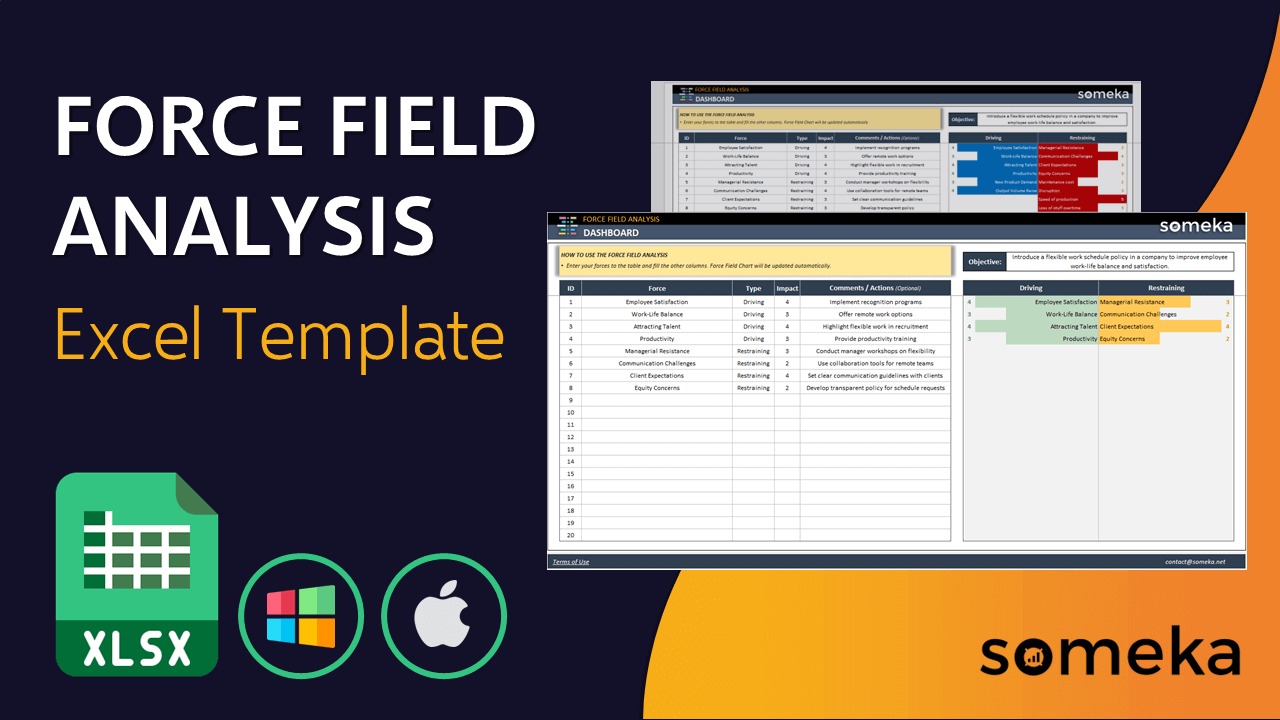
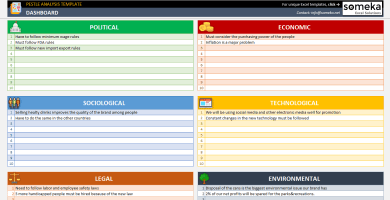
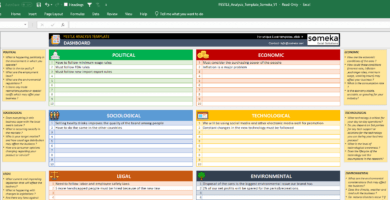
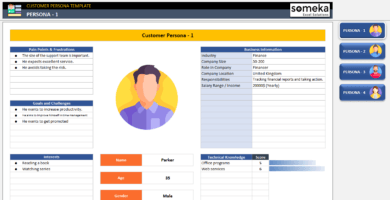
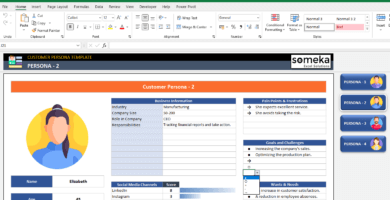
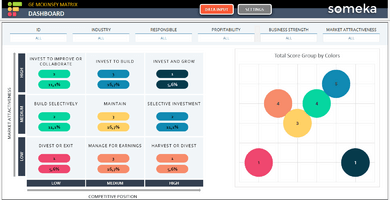
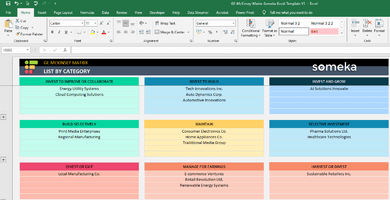
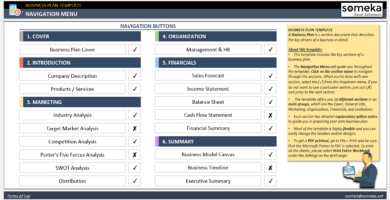
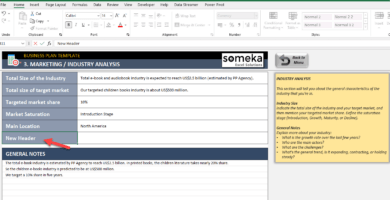
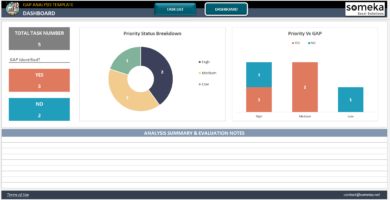
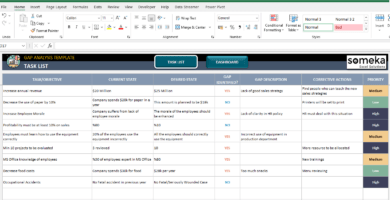
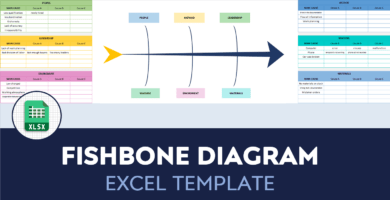
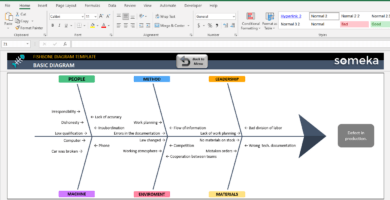
Zara Singh –
Can you explain what multiuser subscription means?
Someka –
Someka Business Subscription is a new option for our customers who want to purchase more than one product from us on a regular basis. It has some other privileges, such as multi-user licenses and continuous plus prioritized technical support throughout the subscription period. For more info please check here. Thanks for your interest in our services!