Business Plan Google Sheets Template
Business Plan in Google Sheets. Analyze and present your business feasibility with step by step guide. Fully printable and accessible from all devices.
TEMPLATE DESCRIPTION
Preparing and representing your business plan is crucial when you start your own company. Then, here is a Business Plan Google Sheets Template you can use online to get your business plan ready.
Why is a business plan so crucial?
- Provides a clear vision for the future
- Ensures team members are working towards a common goal helps you plan for the future
- Clarifies your goals and the potential obstacles to achieving them
- clear strategy to follow when things get busy and messy.
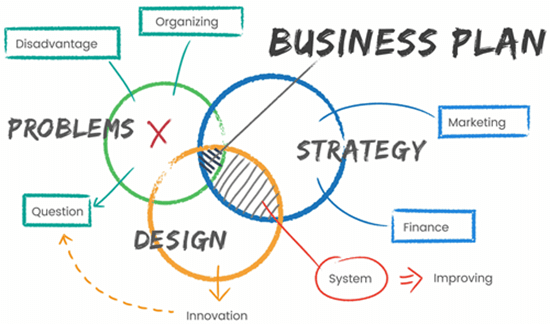
With this Business Plan Google Sheets Template, you will be able to summarize the nature of your business in a detailed manner. In addition, you can display your business drivers, company descriptions, marketing strategies , organizational structures, financial projections, and other background information in this Google Sheets Template.
Business Plan Google Sheets Template Features:
There are six major parts to this Business Plan template besides the Navigation Menu. To clarify, if you use this template, you define your company’s internal and external goals and strategies, so you’ll have to purchase one template, but you’ll save a lot of time, energy, and money by not having to use too many tools.
Navigation Menu:
Above all, the shortcuts for all sheets are in this section as buttons. Clicking on a button will transfer you to a specific sheet. In addition, you can easily see which sections are complete and which sections need to be completed by choosing (✓) from the dropdown menu as soon as you’re done with one section.
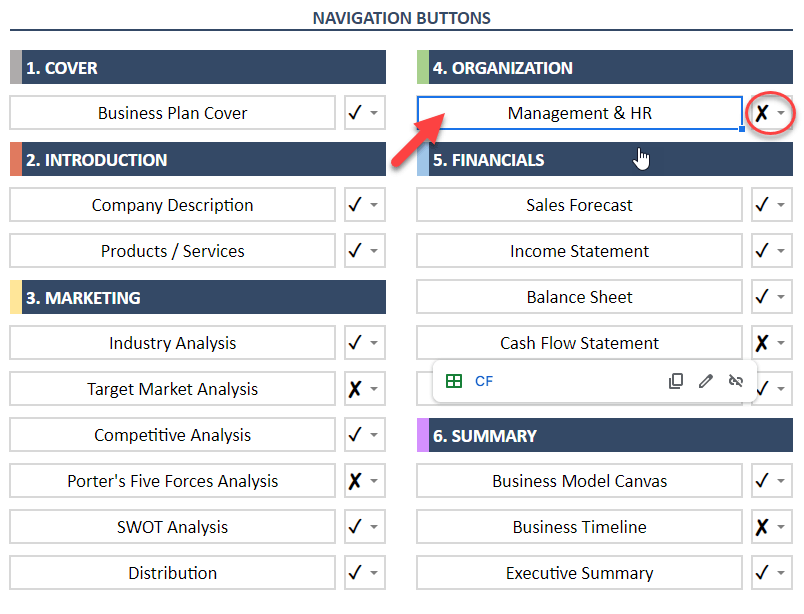
1. Cover of Business Plan Google Sheets Template
Firstly, this Cover Sheet lets you add your contact information: Phone, Email, and Website. You can also add your logo and company name.
2. Introduction
Secondly, for this title, you have two sheets: Company Description and Products & Services. In Company Description, simply fill in the business name, mission statement, core values, etc. In Product & Services, you can include the same information.
3. Marketing
This Marketing title includes 6 different sheets for a detailed Business Plan Google Sheets Template.
-
- Industry Analysis: Here you can add the general characteristics of your industry, such as the size of your industry, the size of your targeted market, and other notes.
- Target Market Analysis: Using this part, you can figure out if your market has enough buyers or not. Just clarify each of the following: the Geographical Level, the Demographic Level, the Psychographic Level, and the Behavioral Level.
- Competitive Analysis: One of the most valuable assets you can find in this part is that it gives you a great overall picture of your competitors based on a scale from 1-100 by checking nine items such as Price, Quality, Reliability, etc. You will then be able to identify the weaknesses and strengths of your competitors by using the template to calculate your company’s “Overall Scores” for each of your competitors.
- Porter’s Five Forces Analysis: With this tool, you can analyze the competitive environment using: Power of Buyers and Suppliers. The threat of Substitutes and New Entrants, and Competitive Rivalry.
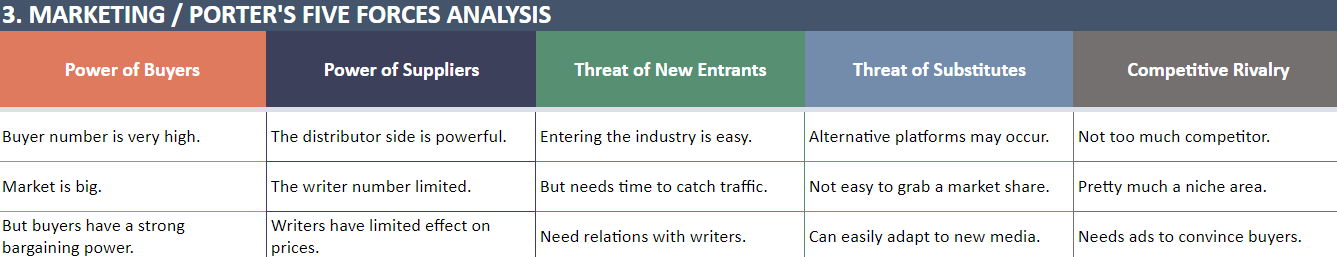
- SWOT Analysis: SWOT stands for Strengths, Weaknesses, Opportunities, and Threats, and so a SWOT analysis is a technique for assessing these four aspects of your business. SWOT Analysis is a tool that can help you to analyze what your company does best now, and to devise a successful strategy for the future.
- Distribution Channels: In your Business Plan Google Sheets Template, this section discusses the distribution channels of your business.
4. Organization
The purpose of this report is to give you a general idea about your HR and Management Strategies. For example, you can analyze your total employee number and HR budget here.
5. Financials of Business Plan Google Sheets Template
The financials section of this template mainly consists of Sales Forecasts, three major Financial Statements, and a Financial Summary.
- Sales Projections: You can easily modify the sales projections for the five target markets in this area, as well as calculate the total sales and growth from year to year.
- Income Statement: It is also known as a Profit and Loss Statement. Additionally, the income statement allows you to calculate the company’s revenues and expenses.
- Balance Sheet: Business balance sheets are summarized here.
- Cash Flow Statement: Business Plan Google Sheets Template also includes this section. You can see how much cash was generated and spent at a particular time. Investing, financing, and operational activities are also important parts of this section.
- Financial Summary: The dashboard displays key ratios and professional-looking charts for the business’ five-year projections, based on previous sales forecasts and financial statements.
6. Summary:
Finally, in this section, you will outline a general overview of your company. To clarify, this section consists of three parts.
- Business Model Canvas: A business model canvas is a visual representation of a business model, highlighting all key strategic factors. In other words, it is a general, holistic and complete overview of the company’s workings, customers, revenue streams, and more. Simply drag and drop your notes into this section and change the font size, color, or size of the notes.
- Business Timeline: Basically, list your expected major milestones and set a target date for each one. Additionally, if you have any notes, please include them in the Description column.
- Executive Summary: It gives the business owner the chance to present his business in his own words to the target audience. In one page, the Executive Summary summarizes the company’s mission, goals, and prospects.
Meanwhile, all you need is an internet connection and a Google account to get started. And everything will be in sync!
Business Plan Google Sheets Template Features Summary:
- All-in-one Business Plan in Google Sheets
- An overview for Marketing, Management, and Finance
- Business Model Canvas with drag & drop post-its
- Fully customizable and ready to print
- Informational notes included
- Ready-to-use template
- Works on any operating system
- Suitable for any device including mobile, tablet, desktop
USER REVIEWS & COMMENTS
14 reviews for Business Plan Google Sheets Template
You must be logged in to post a review.
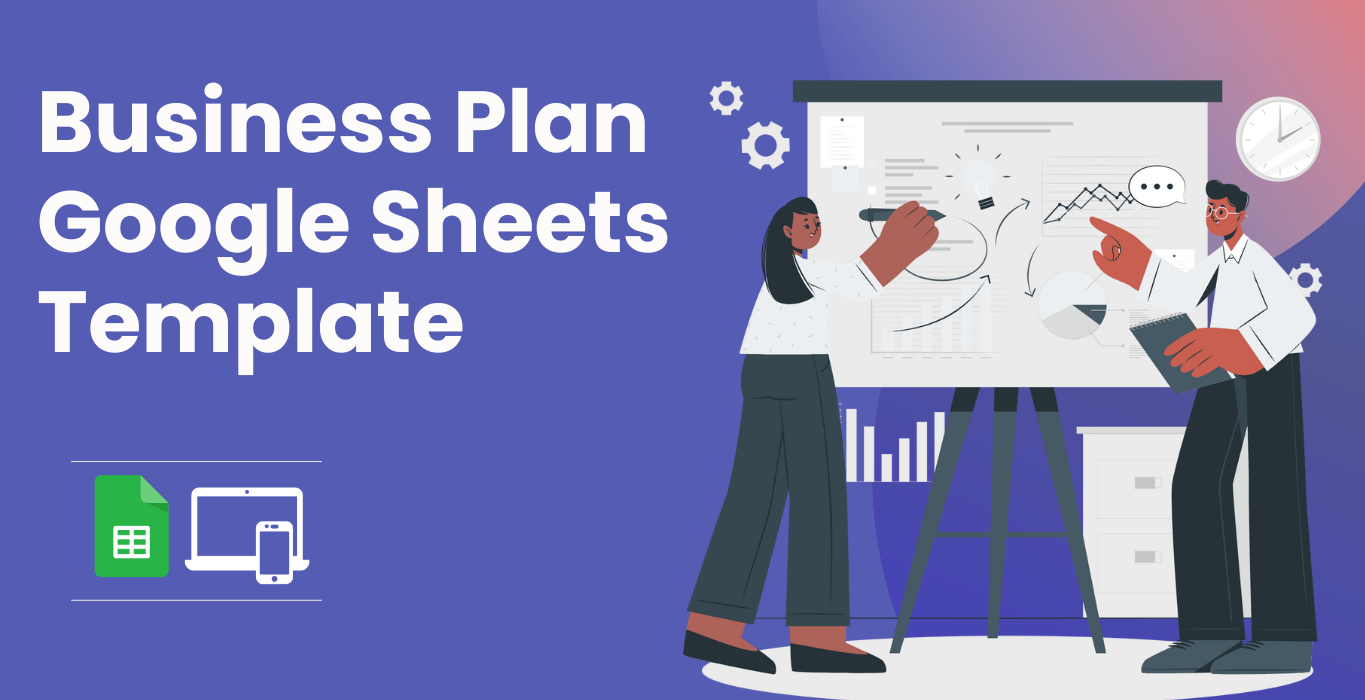
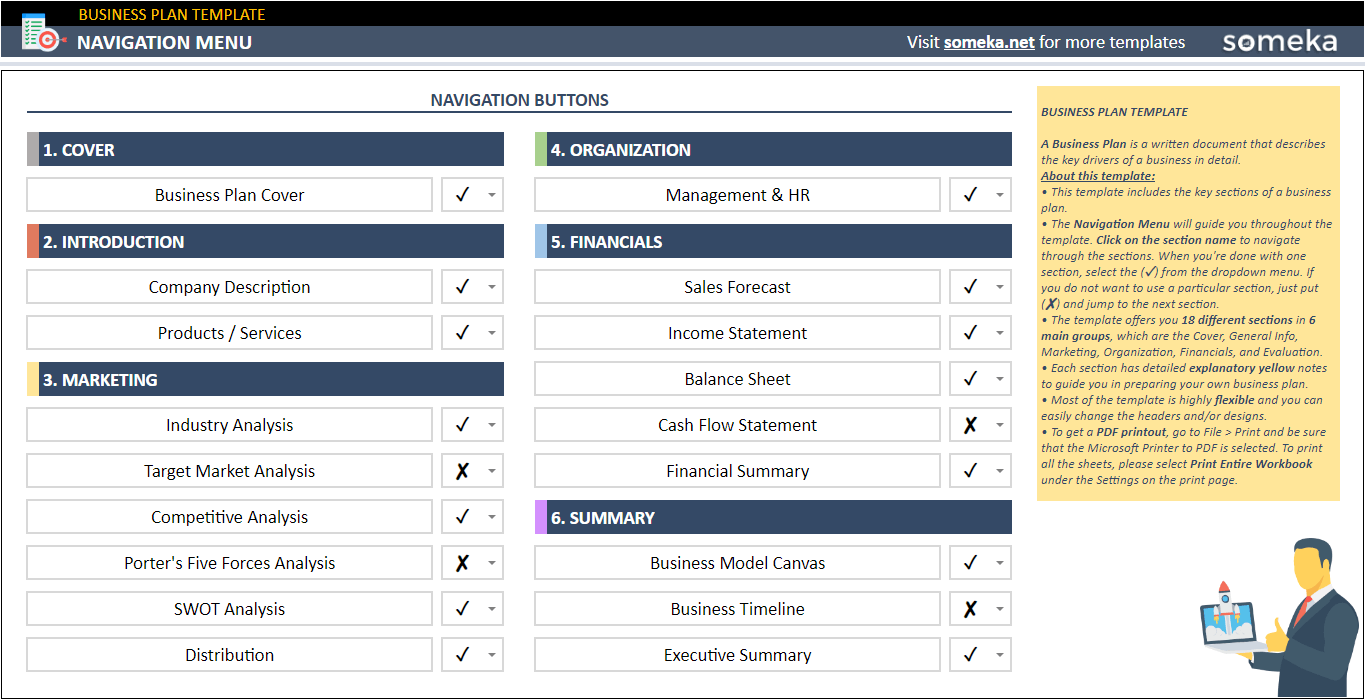
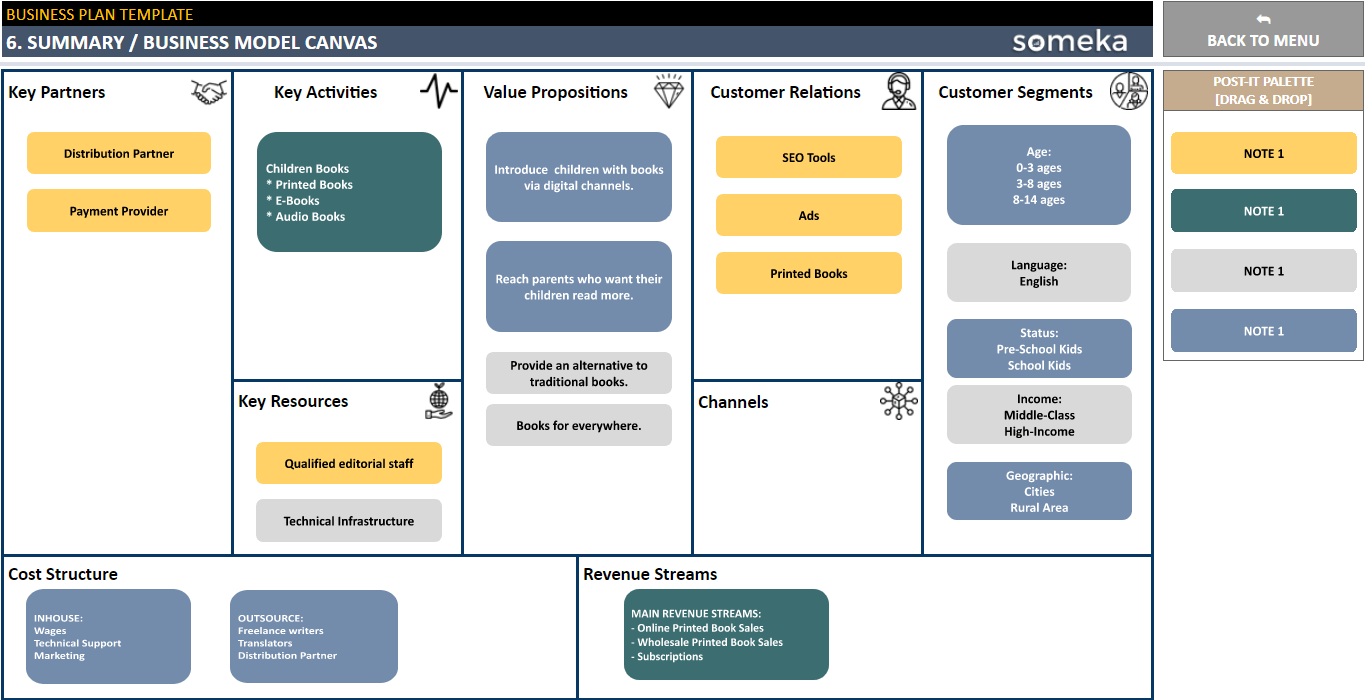
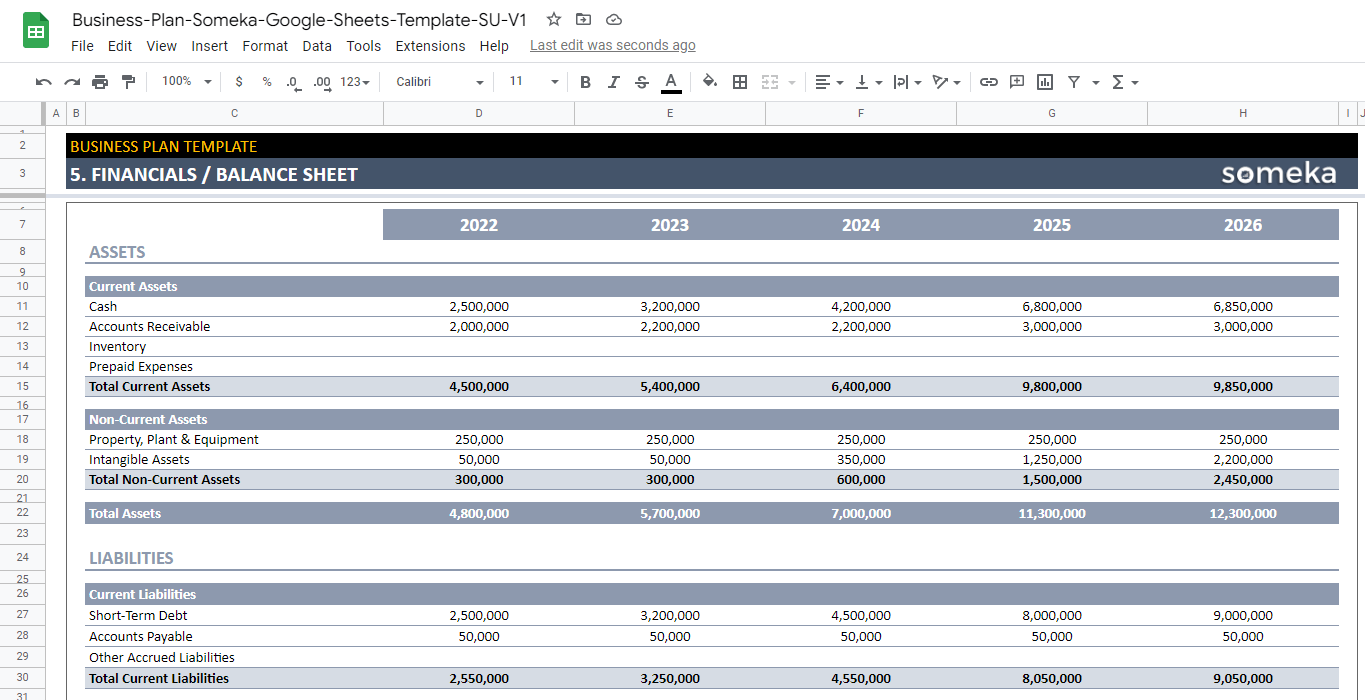
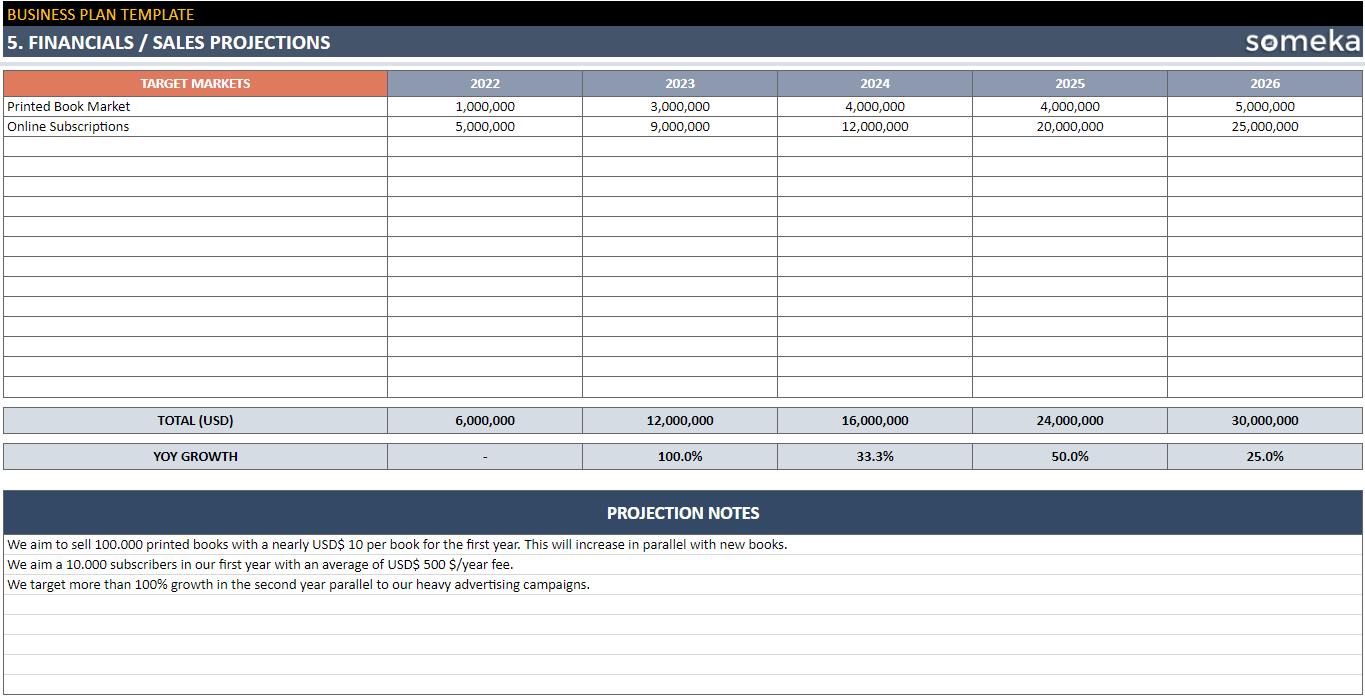
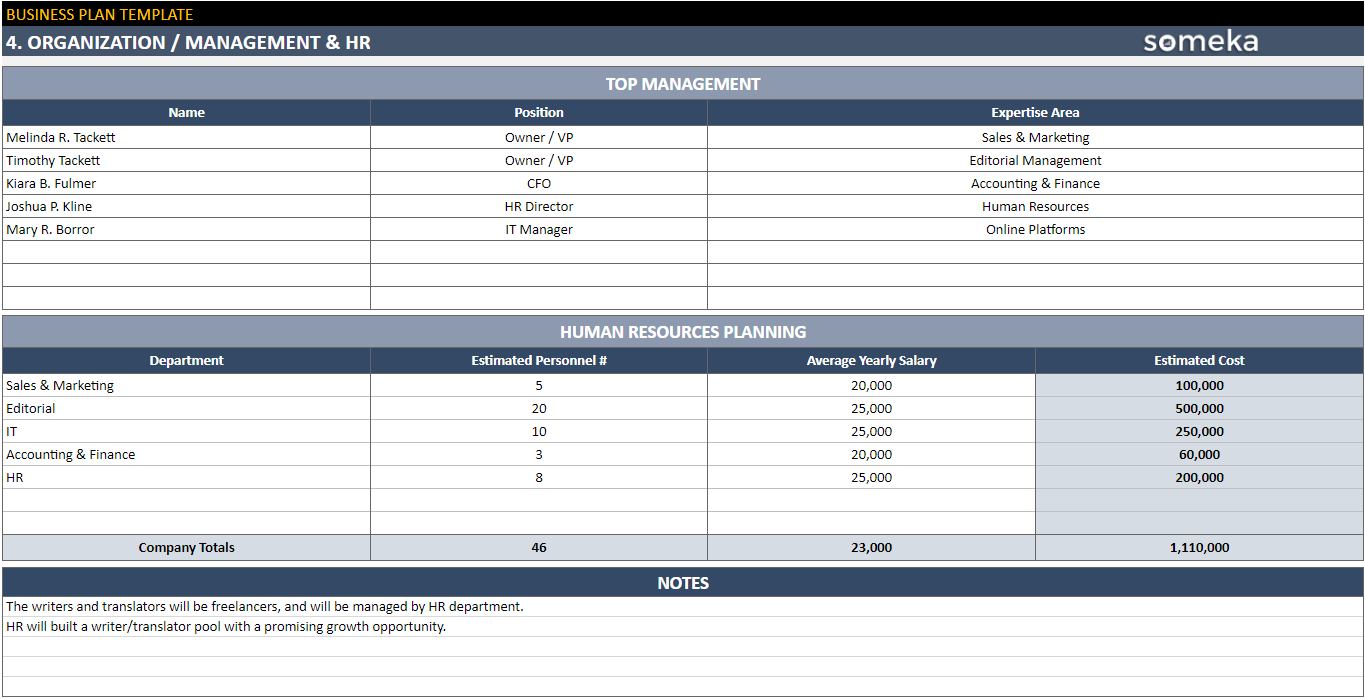
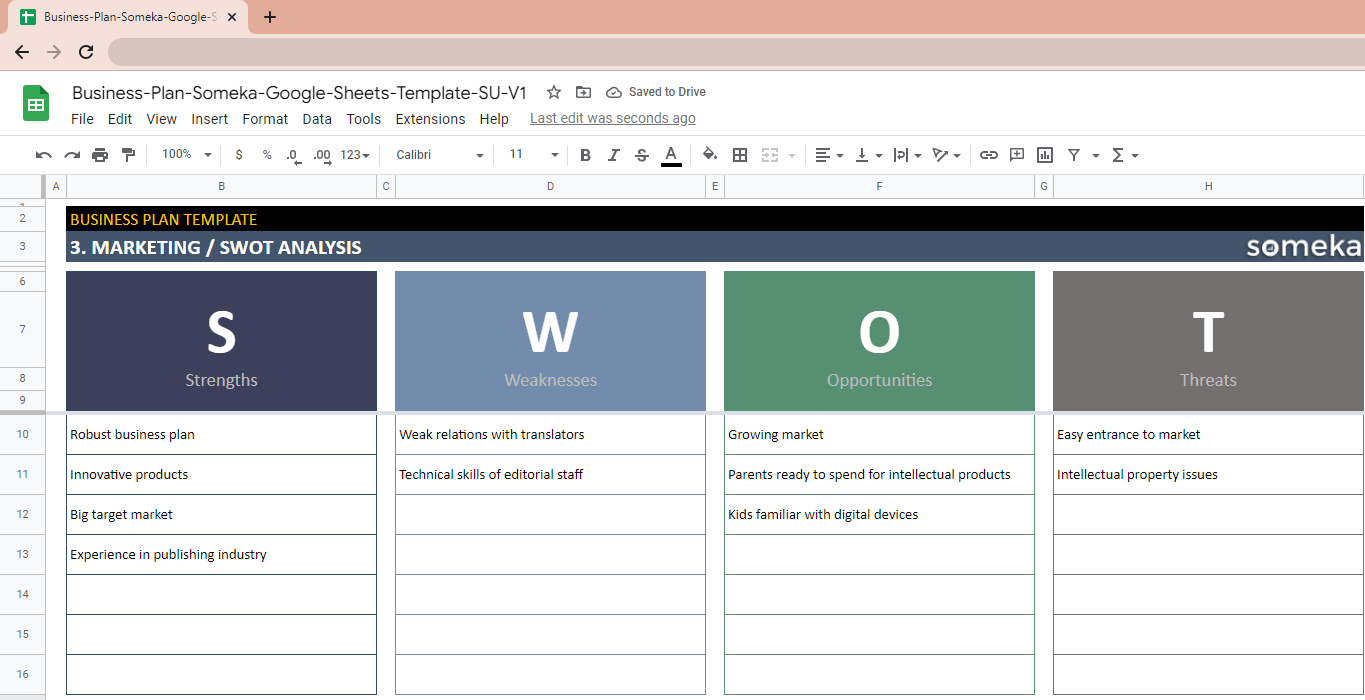
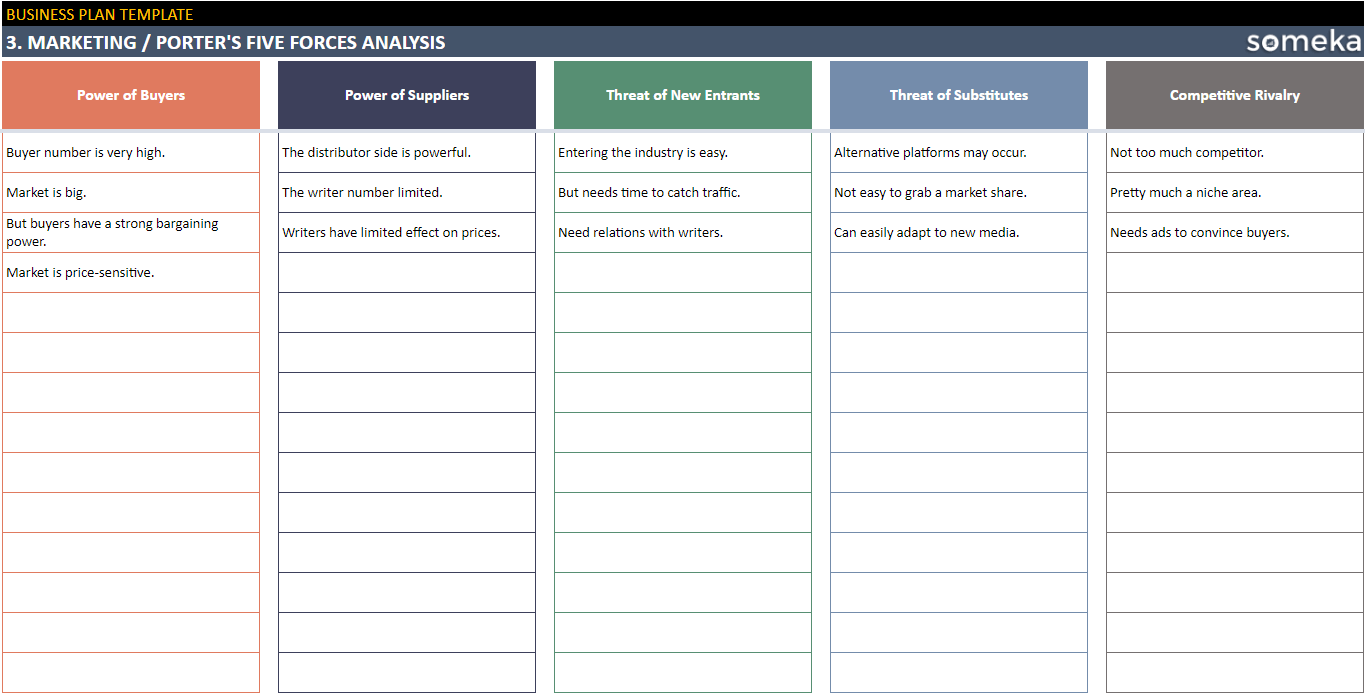
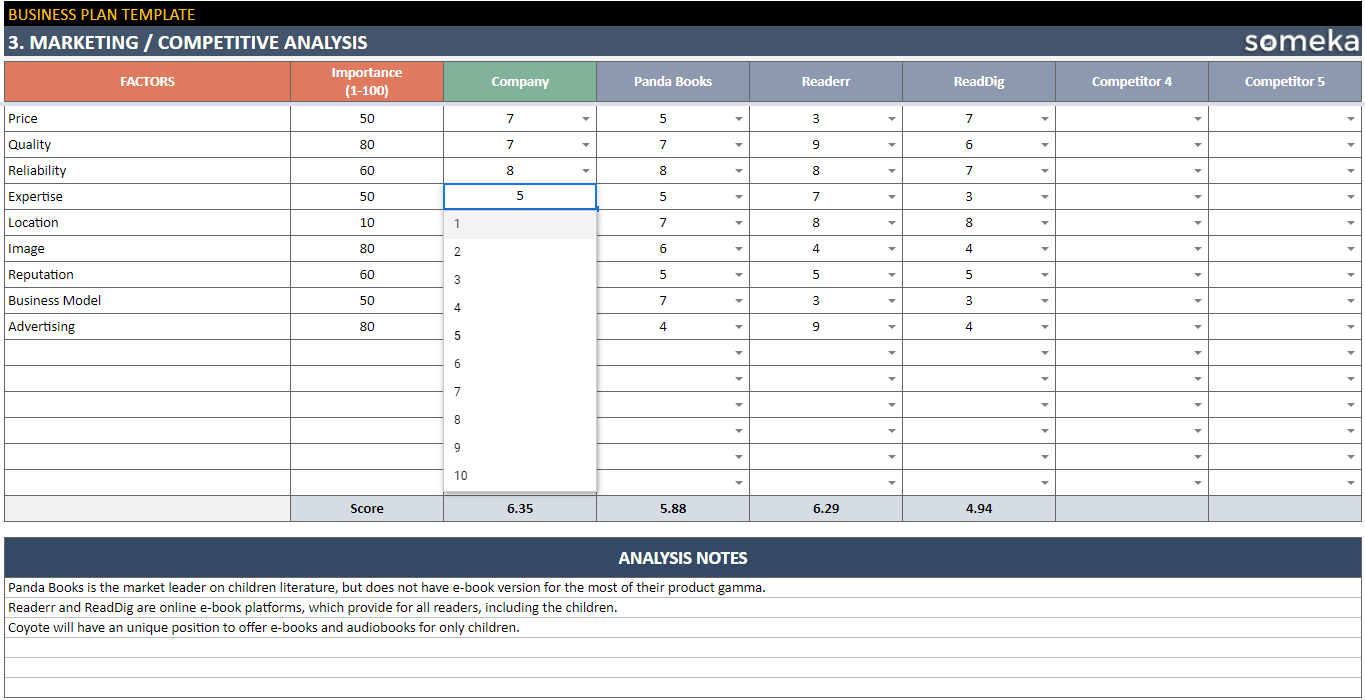
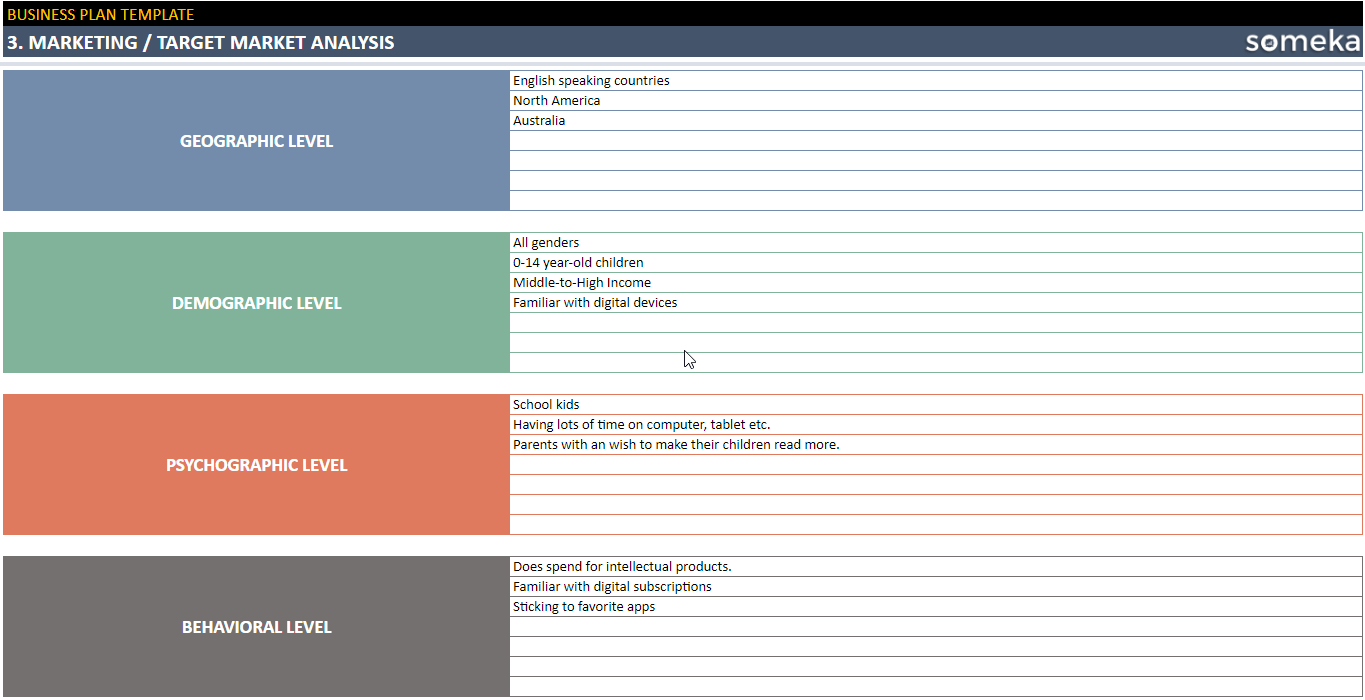

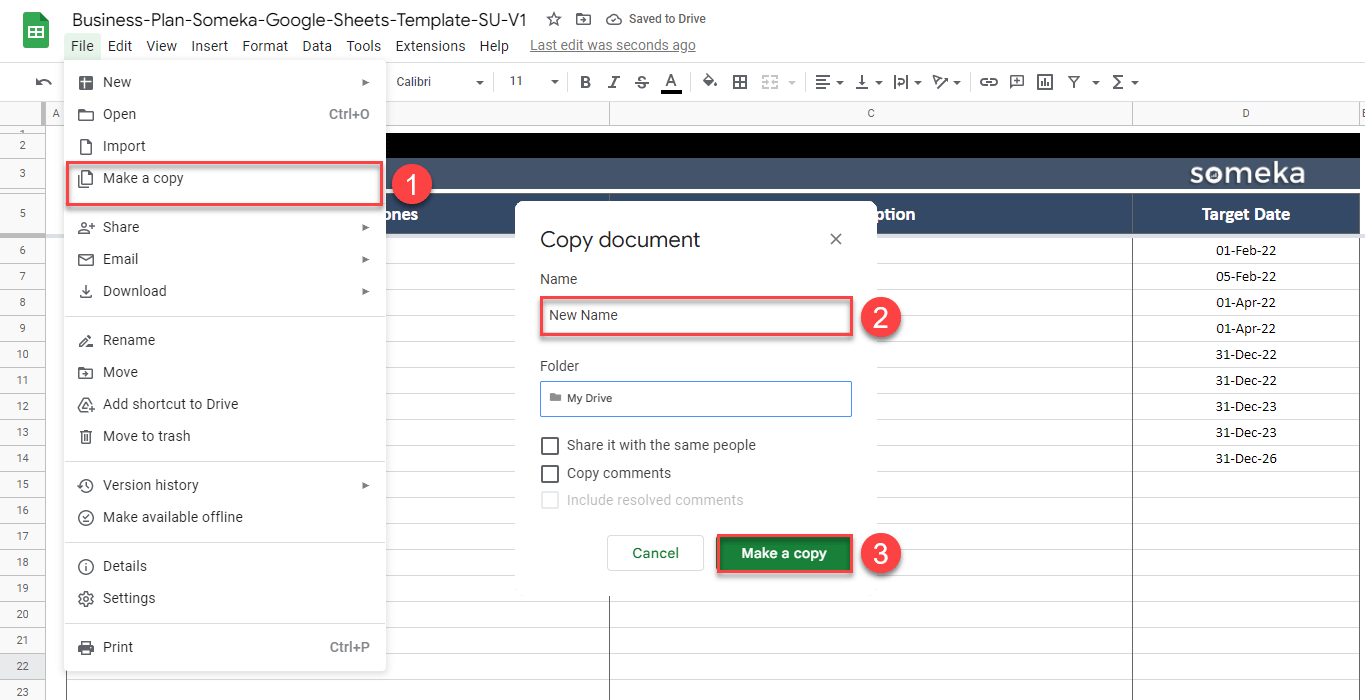
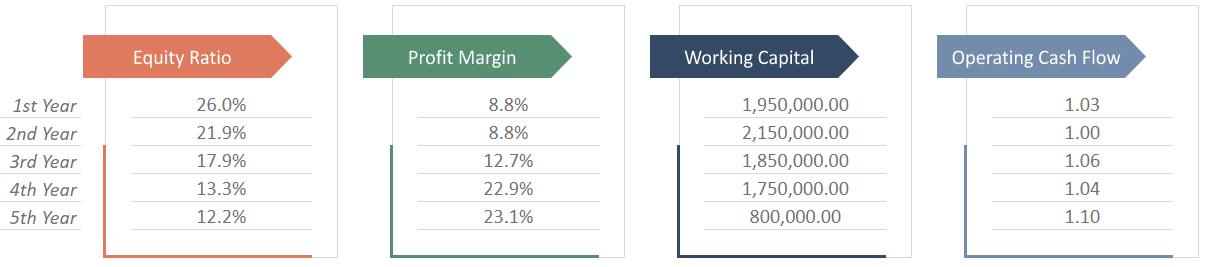


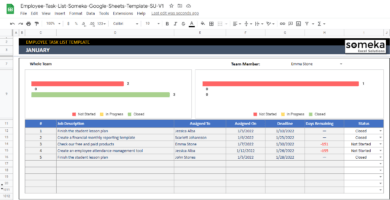
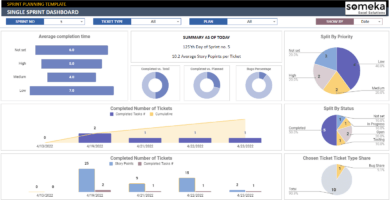
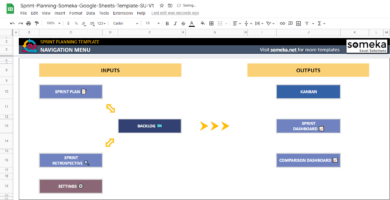

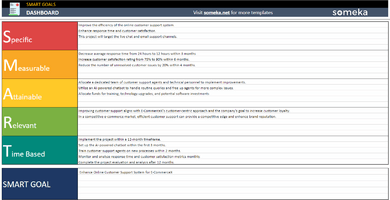

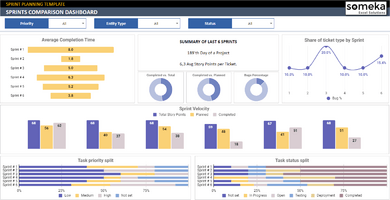
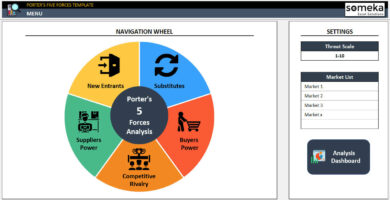
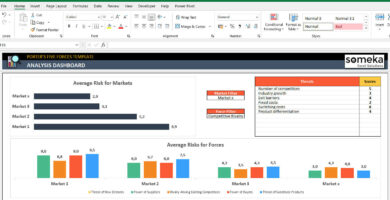
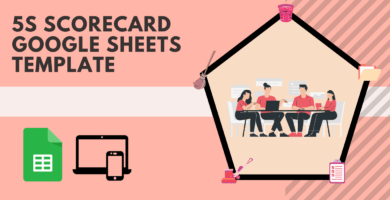
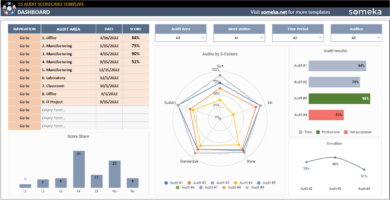
Dwayne A. –
I’m totally loving the all-in-one design! There are a few things that could be better, but the team is really understanding about my concerns. Thanks for the great work, guys!
Someka –
Hey Dwayne, thank you for your kind comment and feedback! We are delighted to hear from our customers and improve our templates based on your valuable user experiences.
Martyna Czerwinska –
Making copy seems weird at first, but after figuring it out,it’s nice to work on.
Demi Carter –
Amazing product and easy to use.
Esko Jyrkiäinen –
The product is great and the seller is great too. I will definitely buy from them again.
Omar Aitken –
Once, I have used the Excel version, but this version also does its job! Easy to share with the team rather than the Excel one.
Philip Gosain –
The Marketing section of this template is fantastic!! It helped me understand my market and competitors better 🙂
Carla A –
I love the fact that this template works on all devices and operating systems. It makes it easy to work on my business plan from anywhere, anytime.
Soha Afif –
I found it hard to delete the yellow note on the cover sheet. It was a minor inconvenience, but it would have been better if the instructions were clearer.
Someka –
Thank you for taking the time to provide us with your feedback. If you have any issue, please don’t hesitate to email us at contact@someka.net.
Ted Mason –
Ok, we think we will buy this template for our new projects but can we change some of the titles?
Someka –
Hi Ted, yes, you can change the titles in our spreadsheets. All our full-version templates are fully customizable.
Anna Erica –
Nice!
Meryl Mo –
The file is view-only??? Should I pay?
Someka –
Hi Meryl! All you need to do is to go to File and select Make a Copy in order to save the template in your own Drive. Let us show you below:

Mahmoud Ali –
Seems great! Is there any graphs for financials to present the projections etc?
Someka –
Thank you for your question Mahmoud!
Yes, Business Plan Template has a dashboard for you to visualize the financial projections and income statements! You can see the page below and you can download the free version to study it in detail!
Gloria B. –
Does Someka have any access to them once the sheets or excel docs have been purchased and donwloaded ?
Someka –
Thanks for your comment Gloria!
We don’t have any kind of access to your Excel templates and spreadsheets after you download them. It is the same with the Google Sheets templates. After you make a copy and save it to you own Drive, we don’t and can’t monitor or have any kind of access to it.
Hope this helps! If you have any other questions, please let us know.
Bertrand –
So far, a useful tool. Thanks.