Annuity Calculator Excel Template
Excel sheet to calculate your Retirement Annuity. With fixed & variable term options. Printable payment schedule. Dashboard with dynamic charts.
TEMPLATE DESCRIPTION
An annuity is a kind of investment plan that can provide a stream of income in retirement whether for a limited time period or a lifetime. So, the Annuity Calculator Excel Template will provide an overview to see the payment schedule in a given number of periods with visual charts. 
Furthermore, you can also calculate Periodic Payment, Initial Principal, or Periods to Pay Out with this spreadsheet.
Annuity Calculator Template Features:
Dashboard
Basically, the Annuity Calculator Template is a tool to calculate the payment schedule depending on the following variables you will choose;
- Initial Age
- Years To Pay Out
- Initial Capital (Principal)
- Annual Interest Rate, Type of Interest Rate (variable or fixed)
- Inflation Rate
- Earned Interest TAX
Besides that, monthly, quarterly, semi-annually, or annually options available are for Payment Frequency and annuity payment Term (end of the year or beginning of the year).
You can also see the graph with a general balance, Net Payment, and Interest as shown below:
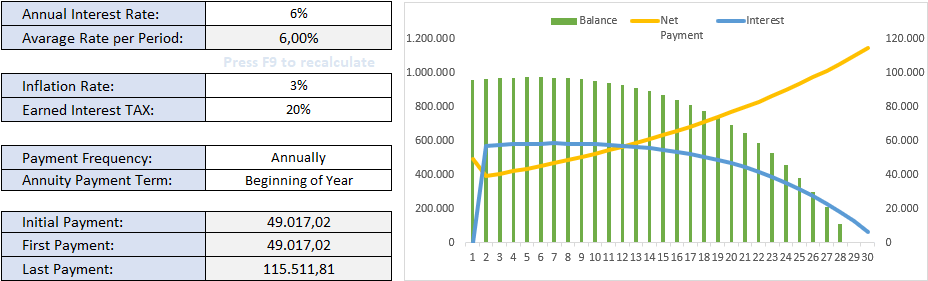
Payment schedule
Firstly, this Excel Annuity Calculator has a payment schedule to calculate a detailed cash flow of future payments according to your inputs in “Dashboard”. Thus, the payment schedule is dynamic, all you have to do is change the inputs in the dashboard and the payment schedule will renew itself.
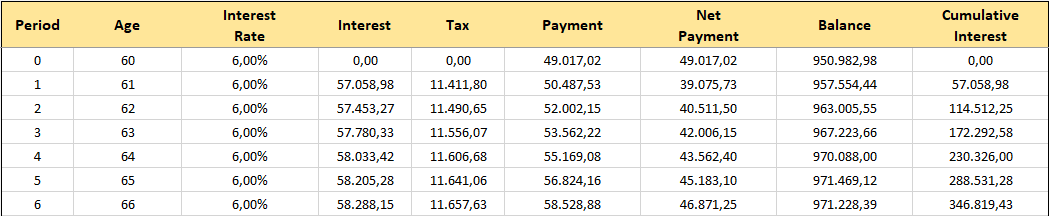
Graphs
Moreover, detailed dynamic graphs display balance, interest rate, and net payment depending on the selected payment frequency. Furthermore, a pie graph shows the breakdown of principal and interest of your future cash inflow.
Annuity Estimation
Then, the only thing that you have to do is input your own data depending on what you want to calculate: Periodic Payment, Initial Principal, or Periods to Pay Out.
Finally, after putting the data in the white blanks, the template will calculate the values for each case.
Annuity Calculator Excel Template Features Summary:
- Excel Template to calculate retirement annuity payment
- Dashboard for an overview including graphs
- Fixed & Variable Annuity Calculator
- Flexible payment frequency
- Professional annuity schedule in Excel
- Full Print Ready
- No installation needed.
- Ready to use.
- Works both on Mac and Windows
- Compatible with Excel 2007 and later versions
USER REVIEWS & COMMENTS
9 reviews for Annuity Calculator Excel Template
You must be logged in to post a review.
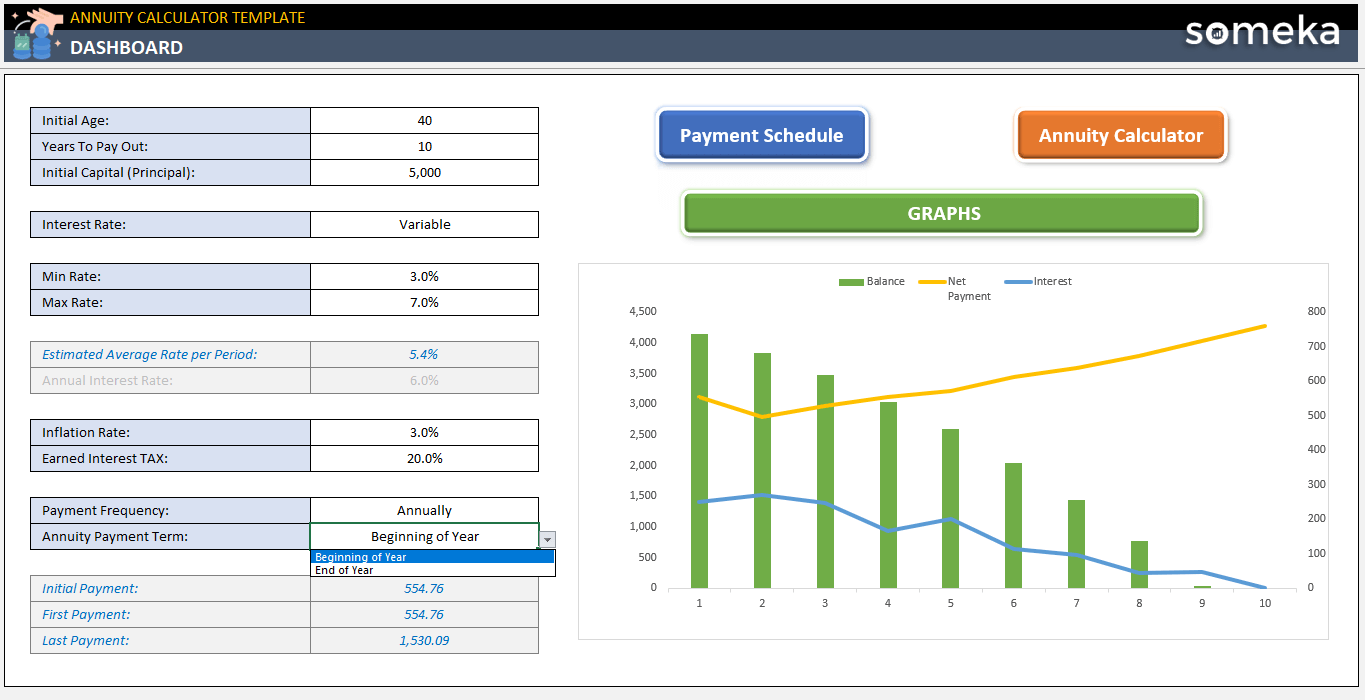
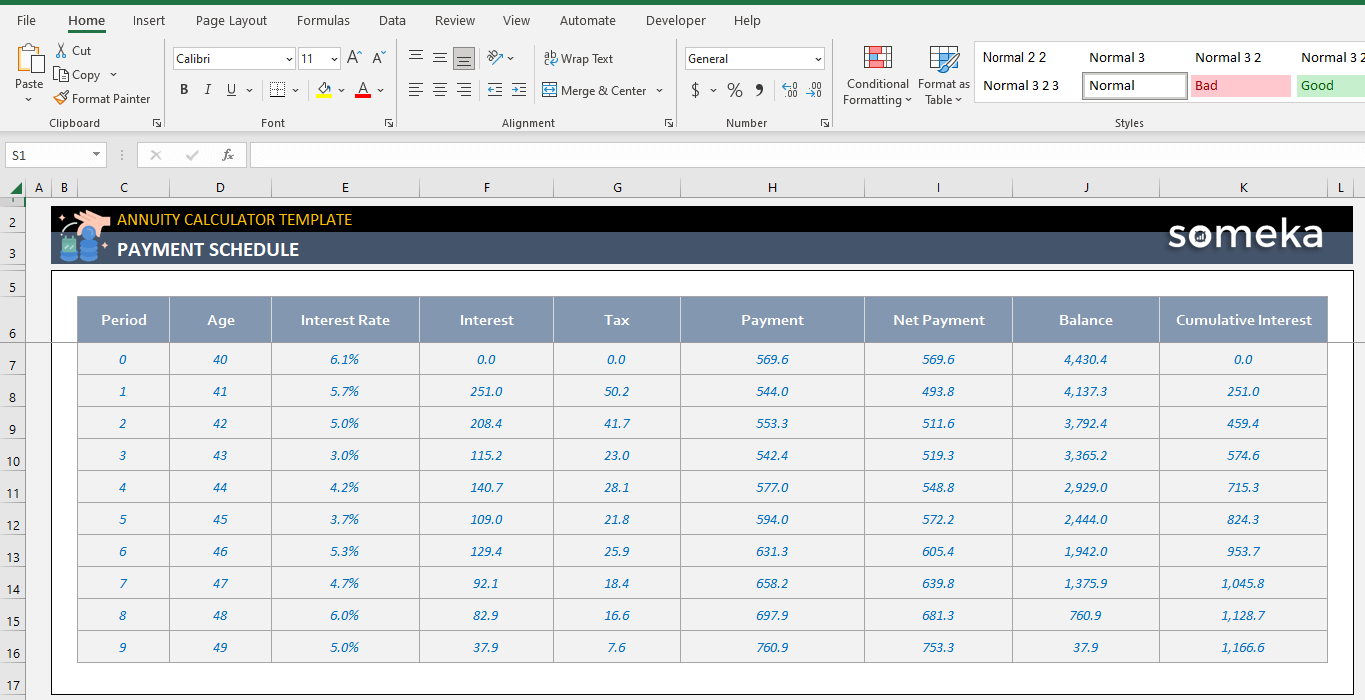
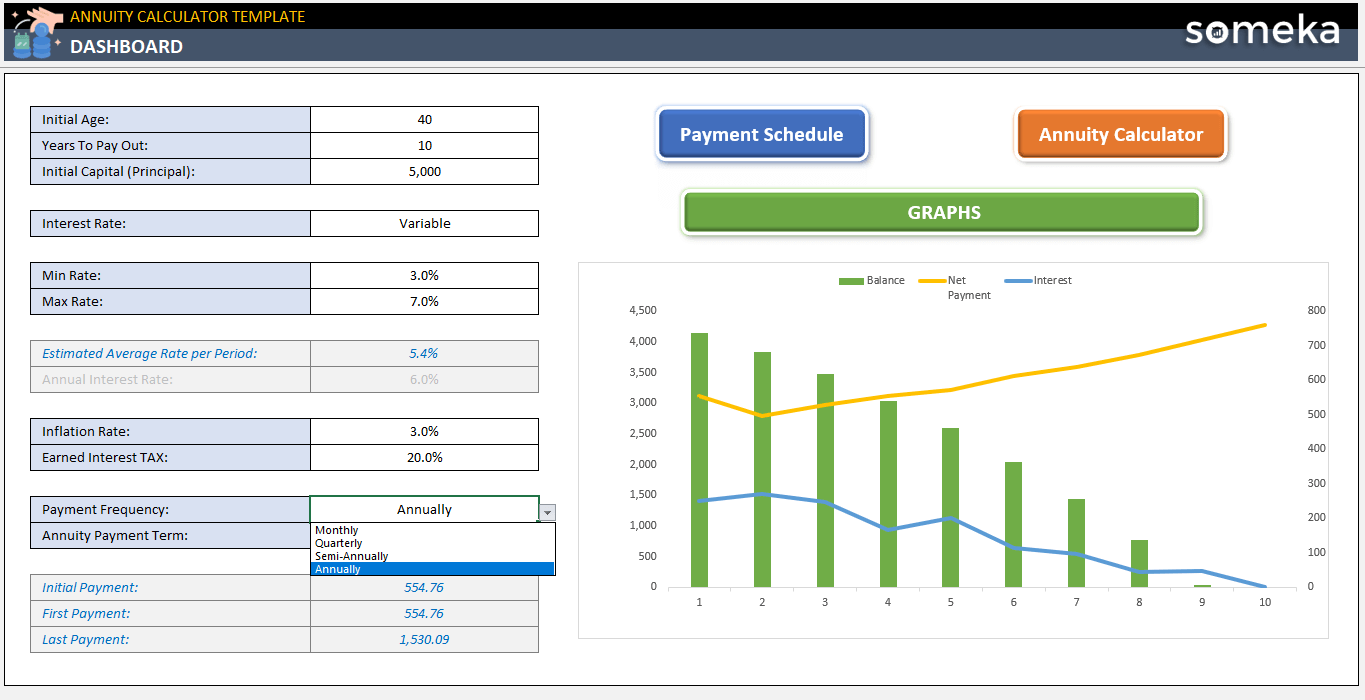
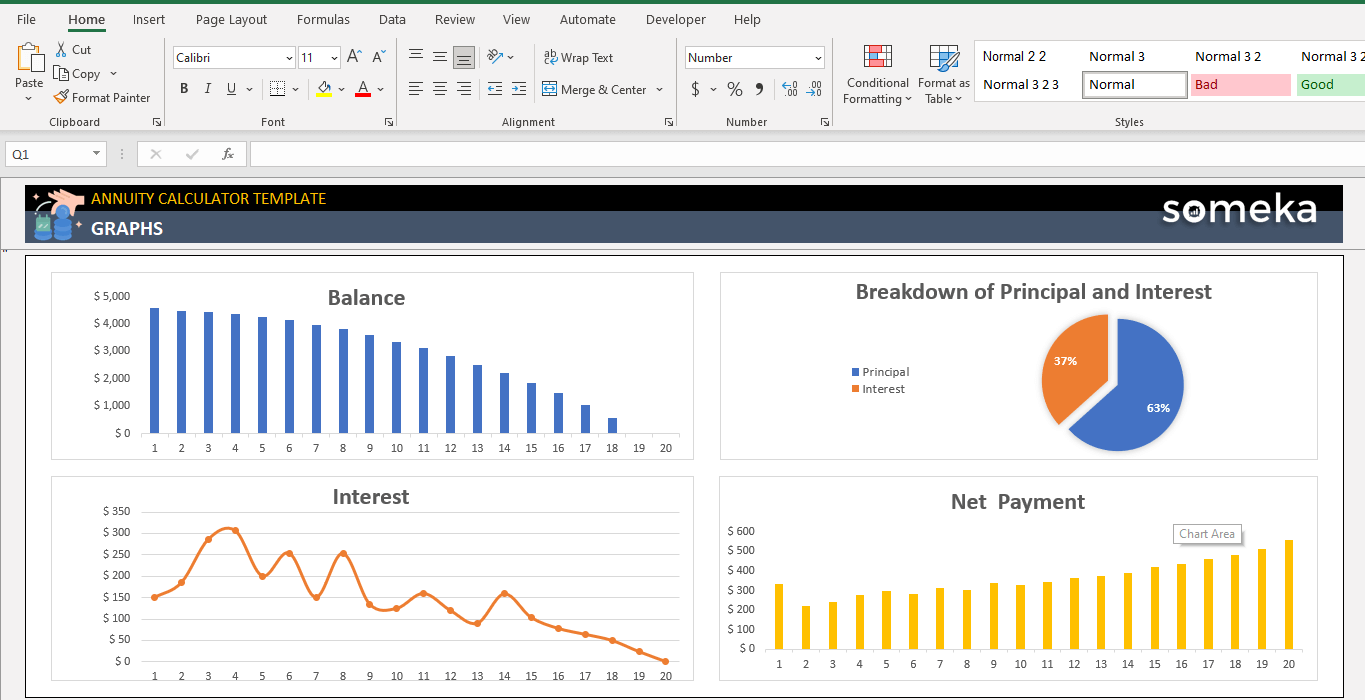
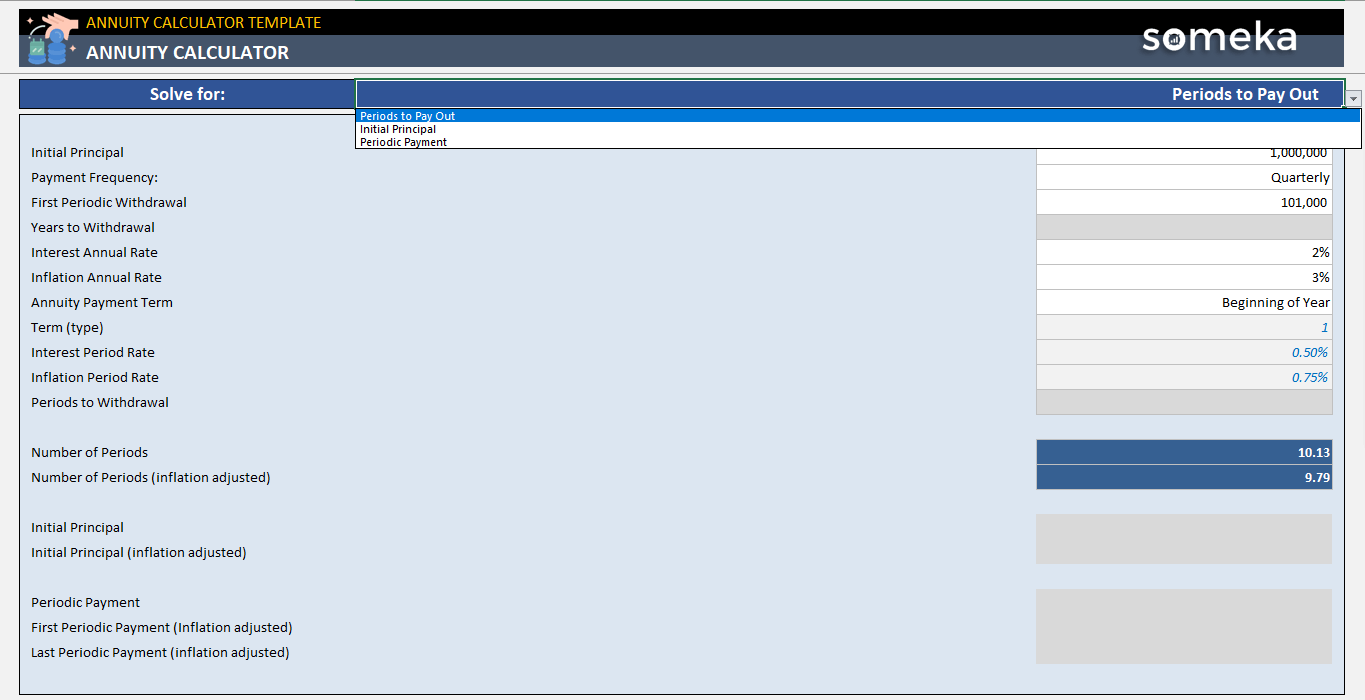
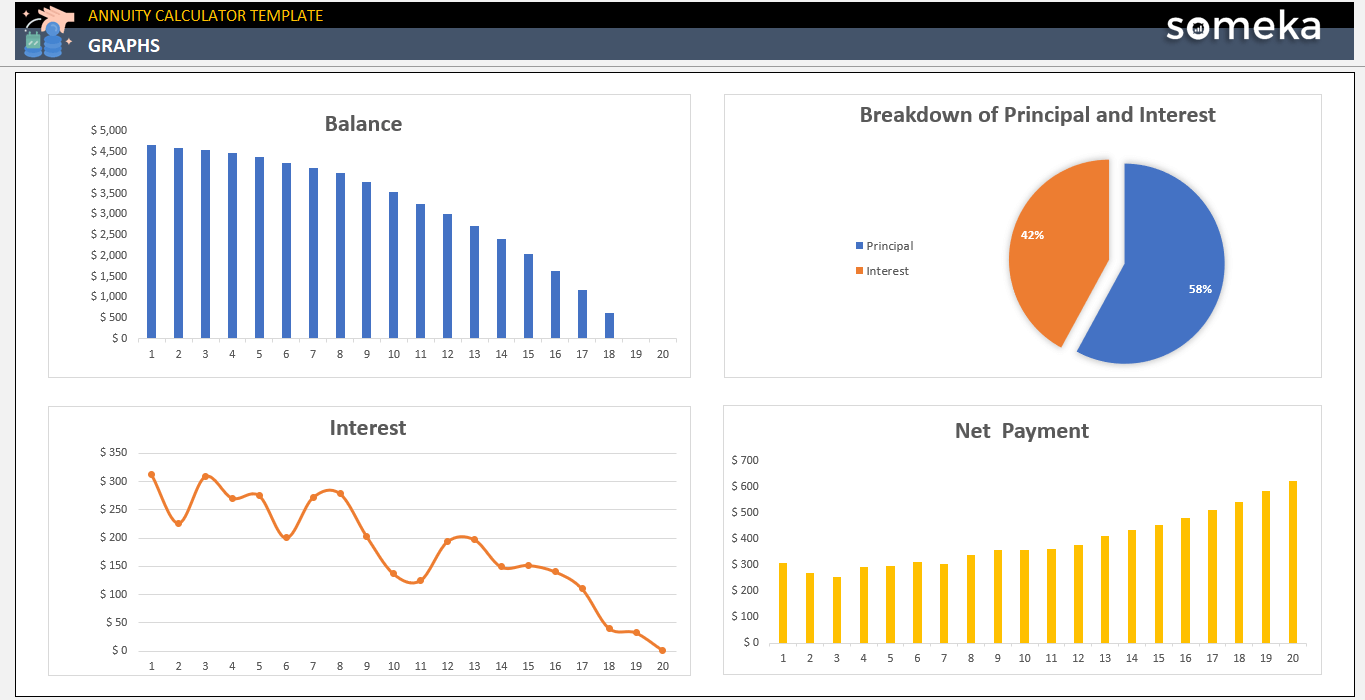
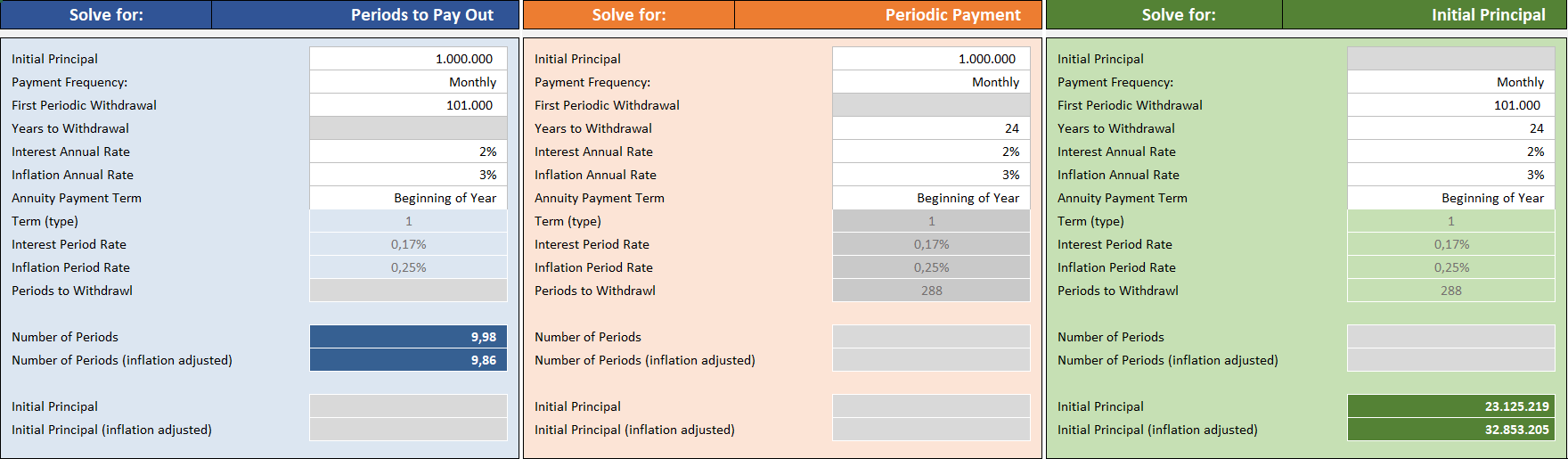
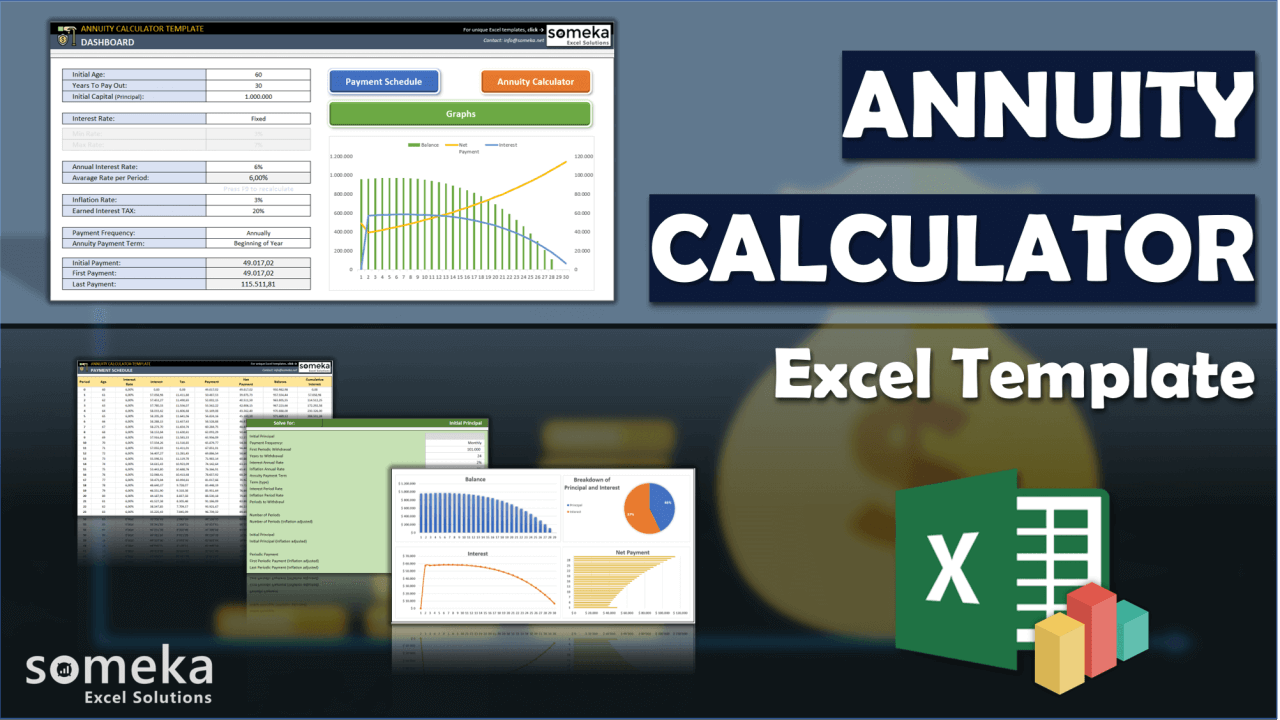
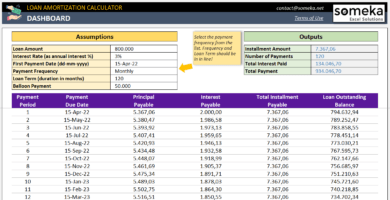
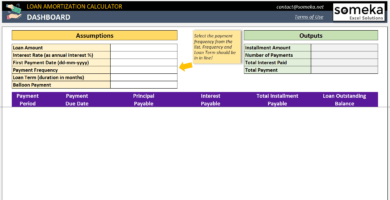
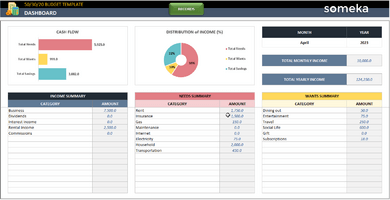
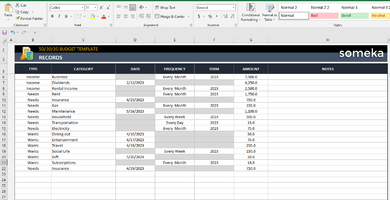

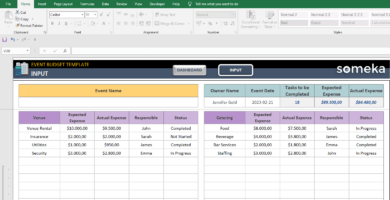
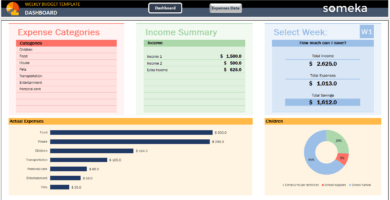
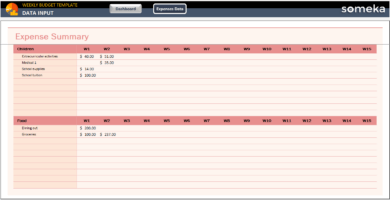
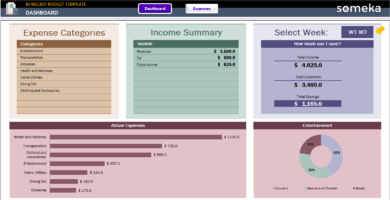
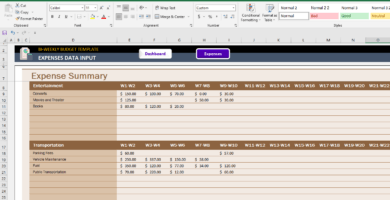
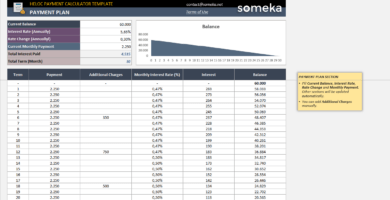
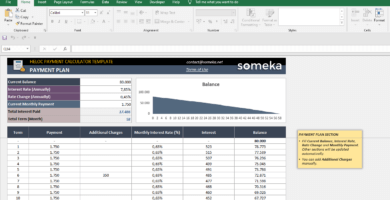
Olivia Barry –
great!
especially that it was okay to check the annual inflation rate, useful sheet of template.
Jerry Lee –
It was a really helpful template for my business, happy that I found your brand on Google.
Allen –
It is a useful template but where I can add my taxes?
Someka –
Hello, in the payment schedule, you can add the taxes of your payments.
If you need more help, please contact us: at contact@someka.net
Matts –
Hello, I wish there was a google sheets version of it. I used this template before but I like a online version.
Someka –
Hi there, thanks for your suggestion.
We are developing the Google Sheets version of all Excel versions too, when we do it, we will definitely update you by email.
But you can always check this link too.
Dan –
great tool but I have a problem I need to print the sheet and it does not include everything I need help with this urgently
Someka –
Hello Dan,
Thanks for leaving your comment. If you are having problems printing your template have a look at this guide here.
If you still are unable to make it work, please get in touch with our support team by email at contact@someka.net and they will be happy to help you.
Mariusz –
I recommend this template it is really complete and easy for use video tutorial is very good
KMeijering –
excellent tool
KMeijering –
Love it
May –
good