Mortgage Calculator Excel Template
Adjustable Rate Mortgage Calculator. Printable loan amortization schedule with visual charts and on sheet instructions. Ready to use Excel template.
TEMPLATE DESCRIPTION
Buying our house is one of the most critical decisions we make in our lives. So, it is a good idea to make our plans to see the future payments for the credit we will take. This Mortgage Calculator Excel Template helps you to calculate your loan payments supported by also charts.
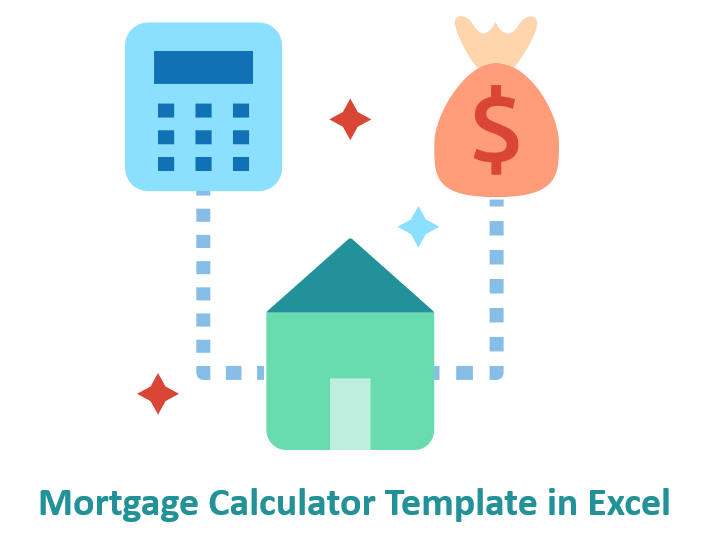
The formula for paying off a mortgage is complicated, but it can be useful. It enables current and prospective homeowners to see what paying more money would mean for their monthly budget and overall wealth profile.
Excel Home Mortgage Calculator Template Features:
Basically, this template has one dashboard that includes:
- Assumptions
- Outputs
- Cumulative Payment Balance
Firstly, all you need to do is to fill in Assumptions one by one: Loan amount, Interest rate, First payment rate, Payment frequency,
Loan duration in the month, and lastly, Balloon payment to pay back the credit.
Secondly, the Outputs table will be automatically calculated based on your data on Assumptions.
Thirdly, with Cumulative Payment Balance chart, it helps you to track your payments in detail.
Thus, the Mortgage Calculator will automatically calculate the interest amortization, monthly fixed fee, and remaining balance. To emphasize, don’t forget to check at least a few combinations until you find the most suitable option according to your own situation.
Mortgage Calculator Features Summary:
- Home Mortgage Amortization Calculator in Excel
- Future payments of your loan
- Automatically calculates the interest amortization, monthly fixed fee, and remaining balance
- Clear on sheet instructions
- Nice dashboard design with charts
- Compatible with Excel 2010 and later versions.
- Print-Ready
- Does not include any VBA code or macros
If you liked this template, don’t forget to check our other Excel Calculators
Excel Mortgage Calculator is a ready-to-use Excel Template and provided as-is. If you need customization on your reports or need more complex templates, please refer to our custom services.
USER REVIEWS & COMMENTS
12 reviews for Mortgage Calculator Excel Template
You must be logged in to post a review.
Only verified users who have downloaded and used the template may leave a review.
RELATED TEMPLATES
-
This product has multiple variants. The options may be chosen on the product page
Real Estate KPI Dashboard Excel Template
Rated 4.57 out of 5$0.00 – $79.95Excel KPI spreadsheet for real estate business. Track your key metrics with monthly and cumulative analysis. Printable and ready-to-present dashboard.
-
This product has multiple variants. The options may be chosen on the product page
Vendor Comparison Excel Template
Rated 4.50 out of 5$0.00 – $59.95Cost comparison spreadsheet. Compare prices from multiple vendors or suppliers. Printable and ready to use Excel template. No installation needed.
-
This product has multiple variants. The options may be chosen on the product page
Marketing ROI Calculator Excel Template
Rated 4.91 out of 5$0.00 – $69.95Digital marketing ROI calculator in Excel. Analyze social media campaign metrics. Printable dashboard and charts. Ready for use with on sheet guidance.
-
This product has multiple variants. The options may be chosen on the product page
Google Sheets Mortgage Calculator
Rated 4.75 out of 5$0.00 – $49.95Easy to use adjustable-rate mortgage calculator template for Google Sheets. All-in-one tool to calculate monthly mortgage payments. Accessible from any device.
-
This product has multiple variants. The options may be chosen on the product page
Real Estate Agency Excel Template
Rated 4.75 out of 5$0.00 – $69.95All-in-one tool for real estate agencies. Track all your brokers and properties in an Excel file. Printable invoice and dynamic dashboard included.
-
This product has multiple variants. The options may be chosen on the product page
Rent Roll Template in Excel
Rated 5.00 out of 5$0.00 – $49.95Downloadable Rent Roll Template in Excel. Property management tool for landlords and real estate agencies. Printable and editable. Easy-to-use forms.
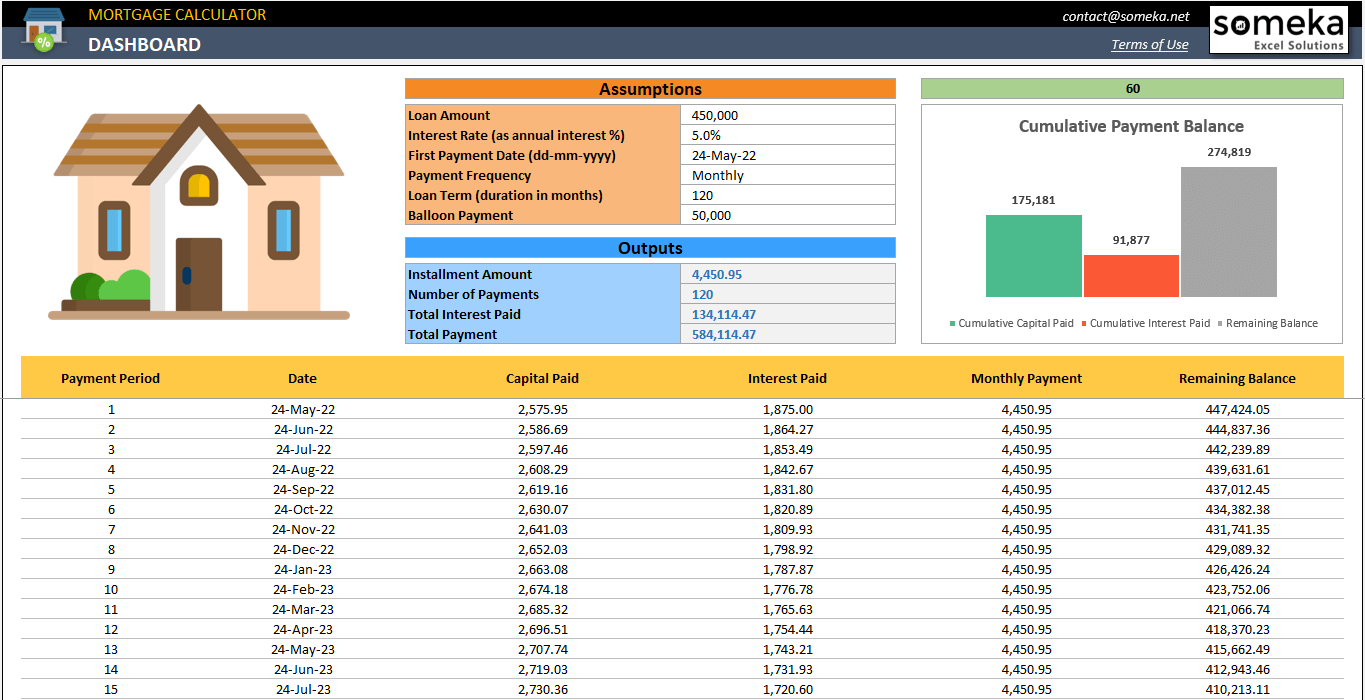
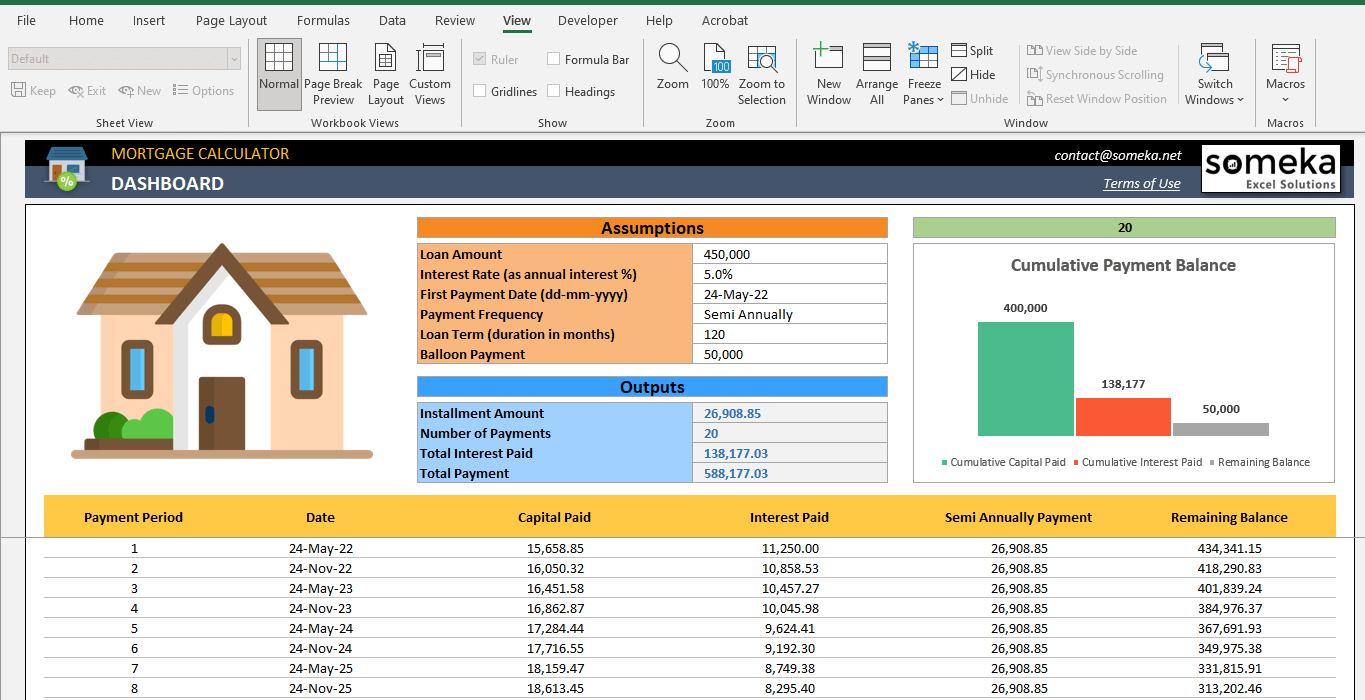
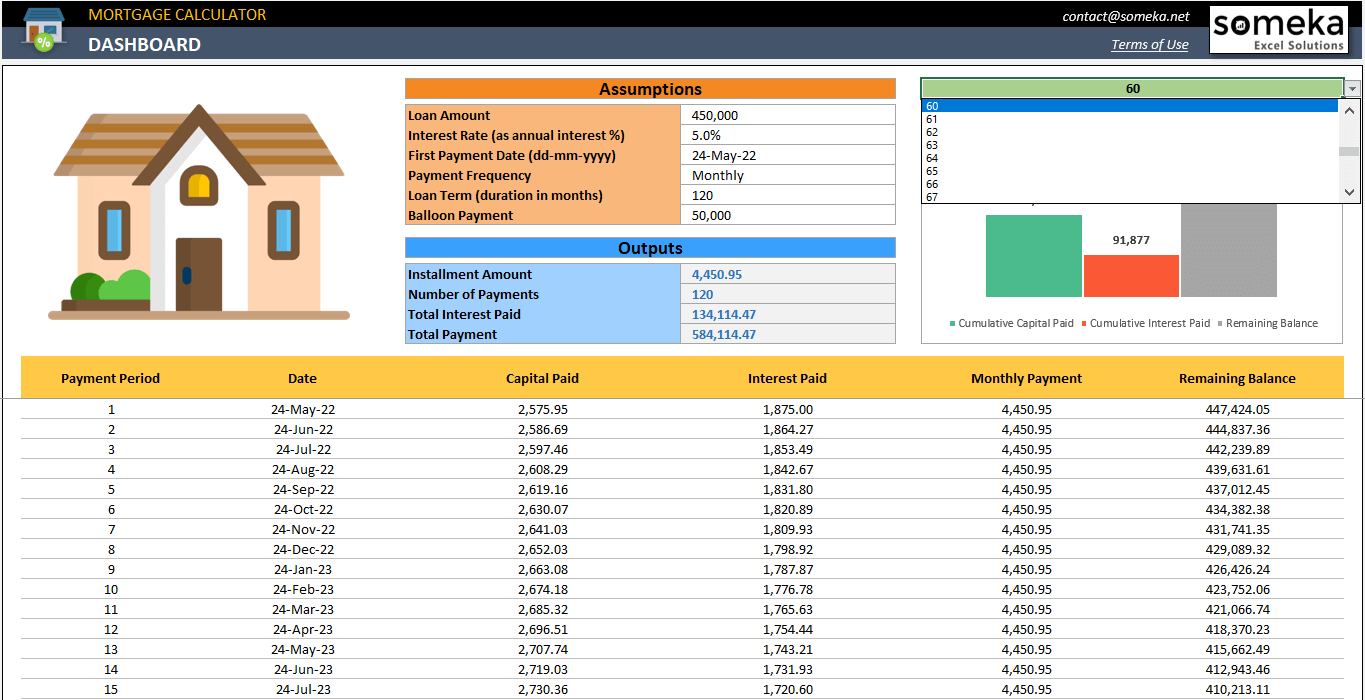
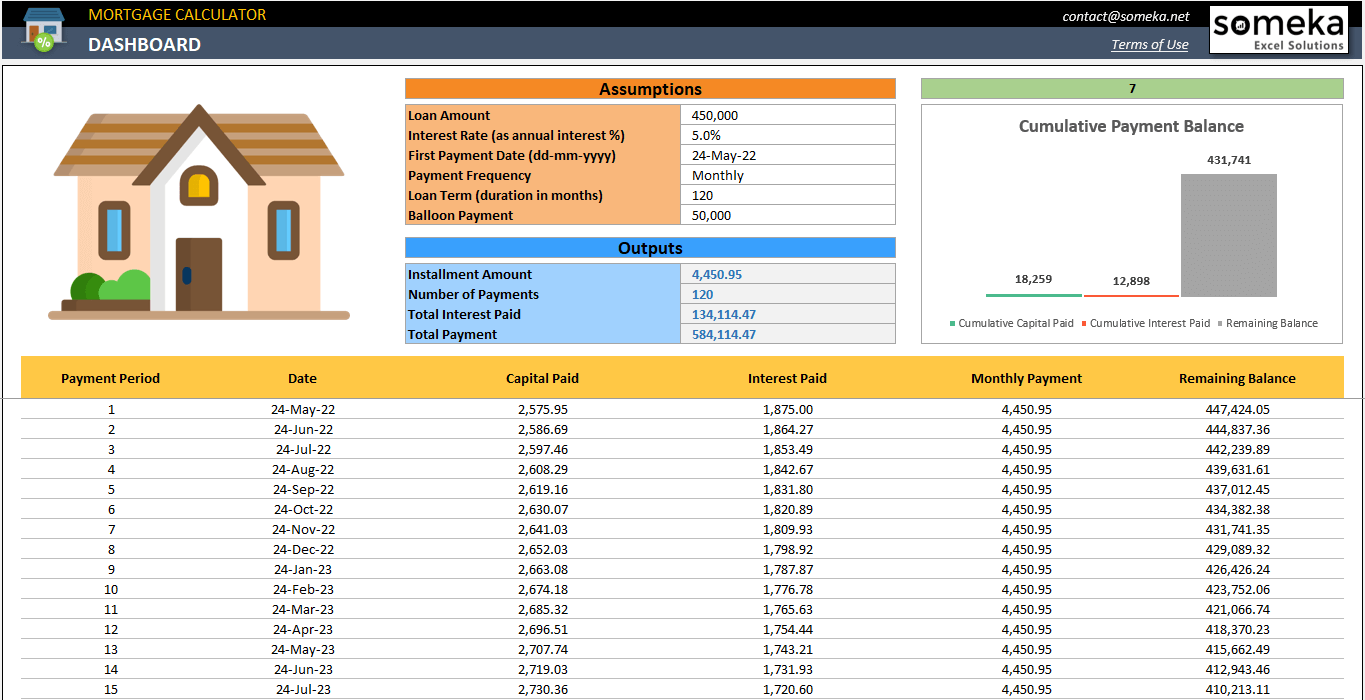
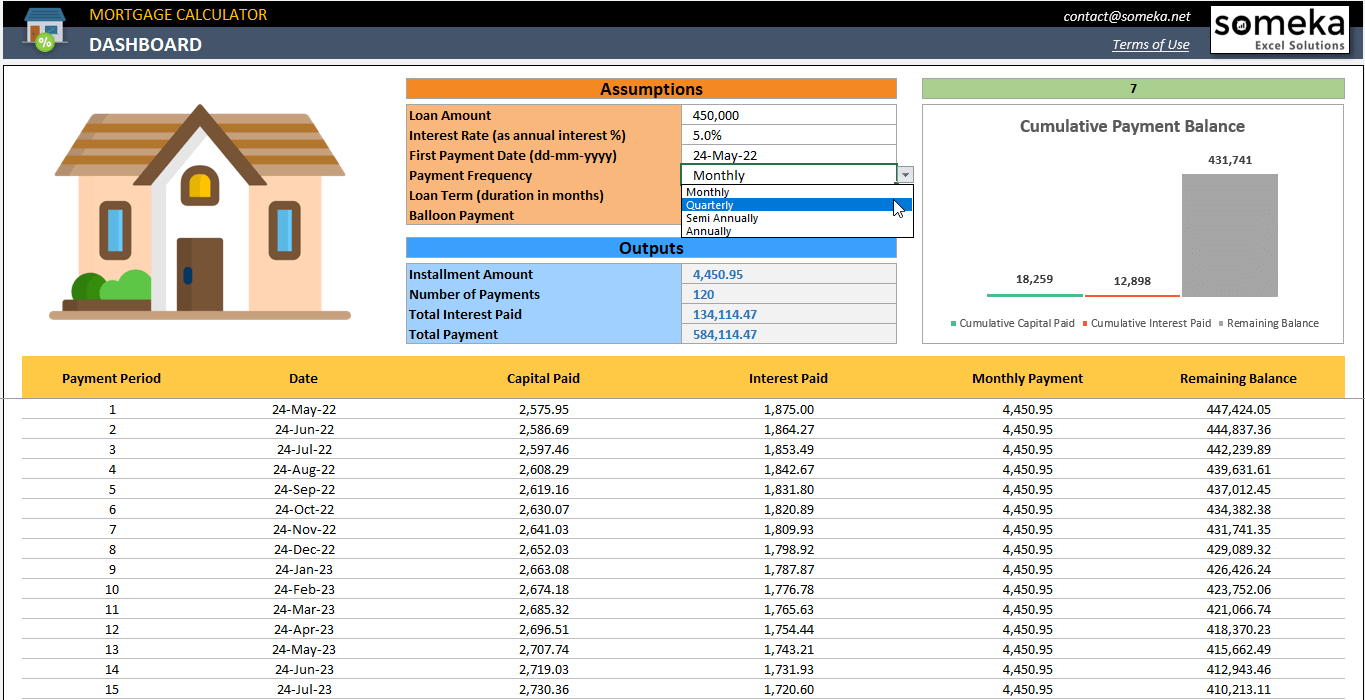
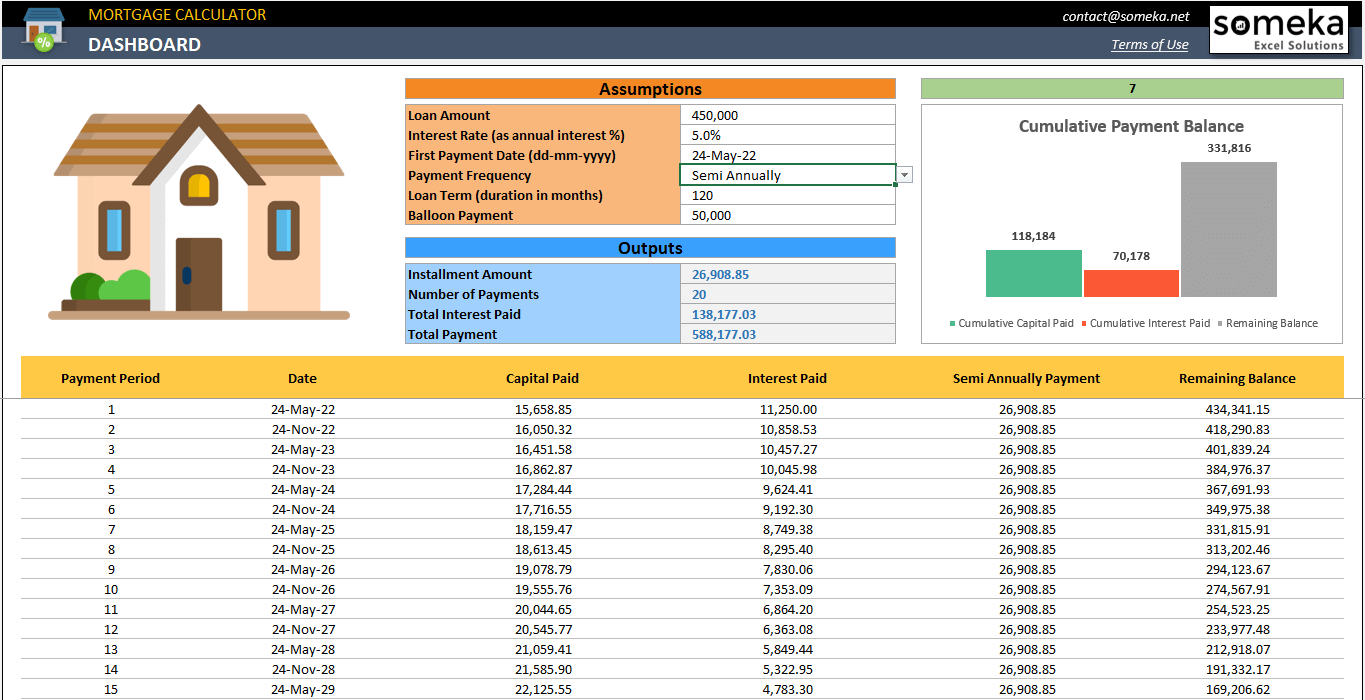
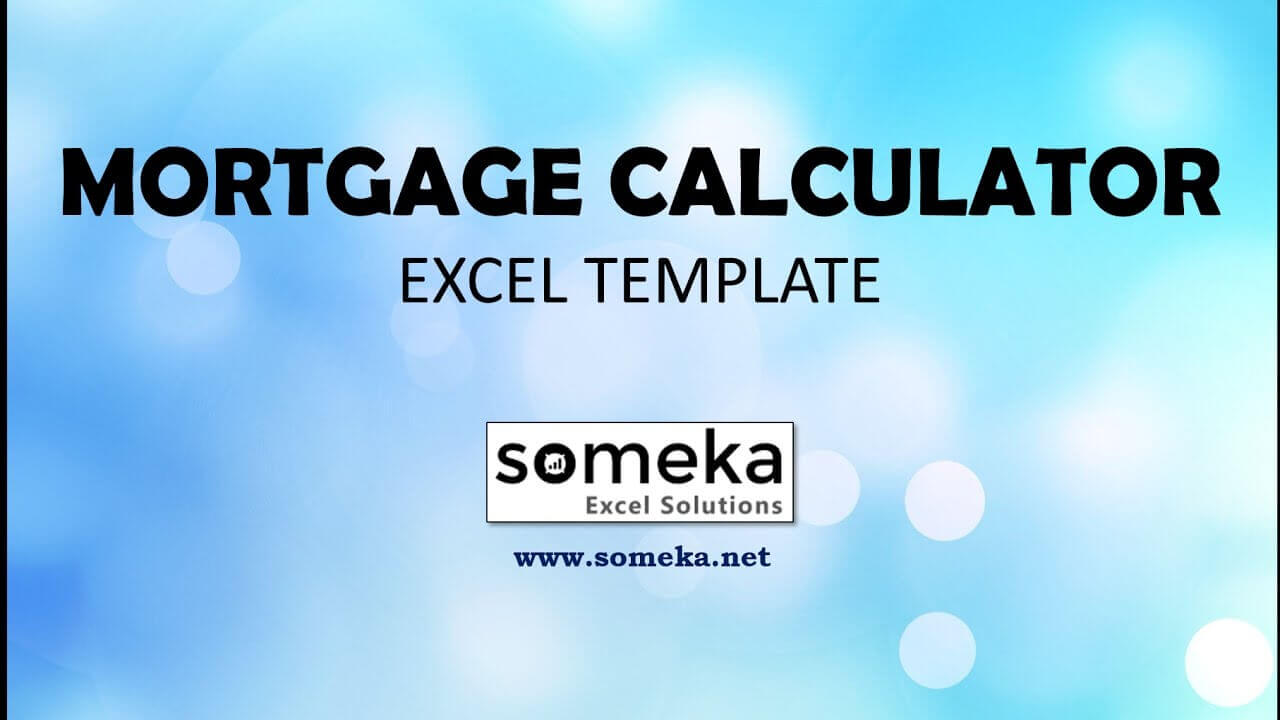

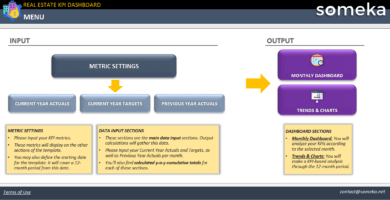



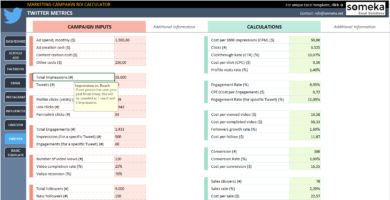
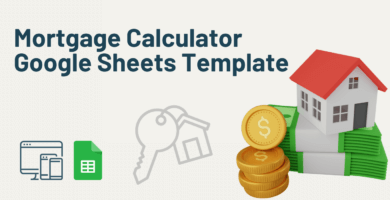
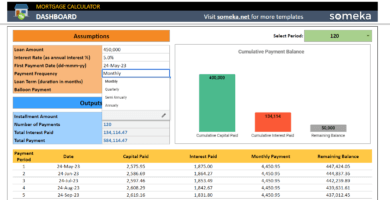
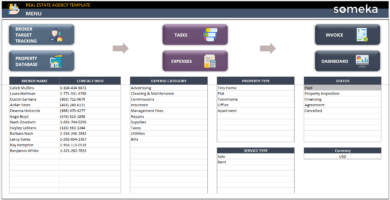
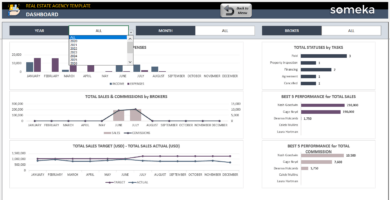
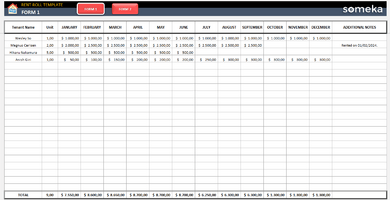
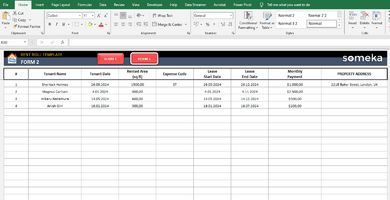
S. Maria Perez –
Which license type should I choose for Someka templates? What’s the difference between Single-User and Multi-User licenses?
Someka –
Someka offers Single-User and Multi-User licenses. Our single-user license is for personal users who are willing to use the template for their very own needs. And our multi-user license is for teams who want to share our templates or use them in a multi-user environment. The product will be the same, we will deliver the chosen license agreement along with the template you purchase in the product zip package. For more information please visit: https://www.someka.net/blog/licenses/
Liam Taylor –
I had high hopes for this template, but the cost is steep for just one page.
anna rossi –
so nice!
Ahmad Seyid –
I expected more robust functionality from your Excel templates
Estella –
I love it! very comprehensive!
Georgia Hayley –
User-Friendly
Peter Russel –
The template is useful and practical
Ahmed –
The template is user friendly and the ability to customize to our needs is totally requires a few steps. If you use Excel for all types of works, this would be exactly that you are looking for tracking your mortgage payments.
carrie_c1 –
Easy to enter data. Automatically updates when just click the calculate button. This solves the biggest problem of amortization schedule, it provide the amortization schedule accordingly to the variables provide.
Julian G –
You don’t need any financial advisor to do a calculation. Simple and easy to use template.
stephan.m –
functionality is good but don’t love the design. It’s old
kash –
This form is very easy to use than any other online software calculator i have. It quickly shows the impact on adding extra payments can add equity and reduce interest.. It has saved me time and hassle!