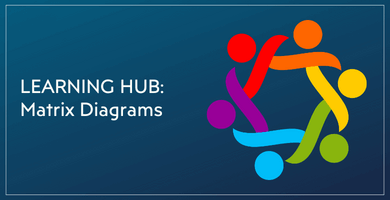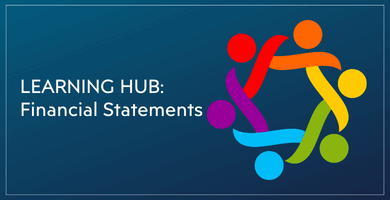20 Most-Asked Excel Job Interview Questions for Fresh Graduates
Finding a job, qualifying for that position and establishing yourself in the finance sector are hard tasks to accomplish. If you add ‘being a fresh graduate’ on top of these, they can become much harder tasks to achieve. You can be very eager to start at a company. Perhaps, you are enthusiastic about starting your own company with a fresh start-up. Or perhaps, you might be determined to start as an intern and gain experience in this internship program. Regardless of your dreams and aspirations, your test scores or your GPA is not going to be enough in order to get into a company in the finance sector. Without the job interview process, the other information will be useless.
The interview phase of the hiring process can be a little frightening and daring for newly graduated employment seekers. However, no matter what position you apply for (financial analyst, financial consultant or an intern), you are going to be asked about Microsoft Excel. They will want to see how much you know about it and how good you are at operating it.
In this blog post, you can find 20 questions about Microsoft Excel that can come up in your job interview. If you are newly graduated, it will come in handy to study these questions and their answers before you go into a job interview. Because never forget, if you are applying for a job in the finance sector, you will be asked about Microsoft Excel. The reason for that is everyone has been using Excel in their workplace for nearly three decades!
So let’s check the most common Excel Job Interview Questions that might be asked to fresh graduates!
Question 1: What is Microsoft Excel?
Let’s start with an easy one. It is not very common that they start asking about pivot tables or macros right at the start. That is why they can ask some easy, ‘fastball’ questions in order to get you comfortable and more relaxed for the questions to come next.
A sample answer for this question can be: “Microsoft Excel is a digital spreadsheet program. Its main use is basic data processing. In addition to that you can format and calculate data with various functions and formulas.”
Question 2: How do you define a spreadsheet?
There are not many different ways to define a spreadsheet. So, give the interview the most basic explanation of the concept. A job interview is not the place for you to show off; if you have more than enough information about the term, perfect! It is always good to impress the interviewer, but be careful about not crossing the line into the ‘showing off territory’.
A sample answer for the definition of a spreadsheet can be: “Spreadsheet is a digital ledger. Microsoft Excel consists of one long, almost an infinite spreadsheet which can also be divided into different worksheets.”
Question 3: What do you say is your biggest strength?
Surely, this is a general question. In order to answer this question, you might need to write down and examine your abilities as an employee. And expect that a question about your weaknesses can come up next as well. That is why it is for the better to prepare a handful of strengths and weaknesses.
As a fresh graduate and especially if you applied for an internship, you will be expected to operate data input and output programs such as Microsoft Excel. It can be an advantage for you in order to impress the interviewer and take a note of your name, if you list your Excel ability as one of your strengths.
However, there are also few clichés you should avoid doing while answering this type of question. Try to keep your strengths (and also weaknesses) short but precise. Avoid boasting about yourself due to the fact that you can come across as arrogant. Provide examples and, if you can, proof of documents about your strengths and abilities in which you trust.
A sample answer can be: “I believe that one of my biggest strengths is my ability to use Microsoft Excel and such programs. I have been using the program for many years and have been gradually improving my skills and learning new functions. I also took a course on Microsoft Excel which I also have a certificate for. Even though I am still learning new functions and experimenting with new formulas; I am confident in my skills.”
Question 4: What is your biggest weakness?
If you prepared your strengths, you should also be prepared for your weaknesses as well. This question can be one of the key ones in your job interview. Because some of the fresh graduates are so excited and nervous at the same time during the interview, they stumble on this question. The interviewer is not solely focused on what your weakness is. They are actually more interested in how you choose to present your weakness.
Avoid ‘being a perfectionist’ and ‘I do not think I have weaknesses’ clichés. They are looking for only one thing: Honesty. Honesty means you know yourself and you figured out what you lack and what your weaknesses are. This does not mean you should criticize yourself heavily and show yourself as an inapt employee; this means by showing honesty, you are showing yourself that they can trust you in order to hire you.
A sample answer for your weakness can be: “Microsoft Excel has more than 400 functions and I would say I am confident in using only half of them. I am working really hard and will work hard on trying to learn and get used to using nearly all of its functions.”
Question 5: How can you reduce an Excel file’s size?
These Excel questions serve two purposes: First, they want to measure your Excel knowledge. Second, they want to see how you operate in Excel.
A sample answer for reducing the file size can be: “To reduce the file size, I would find the last cell in the last column and row which has data in. Then I would select all of the empty cells beneath and beside it. Delete them and save the file that way.”
Question 6: Is Microsoft Excel a good program to protect your data?
A sample answer can be: “I would store and protect my own personal accounts and statements in Microsoft Excel. However, I do not think it is for the best for a company or a business to store and keep their sensitive data in an Excel spreadsheet.”
Question 7: How can you protect your data in Microsoft Excel?
As you can say that Excel is good for basic and nonconfidential data, it can be a little bit unreliable when storing valuable data. But it is still possible to protect your spreadsheets with a password.
A sample answer on protecting an Excel file can be: “In the Review section, up in the toolbar, there is an option for you to protect your Excel files with a password.”
Question 8: If you were a project manager, what precautions would you take for the confidentiality of the data in your employees’ Excel files?
These ‘if you were…’ questions are asked to test your leadership skills. They are looking for your ability to get promotions and perhaps climb the ladder and get into a better job position. It is important to handle these questions with a carefully thought answer.
A sample answer can be: “If I think that passwords on the Excel files would not be a secure enough precaution, I would transfer the sensitive data into a different data processing platform. Because it is not possible for a project manager to see and examine a file’s history, what data is copied and where it can be copied and also, who has access to the file which contains sensitive information.”
Question 9: Where is the ‘ribbon’ located in Microsoft Excel?
It is not expected from you to memorize every little detail about Microsoft Excel, that is not expected from anyone. However, you are going to be dealing with Excel a lot while working in the finance industry. It is for the better to not only know how it operates with its functions and formulas but also what is located where. Ribbon is one of the most clicked and utilized spaces in Microsoft Excel, therefore, it is important to know what it is and where it is.
A sample answer can be: “Ribbon is the upper section of the Excel spreadsheet. It contains all the menu items and the toolbar itself. It is the most used section of the program in terms of formatting, customizing and processing the data.”
Question 10: How do you define formulas in Microsoft Excel?
If you are a fresh graduate, you might be unfamiliar with some of the formulas. And that is completely fine. But you should be familiar with what they are. They are one of the most used tools of Excel. You do not have to memorize all of them, or even some of them. In the job interview, it is sufficient to show the interviewer that you know what they are and can operate on them with a little bit of practice.
A sample answer on formulas can be: “A formula is an equation entered by the user. It instructs Excel itself to automatically complete the tasks rather than the user.”
Question 11: What is the language of Microsoft Excel?
If you only have used Excel for your own personal work and/or college projects, you might not be familiar with VBA. However, if you majored in finance, mathematics or anything in between, you likely used VBA and macros. If you want to work in the finance sector, learning VBA and accompanying macros is crucial.
A sample answer can be: “The programming language of Microsoft Excel is VBA which is short for Visual Basic for Applications. They are the ‘operating system’ of formulas and macros.”
Question 12: What is the sequence order for evaluation of formulas?
Formulas, VBA and macros will become useful when you are hired for the company. It will be used a lot, so it is better for you to get started to learn these important built-in functions of Microsoft Excel. This order of sequence can be remembered as an acronym which is PEMDAS.
A sample answer can be: “The sequence order for evaluating formulas is firstly Parentheses. Then, it is Exponents, Multiplication, Division, Addition and Subtraction respectively.”
Question 13: How are charts used in Microsoft Excel?
Visually presenting your data in customized charts and graphs is one of the most useful functions of Microsoft Excel.
A sample answer on charts can be: “Various types of charts are provided by Excel in order to illustrate the data entered in a visual way.”
Question 14: How can you differentiate the cells in Microsoft Excel?
A sample answer can be: “Each cell has a unique address. Depending on the row and the column it is located, they can be addressed such as A1 or B2.”
Question 15: Can you import data from external sources into an Excel spreadsheet?
A sample answer on importing external data can be: “Yes, you can. From the Data tab in the toolbar, you can select Get External Data and choose your data source of your own choice.”
Question 16: What functions do you use the most?
Excel is full of functions; therefore, you do not need to list all of them. You can give some examples on the functions you use for your personal use and on other assignments.
A sample answer can be: “In my own experience, I used INDEX MATCH, SUM and IF functions regularly. Pivot tables are also one of the functions I utilized.”
Question 17: Can you explain the function of Pivot Tables?
A question or two will certainly come up in the job interview, so, you better be prepared for it.
A sample answer on pivot tables can be: “Pivot table is a built-in function in Microsoft Excel which is used for sorting and summarizing large amounts of data.”
Question 18: What do you use Microsoft Excel for?
Again, being honest will be the key to these kinds of questions. If you did an internship before this job interview or even have prior work experience in which you used Excel, talk about that. If you explain what you used the program for, then, they can explain what you will be using the Excel for if you are hired.
A sample answer can be: “I used Excel for basic data processing, financial modelling for companies and my own investments and for the detailed data customization.”
Question 19: Is the ability of using Microsoft Excel important for those who are working in the finance industry?
As it is mentioned in this blog post and many others, Microsoft Excel is the main software used in countless number of companies, businesses and organizations in the finance sector. It is used everywhere regardless of the sector and the industry of the market. That is why you do not have to underestimate the value of Excel in your job interview.
A sample answer on the importance of Excel can be: “It is crucial. An employee who is not used to using Excel or is not keen on learning and improving his or her skills cannot become successful in this business. Excel is the heart of finance and navigation of data.”
Question 20: What is Microsoft Excel’s greatest weakness?
You might not have used Excel that much in order to get around to its weaknesses; however, there are some concepts that you should know that Excel lacks. The most important one perhaps is the inability to collaborate between the members of any team. And the other one is one of the ones mentioned above in the previous questions: Security.
A sample answer can be: “I would like to see those who edit or add new data into the file. Thus, the members of the team can collaborate and edit live data together.”
The Purpose of the Questions
The main reason for these questions is not to put you to a test. A spoken job interview should not be compared to a written test. It is not even about your knowledge of Microsoft Excel in general. Because knowledge can be learned. You can be taught and you can practice on the parts you think you can improve upon. The thing they are looking for is your personality.
What you know is important, they would not be hiring someone who has not used Microsoft Excel in their lives. However, more than what you know, how you can present the things you know is much more important. You need to show you have social, leadership, analytical skills as well as your technical skills.
Excel Functions and Formulas You Need to Know as a Fresh Graduate
- Basic Mathematical Operations: You can always use Excel as a calculator. One of its main functions is to process and calculate data. So, the four basic mathematical operations (addition, subtraction, multiplication, and division) can always be used in Excel.
- SUM: The SUM function is used to sum up the data on every row and column you choose.
- COUNT: COUNT function is used to count the number of cells that have any type of number in it. It can also count a list of numbers.
- AVERAGE: The AVERAGE function calculates the average of two (or more) cells’ data.
- MAX and MIN: These MAX and MIN formulas find the cells which contain the biggest and the smallest value of data.
- DATE: This formula creates a date. You can adjust what kind of date you want to create and also, it works on combining different dates as well.
- LEN: The LEN function shows you the number of characters or numbers in a cell.
- COUNTA: This formula counts the cells in which contains data and returns the number.
- ROUND: This function is used to round up a number in a cell.
- SUMPRODUCT: It is used in order to multiply the data in the cells that contain numbers.
Would you like to learn more? Check this Excel Formulas Training Kit to develop yourself with most common used Excel functions in real-life problems!
Tips for Fresh Graduates
Improve your data management:
No matter which program you use for your data processing, data management will always be important for your work. Storing, navigating and managing your data and -more importantly- your company’s data is an important task regardless of your past experience.
Brush up on your research skills:
At the beginning of your career and also, for the rest of it, you are going to do research on everything. Due to the fact that every data you enter has to be accurate, research will be your best way to figure out if an information is correct or not.
Let Recommended Charts take over once in a while:
You do not have to spend that much amount of time and attention carefully creating your charts and graphs from scratch. The Recommended Charts tab in the software is designed to create a chart for you. And if you want, later on, you can customize the chart for your own liking.
Learn to export and import data in Excel:
Excel is the tool you enter data and process it. However, it is not an ideal to present your data for your supervisors and managers. In order to do that, get used to exporting your data into a PowerPoint file or a Word file. That way it will be easier for you to share your work in a much more presentable way.
Get used to working with large amounts of data:
You will not be dealing with only a couple of cells while working in the finance sector. Excel has more than a million cells in only one of its spreadsheets. That means you have to get familiar with working with various Excel workbooks containing multiple worksheets.
What New Graduates Do NOT Have to Know
The necessary functions and formulas are listed above in the previous chapters. Other than those basic formulas in the software, you do not need to know complicated functions and formulas. The program has more than 400 functions, none of even your experienced colleagues can be an expert on all of them.
What you do need to know is creating charts and graphs based on the processed data. Because if you apply to an internship or a junior position in a finance company, you will be the one creating charts and graphs for presentations.
What you do not need to know is all of the little details of creating the mentioned charts. The Recommended Charts tab will provide you a wide range of selections. You can practice and test them and find the one you want to use or customize.
What you do need to know is pivot tables. They are one of the most important built-in tools in the software. You will be asked if you know how to create one and you will be given the task of creating one.
What you do not need to know in pivot tables is the calculated item function. Calculated item function and with many others are complicated and hard to accomplish for a newly graduated person. This means learn and get used to creating pivot tables, but you can stay away from all of the other details of it.
FINAL WORDS
You might be nervous for your job interview even if you had countless number of interviews with many companies and it is completely normal and expected. And also, you might freeze and cannot answer some of the questions even if you know the answer to. Interviewers and hiring consultants are experienced employees; therefore, they will see your worry and they will try to calm you.
Do not hesitate to take some initiatives in your job interviews. Show yourself and let them see you who you are and what you can do for their company. One of the other actions you should take is asking questions. If there is some confusion about a question or any topic at all, ask the interviewer to clarify their point.
Arrogance is not appreciated not only in job interviews but also in every workplace. However, confidence is a feature that is sought out. Balance your words and attitude to show your confidence in yourself and also, in your work. Because as it is mentioned at the beginning of this blog post, your test scores, GPA and your CV are not enough to get into a position. What you do in the job interview is one of the key factors in order to start working.