Six Sigma Calculator Google Sheets Template
Define your processes problems with Six Sigma Level Calculator in Google Sheets. Simple and advanced analysis with dynamic charts. Access from any device.
TEMPLATE DESCRIPTION

Six Sigma is a methodology used by companies to identify and reduce defects, improve cycle times, and finally reduce waste concurrently. Also, Six Sigma ensures high-quality production and the attainment of specific process goals.
In conclusion, the Six Sigma Calculator Google Sheets Template is an invaluable tool that can help streamline your Six Sigma process and enable you to achieve your desired goals. Additionally, the template is user-friendly, and efficient and will provide you with analytics that you can use to improve your process and deliver high-quality products to your customers.
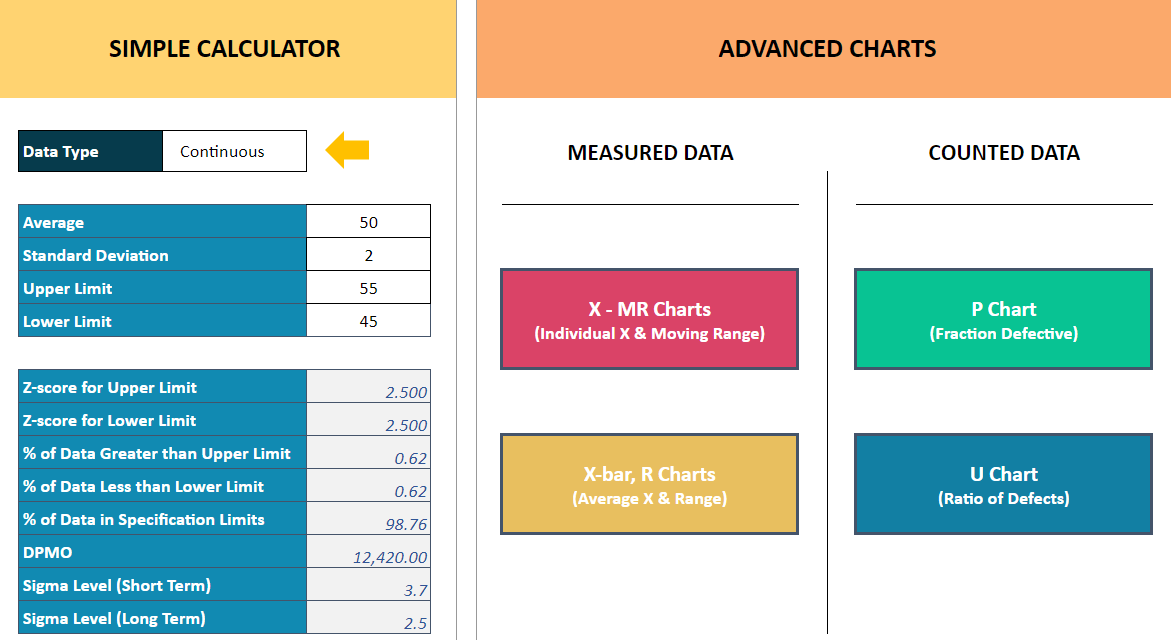
Main sections of Six Sigma Calculator Google Sheets Template:
Basically, this template consists of a Simple Calculator and 4 different types of charts.
Simple Calculator
Firstly, this tool is designed to calculate the six sigma level of measured or counted data as well as simple calculations. Moreover, a simple calculation can be done for Discrete and Continuous data in this sheet.
Additionally, reference DPMO (defects per million opportunities) and defect rates are shown in the Six Sigma Levels Reference Table. If you have a set of measurement or defect count data, you can choose one of the Advanced Charts from this Six Sigma Calculator Google Sheets Template.

There are various DPMO levels in literature to determine the six sigma level. Additionally, the data used in simple six sigma calculations are shown here.
Advanced Charts
1. X-MR charts:
Firstly, when the sample is measured once for process control, Individual X & Moving Range charts are used. You can use this chart for common processes that are continuous and carry out automated inspections.
Simply input your specifications and measurement data, and X & MR Charts and Data Distribution Diagram will form automatically.
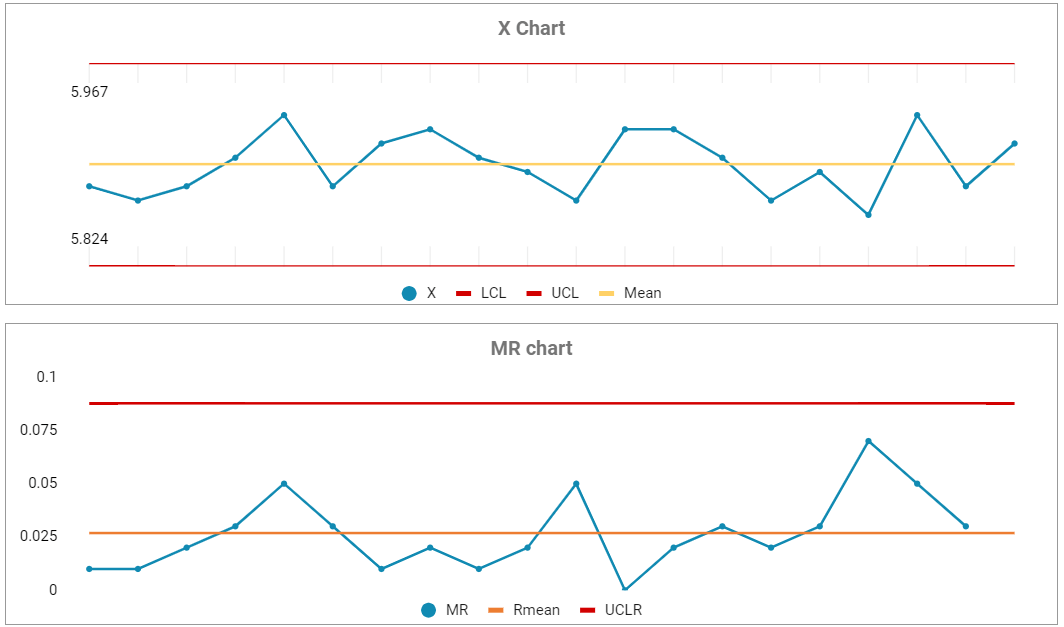
Charts show data points: UCL (upper control limit) and LCL (lower control limit). You can also inspect the data which are out of control limits and impair the robustness of the process.
2. X-bar and R-chart of Six Sigma Calculator Google Sheets Template:
Secondly, when you are dealing with multiple measurements of samples in a process this chart will be useful for you. Again, specifications and measurements are the input and the statics are the output section.
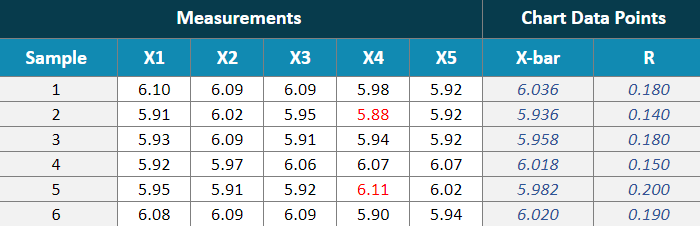
3. Fraction Defectives Chart:
To clarify, Fraction-defective Control Charts (P Charts) are used for processes that are inspected by the number of defective units in a lot. Simply input the lot size and number of defective units for each lot, P Chart will be drawn automatically.
4. Ratio of Defects Chart:
Finally, If the number of defects is counted for each product, Defects per Unit Control Charts (U Charts) are used. So, add your data to the data input area with total defects and units in this level cha. Then, the statics are calculated automatically in this part of the Six Sigma Calculator Google Sheets Template.
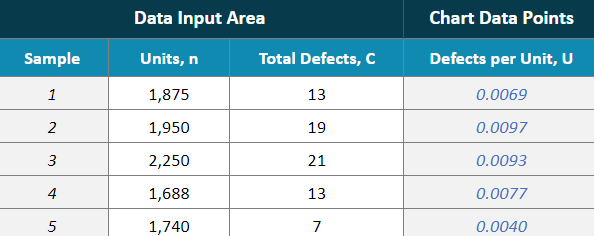
Six Sigma Calculator Google Sheets Template Features Summary:
- Six Sigma template in Google Sheets
- Track the process over time with advanced charts
- Identify causes of variation in the current process with automatic charts
- All printable
- Informational notes included
- Ready-to-use
- Works on any operating system
- Suitable for any device including mobile, tablet, desktop
FREQUENTLY ASKED QUESTIONS
USER REVIEWS & COMMENTS
9 reviews for Six Sigma Calculator Google Sheets Template
You must be logged in to post a review.
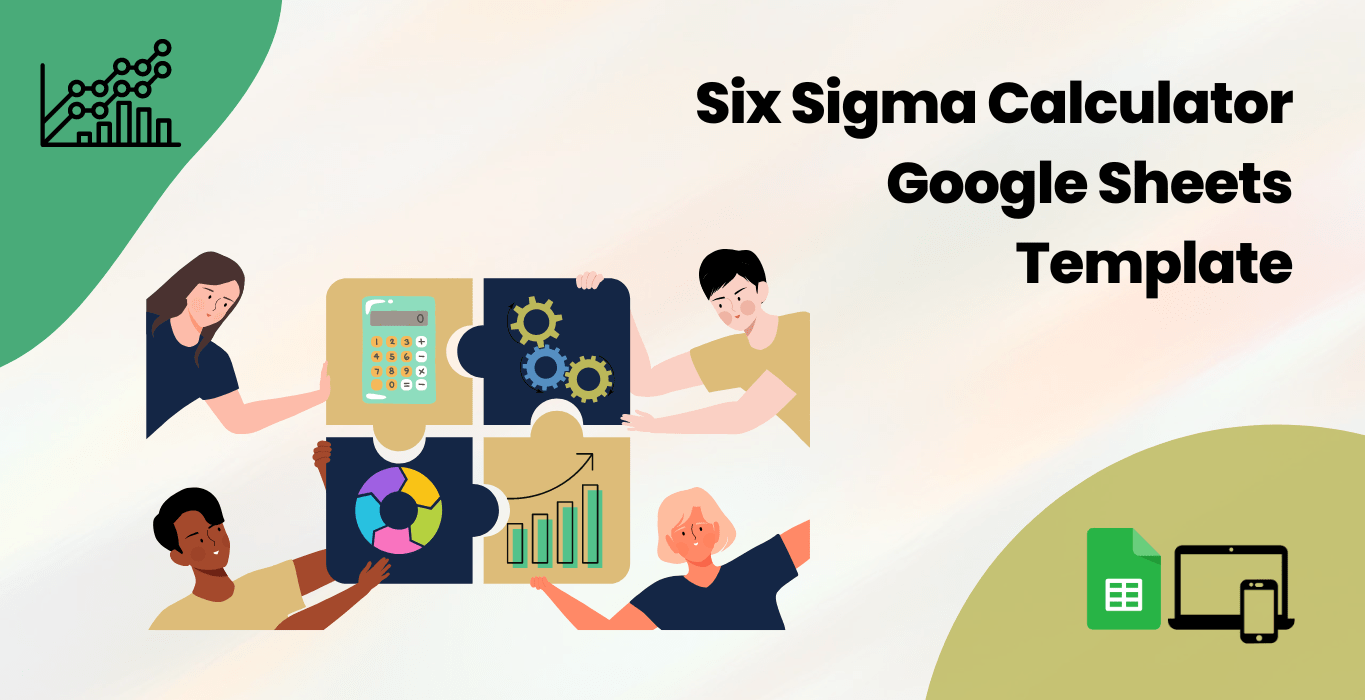
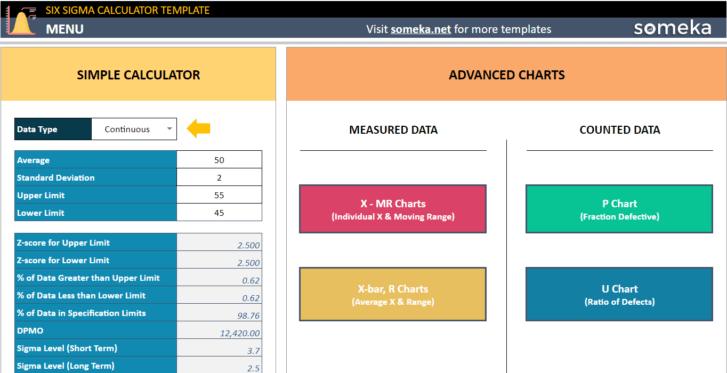

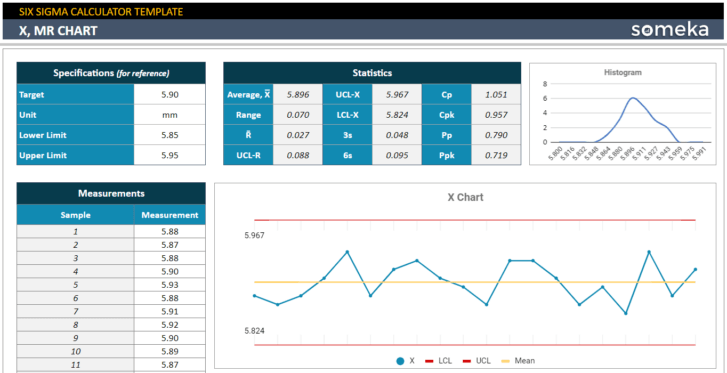
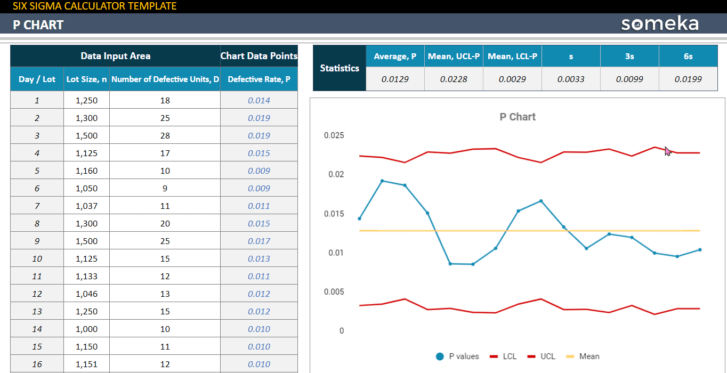
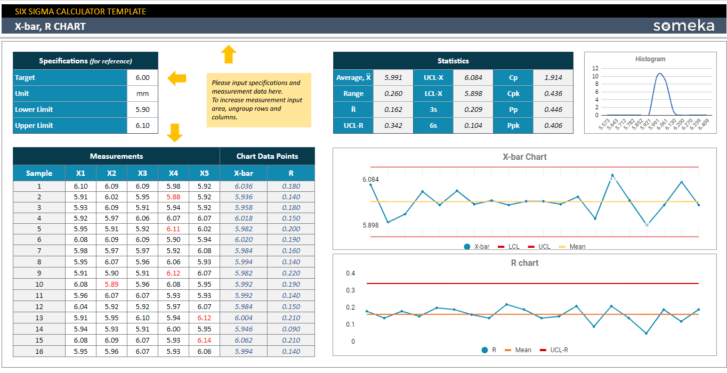
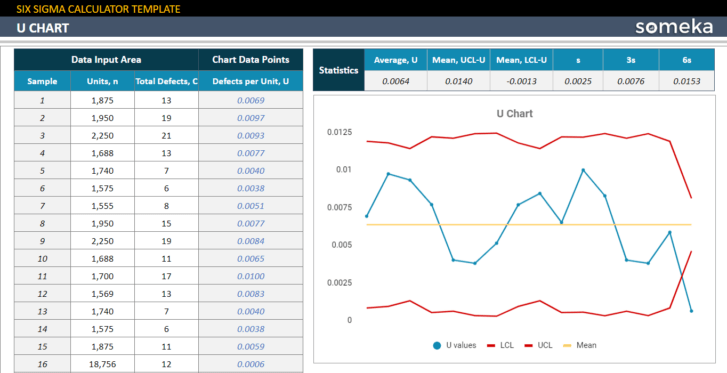
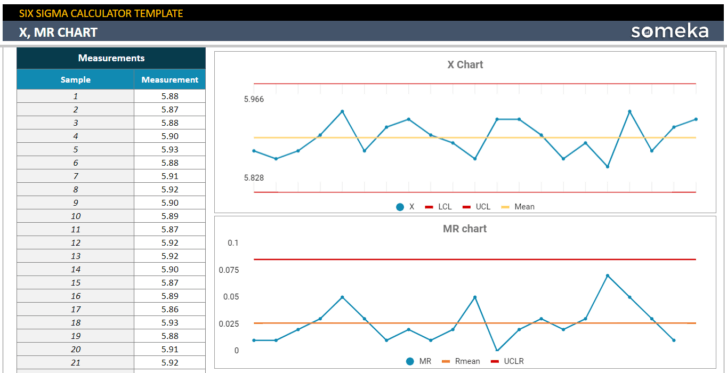
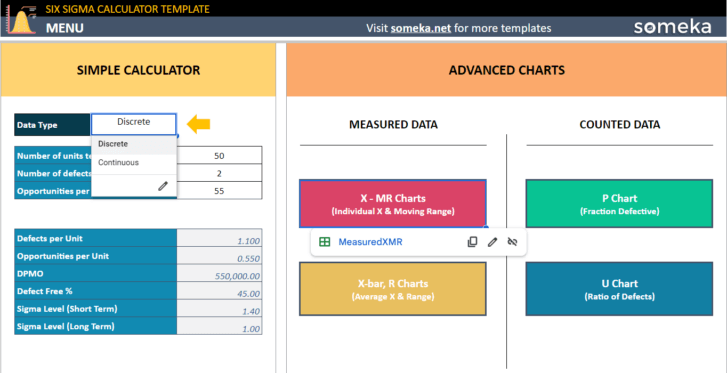
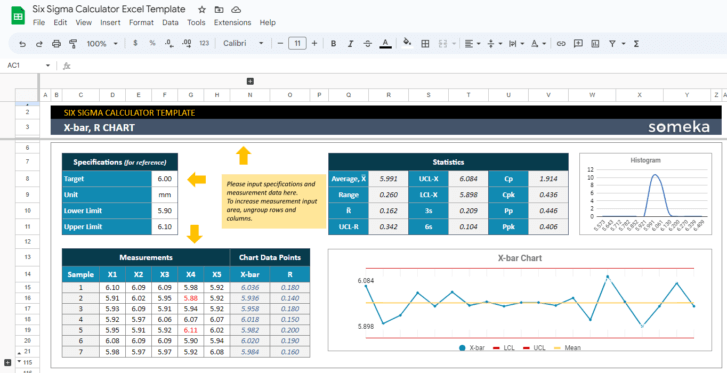
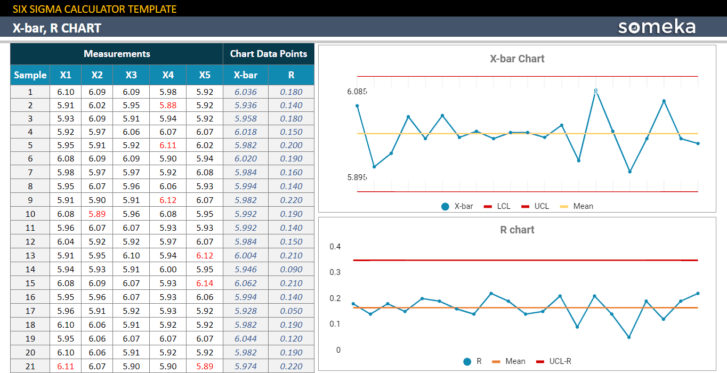
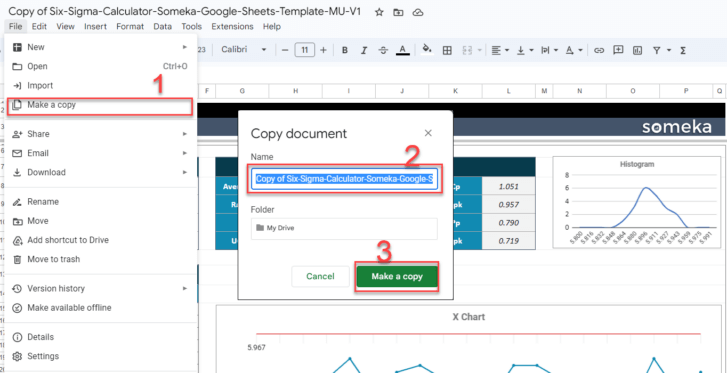


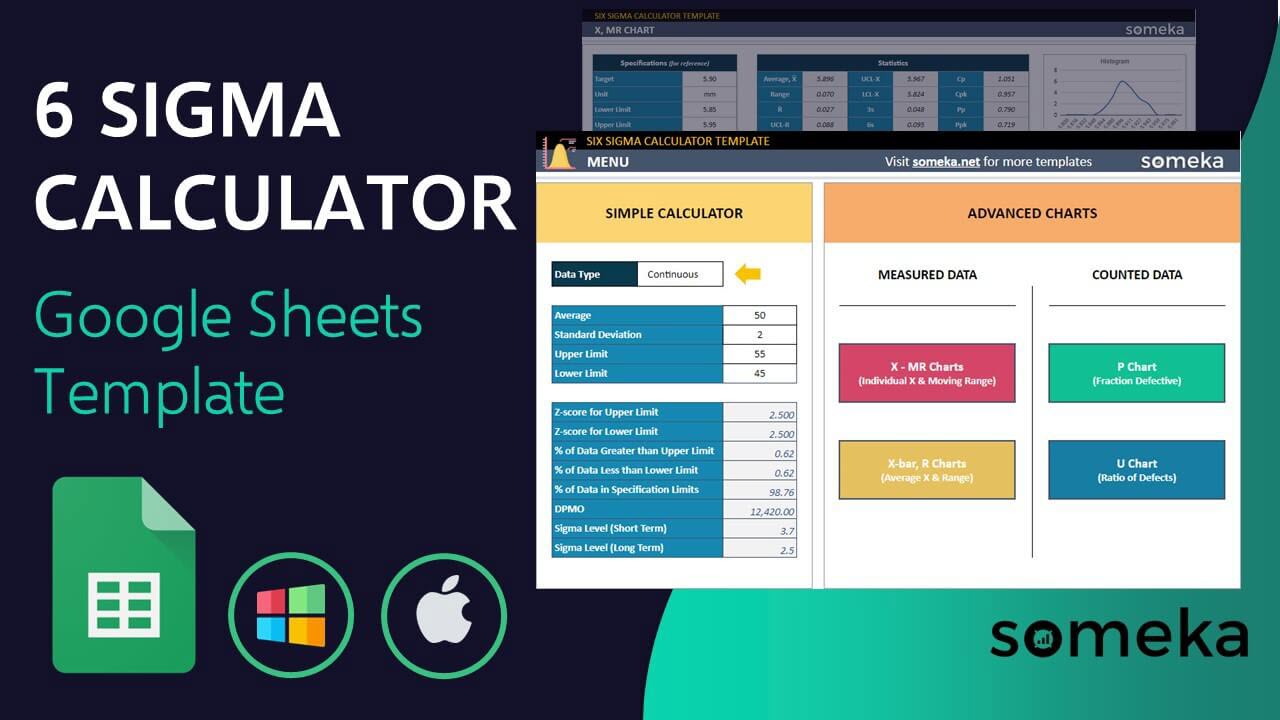
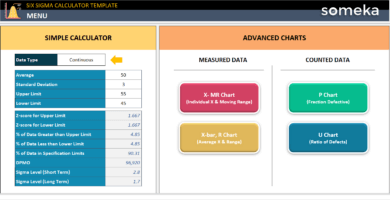

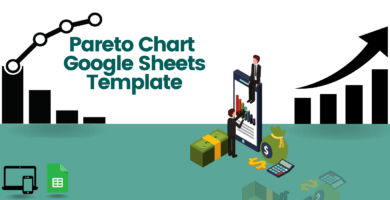
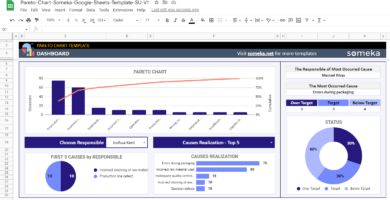

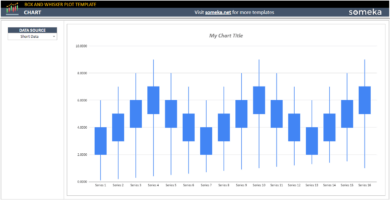
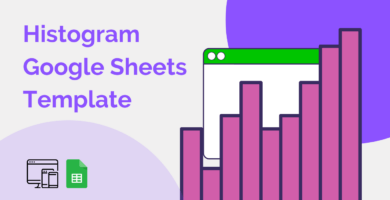
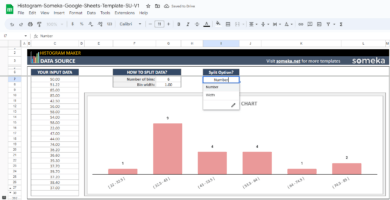
Thomas M –
How can I check upper or loewer limit? Help??
Someka –
Hello Thomas,

You can quickly get the information you need by examining the X-MR Chart, in the upper left box.
Check out the following image:
If you still have some detailed questions, please do not hesitate to contact: contact@someka.net
Michael98F –
a simple technique with fantastic way!
Zlatan S. Fersson –
easy to use for 6 Sigma way which madde me happy. Thx for the good design!!
Jillian C. –
Extraordinary tool for google sheets!!
Dorothy W. B –
It looks excellent, however I’d want to install the Excel version. Possible?
Someka –
Hello Dorothy
If you would like, we can exchange an excel version for your product.
Just email us at contact@someka.net and our team will contact you to exchange your product.
Carol B. Lozada –
The simplicity and functionality of this layout are its main features. outstanding work!
Jennifer A –
That’s exatly what I need!!
Katarina W –
it seems well, I couldn’t figure out how to use Google Sheets. Is it necessary to get authorization?
Someka –
Hello Katarina,

To utilize our Google Sheets templates, generate a copy for yourself.
Kindly accept us to guide you through the process step by step:
Click on the Download Button on the Download Link pdf file that was sent to you by email:
Then go to File > Make a Copy and then name your file before clicking on the Make a copy button again.
Now you have your own copy to use in the template!
Please note that you do not have to request any access to use your template, making a copy for yourself is enough.
Hope it helps!
Heinrich Ford –
Hello, I like the template, but is it posible to make changes to the licence?
Someka –
Hello Heinrich,
We may surely upgrade your license from single-user to multi-user. Just email us at contact@someka.net and our team will contact you with a link to upgrade your license.