Automatic Schedule Generator Google Sheets Template
Online schedule maker to create well-coordinated plans. Task list and calendar view included. Google Sheets template with access from any device.
TEMPLATE DESCRIPTION
Are you looking for an easy way to manage your day-to-day tasks and keep yourself organized? Then, this Automatic Schedule Generator Google Sheets Template from Someka is the solution for you!
This template will help you create a simple and effective schedule in no time. It takes the hassle out of manual scheduling, allowing you to quickly and easily enter your to-dos in a list format and have them automatically converted to the calendar view. So, this means you can spend less time creating and updating your schedule, and more time focusing on what matters.

What is an automatic schedule generator?
An automatic schedule generator, also known as auto-scheduling, is a powerful tool to create an optimal schedule for employees. With this automated scheduling technology, businesses are able to save time, reduce guesswork, and limit the chances of human error.
In addition, the Automatic Schedule Generator Google Sheets Template from Someka is a great way to get started with automated scheduling. It helps to organize tasks and responsibilities into an easy-to-manage calendar view, so you can get an accurate and detailed overview of your team’s daily tasks.

Main sections of Automatic Schedule Generator Google Sheets Template:
Basically, this template has 2 parts: Task List and Calendar View, let’s check each of them.
1. Task List Sheet
Firstly, add your plans to the task list of this Automatic Schedule Generator Google Sheets Template. Then, pick a Day, Month, and Year from the drop-down menus. Your selections will appear in the Calendar View simultaneously. Moreover, each weekday is noted under the day of the week column, while weekends will be highlighted.
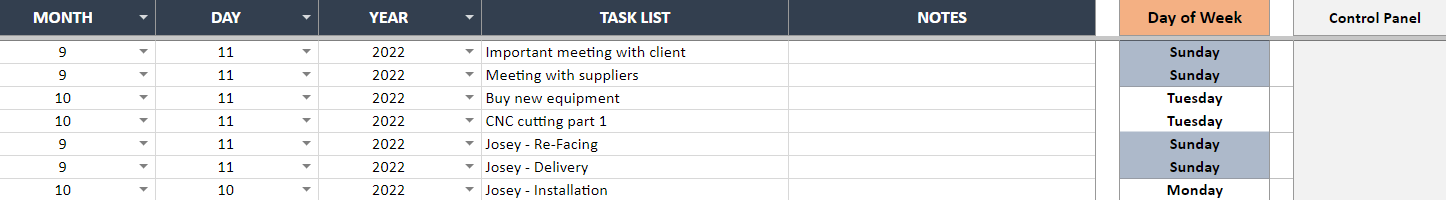
Moreover, you can modify the way the date appears in the heading menu. Options include Day-Month-Year, Month-Day-Year, and Year-Month-Day, among others.
2. Automatic Calendar View:
Secondly, at the top of the page, you can select the month and year of the calendar sheet. Also, when you do this, all jobs that were added in the selected month will be visible in the Automatic Schedule Generator.
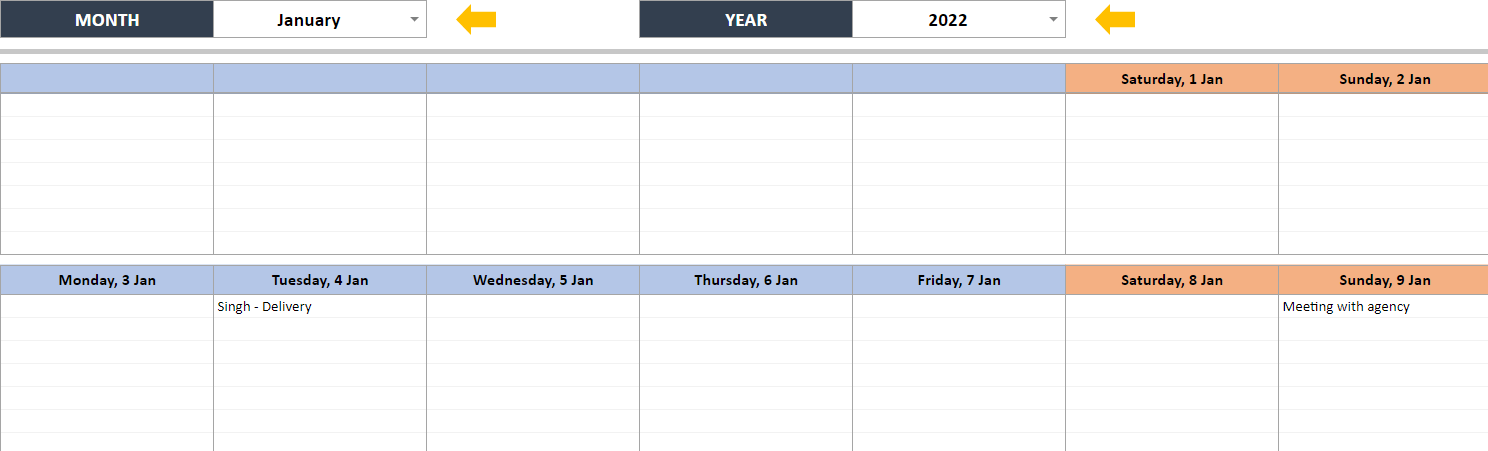
To clarify, when you write more than 40 characters in the “Task List”, the extra characters won’t appear in the “Calendar”.
Automatic Schedule Generator Google Sheets Template Features Summary:
- Schedule generator in Google Sheets
- Task list sheet with adding extra notes
- Automatic calendar to check daily tasks
- Plan and manage work schedules
- All printable
- Informational notes included
- Ready-to-use template
- Works on any operating system
- Suitable for any device including mobile, tablet, desktop
FREQUENTLY ASKED QUESTIONS
USER REVIEWS & COMMENTS
8 reviews for Automatic Schedule Generator Google Sheets Template
You must be logged in to post a review.
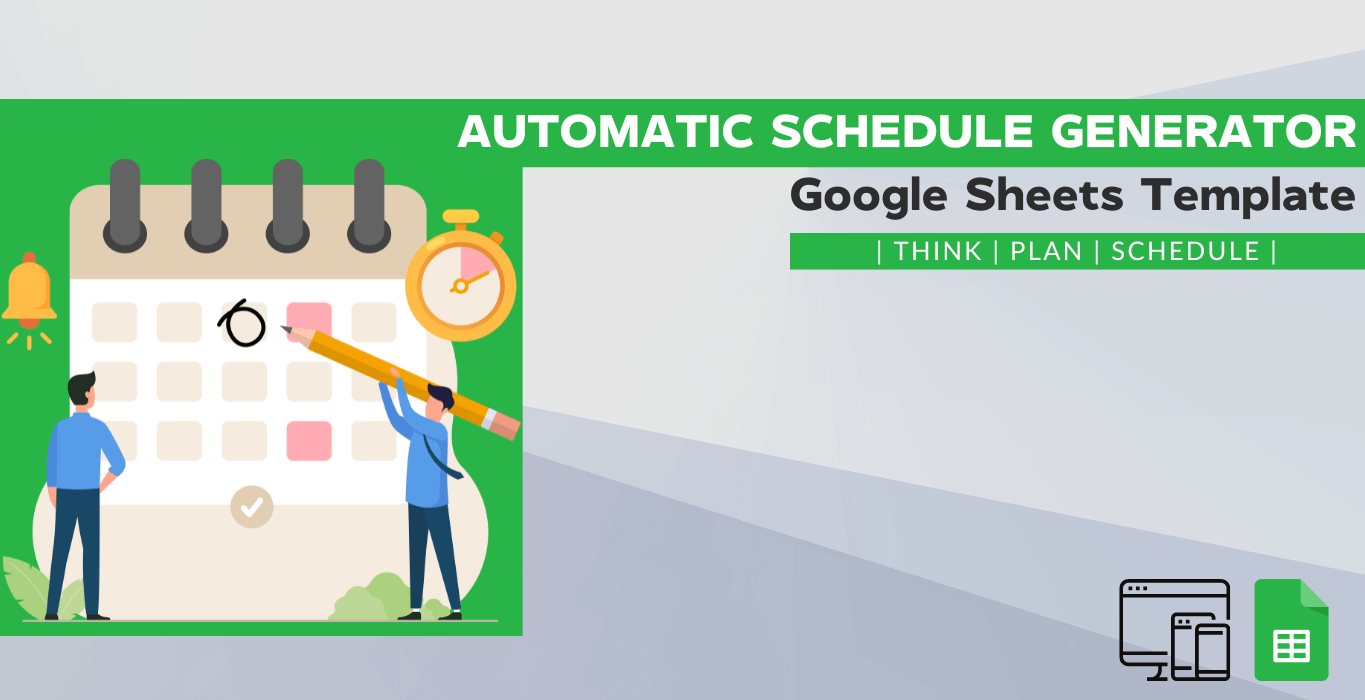
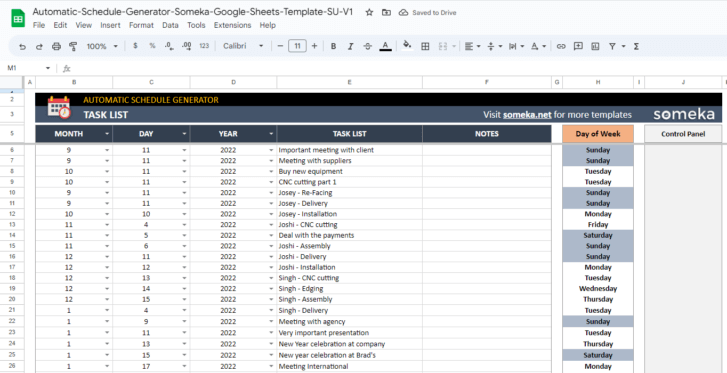
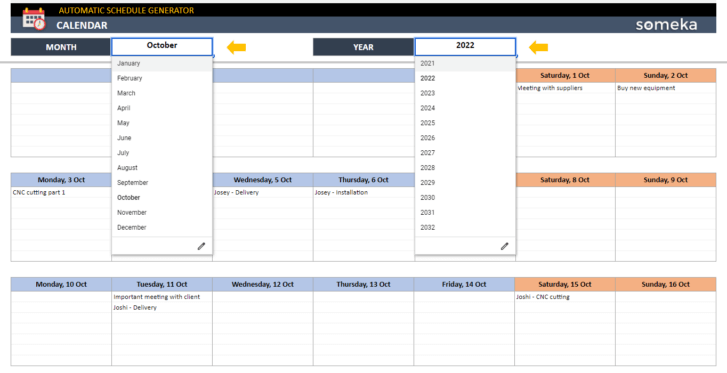
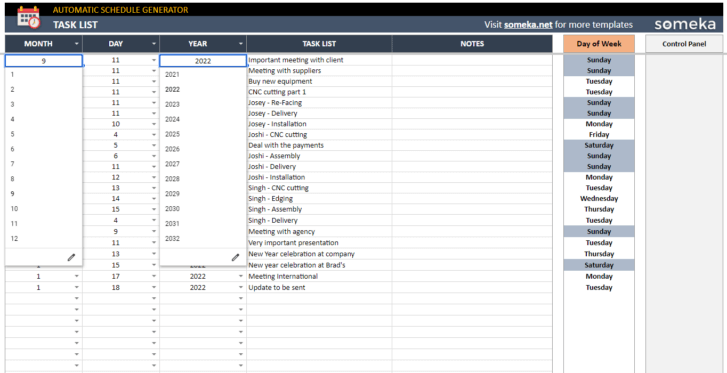
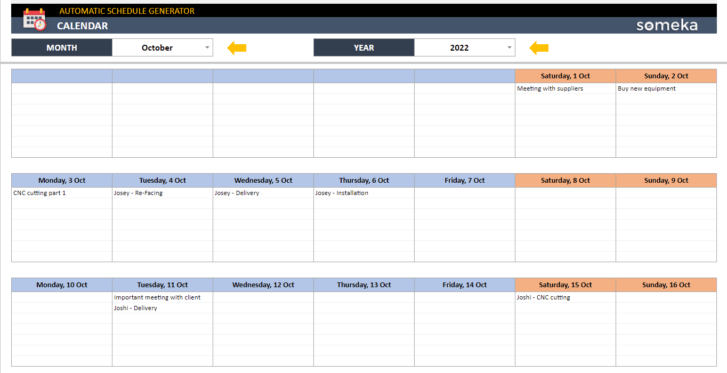
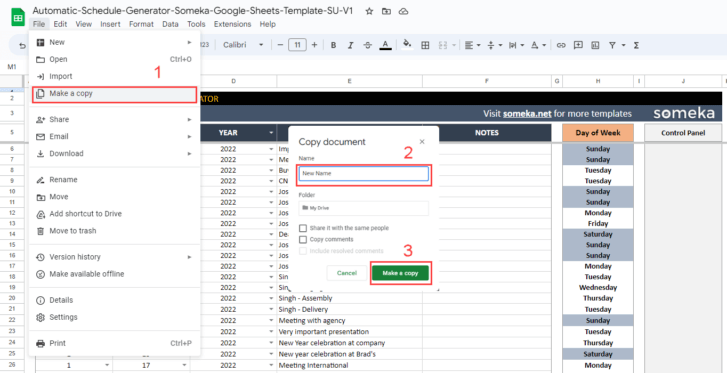



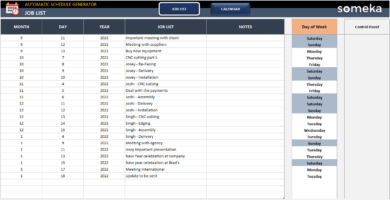

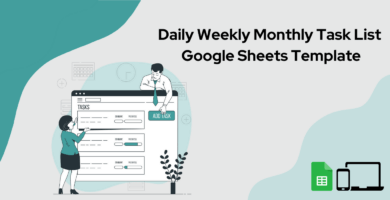
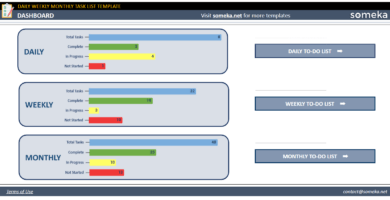
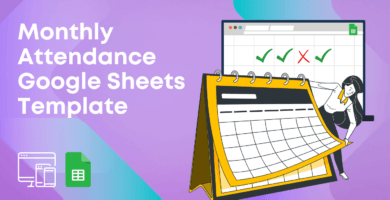
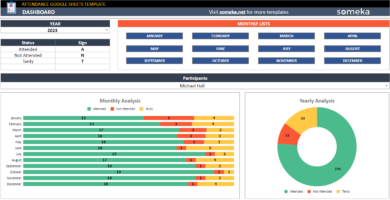
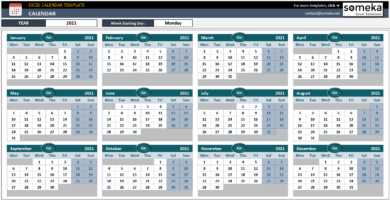
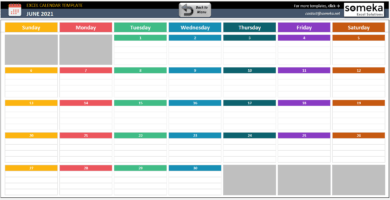

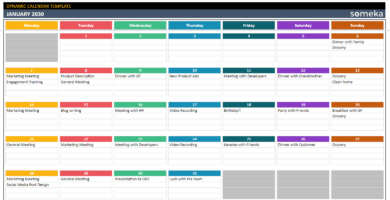

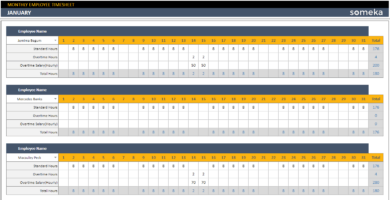
Shank Smithson –
Superb identity technique!
James S –
Excellent tool that is simple to use and saves a great deal of time.
Brian –
I bought the tool thats great but something on my mind, should i pay recurrly all the time or once? Thx
Someka –
Hello Brian,
You can use the template permanently after buying it. This detail is explained on a page in the FAQ section, which you may access from here: Is this price for a one-time payment?
Susanne Dennis V. –
pretty good! On the events view section, I may print and filter my dataset.
Daria Fonte –
Buongiorno! I recently acquired the automatic schedule planner and see that there are only 5 entry each day; how can this be expanded to also include more items on any given day? We’d need at least 10 cells per day. Can you control how it is listed during the day? Thank you very much!!!
Someka –
Hello Daria,
To keep the calendar view intact, our development team left five lines, especially for each day when creating this Automatic Schedule Planner template.
Of course, you can add new lines to the calendar, but the view will be less useful than it is today. Other than that, it will not match a calendar. If you still want to extend it, you must first make changes to the dashboard area and add additional lines to the calendar.
Hope that helps!
Petr Kowslowky –
It would be fantastic to see the template before purchase. Fortunately, it is adequate, but there is no sample version.
Florence T. BENSON –
Flexible customization, although I’m not sure why the sheet is immediately closed and requires a password.
Someka –
Hello Florence,
We password-protect various areas of our templates to prevent users from making unintentional changes, such as overwriting a formula or deleting a calculation column. For that: How can I unlock the sheets? What is the password?
Johnson J –
Save my time! minimize overtime work. thx