Accounts Receivable Google Sheets Template
Download Accounts Receivable Google Sheets Template. Online spreadsheet to track customer accounts. Billing and collection tracking. Ready-made.
TEMPLATE DESCRIPTION
Do you want to track all invoices and payments from your customers? Here’s a Accounts Receivable Google Sheets Template as a ready solution. No more complicated tools to monitor client accounts.

You can simply:
- Record your invoices
- Record payments
- Monitor cash flow
- Calculate open balances
- Print customer ledger
- Get aligned with your clients!
How to use Accounts Receivable Google Sheets Template?
This online spreadsheet simply includes seven main sections:
- Settings: Menu and Customer List
- Recording Data: Invoice and Payment Recording sheets
- Output Sections: Transaction Log, Printable Ledger and Dashboard
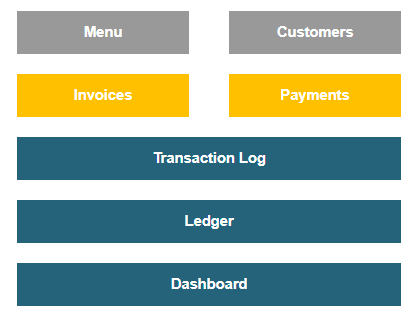
So, we’ll explain how to use each section of this accounts receivable google sheets template.
1. Menu
On the menu, you’ll find Settings area and navigation buttons.
Firstly, list your responsible employees, or simply account managers. Then, also add your payment types.
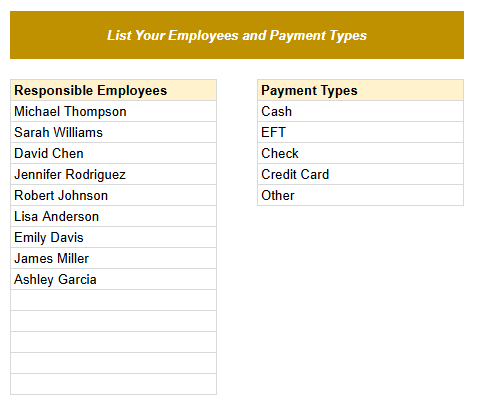
The navigation buttons will help you understand the main structure of the template.
2. Customer List
Secondly, please add your customer list with the related information on your Accounts Receivable Google Sheets template:
- Responsible Employee
- Company Name
- Phone, Email, Address
- Contact Person
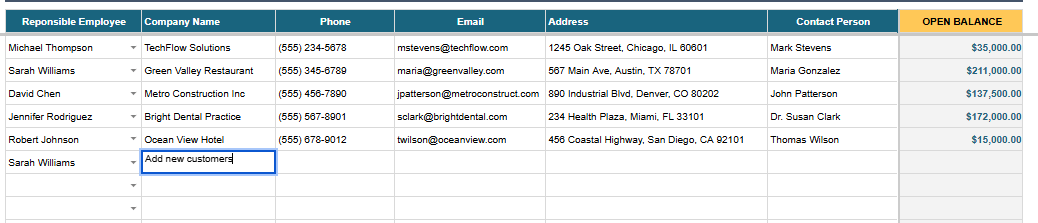
This list will be your main table to pull down data through the template.
3. Invoices
So, this is one of two input areas in the accounts receivable google sheets template.
Firstly, you’ll simply record all the billing information:
- Select the customer
- Add Invoice no
- Choose Invoice Date and Due Date
- Lastly, add the amount.
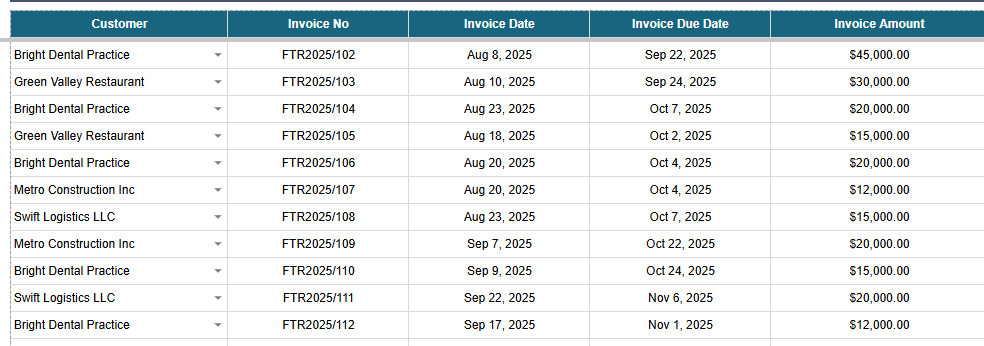
Also, please note that you do not need to sort your list by due dates, because the template will do this for you on the transaction log.
4. Payments
So, this is the second of the input areas. You’ll record each payment by selecting the Payment Type and Customer. Also, you should mention the Payment Date and Amount.
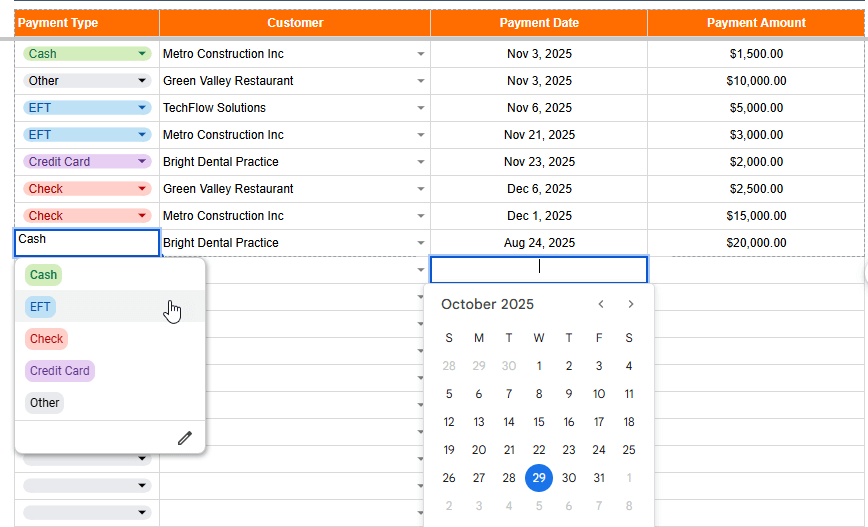
The Accounts Receivable Google Sheets template provides you an easy data input table with dropdown menus and calendars as invoice tracking.
5. Transaction Log
First of all, this revenue tracker is a full list of your transactions, both invoices/sales and payments. You can see all outstanding invoices with collection tracker and cash flow balances at date.
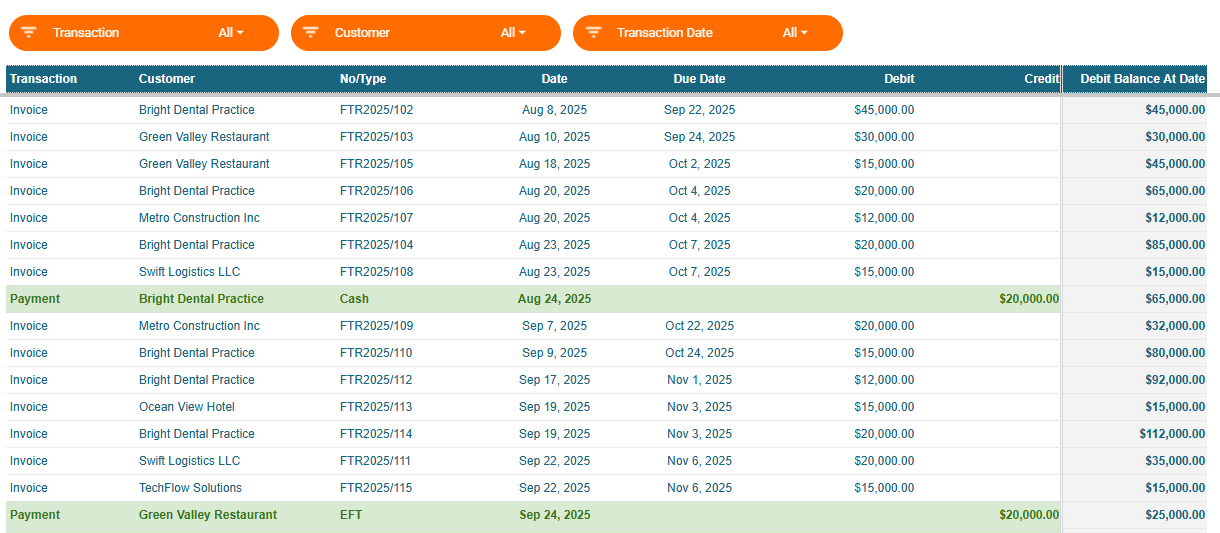
Also, the orange filters will help you to narrow down your revenue tracking analysis for your clients.
6. Customer Ledger For Accounts Receivables
Thus, this is a printable ledger regarding the accounts receivable calculations for each client in your template.
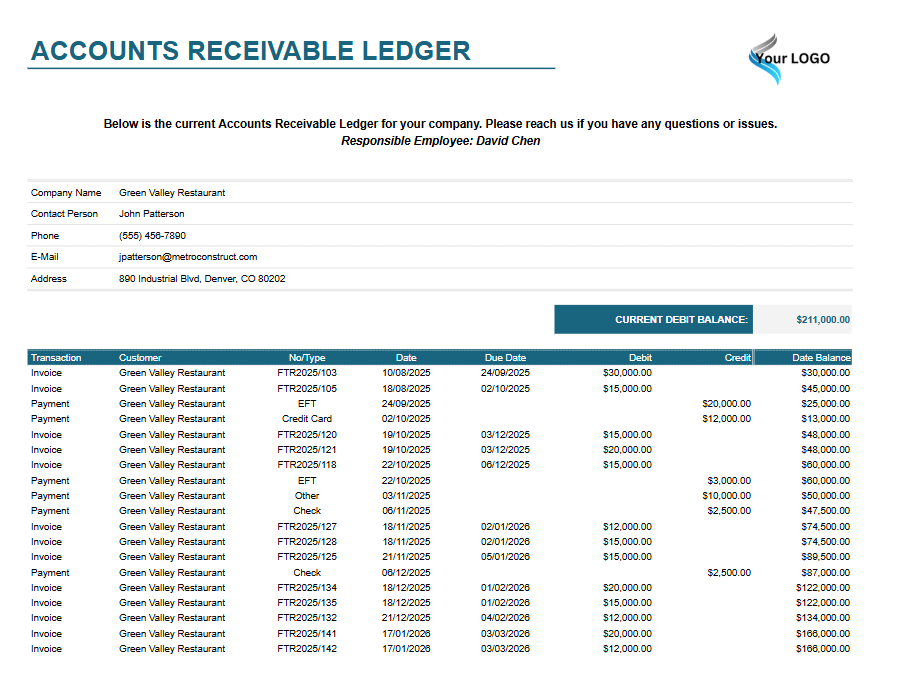
Additionally, you can customize the ledger with new colors and your own company logo.
Once you select the customer from the dropdown menu, all the information about that client account will display. Also, all the transactions from that client will be listed in along with Current Debit Balance.
Also, you can print out this ledger and send to your customer to check if you’re aligned with the bottom line.
7. Accounts Receivable Dashboard in Google Sheets
Lastly, this section will provide you a summary of your accounts with info boxes and charts.
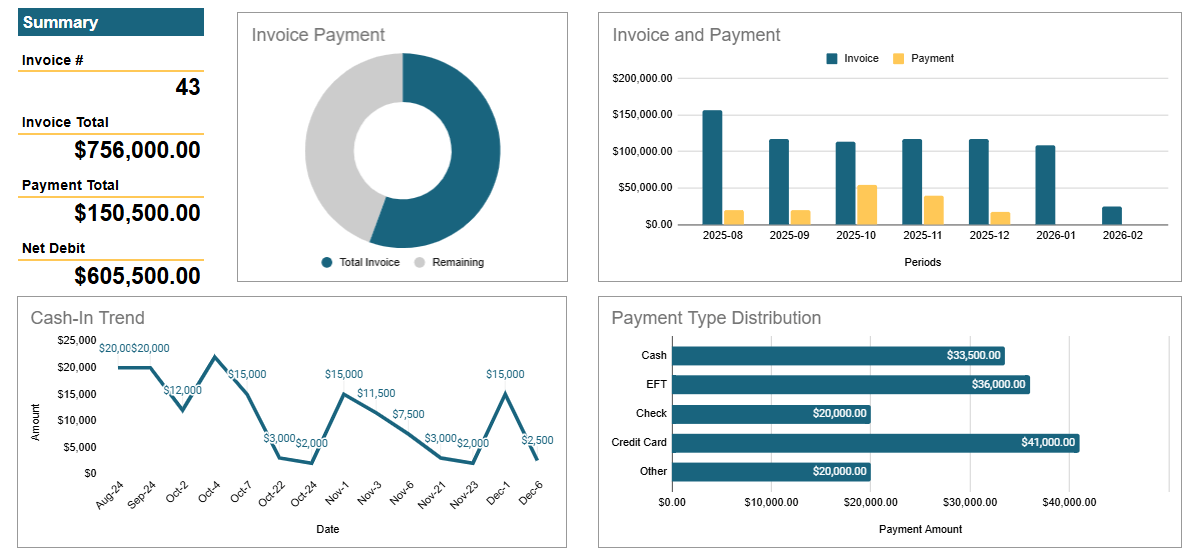
You can monitor total invoice number, invoice amount, payment total and net debit.
Additionally, you can see the payment percentage of your invoices with a doughnut chart. Also, you’ll be able to see monthly invoice and payment totals along with a Cash-In Trend chart on a monthly basis. Lastly, Payment Type Distribution chart will help you understand the total amounts of your collections according to different payment channels.
So, that’s all!
Lastly, with this flexible client accounts spreadsheet you’ll never miss overdue invoices and you’ll easily monitor your customer accounts.
Accounts Receivable Google Sheets Template Features Summary:
- Online Customer Account Tracker
- Sleek-design layout
- Also all printable and editable
- Google Sheets Template
- Informational notes included
- Ready-to-use file
- Works on any operating system
- Suitable for any device including mobile, tablet, desktop
FREQUENTLY ASKED QUESTIONS
Accounts Receivable Google Sheets Template Product FAQ
An accounts receivable tracker is a tool that helps businesses monitor unpaid customer invoices, track payment due dates, and manage outstanding balances. It provides a clear overview of who owes you money and when payments are expected.
No, our template is designed for users of all skill levels. It includes pre-built formulas and clear instructions, making it easy for small business owners, freelancers, and entrepreneurs to track their receivables without accounting expertise.
Yes, the Someka Accounts Receivable template is designed to track up to 1.000 customers.
Yes, since it’s a Google Sheets template, you can access and edit it from any device with the Google Sheets app or web browser.
USER REVIEWS & COMMENTS
You must be logged in to post a review.
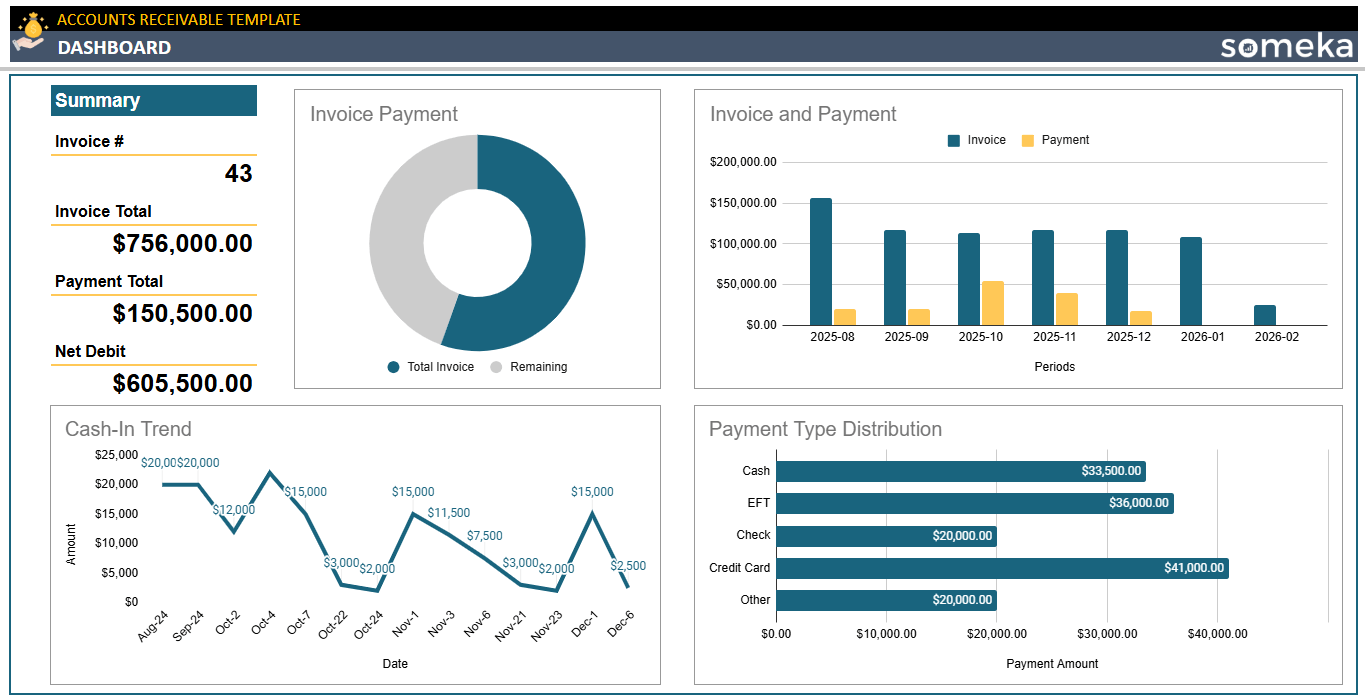
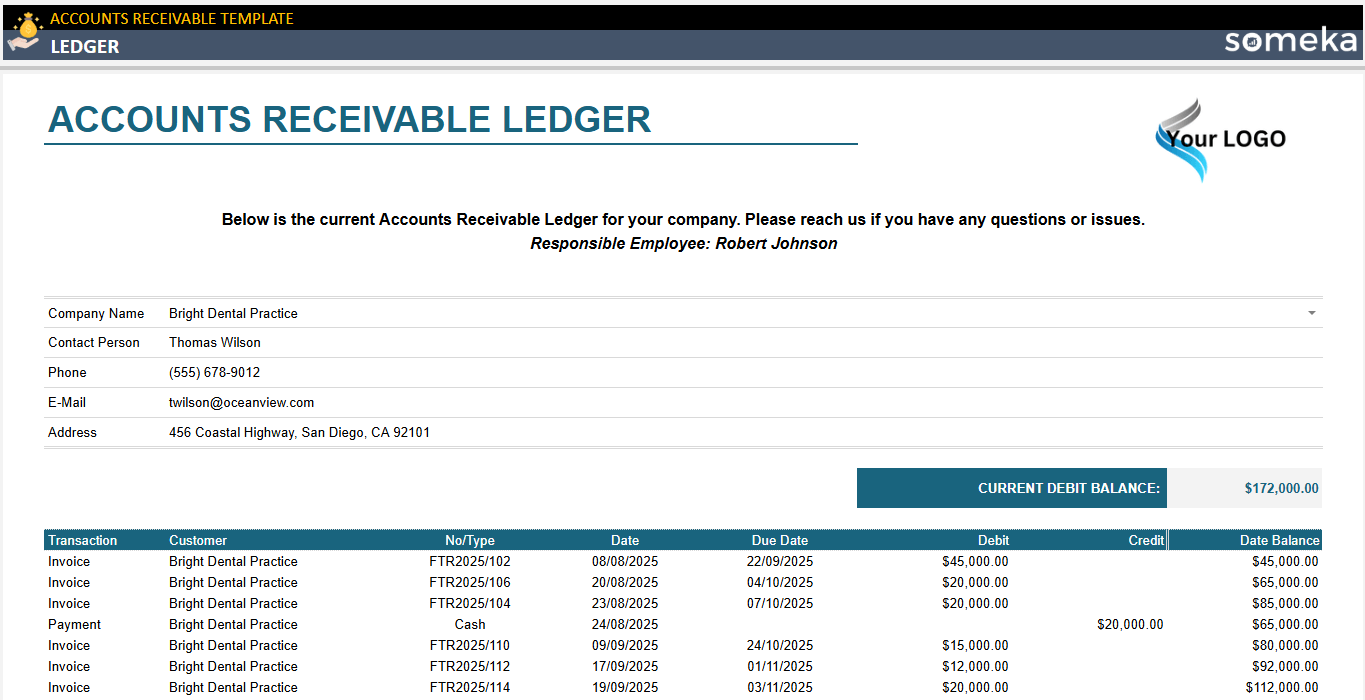
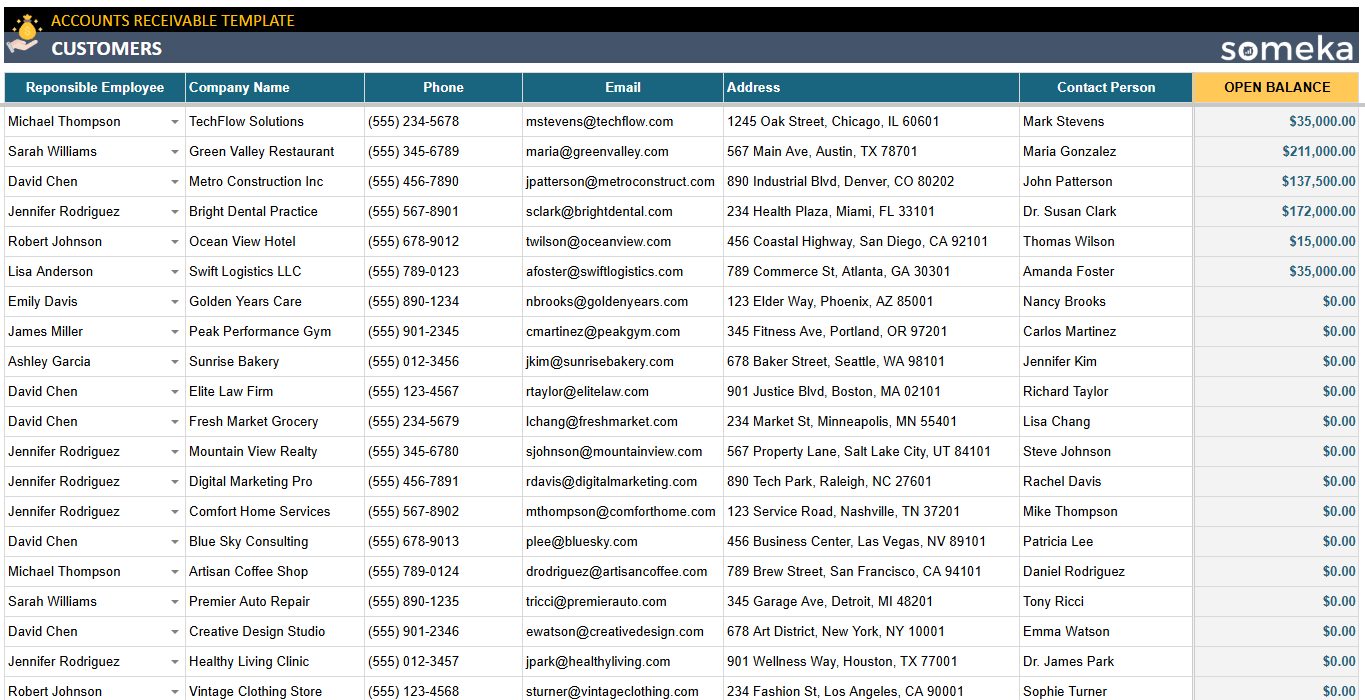
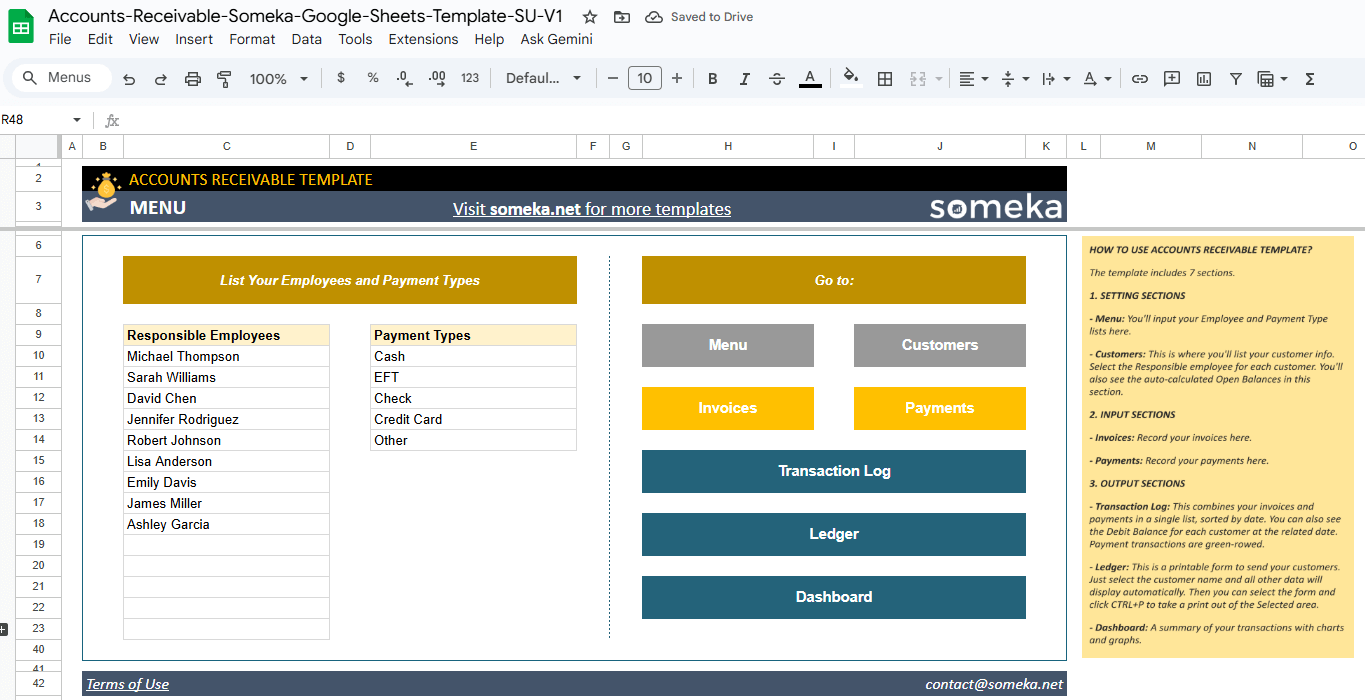
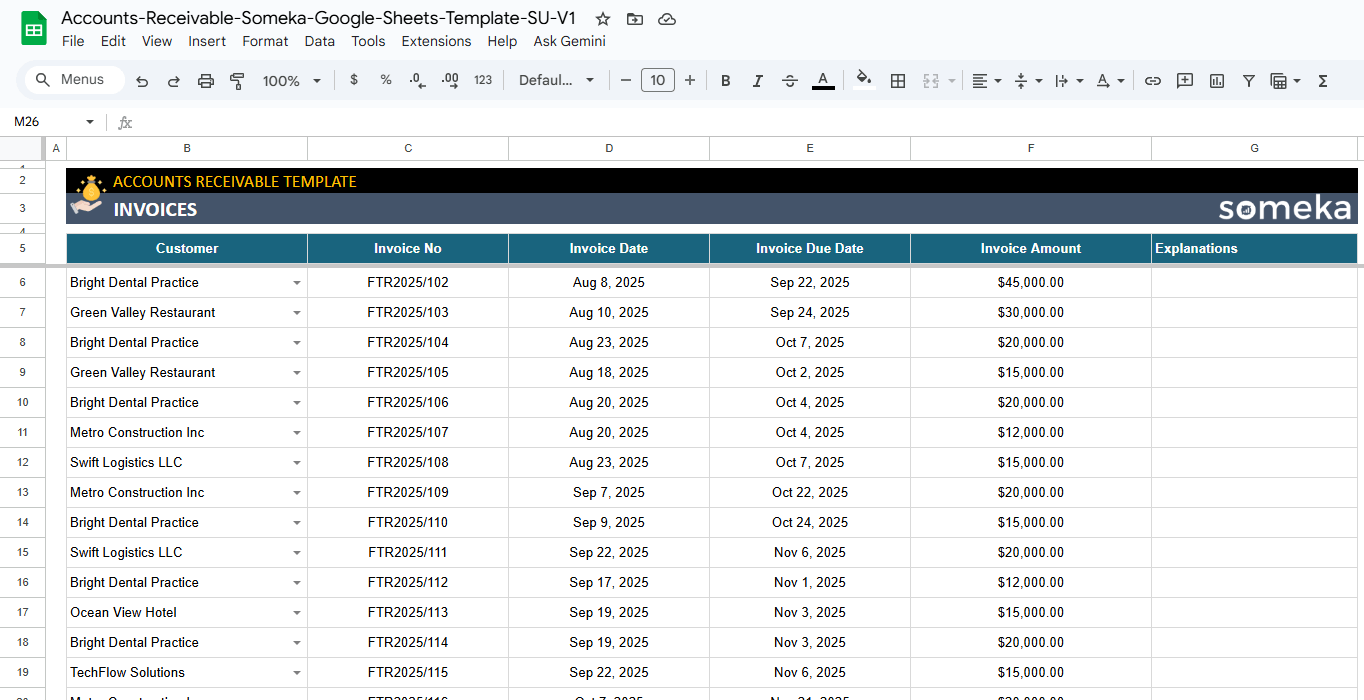
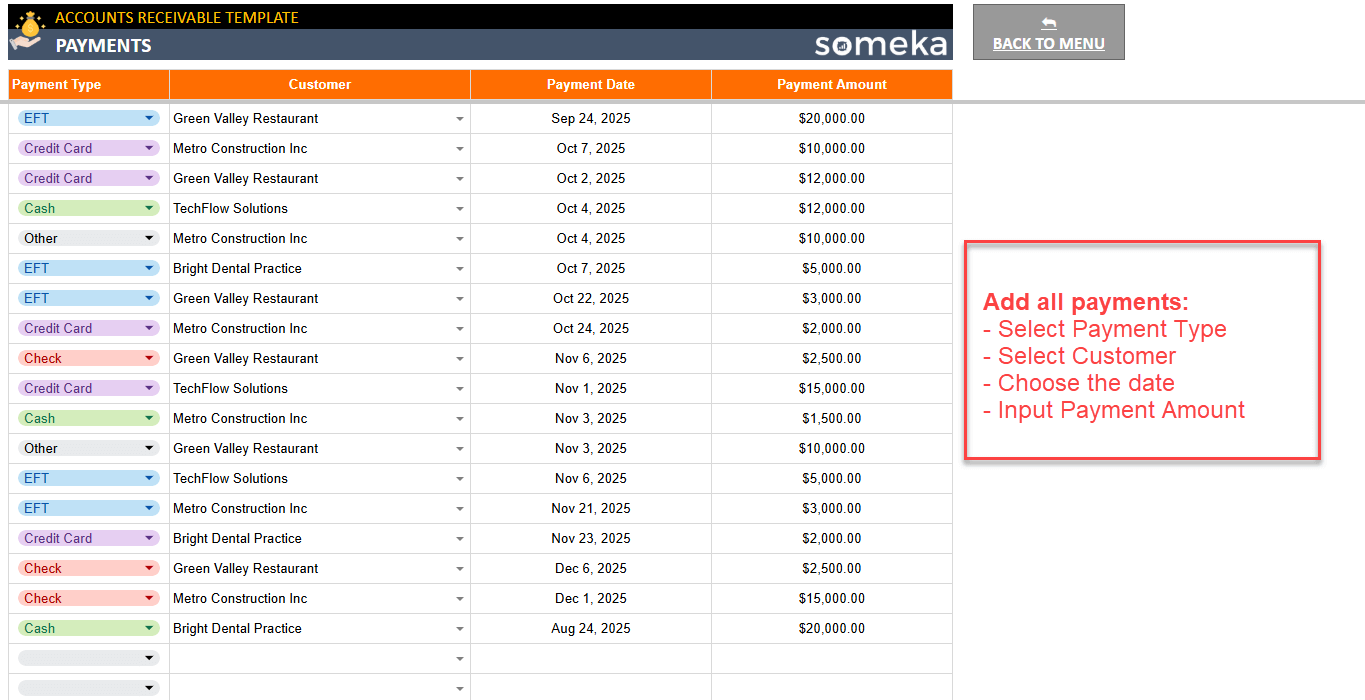
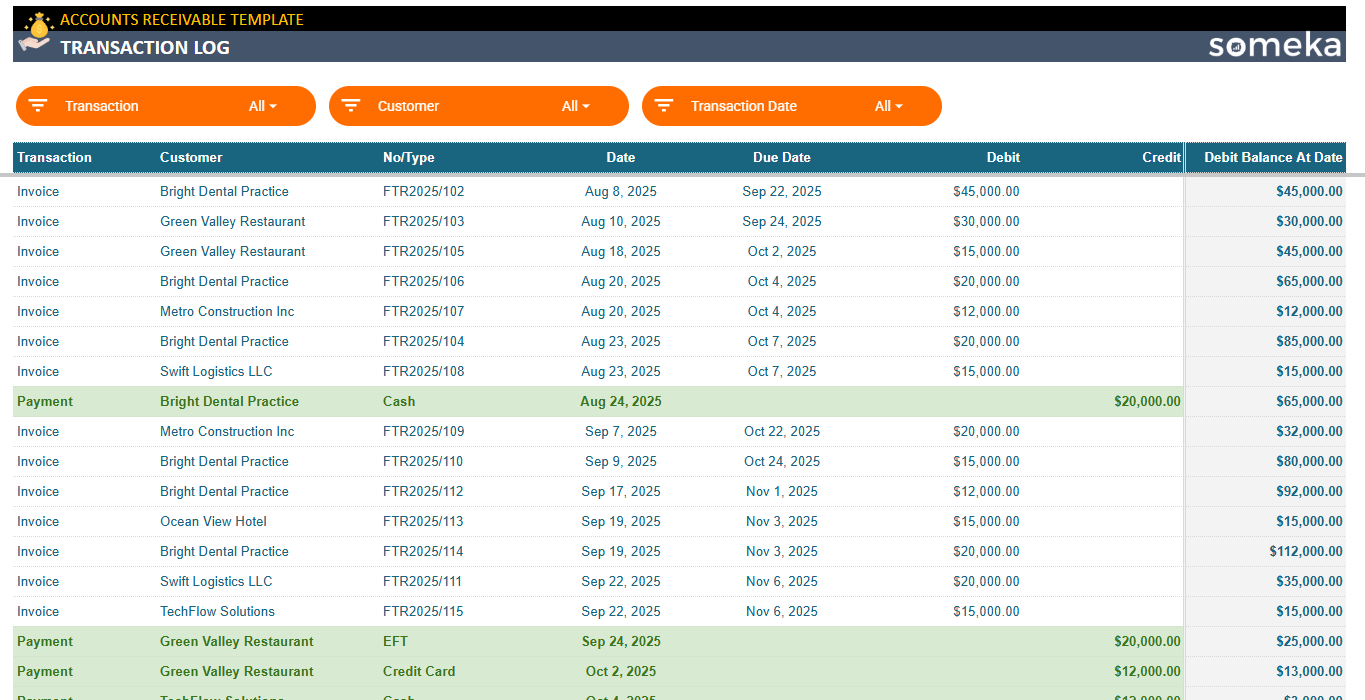
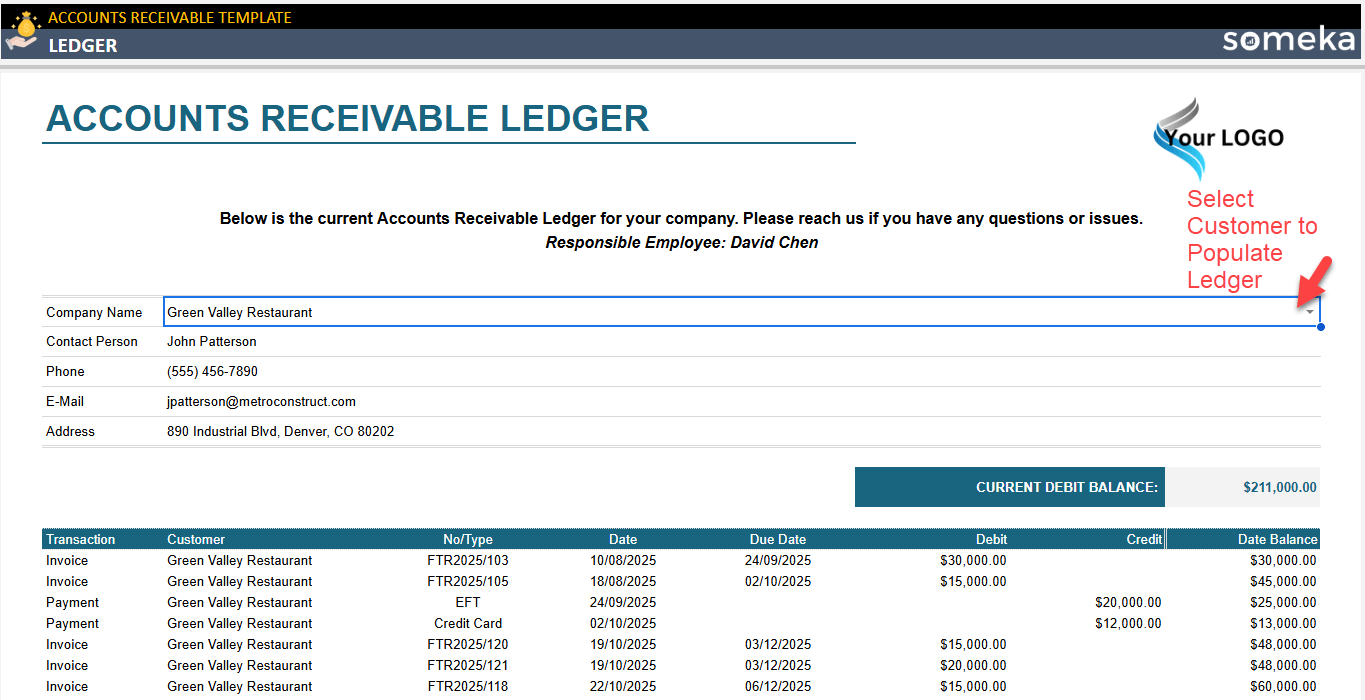
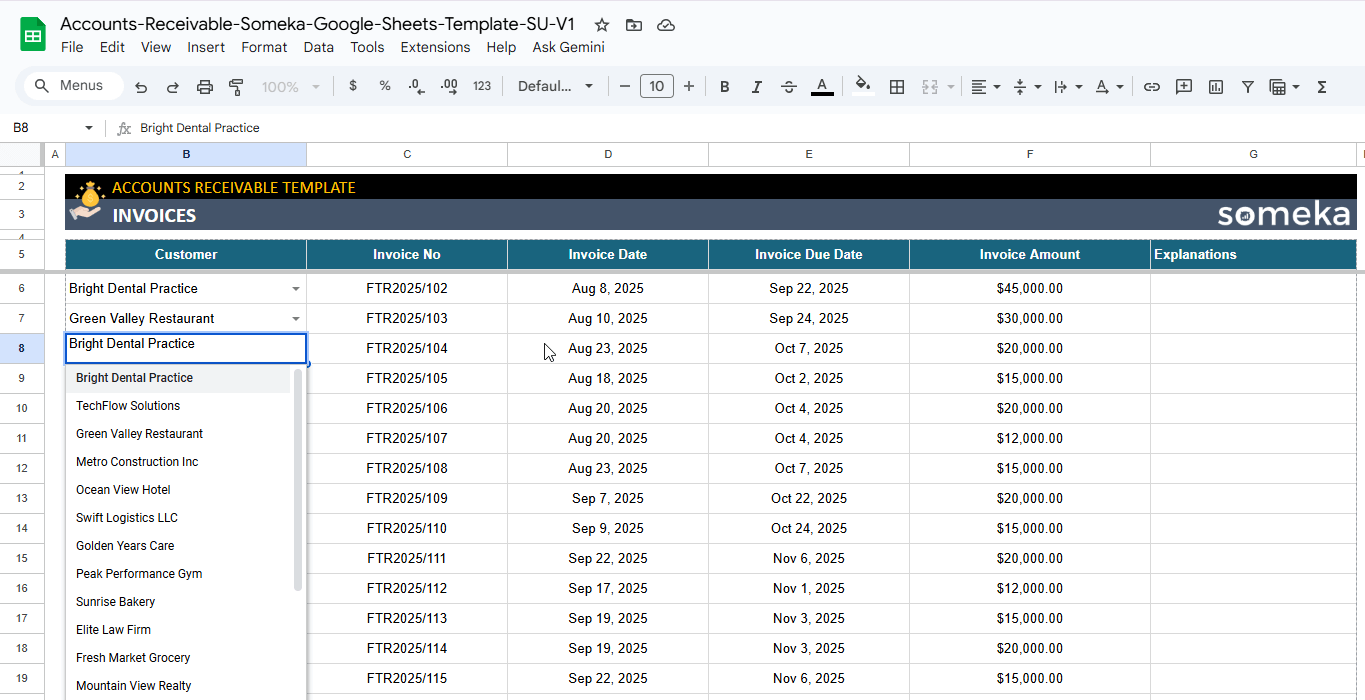
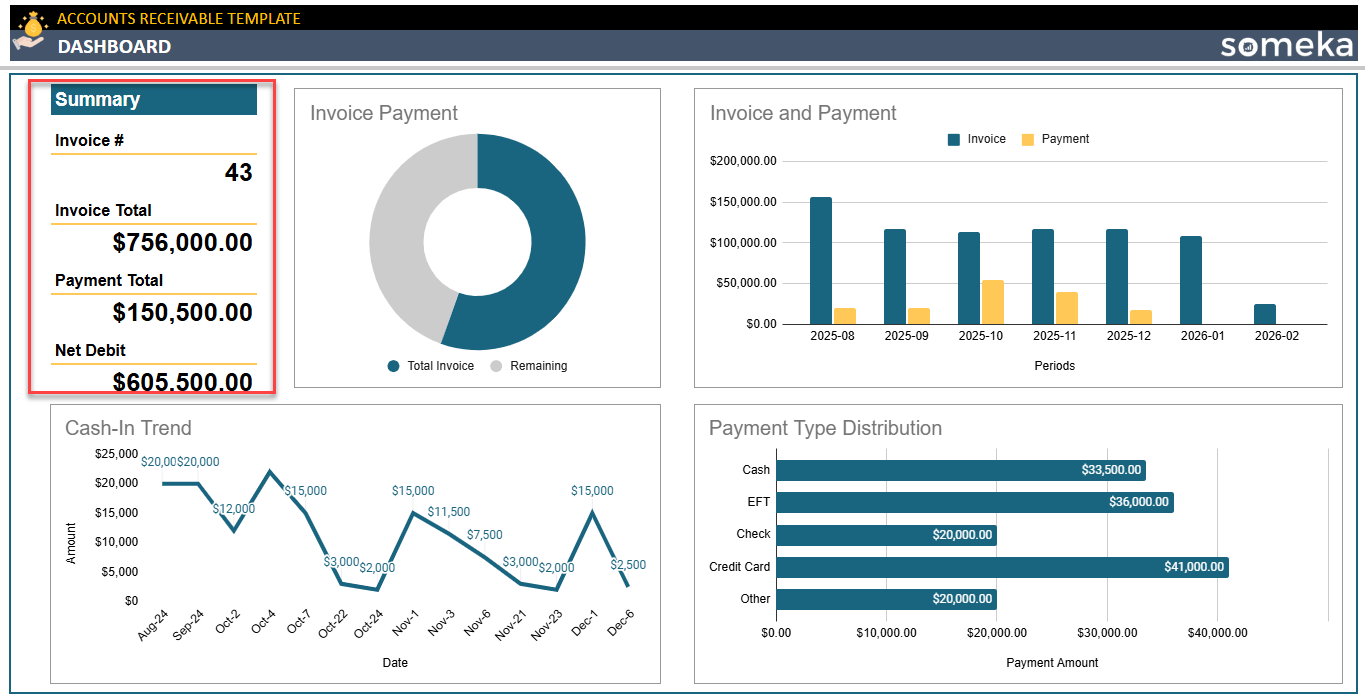
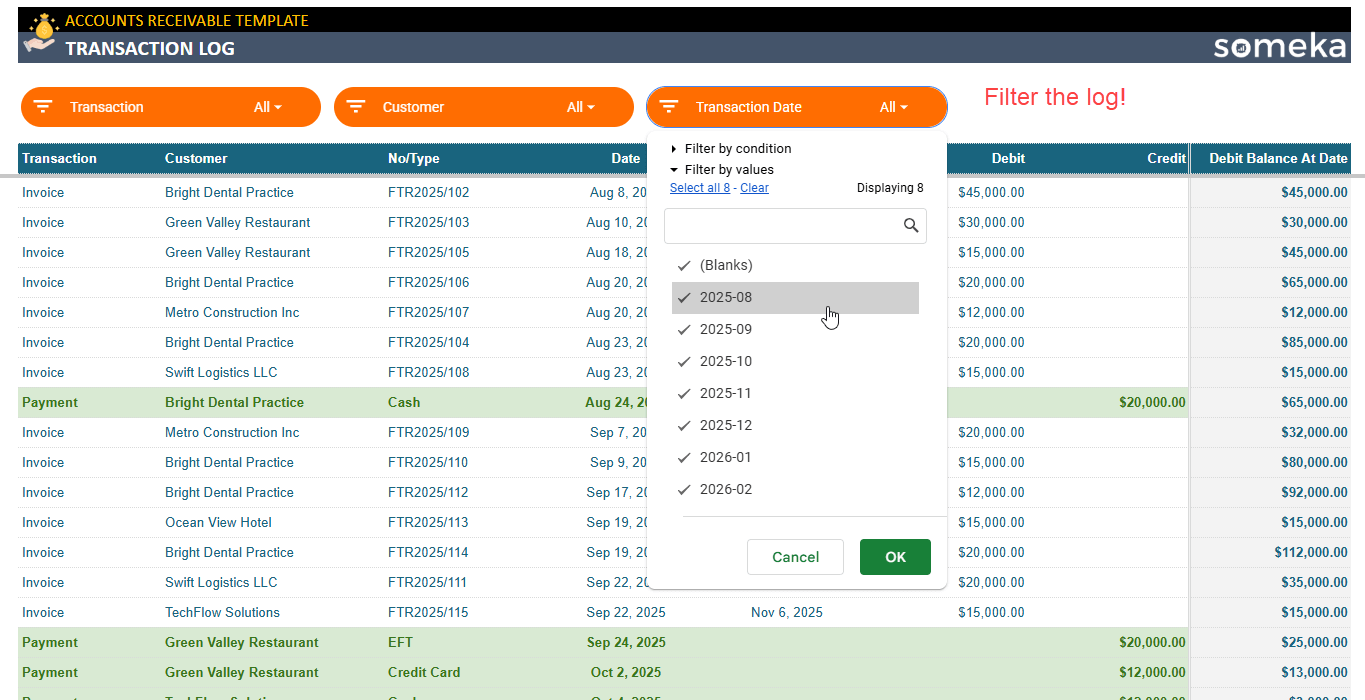
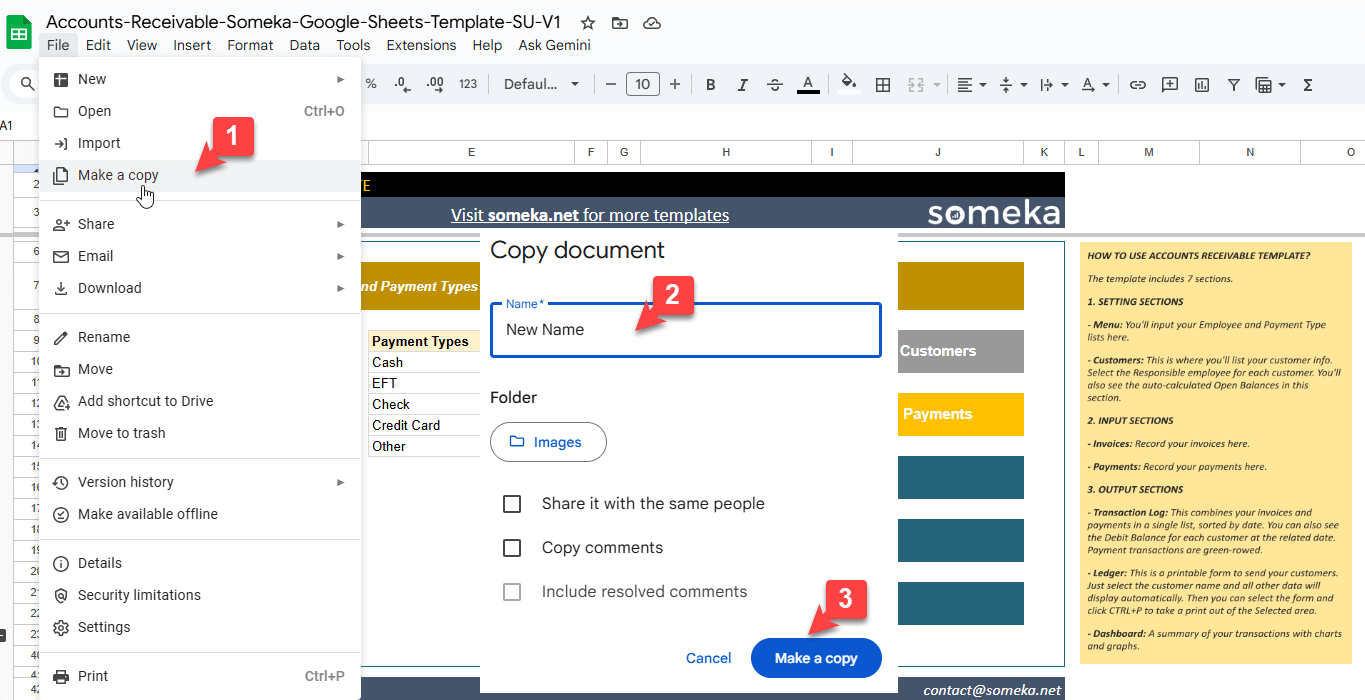
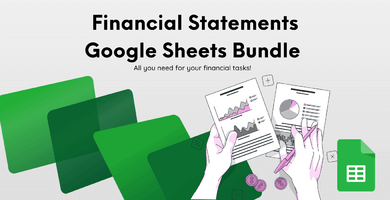
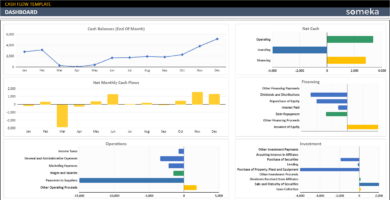
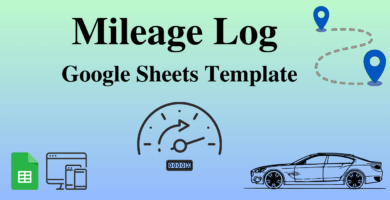

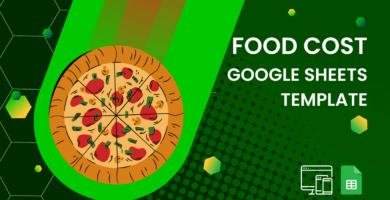
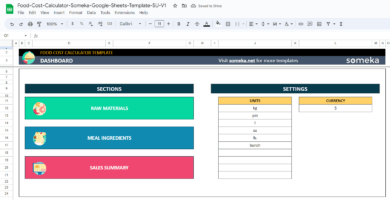

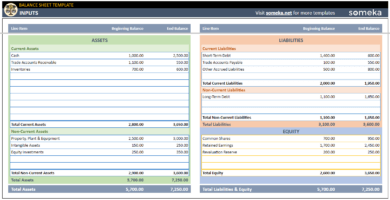
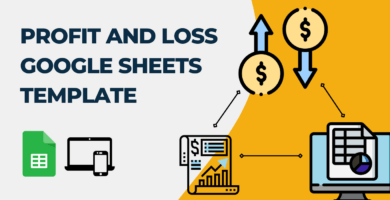
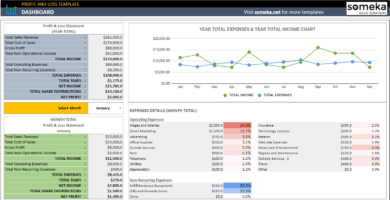
Reviews
There are no reviews yet.