Rotation Schedule Excel Template
Excel ROTA Template. Simple shift planner for employees. Hourly, weekly and monthly schedules with custom shift options. Full print ready.
TEMPLATE DESCRIPTION
Tracking the working hours and shifts of employees is a very critical point to provide an effective working pattern. Our Rotation Schedule Excel template helps you to prepare schedules for your employees, to track their shifts, and calculate total working hours easily.
The Rotation Scheduler product simplifies the demanding task of staffing and scheduling for your organizational needs, ensuring efficient workload optimization. This automated tool streamlines the creation of rotas and duty rosters, allowing for convenient planning and scheduling.

It also adjusts full-time and overtime work, reflecting in accurate compensation and salary/wage calculations.
This Excel Rotation Schedule Template contains three different types of rotation schedules. Those are specified according to the time duration such as monthly, weekly, and hourly. In addition, all of the types are designed and structured depending on your needs and the work system.
Rotation Schedule Excel Template Features:
On the dashboard, there is a table where you can add up to 60 employee names individually. After you input your employee names, you can proceed to other sheets to set their shifts and work hours. We have separated rotations based on three different time durations. Each sheet serves different purposes on variable working fields.
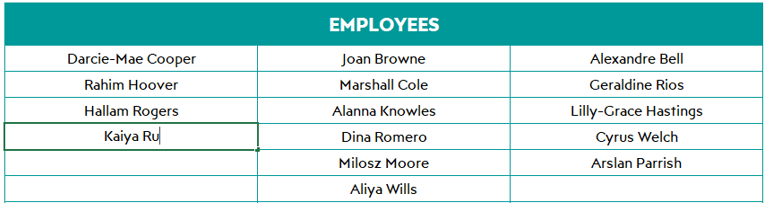
Our product enhances workflow in the workplace by precisely rotating job roles and responsibilities. This crucial for preventing staff turnover and maintaining a steady work environment.
Monthly Rotation Schedule:
This section allows you to create a monthly schedule for all your employees. As a first step, you can choose the year and month from the dropdown button for defining the schedule. There are three different shift types you can specify according to your organization’s work schedule.
Additionally, you can input the number of working and non-working days, and the first workday in a month manually, for a defined shift. You can change the names of the shifts also the letter that is being used as shift abbreviation. If you do not have shifts in your work just use one of them and simply remove the other shifts.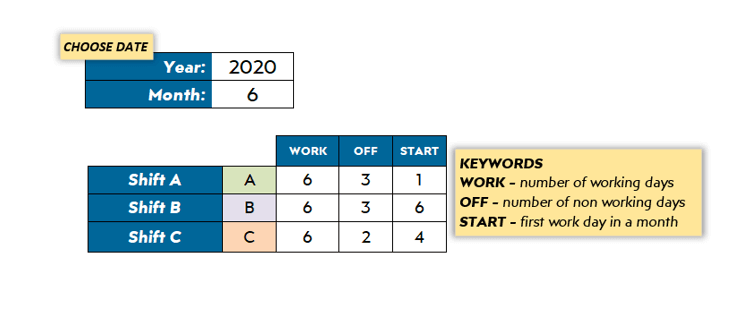
In this table, you can select the employee name from the dropdown button. After that, you can select a shift type you specified above or you can even enter a custom shift as well. We have put extra information to clarify how you can create a custom shift pattern.
But, if you want to enter a custom pattern you should leave blank the shift column of this row. Once you fill the necessary columns, you will see the visual demonstration of the employee’s working days automatically.
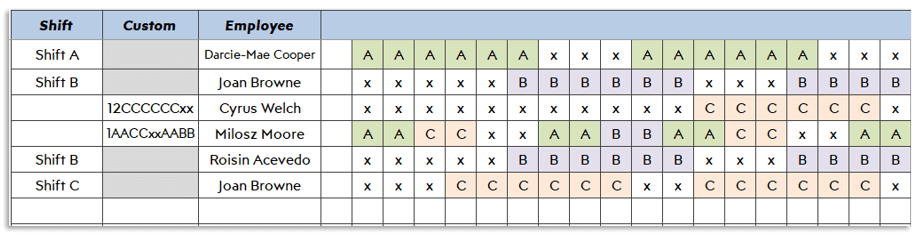
After you fill in the previous table, you will see the total number of employees working in a day for each shift. The calendar can be update automatically each time you choose the date above. Additionally, we have also placed the date on the left top corner of this table.

Hourly Rotation Schedule by Employees:
If you need to create just a daily working hours schedule for your employees, then we would suggest checking the hourly schedule. You can define the start hour, the total hours to work, and the time space you will use while you are creating a schedule table.
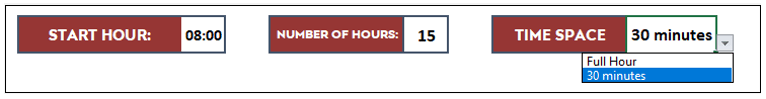
You can add more employees below by selecting an employee name from the dropdown button. Moreover, you can increase the number of hours up to 24.
The table formatting will adjust itself automatically for both arrangements. To fill the working hours of the employee, you can select “w” inside the box. In that way, you will be able to see the hours that employees will work.
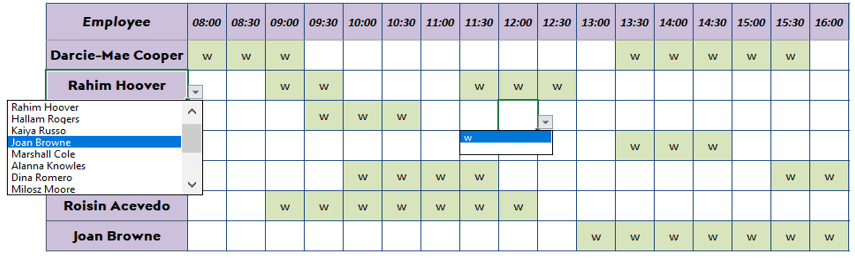
With a focus on rotating duty and on-call assignments, it accommodates staff availability, managing weekend and holiday shifts, while considering planned vacations and unexpected absences. Whether it’s scheduling annual vacation time, sick leaves, or managing the attendance for your entire workforce.
Weekly Rotation Schedule for a Team:
In this section, you can plan the simultaneous work of your employees. You also have the option to change the name of the shifts, working hours, and start-end time.
Working hours are used to calculate total working time in a week excluding for example “lunchtime”. After you change the shift name, also the dropdown list will be updated with the available shift names.
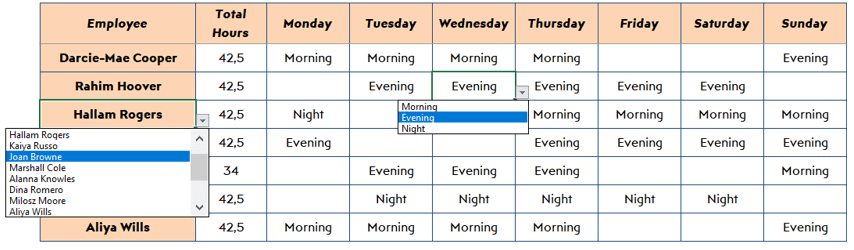
Once you select the shift of the day of that employee from the dropdown button, the template will calculate the total hour’s column automatically according to the weekly shift selections. Again, you can add more employees by selecting the dropdown button on the employee column.
Weekly Rotation Schedule by Employee:
This section of the template is a bit simple. Significantly, it does not allow to plan simultaneous work, you can use it for some specific tasks. That kind of schedule template is usually used when there is a need for tracking who did some specific task on a specific date and time.
For example, an employee who is closing the lab, who is responsible for cleaning the toilet or who was at that time at the security check, etc. Again, you can determine start hours, the total number of hours will be worked and time spaces on the schedule.
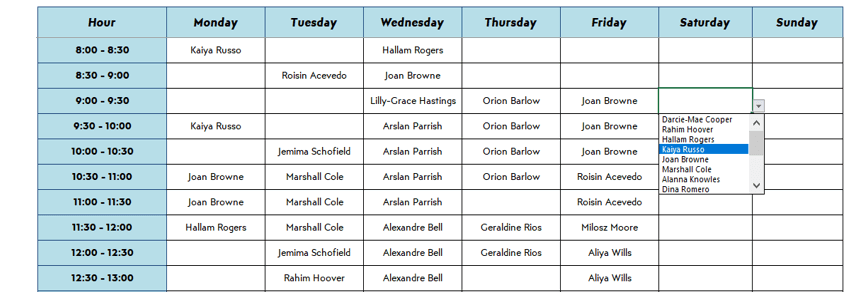
There are two options for time-space which are a full hour and 30 minutes. You can fill the table by selecting the employee name from the dropdown button.
Printable and user-friendly, the scheduler provides a clear timetable, aiding in attendance tracking and facilitating timely break and time-off allowances for your workforce that rotates.
The Rotation Scheduler is designed for businesses seeking a robust solution for their scheduling needs, ensuring that the workforce is effectively utilized and compensated.
Rotation Schedule Excel Template Features Summary:
- Staff Rota Template in Excel
- Tracking Working Hours and Shifts of the Employee in Excel
- Prepare Rotation Schedule
- Full Print Ready
- Informational notes included
- No installation needed. Ready to use.
- Works both on Mac and Windows
- Compatible with Excel 2010 and later versions
FREQUENTLY ASKED QUESTIONS
USER REVIEWS & COMMENTS
11 reviews for Rotation Schedule Excel Template
You must be logged in to post a review.

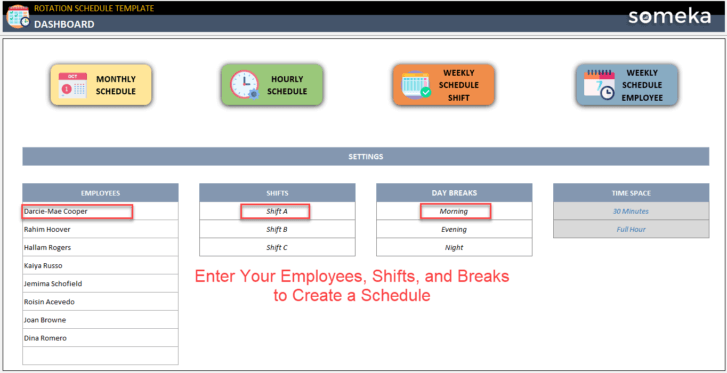
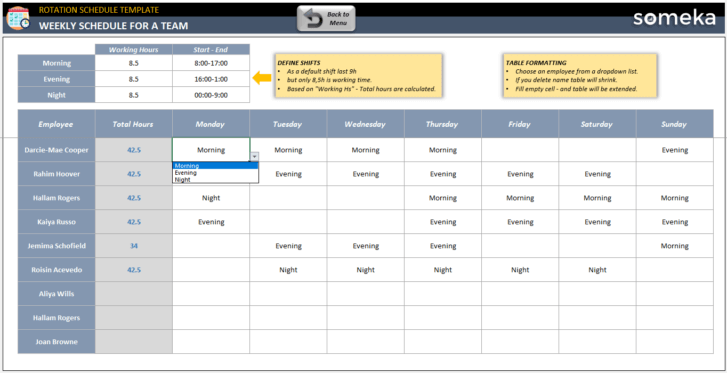
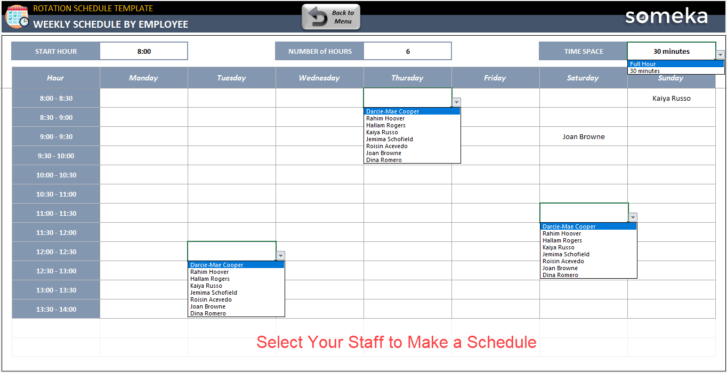
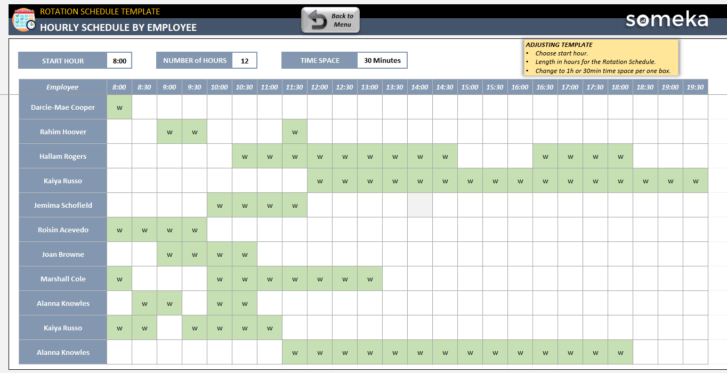
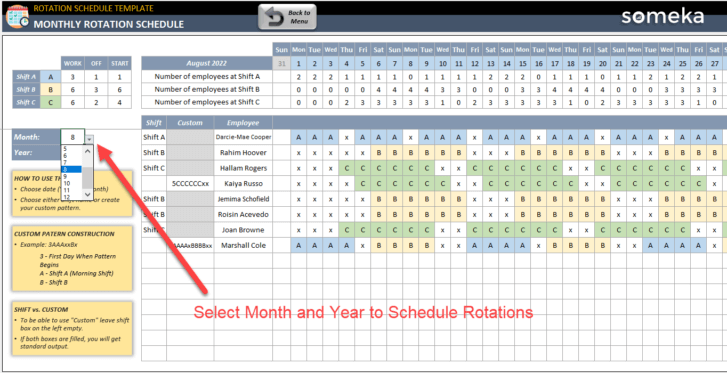
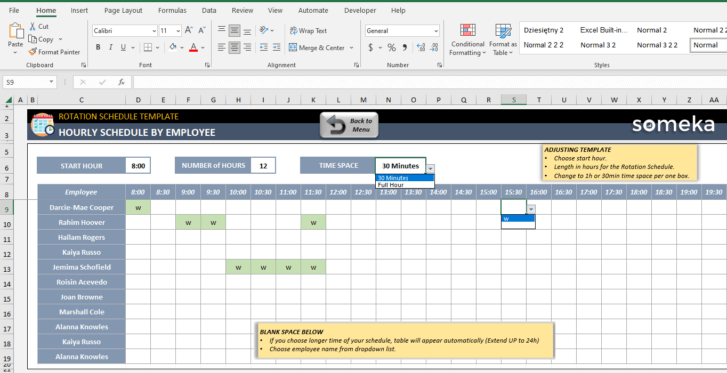
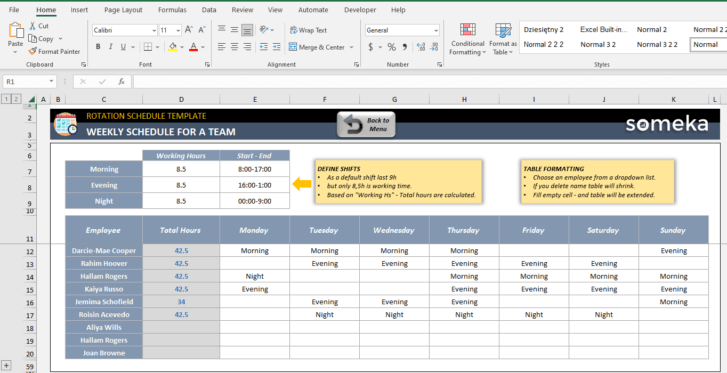
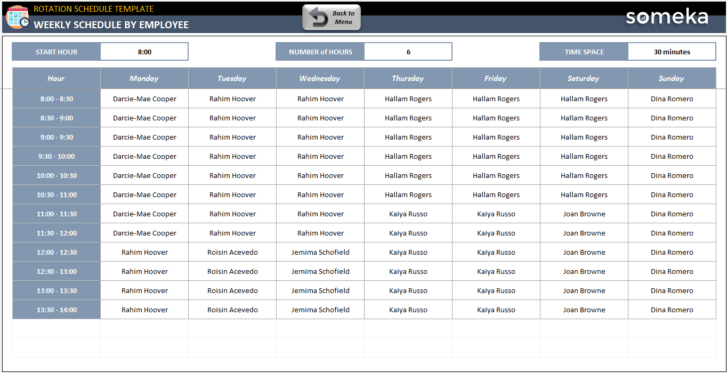
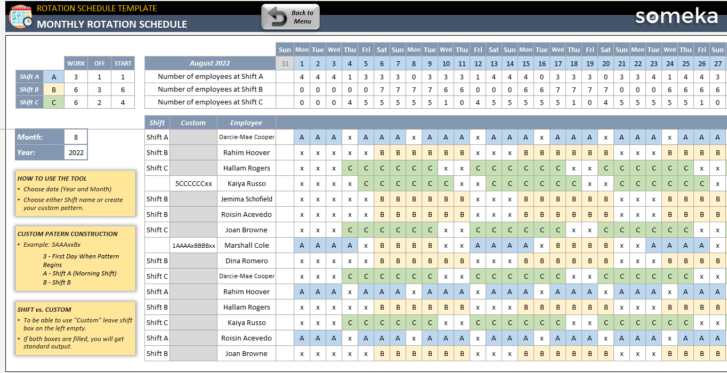
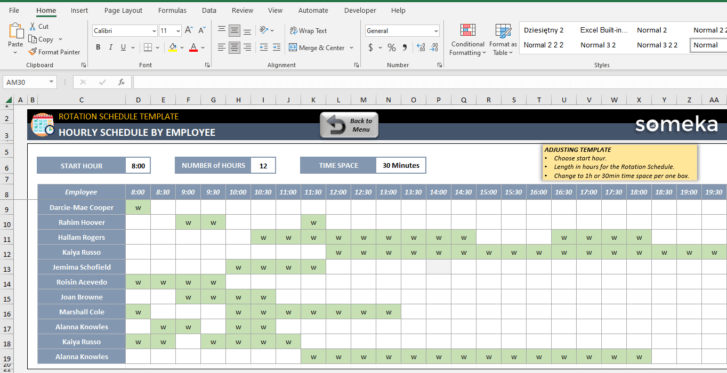
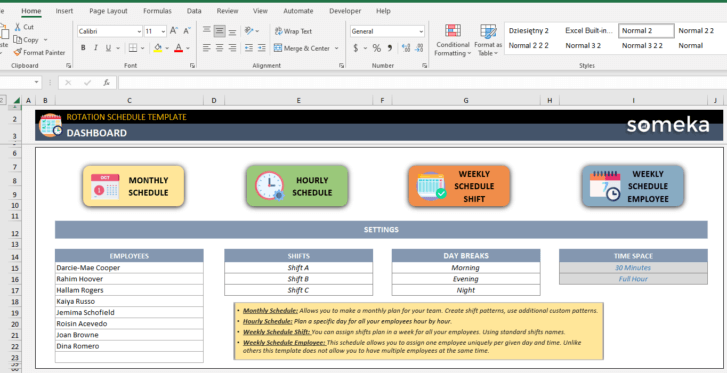
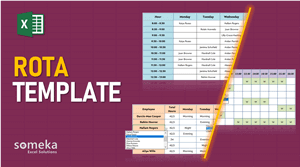

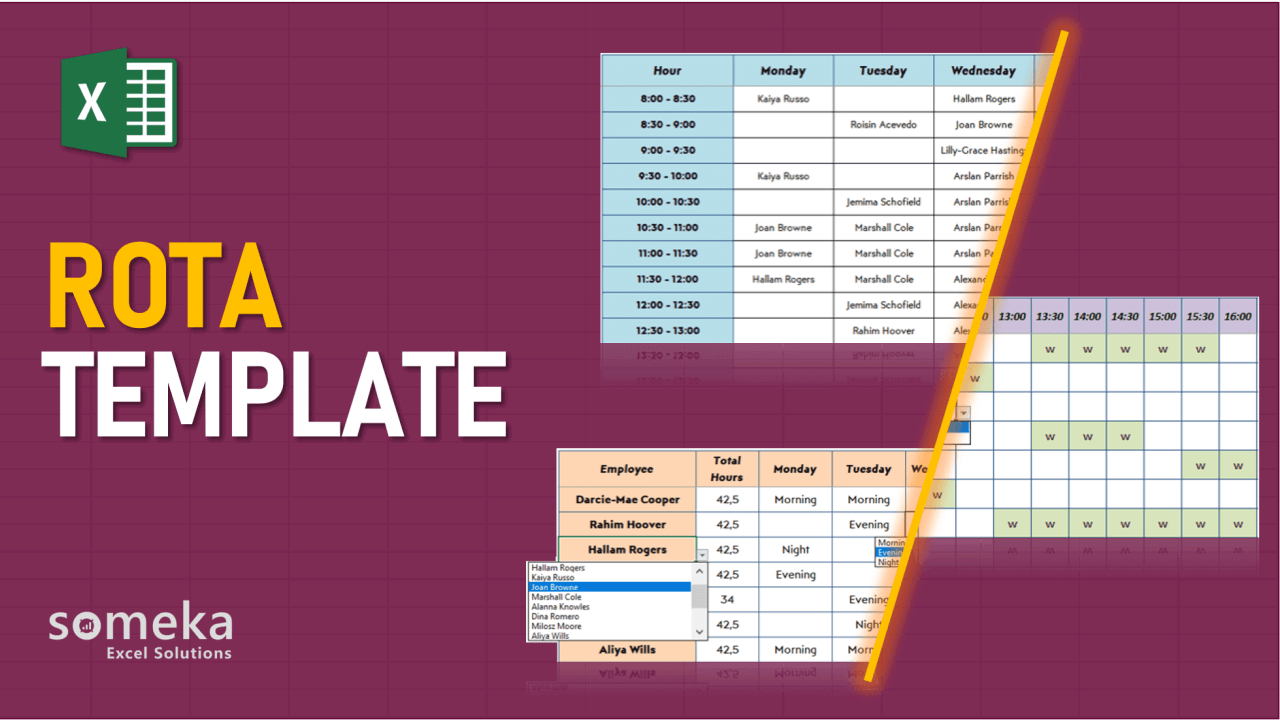
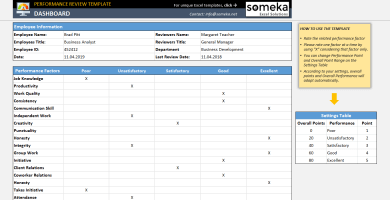
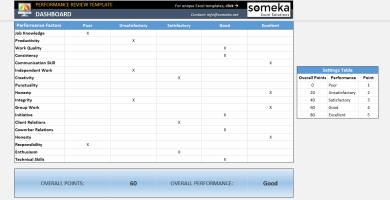
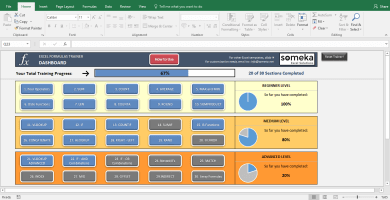
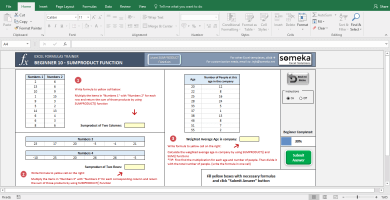

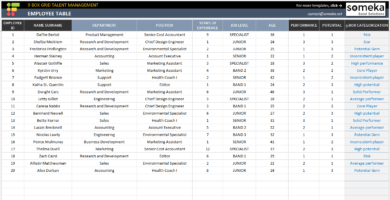
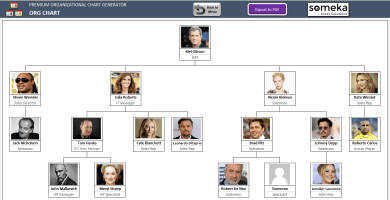
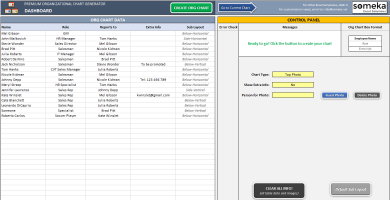
John Alba –
Looks so proffesioanl and helped my team a lot. thank u Someka for making it.
Midori K. –
I used this in my factiry and I know each shift which staffss are now available. Really recommended.,
Donya –
I wished there was a online version of this template, maybe like google sheet or google Docs.
Someka –
Thank you for your suggestion.
We have a schedule for developing a Google Sheets version for our Excel versions, we will keep you updated after we added the Google Sheets version to the website.
Valery –
We are a small company but we have some shifts during month for some of our employees, I used this template and I cleared it to them how they can track their shifts, thank you Someka.
Kemal –
Hi Thanks for nice tool. how I can print the whole sheet?
Someka –
Hello, thanks for asking your question.
This template is fully printable, you can even break it down to the areas in which you like to print.
Please check this link to learn how to do it.
Doroteja –
The template is great, complete and easy-to-use. Thanks
Flaviana –
Nice template. Well organized and solid.
Di Jewel –
Hi there, It’s great that the size of the table is updated based on my choices.
For example, when I change the number of hours time and space in the hourly schedule section, the table size is updated. In this way, overtime human employment is prevented
Lincoln H –
Great work ! I just wanted to make sure that there would be a one time charge for one of the downloads and not multiple charges.
Someka –
Hello Lincoln,
All our prices are processed as one-time payment. You receive the template after you make the purchase.
There is no subscription or recurring payments. For more information please click here.
Carlo H –
I was searching an automated staff schedule roster for 24 people that covers 24 hours 7 day a week operation and download this template. It is quite useful but what I’ve found more useful is to create a custom shift for part time employees. thanks for that.
Asadullah Rafi –
Hi,
I have downloaded your rota template. Wanted to customize it to my need. For example the monthly rotation schedule you have in place i want that for the weekly rotation schedule.
Secondly, I want the system to do automatic rotation of rota schedule weekly according to the employees availability.
They have morning shifts, night shifts and sleep in. Each is 12 hour shift. Kindly get in touch.
Someka –
Hi Asadullah,
First of all, thanks a lot for your interest!
You can also use the monthly rotation schedule for your weekly one. You do not have to fill the total month completely, it is entirely up to you to fill the amount ( it will be a week in your case ) you need.
However, it is not possible to calculate the rotation automatically with our template. You have to fill in the necessary information and do the selections on the top (work, off, start) and even create a custom schedule for your employees. We have already prepared a product video to show how you can do it, please do not forget to watch.
If you needed, we have also a customization process to readjust the template according to your expectations.
Hope that helps!