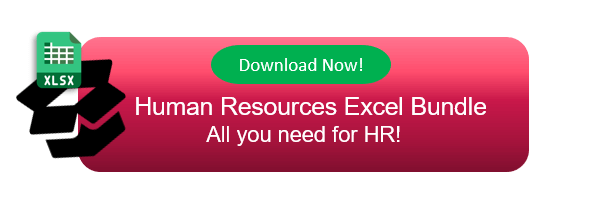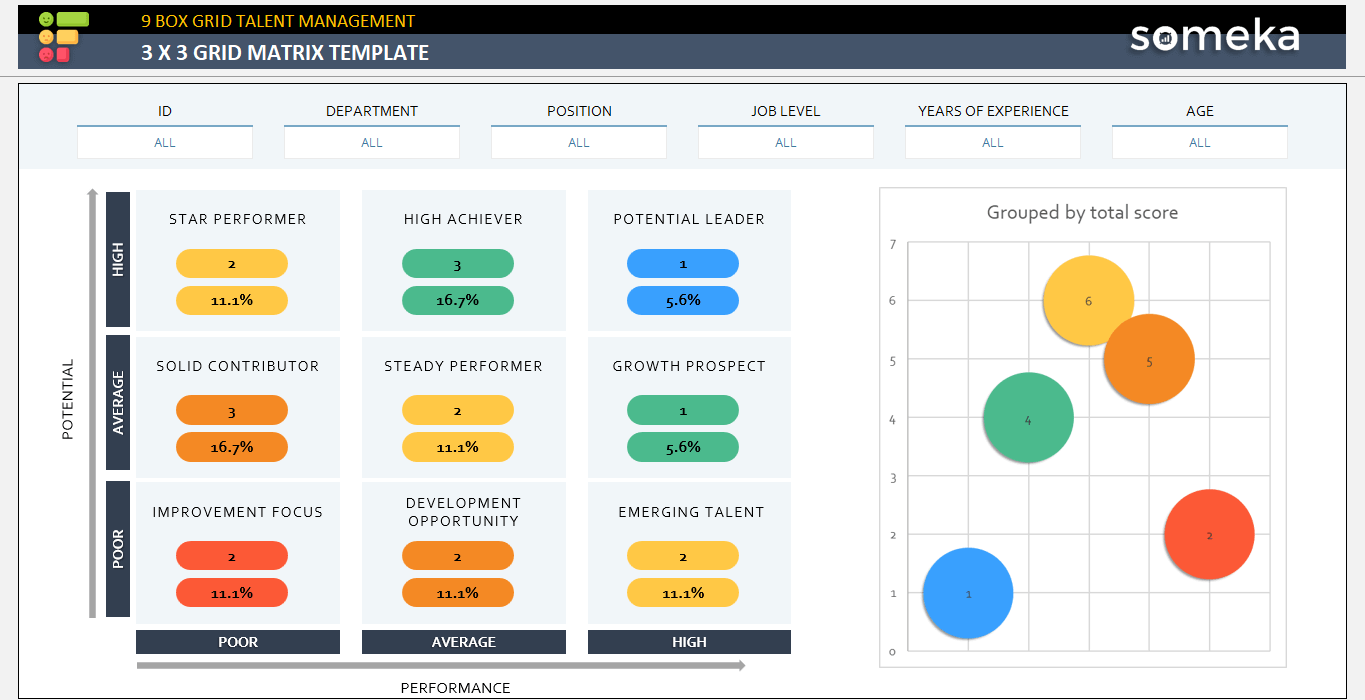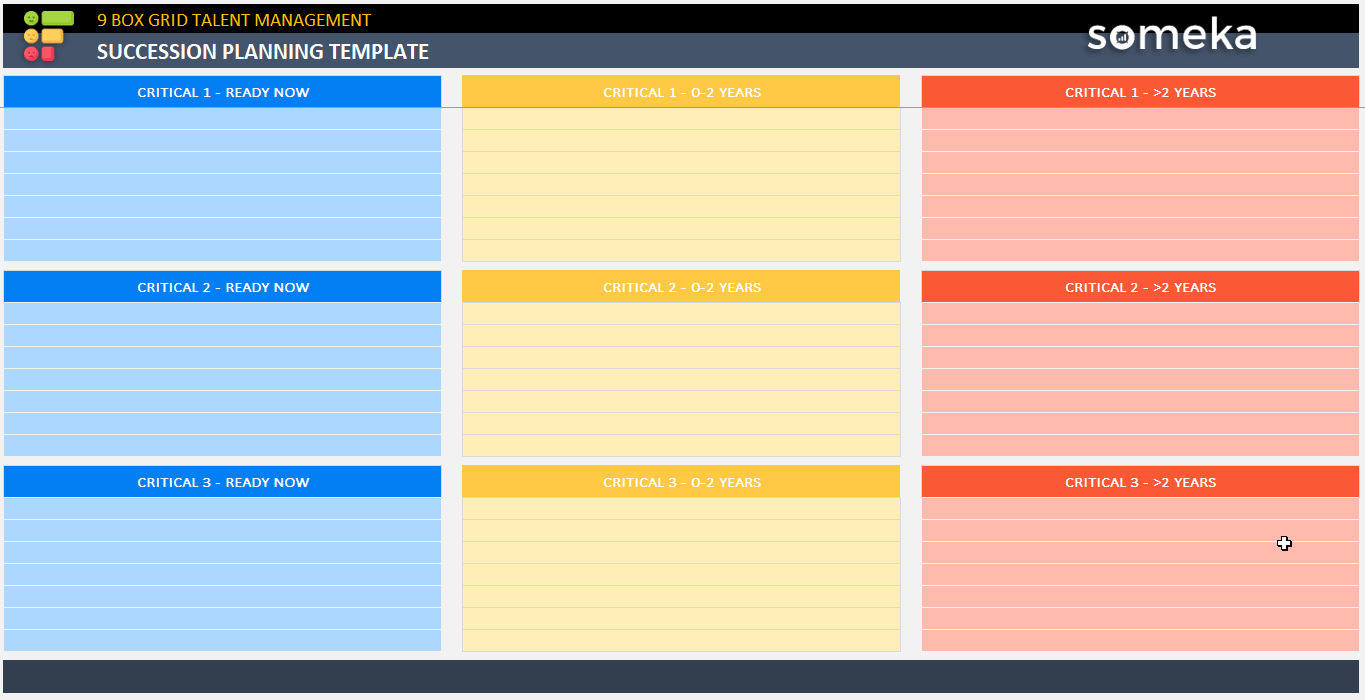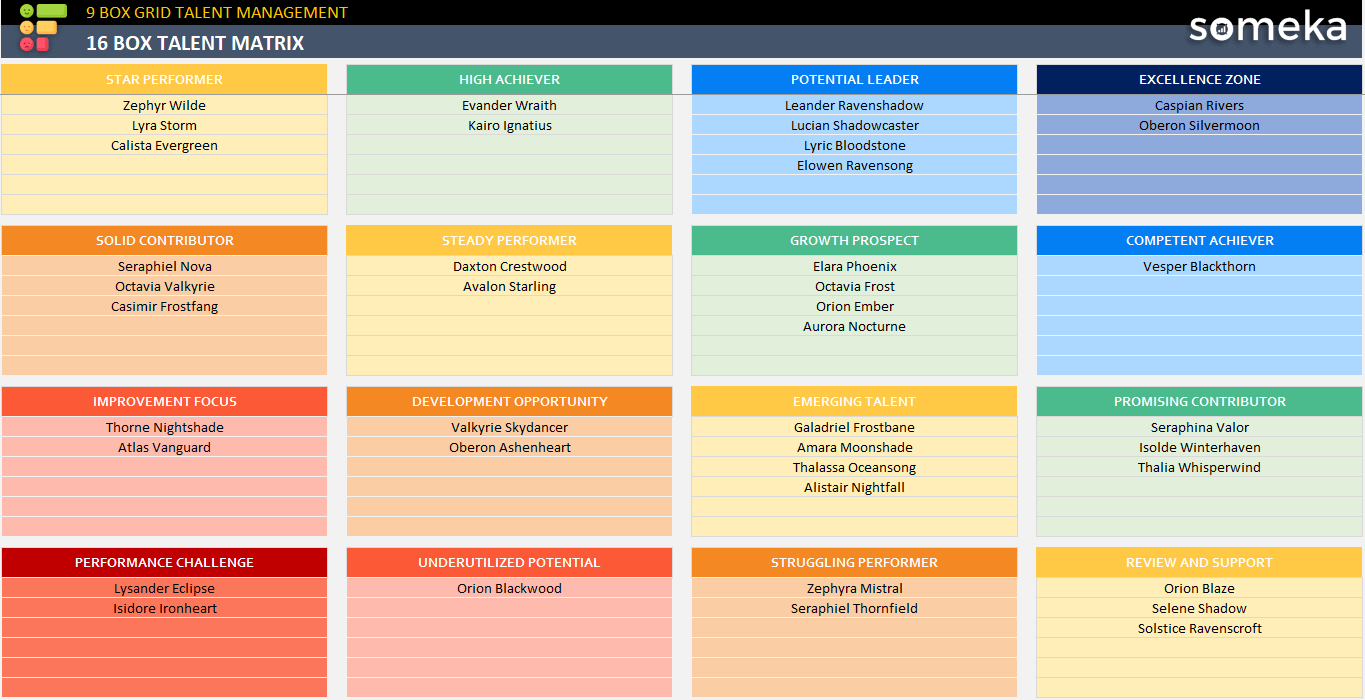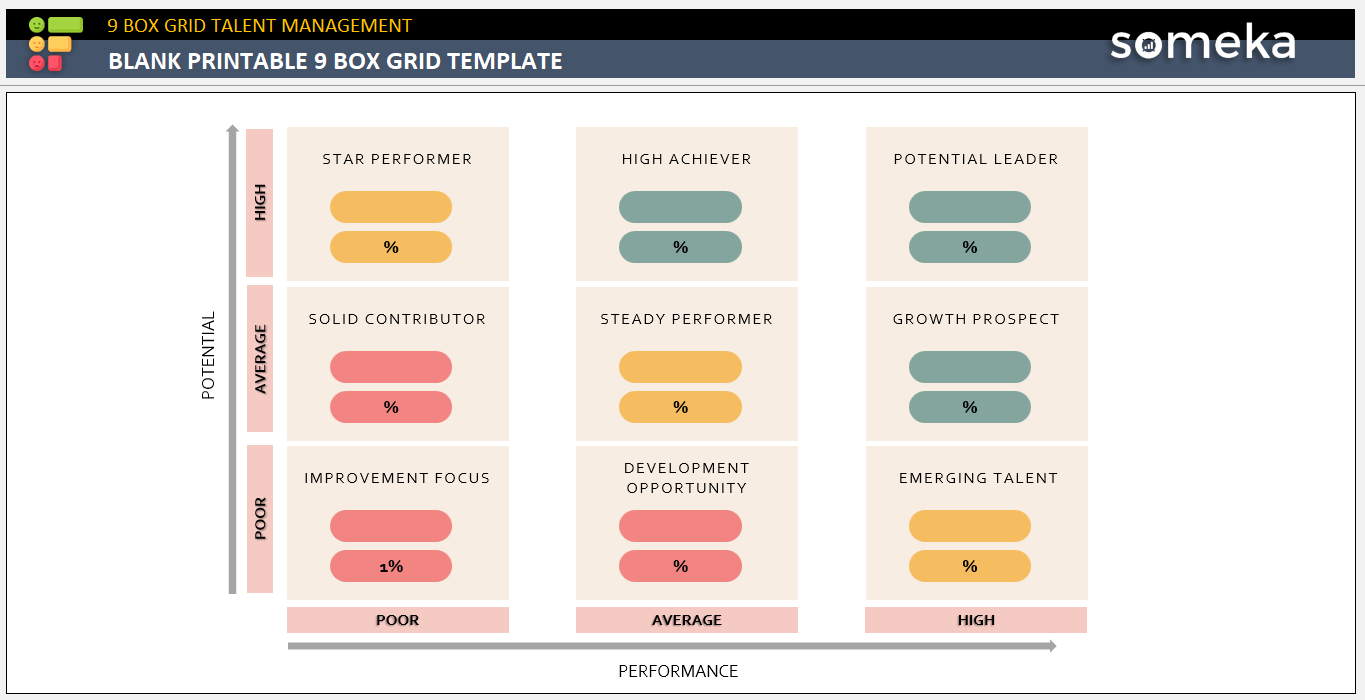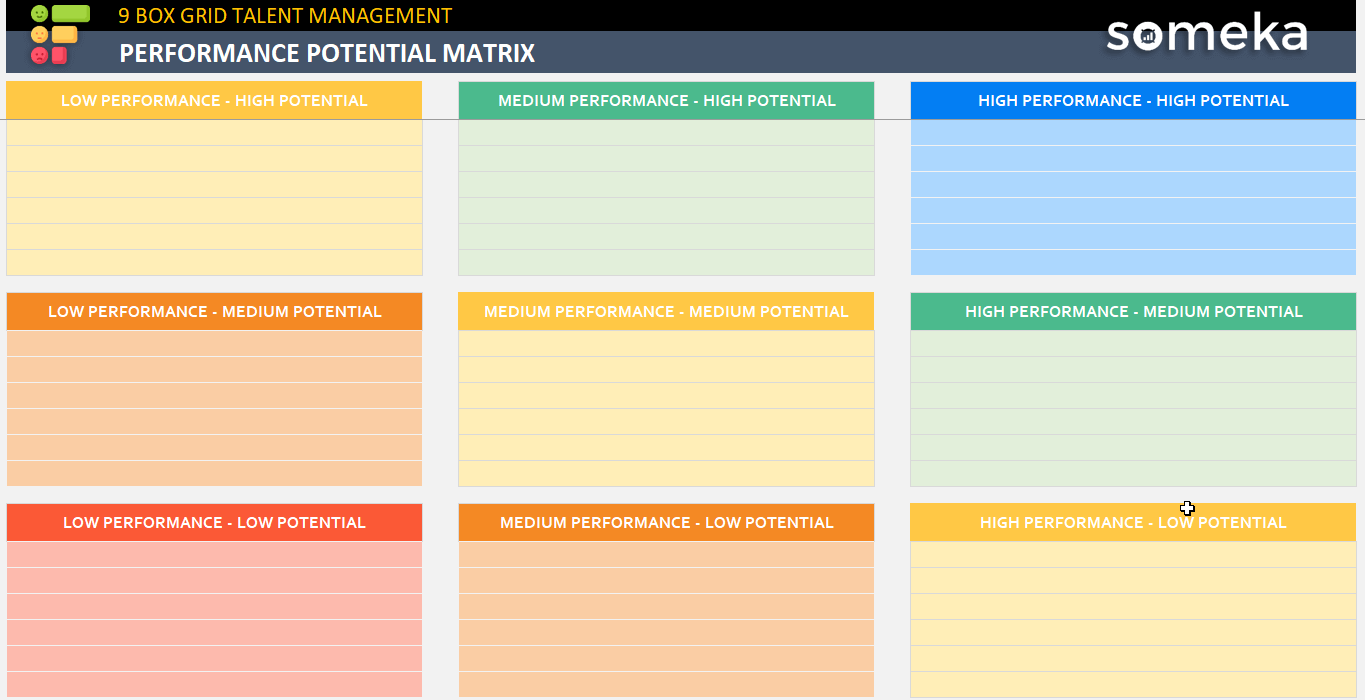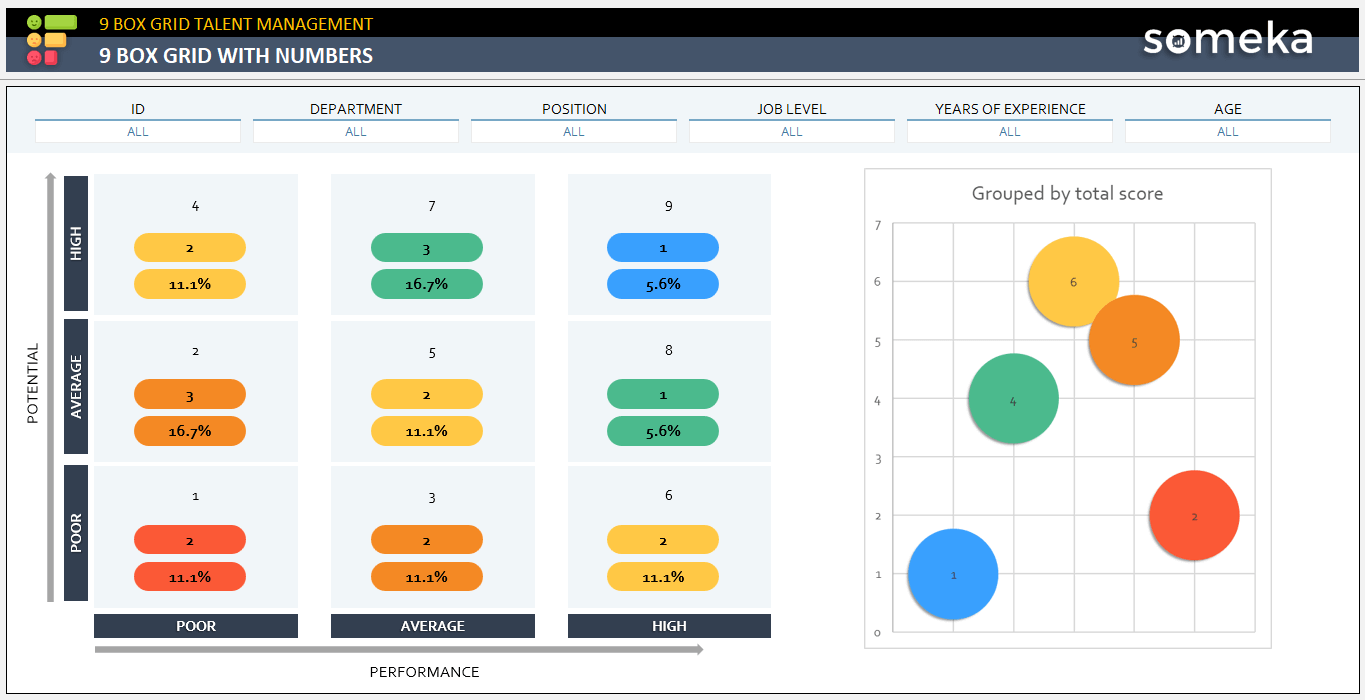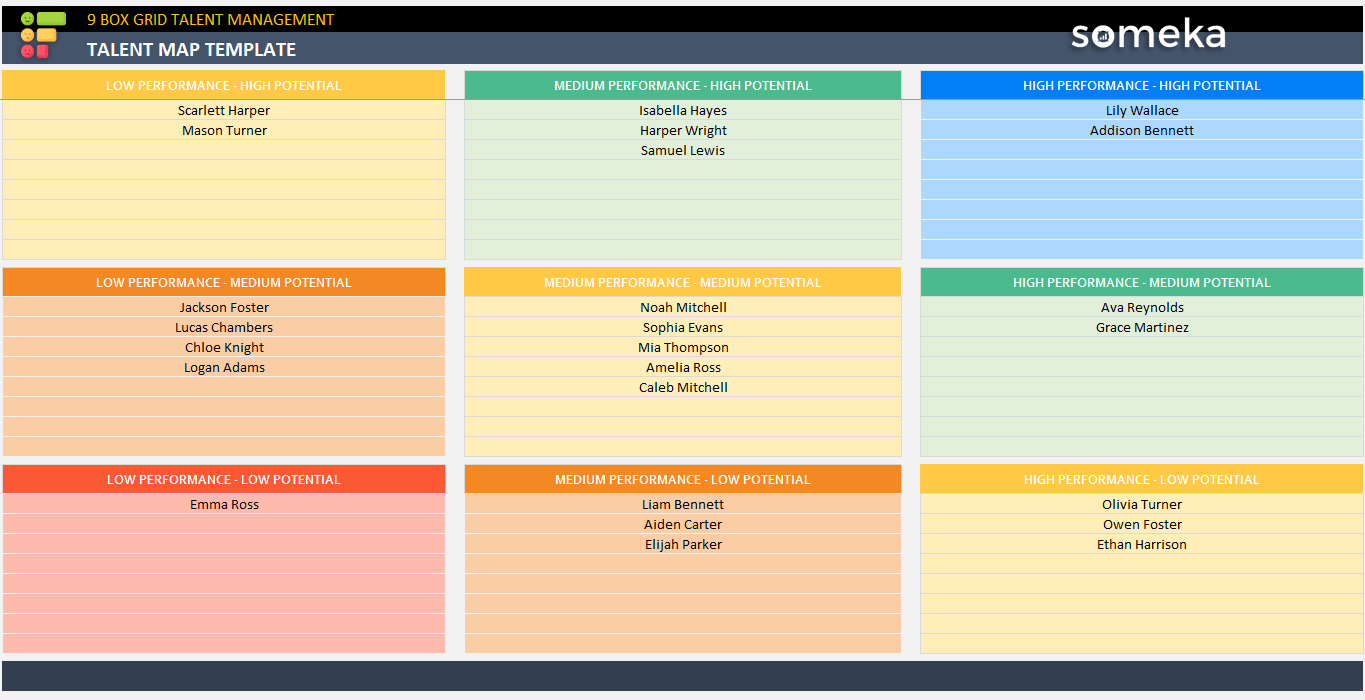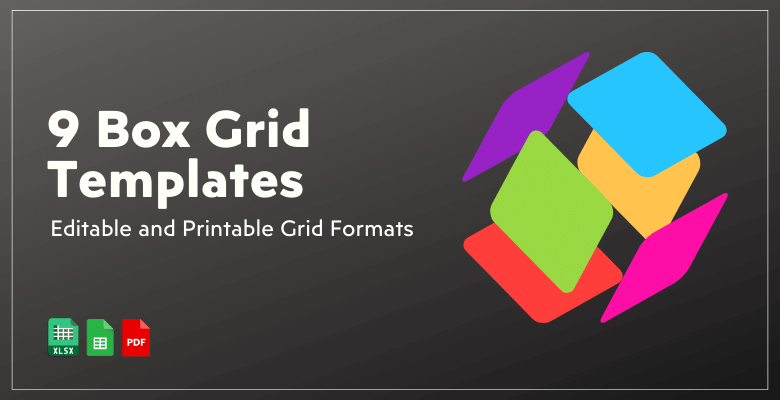
Best 9 Box Templates in Excel, Google Sheets and PDF
The 9-Box Grid has become an important tool in the fast-paced world of talent management and organizational growth. And, we’re going to talk about 9 Box templates in this post and give you some of the best 9 box grid templates used by HR professionals all around the globe.
Table of Contents:2. How to conduct a 9 Box Talent Review?
- 3 x 3 Grid Matrix Template
- Succession Planning Template
- 4 x 4 Grid MatrixTemplate
- 16 Box Talent Matrix Template
- Blank Printable 9 Box Grid Template
- Performance Potential Matrix Template
- 9 Box Grid With Numbers
- Talent Map Template
So, this powerful 9 Box framework, which is praised for being simple and effective, gives you unique insights into the performance and potential of your employees. Also, it’s important to understand and use the 9-Box Grid whether you’re an experienced HR worker or a team leader who wants to help your employees grow.
1. What are 9 Box Templates?
9 Box grid templates or examples are the secret to managing people well. These templates aren’t just for figuring out where your team members are now. They’re also for helping them reach their full potential and make sure their growth fits with the goals of your company. With grids that can be changed and styles that are easy to use, the right template can change how you find and develop talent.
But because there are so many choices, it can be hard to pick the best 9 Box template. This is where we come in. We looked at a lot of templates on the market and chose the best ones for you. Every one of these themes is special because it has its own features, is simple to use, and can be changed to fit different business situations.
Our collection of the best 9 Box templates can help you get a better idea of your team’s skills, make the process of evaluating talent easier, or plan for the next person to take over.
So, buckle up, because we’re about to look at the best 9-Box templates that will change the way you manage your employees.
2. How to conduct a 9 Box Talent Review?
Conducting a 9 Box Talent Review is an essential process for organizations looking to effectively manage and develop their workforce. This talent review process helps in categorizing employees based on their performance and potential, providing valuable insights for future planning.
Here’s a simple step-by-step guide on how to conduct a 9 Box Talent Review:
- Understand the 9 Box Framework
- Gather Performance Data
- Assess Potential
- Train Reviewers
- Conduct the Review
- Plan Development Strategies
- Communicate with Employees
- Regularly Update the Grid
Before beginning the review, ensure that all involved understand the 9 Box Grid’s two axes – performance and potential. Then collect performance data for each employee. This should include measurable outcomes from performance appraisals, peer reviews, and other relevant metrics. The data should be as objective as possible to ensure a fair assessment.

No, you should ensure that the managers or HR professionals conducting the review are trained. They should understand how to use the 9 Box Grid and be able to assess employees objectively.
During the review, plot each employee on the 9 Box Grid based on their performance and potential. Once employees are categorized, develop strategies for each group.
Conducting a 9 Box Talent Review is a strategic approach to understanding and managing your workforce. It requires a balance of objective data and subjective judgment, and when done correctly, it can significantly contribute to aligning employee capabilities and aspirations with organizational goals.
3. 9 Box Templates
Firstly, the 9 box templates are great tools to assess your employees based on their potential and performance levels.
You’ll find examples of different 9 box grid formats in this post.
3 x 3 Grid Matrix Template
This is the most common formats used in nine-box approaches.
This template includes 3 x 3 matrix in potential and performance axes. You can edit the number of employees on the matrix.
And also, you’ll find a scatter plot grouped according to your results.
You can download this file in pdf or Excel formats.
>> Download 3 x 3 Grid Matrix Template
Succession Planning Template
Firstly, succession planning is one of the most common application areas of 9 box grids. So, you can evaluate your employees in a grid to select the coming successors for key positions.
In this template, you’ll find a nine-block list with color-coded groups. Thus, you can list your employees here.
As this is a fully customizable file, you can edit the boxes to form your own mapping. Also, you can change the colors or fonts. It’s provided in Excel and also in PDF.
>> Download Succession Planning Template
4 x 4 Grid Matrix Template
Although the classic approach is based on a nine-block format, some companies may also prefer a four-to-four matrix.
Thus, this will give you a more detailed evaluation area. The potential and performance levels are poor, average, high and excellent.
If you’re using a four-level scale, then this template will be a perfect fit for you.
>> Download 4 x 4 Grid Matrix Template
16 Box Talent Matrix Template
Firstly, this is also an customized grid matrix template. As you see, there’re sixteen blocks for you to list your employees.
Also, it consists colorful blocks. So you can easily see the excellence zone and performance challanges of your team.
If you need a more detailed talent assessment tool, then this format will be very suitable for you.
>> Download 16 Box Talent MatrixTemplate
Blank Printable 9 Box Grid Template
Now, we provide you also a blank printable template for your 9 box reviews.
You can write the numbers of Stars, High achievers, potential leaders, solid contributors, steady performers, growth prospects, improvement focus, development opportunity and emerging talents in these blank boxes.
Also, as this is provided in Excel and pdf, you can easily edit the color palette, group names, fonts and other design parts.
>> Download Blank Printable 9 Box Grid Template
Performance Potential Matrix Template
Evidently, this is also an 9 box model format. It only shows you the group names, and you can list your employees according to the categories.
Again the colorful blocks will help you analyze your staff. It’s also suitable for your presentations to superiors.
Please also note that this template is provided both in Excel and PDF. You can enjoy printable and editable templates in these two formats.
>> Download Performance Potential Matrix Template
9 Box Grid With Numbers
This template is for analytical geeks, who always want to give numerical values to all categories.
So in this file, you have numbers instead of category names. Again you have a three-to-three matrix with potential and performance levels.
Additionally, this template is available in Excel and PDF. So, you can enjoy editable and printable numeric boxes in these two formats.
>> Download 9 Box Grid With Numbers Template
Talent Map Template
Talent is the key element of any recruitment decision. But it’s also important to evaluate the talent potential of your existing staff.
This template is designed to visualize the talent map of your team.
Also, you can download this template in Excel or PDF and list your employees according to their talent levels. And, it’s fully printable and editable.
>> Download Talent Map Template
4. In Summary
Finally, we have gathered best 9 Box Grid Templates for you. Based on the different needs of our users, we try to provide best solutions for HR professionals and all managers to complete their talent review processes.
Lastly, all these templates are:
- Printable
- Also customizable
- Ready-to-use
- In Excel & PDF formats
- Instant download
So, you can edit these free files according to your needs. But if you want to create your own 9 Box Grid from scratch, Someka’s 9 Box Grid Generator will help you make dynamic mind mapping diagram.
Thus, you can input all your employee list, rate them according to their potential-performance level and then create your nine-box grids and scatter plots.
Finally, creating 9-box grid formats with ready-to-use template will save you time in addition to creating synergy throughout your team.
Recommended Readings:
How to make 9 box grid in Excel?
What’s Talent Management? Definition, Strategy, Process
Performance-Values Matrix and 9 Box Grids: Comparison for Quadrant Models