Performance Review Excel Template
Performance evaluation spreadsheet for HR. Review and track performance of your staff. Printable and flexible ready-to-use template. All in Excel.
TEMPLATE DESCRIPTION
Performance review also known as performance evaluation is a method that should help employees understand what they’re doing well, how they can improve, and what is expected of them in their given role. With this Performance Review Template in Excel, you or the human resources department can easily follow up on your employee’s evaluation based on reasonable performance metrics and professional design.
PERFORMANCE REVIEW TEMPLATE FEATURES:
Basically, the first table of the performance appraisal form provides basic information about the employee that you (or the HR team) should fill out. Furthermore, it will provide a snapshot of employee background that can help guide a better evaluation.
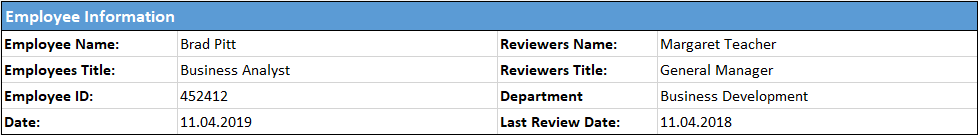
All you need to rate your employee’s performance factor at a time considering that factor only. So, you can input “X”, “OK”, A, B, C, or whatever you would like to add.
Please do not forget that you should only rate one performance factor, otherwise the performance review template will warn you like this:
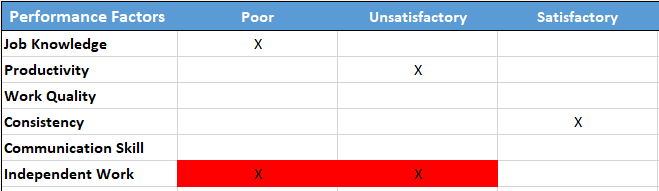
After completing your employee’s performance review, the template will calculate the overall points and final performance accordingly. Furthermore, on the right-hand side, you can change the metrics and the point range on the Settings Table easily.
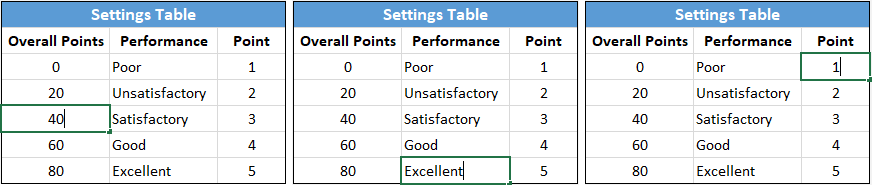
It also includes some side notes which will help you to enhance your review. Finally, there is a section for comments or employee signatures that you can include. You can write down your final notes in this section and print them as a form.
Lastly, this performance review template is a simple form that provides a great framework while evaluating your personnel’s performance in the same manner.
If you need a more comprehensive evaluation framework for your employees along with a database, check our Premium Employee Review Template.
FEATURES SUMMARY:
- Easy to fill Employee Performance Appraisal Template
- Professional design to be used in presentations
- Full Print Ready
- Informational notes included
- No installation needed. Ready to use.
- Works both on Mac and Windows
- Compatible with Excel 2010 and later versions
- Does not include any VBA macros
FREQUENTLY ASKED QUESTIONS
USER REVIEWS & COMMENTS
12 reviews for Performance Review Excel Template
You must be logged in to post a review.

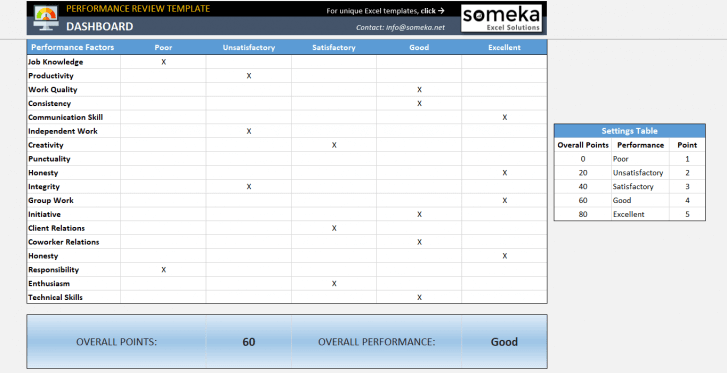
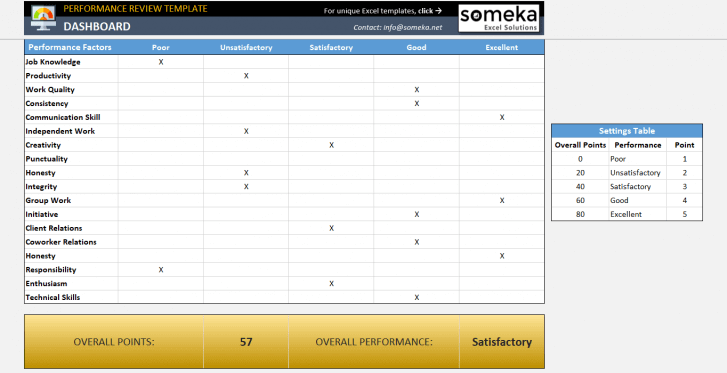
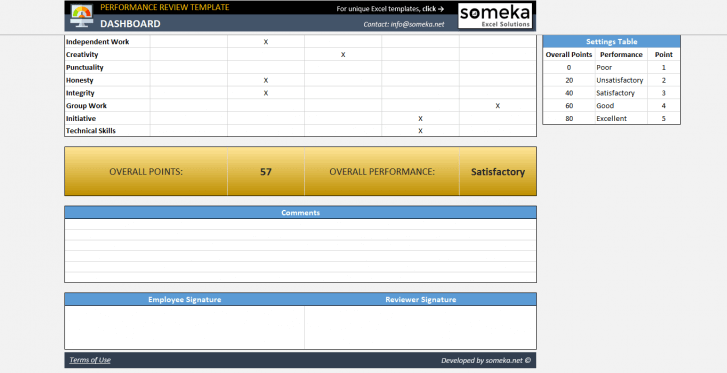

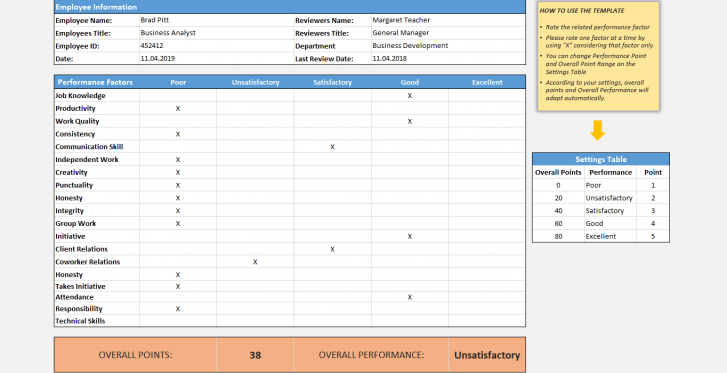


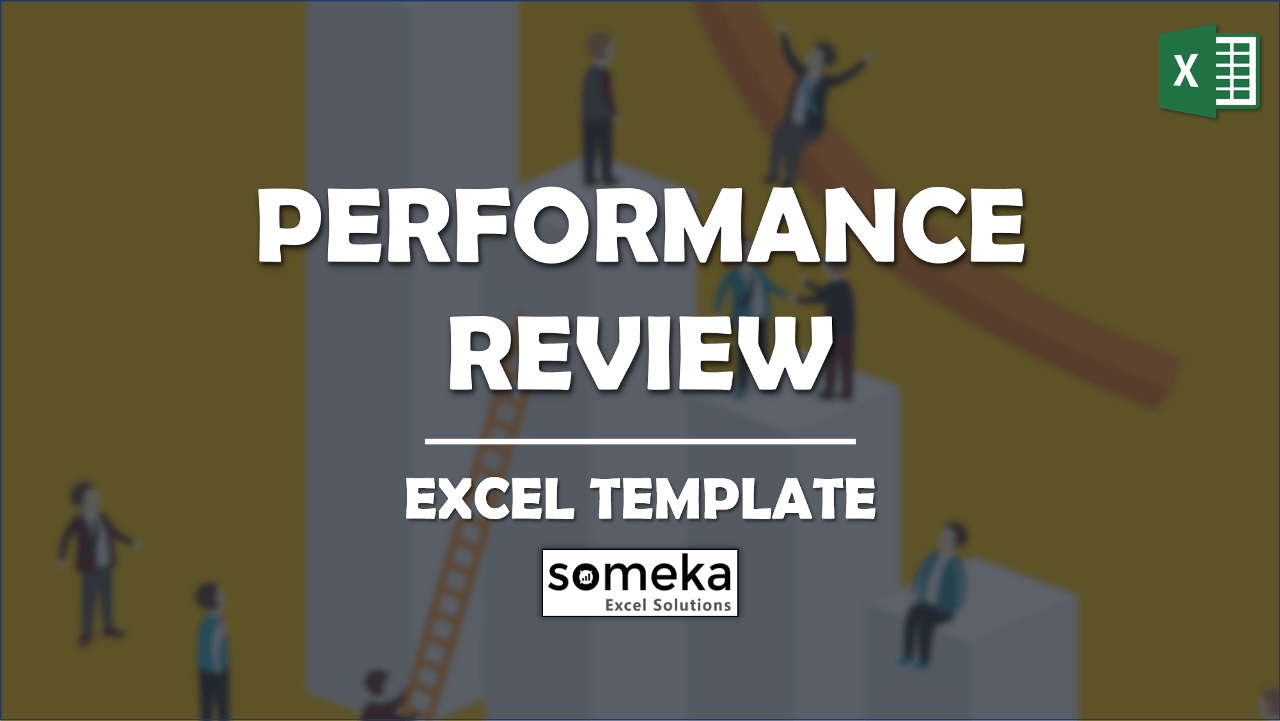
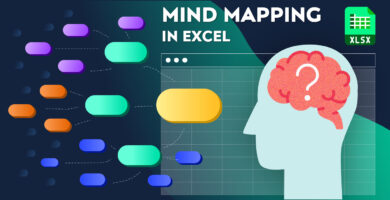
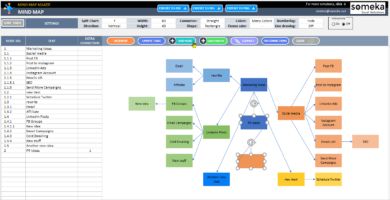
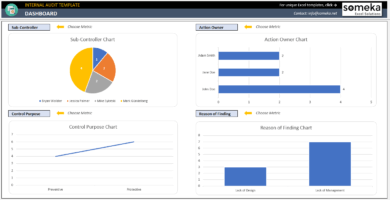
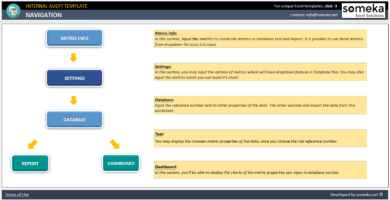
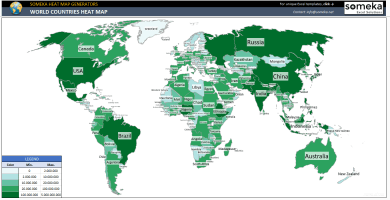
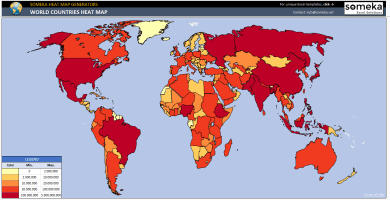
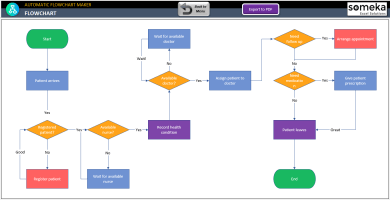
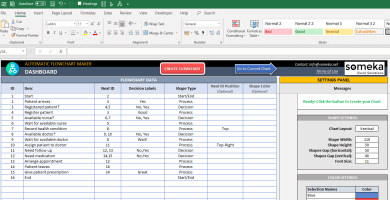
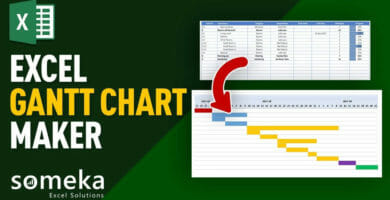
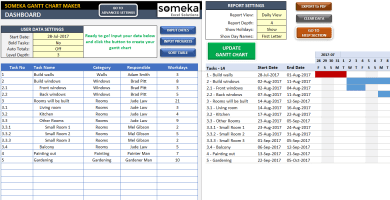
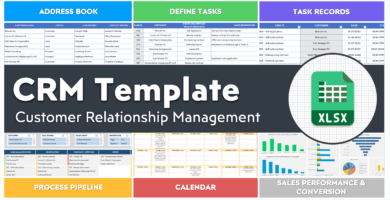
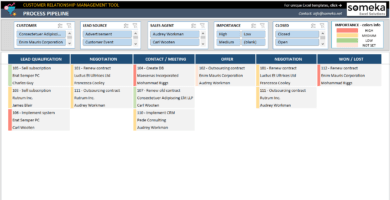
Dominico –
I would absolutely suggest this template to anyone searching for a uncomplicated and straightforward tool..
Chelsea Mohan –
It would be helpful if the template included a section for employee goals and objectives.
Stefan. M –
I was delighted to see how super easy it waz to fill out thiz Employee Performance Appraisal Template. It took me no time to finish the evauluation.
Jean Santos –
Can I change the numbers and scores in the Settings Table easily?
Someka –
Hello, thanks for asking. Yes, you can easily change the numbers and evaluations by marking them in front of them.
Feel free to get in touch with us if you have other questions.
contact@someka.net
Veronika T. –
This Performance Review Template is amazin’ for evaluating how awesome employees are doing! It’s so professional lookin’ and it’s suuuper easy to use. I love the fact that it includes extra notes that make it way easier to understand the evaluatin’ process.
Anson S –
Perfect product!
please let me know how I change the red colour?
Someka –
Hi Anson,
Thank you for your kind words.
Let me explain how to change your conditional formatting settings:
After being sure that your sheet is unlocked, go to Home > Conditional Formatting > Manage Rules.
Select Worksheet from the dropdown to see all the rules, then select the rule you want to edit and click on Edit Rule.
On the Edit Formatting Rule window click on the Format button and then in the Format Cell window under the Fill area you’ll select the color you want to apply before clicking on OK.
Hope this helps!
Edgardo C –
It is very creative that the color of the row showing the performance result changes depending on the result.
Stella –
Hi,
Awesome design. Love it! Thanks
sunil kanwar –
Hi,
Great template!!!
JB –
Great template!!!
timb –
could be better documented, but I like the overall design
virginia –
This updates my previous 3-star review. Very clear structure and design!!