Invoice Tracker Excel Template
Invoice Tracker is a record-keeping Excel Template for business owners to track invoices and payments. Fully print-ready and easy to use.

This template is also included in bundle with special discount! See details >>
TEMPLATE DESCRIPTION
Every business owner wants to keep good track of outstanding and paid invoices. Once there are problems with tracking the invoices, it gets less likely to profit from the service your business provides, and keeping separate notes and records can be very confusing after some time. That’s why we have built this registry tool to help in this regard. With this Invoice Tracker Excel Template, you can keep records, and check the detailed information of the invoices. Besides that, you will be able to compare month by month and also make a graphical comparison between months.
![]()
With this ultimate spreadsheet for strategic management of your accounting and invoicing, you will keep a log for all your invoice, receipt, quotation infor in a client-based format.
Invoice tracking records in a structured manner will help you to understand your outstanding payments and your performance in receiving payments. Streamline sales and shipments, accounts receivable, and credit management. Track due payments, issue quotes, and manage collections effortlessly.
Above all, let’s see the details of the template:
Invoice Tracker Excel Template
Main Menu of Time Tracker Billing
Firstly, the main menu of the payment record-keeping tool will help you to go to the correct month easily and see the detailed information for each month.
A simple click on the button will take you to the month you would like to see. The Total Invoice Amounts and the Paid Amounts for each month are graphically demonstrated in the main menu. In addition, here you may also define your desired currency that will be used throughout the template.
![]()
Once you add new invoices each month, the changes in the graphic in the main menu will be automatically renewed.
Months
Secondly, after inputting the details, this invoice tracking tool will calculate the total balance for each numerical column above the headers. Once they are all paid a green check button appears on the right side of the invoice table. Whether there is a green button or not, all the buttons define themselves in the Invoice Status column.
![]()
Finally, in a situation where you should print each or every single month’s page, the page is ready to print only in the necessary area.
Stay on top of your accounts payable, vendor orders, remaining amounts and pending bills. Set payment terms and use this format as notifications for overdue transactions and revenue. With our tool, disputes are a thing of the past. Send reminders, track fees, and penalties, ensuring confirmation of every payment.
Invoice Tracker Excel Template Features Summary:
- Invoice record-keeping template in Excel form
- Dynamic currency option
- Print-Ready
- Daily records of dates, customers, amounts, taxes, discounts
- Monthly average payment performance comparison
- Informational notes included
- No installation is needed, ready-to-use
- Works both on Mac and Windows
- Compatible with Excel 2010 and later versions
- Does not include any VBA code or macros
FREQUENTLY ASKED QUESTIONS
USER REVIEWS & COMMENTS
24 reviews for Invoice Tracker Excel Template
You must be logged in to post a review.
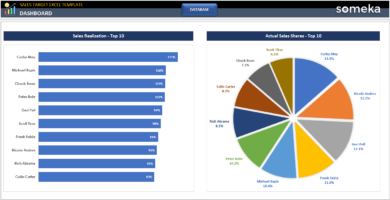
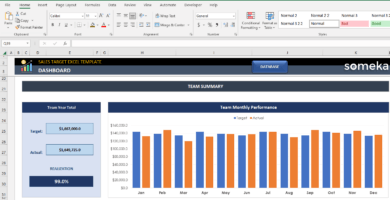
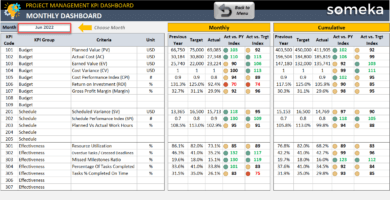
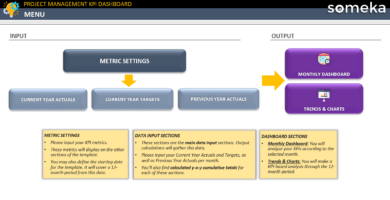
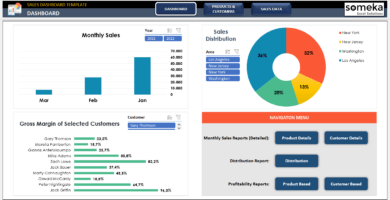
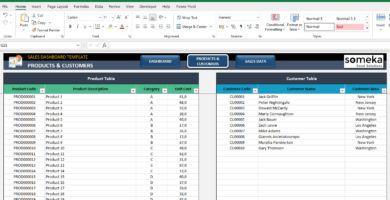
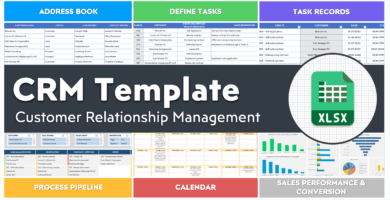
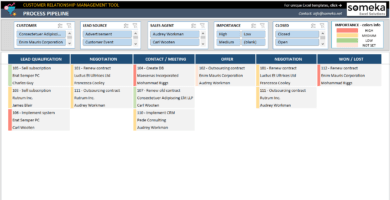
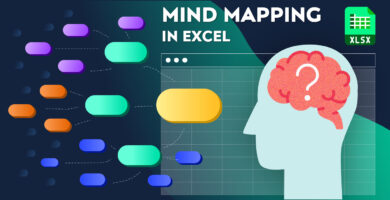
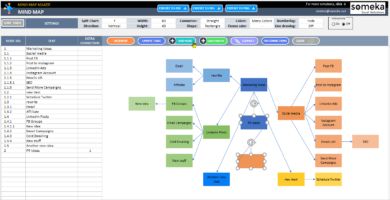
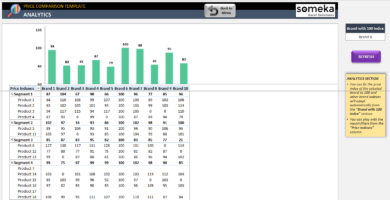
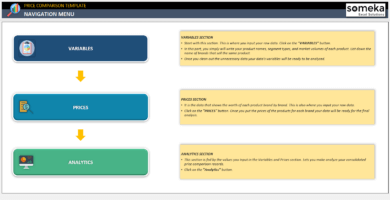
Liz Chen –
How can I unlock sheets? Password did not be sent.
Someka –
Your password is in the zip file we have sent to you via email after your purchase. Don’t hesitate to contact us with your purchase number if you can’t find the email.
Victor Gabriel –
Simple yet useful template.
Peter H. –
Hello Someka. I purchased the multi-user of this template like one and half a year ago, my team was using smoothly until one of them made a change to template and messed it up! We can not use it anymore now.
I wanted to download the orginal format, should I purchase it again? How does it work for you?
Someka –
Hello, thank you for getting in touch with us. Actually, there is no need to purchase it again, send us an email, with the exact email that you purchased in the first place and we will send the original for you again.
contact@someka.net
Jonothon S. –
I like the whole template, but I like to change the color of graph, can you help me with it?
Someka –
Hello there, thanks for approaching us. To do it, do right click on the graph and a menu will open for you to change the color and fonts, etc.
If you have any further questions please contact us ASAP.
Amit Barbosa –
How I can change the currency? I work in England and as you know the currency is different.
Someka –
Hi, surely you can change the currency, please open the main menu sheet, and add which currency you desire.
If you need more help please get in touch with us.
contact@someka.net
Shankar Zemlin –
I have several unpaid invoices, how I can add their situation to this template?
Someka –
Hello, this tool is exactly what you need. Each month, you can add the invoice status from the dropdown menus. These statuses are available now: Paid, Partly Paid, and Unpaid. If you need another status please add it from the setting sheet.
Douglas Head –
Great template but I am not sure that Discount Column not working how you can fix it
Someka –
Hi Douglas,
The Invoice Tracker template is designed to calculate the payment ratio according to “Invoice Total” and “Total Paid”.
The “Sales Tax” and “Discount” are not deducted from the invoice total. They are only used to calculate Totals Discount Amount on the yellow box above.
Please see the image below:
Francis Everly –
product is very good but i can not change chart type why?
Someka –
Hi Francis,
Changing chart type is possible, after unlocking the premium version of the product with the password we sent.
Just select the chart -> Go to Design Tab-> Click Change Chart Type.
You will see all available charts for the data we’ve visualized and change the chart design as you see fit!
Please see the image below.
If you need help with customization or have technical questions such as how to customize the template please feel free to get in touch with us at contact@someka.net
Francis Everly –
I got it.
Is my license for 1 year? next year I need to purchase again ?
Someka –
Hi Francis,
All our prices for premium versions are processed as one-time payment.
No subscription. No recurring payments.
You can visit this page to learn more: Is this price for one-time payment?
Cathleen –
We can easily track outstanding balances with using this your excel. It improved our account receivable process. Thank you very much. It is very very helpful for us!!
Mairead –
Good morning,
I just purchased the invoice tracker and that’s great for me.
I was looking at the invoice generator and there really isn’t one to suit what I do. Thanks for this template
Someka –
Hi Mairead,
Thanks a lot for your valuable feedback! We are happy to hear that you like our template.
kenneth –
good
Mr.Taufiq –
Good morning. Have a nice day. Can you tell me details, if I will want to buy the Invoice Tracker template- Single user (modifiable version) in my whole life time, what is the buying process from your side ?
1. I want to modified this invoice tracker template based on my job. Is it possible to modified ?
2. what type of Payment method related cards are acceptable? I don’t use the paypal. Is it possible to transaction with International Credit card?
Someka –
Hi Taufiq,
Thanks a lot for your interest!
When you purchase the template once, you can use it for a lifetime. No subscription. No recurring payment. Please have a look at this page to learn payment details.
Q1: Once you unlock the template, you can modify the template by yourself according to your needs. If you want us to do it, you can have a look at our customization process.
Q2: Please visit this page to see all of our accepted payment methods.
Hope that helps!
Best wishes,
Jeffy –
I purchased this Invoice Tracker Template but I would like to make a small change to the template to meet my specific needs. Is it possible to make the following changes myself?
1) Customer ID – change to # of Patient Billed
2) Due Date – change to Payment Date
3) Add a new column “Transaction #” between Total Paid and Outstanding Balance.
Since these are small changes, I was hoping you would do it for me or assist me to make the change. Thanks
Someka –
Hi Jeffy,
We would like to help you to make those changes. But, if there is a custom effort is necessary to do it, we will be happy to also inform you about it.
1- The Customer ID is specific for each customer. By using this makes it easier to follow up all invoices of a certain customer via the filtering option. Besides that, the aim is to track the invoice of each customer instead of seeing the total number of customers in one row as you would like to see. So, we recommend leaving this column as it is.
2 – There is not a problem to change the “Due Date” column to “Payment Date“. It is just put there for you to see until when the payment should be made.
3 – You can also add a new column to the template but please be careful not to corrupt the functions. Furthermore, do not delete the cells which contain the formula inside.
By following the steps we have shared with you, you might do the necessary changes yourself. If you can not figure out how to do it, please contact us again. Thus, we can direct you to our customization process.
Hope that helps! Regards,
Jeffy –
Thanks a lot. For now, it seems that the additional changes I made by following your answer are quite worked for us. So, if I need more customization, I will contact your team again.
Prema Churaman –
I came across your tracker and download the Invoice_Tracker_Template_V16F. Can you print reports from this…example January outstanding amounts?
Someka –
Hi Prema,
We are happy that you prefer our template and download it!
Yes! Our Invoice Tracker template is completely printable. You can print each month separately according to your needs.
Nastalia Moses –
Hi there,
I have downloaded the “Invoice Tracker Template” excel and i must say, i am impressed with the template.
I would like to inquire about getting some help with having the same layout with several amendments to the “Invoice Tracker Template” excel.
In my line of work, I need to keep track of all our Purchase Order Numbers with their various Invoices in various shipments. For example of an amendment: could the various months on the “menu” be changed to my various shipments numbers? And so forth.
Someka –
Hi Nastalia,
First of all, thanks a lot for the kind words!
We have noted your thoughts and feedback that we should consider for future updates or templates.
If needed you can make these adjustments on the modifiable version. However, we recommend that you only make minor modifications if you are not professionally familiar with using Excel. Otherwise, it may affect the overall structure and the template working.
Besides that, we also have Purchase Order Generator & Tracker template if you need something like this.
Moreover, we also have a customization process in case you want to combine both templates into one comprehensive spreadsheet.
But, thanks again for sharing your needs with us. These will help you develop our templates and create new ones that meet the needs of our customers.
Best regards,
Nastalia Moses –
Hi there,
Thank you so much for getting back to me. Yes I have checked out that Template and it is amazing. i actually bought it. I am working on it now and see what i need to modify. Again, thank you so much
I hope i can find more for other tasks and issues that come my way.
Great work Someka.
Someka –
Thanks a lot Nastalia! Appreciated!
Gilbert C –
I own a very small business and would like to know if your Quote and Invoice Generator Templates can be used in Spanish; Is there one price for the duo pack? What is the additional cost to enable costuming these kits? One more, will the data from these work with your ERP if it’s purchased later?
Someka –
Hi Gilbert,
Thanks a lot for your interest!
Unfortunately, there is only an English language version available for our templates. But, you can change the language of the template manually. Our development team can integrate two different templates with the customization process.
On the other hand, you can apply our customization process to get help to change the language.
If you have further questions please do not hesitate to ask.
Kindly regards,
Cherré –
The variety that Someka makes available to us are really astonishing thank you so much you have really been such great assistance for me, can’t wait for the rest of the journey
Kevin Gaul –
file corrupted???
Someka –
Hello Kevin,
May we kindly ask you specific features of the problem you ran into? In that way, we can pass along the issue to one of our developers that can help you and solve the problem as soon as possible.
Please get in contact with us via contact@someka.net, we will help you immediately!
Kevin Gaul –
Mail has been sent! I noticed that I forgot to unzip the file. Now, I fixed it, but I still have some questions. Thanks!
arbab nadeem –
amazing. life is so easy now. thank you someka.
Md sumon –
I love it
Briefing –
thank you someka
NICK –
GREAT
Reuben Miller –
Thanks for fine work but What is this password thing? is paid or is free and then can I get it and how?
Someka –
Hello Reuben, thank you for your feedback!
We generally protect our templates to prevent any data-stealing or corruption. But all unprotected features will allow you to use the tool without needing password. In any case you need modification rights, you can get the modifiable version here: Get Modifiable Version
Vimal –
Thank you someka, you made my work easy. The templates looks professional and I’m loving it.