Client Task Management Excel Template
Comprehensive account management template in Excel. Plan and track customer tasks in one place. Works on Mac & Windows. No installation needed.
TEMPLATE DESCRIPTION
It might be very overwhelming to manage all different tasks in one place, especially if you have many clients and deadlines. Designed for small and “one-man-band” accountancy and legal practices, the Client Task Management Excel template allows users to track upcoming task deadlines such as book-keeping, accounts, tax filing & payroll requirements.
Client Task Management Excel Template Features:
In general, the dashboard has been divided into two sections and includes instructions to show you Tool Configuration and Usage.
Step 1. Add Clients:
Firstly, add your clients into the Tool using the user form which appears when clicking ‘Add New Client’. You can store your complete client list in this database and create tasks that need to be completed on a weekly, monthly, quarterly or annual basis.
Examples would be Monthly Payroll, Quarterly Sales Tax, Annual Accounts, etc.
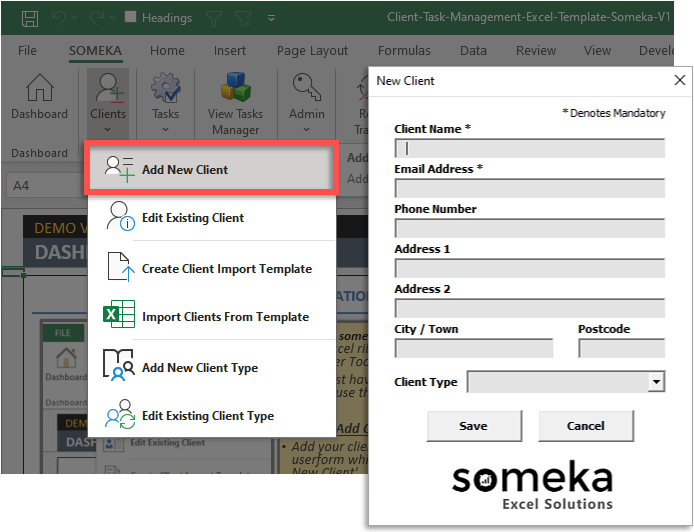 It is also possible to add more client types to adjust it according to your preferences.
It is also possible to add more client types to adjust it according to your preferences.
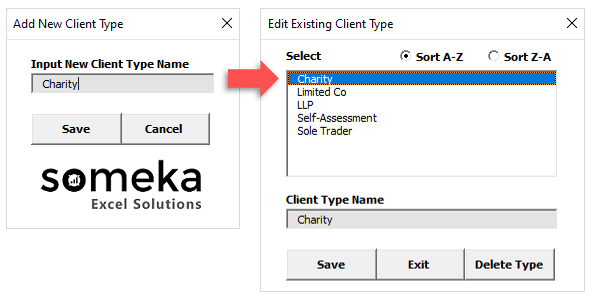
Alternatively, just create an ‘Import Template’, then populate it to import your client list.
Step 2 – Create Client Tasks:
The template allows you to create ‘Client Tasks’ using the user form which appears when clicking ‘Create New Client Task. Just generate new tasks for each client, assign a frequency and appoint a team member to each task.
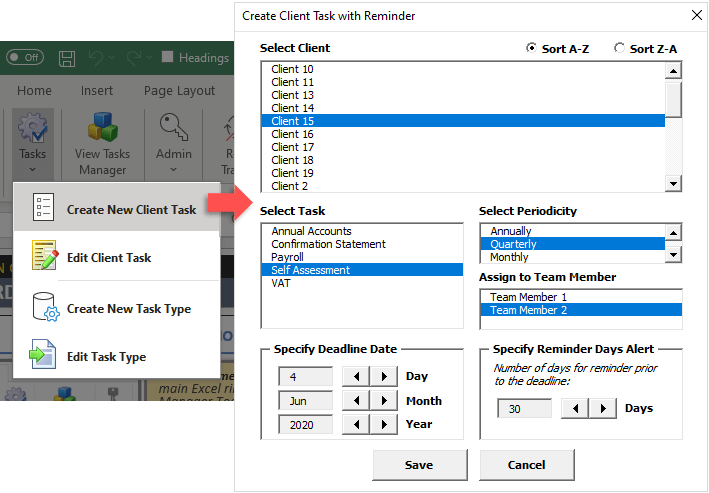
Once the task has been marked as completed, the task automatically gets recreated the following month, quarter or year, ensuring that there is a continuous rolling cycle of tasks.
You can order tasks by the most imminent date (depending on your choice, either the deadline date or the reminder date that you adjusted while entering the task) so that you never miss any deadline.
Step 3 – Edit / Create New Task Types:
Edit the existing ‘Task Types’ to suit your business requirements, or add new ones.
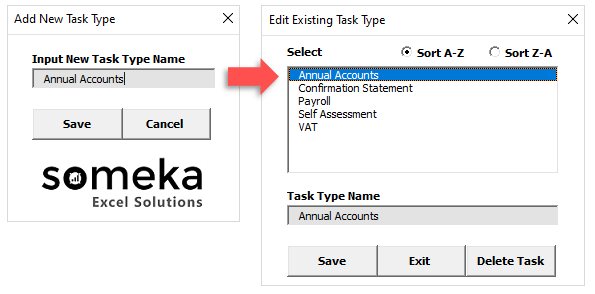
You can filter tasks by Client, by Task Type, or by User assignation. Moreover, you can create notes for clients and securely store confidential information such as login codes and passwords.
Client Task Management Excel Template Features Summary:
- Organize and Categorize your work
- Tasks Management for your Clients in one place
- Informational notes included
- No installation needed. Ready to use.
- Works both on Mac and Windows
- Compatible with Excel 2010 and later versions
FREQUENTLY ASKED QUESTIONS
USER REVIEWS & COMMENTS
7 reviews for Client Task Management Excel Template
You must be logged in to post a review.
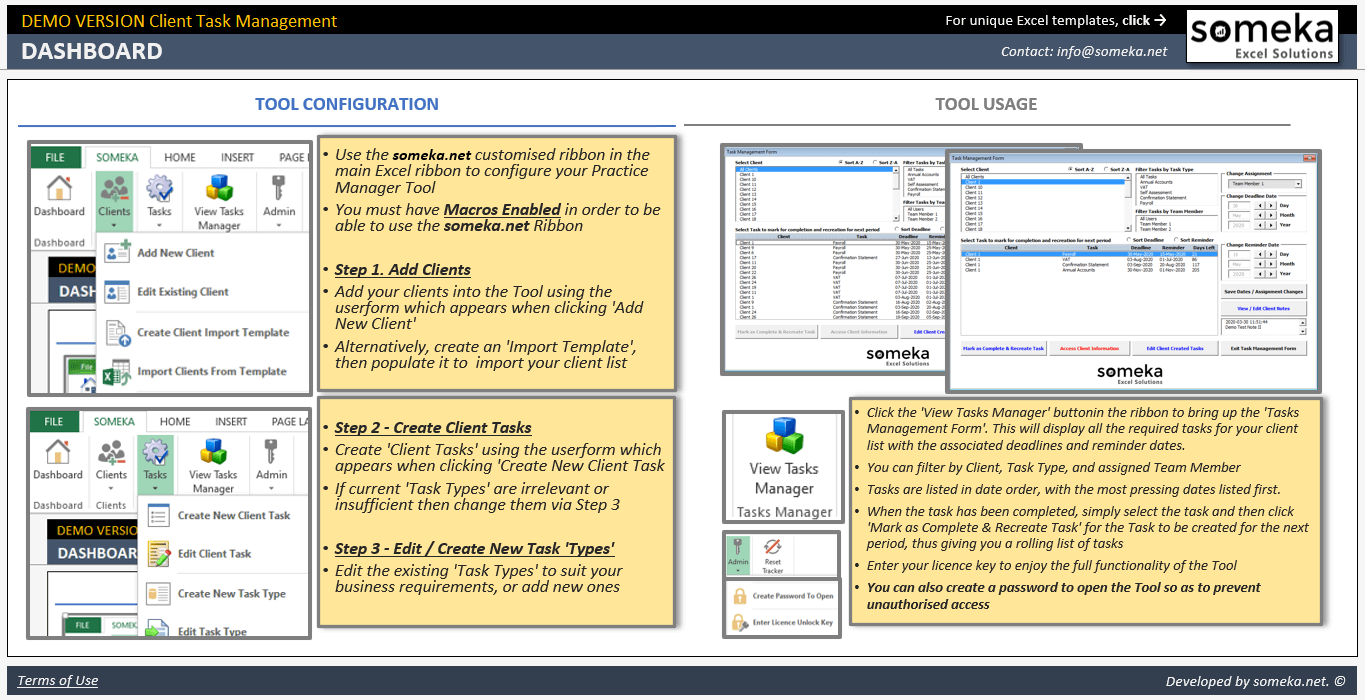
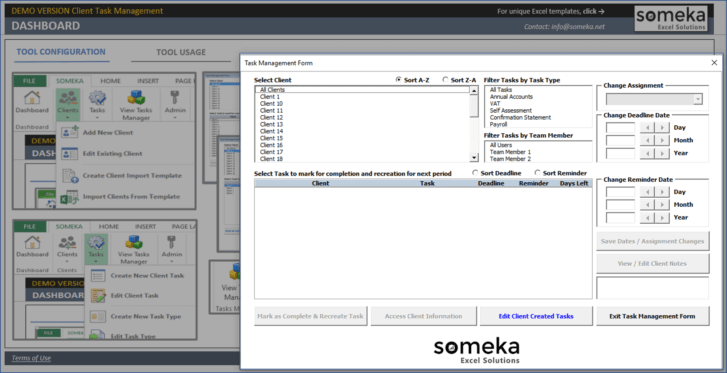
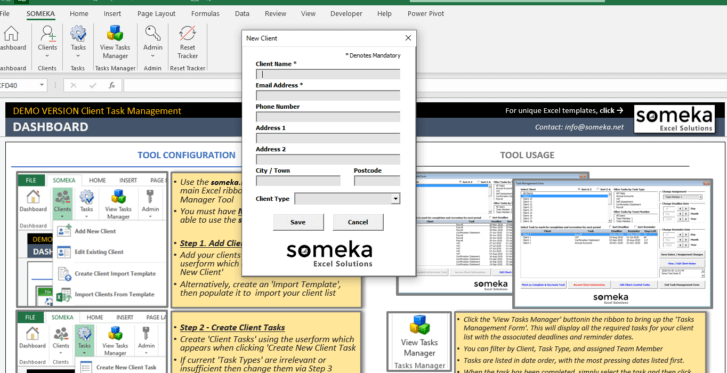
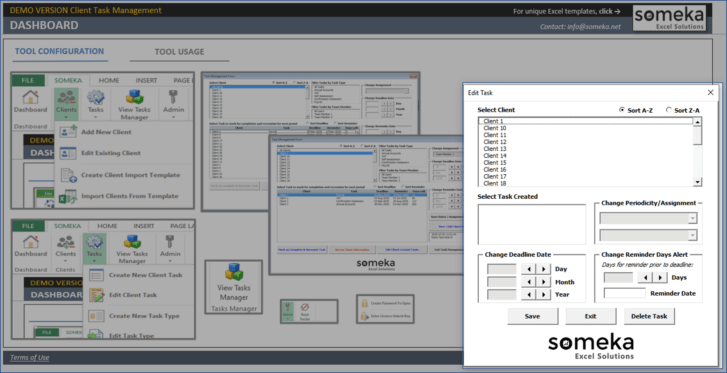
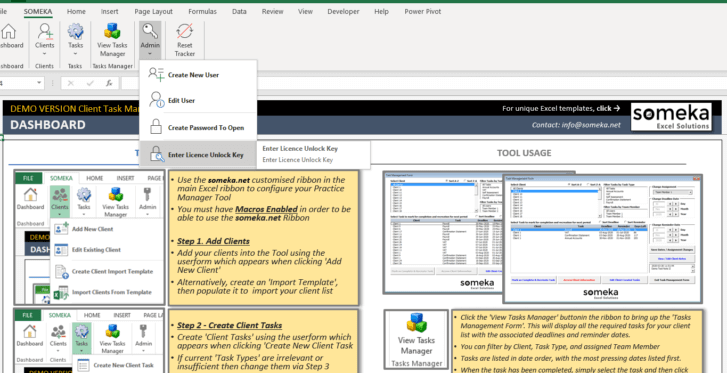
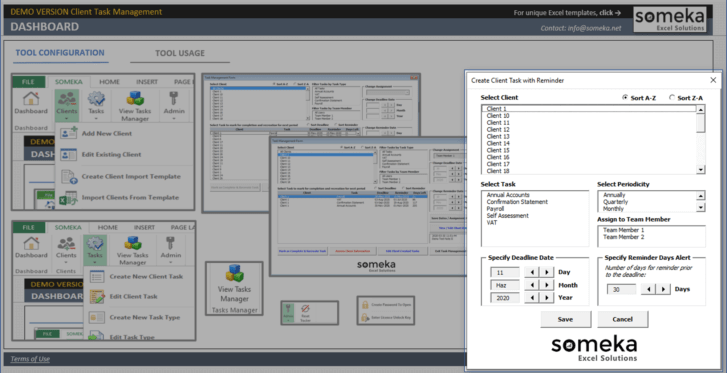
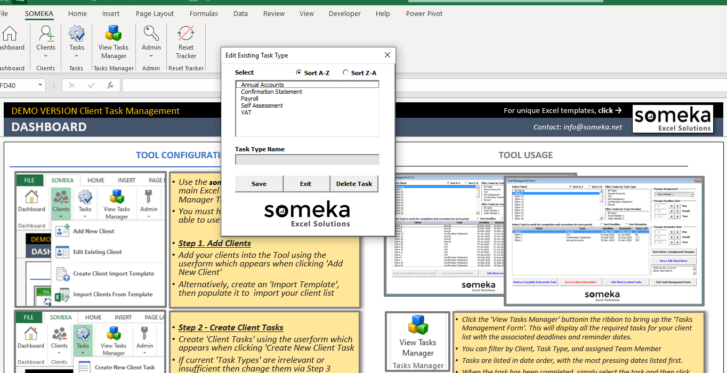
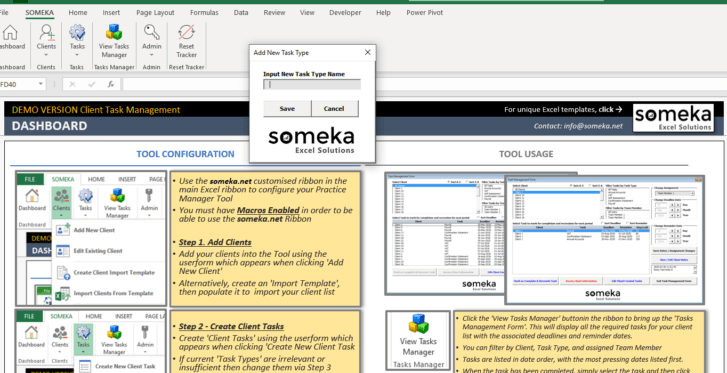
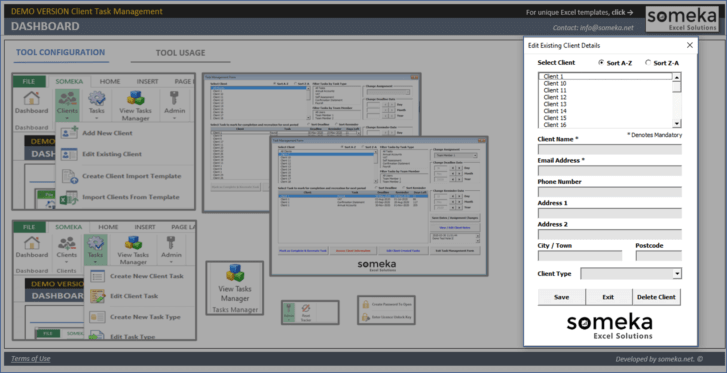
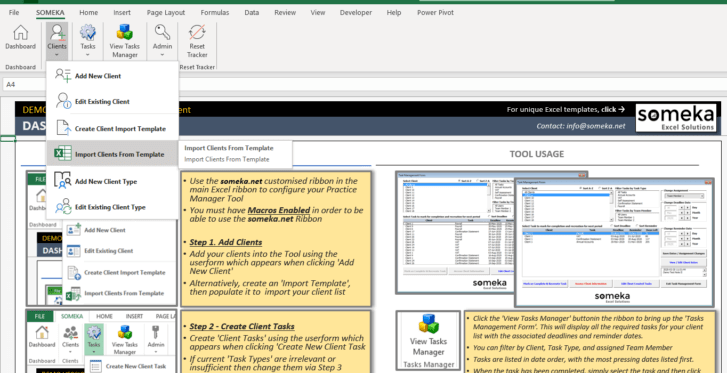
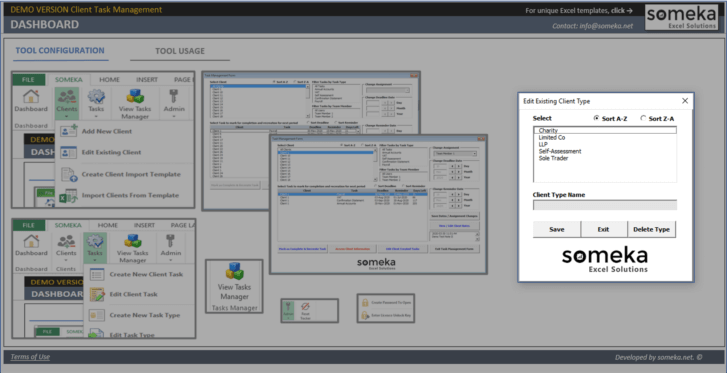
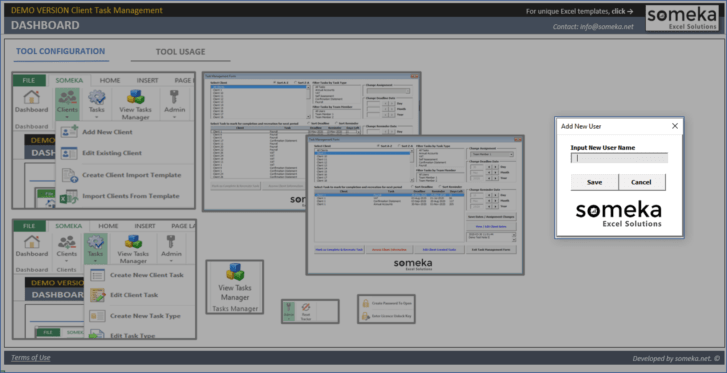


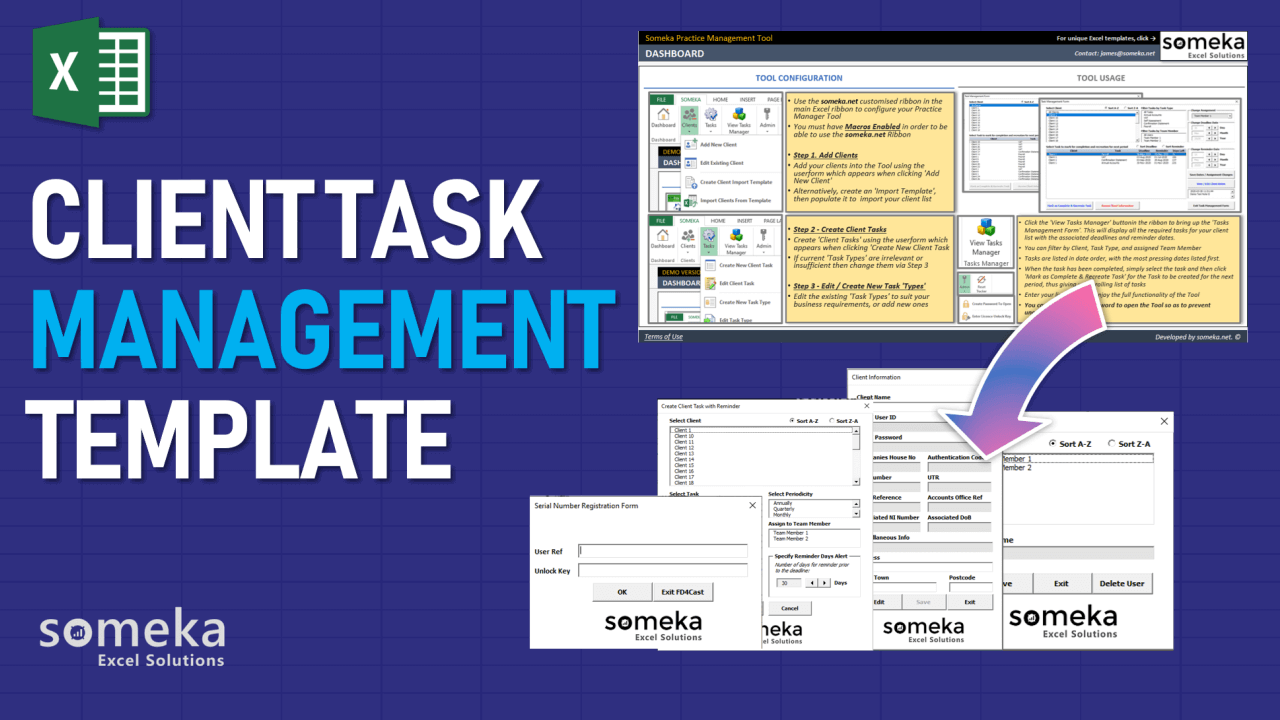

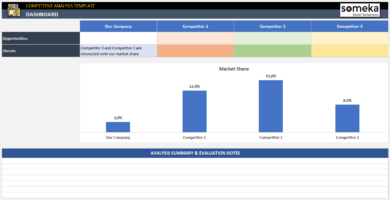
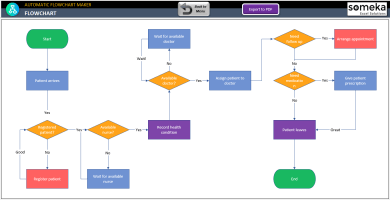
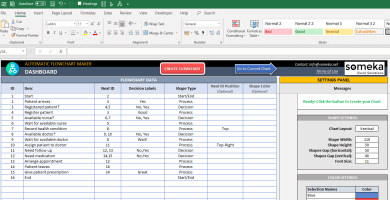
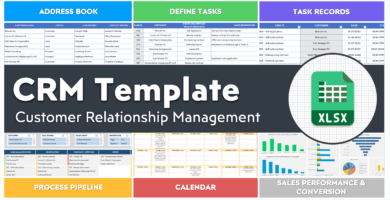
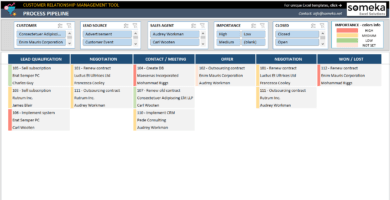
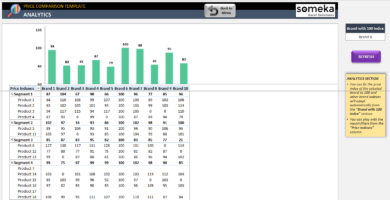
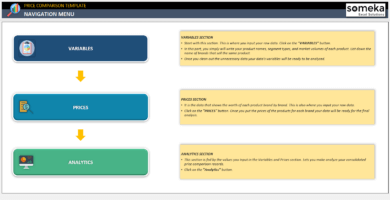
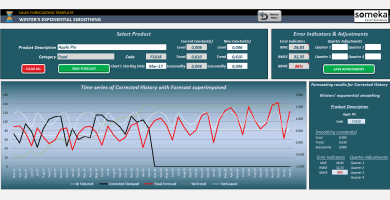
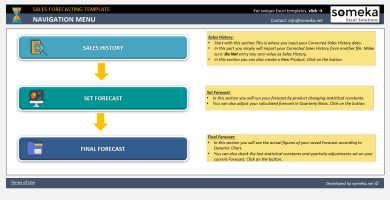
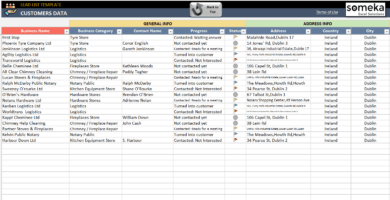
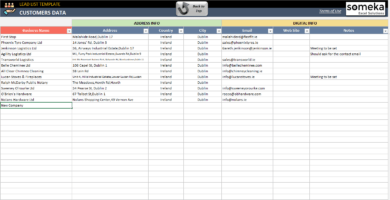
DaehHhanlee –
Someka’s team makes things even easier with their rapid response times. Thank you!
Mei Chen –
too pricy
Franz Weber –
This template’s structure is well-organized, but it can be a bit overwhelming for beginners.
Deep Sharma –
Hi ,
we are a company with 1500+ client base. We do annual tax returns but do not need recurring tasks as would like to add them manually every year when a client reaches out to us. Can we add a one off task in this template? And can we finish a task without creating another one? Thanks in advance!
Someka –
Hello there,
First of all, thanks a lot for your interest in our template!
Our developer team contacted you regarding your questions. Please check your mailbox to learn further information about the Client Task Management template.
Jennifer –
Hello,
I just purchased your Client Task Management I have the user key and password to add my logos but how can I change the logos on the pop up form? The design view is shaded gray.
Thank you,
Jennifer
Someka –
Hi Jennifer,
First, thanks a lot for your interest!
After you unlock the template, you can also remove our logo from all of the pop-up windows.
You need to follow these steps to remove our logo from there:
– Unlock the template with the password that you get from receiving e-mail.
– Now, please click the “Developer tab” on the top. Click “Visual Basic”. Now there is a file which name is “FD4CASTv1_00”. Please click that one and enter the password again.
– You will see 3 different file folders, those are Microsoft Excel Objects, Forms, Modules. Please click “Forms”. You will see all of the pop-up forms in there. You can click all of them one by one and remove our logo and put yours instead. We attached a picture below to show you.
Note: You need to remove our logo from all of the pop-ups separately.
Besides that, changing the tab name on the ribbon requires some additional programs. Please send your file to us from contact@someka.net, we can do it for you as well.
Hope that helps!
Best regards,
Jennifer –
Wonderful! It worked!
Your support team also changed the tab name for me. Thank you so much!!!
Lisa –
It keeps all my clients in one place so provides me easy tracking. It helps you to spend less time behind the computer and organize all the tasks in a smart way. Thank you!
Jordan Vianello –
Excel is my safe zone but this tool is more of a software quality. Love it!